The best music streaming services in 2023<p>It’s difficult to pinpoint the best music streaming service for everyone. Most of the popular options available today hit on the essentials, providing a giant and diverse library of music that you can access à la carte, sort into playlists, download for offline listening and play across multiple devices. Most are available for about the same price, too. That said, there are subtle yet significant differences in features and philosophy among them that can determine which will fit into your life best. To assist those thinking about trying a new music app, we’ve spent the past several months using most popular music streaming services simultaneously, testing their limits and seeing how they adapt to our tastes.</p><h2>
Most well-rounded: Apple Music</h2><p><core-commerce id="24f4e823cb674c04b6ecfb621f83751c" data-type="product-list"></core-commerce></p><p>No audio streaming service is perfect, but for many, <a data-i13n="cpos:1;pos:1;elm:affiliate_link;sellerN:Apple;elmt:;" href="
https://shopping.yahoo.com/rdlw?merchantId=4130e2f0-a14f-4c5e-bdab-cd52ac7d8e79&siteId=us-engadget&pageId=1p-autolink&featureId=text-link&merchantName=Apple&custData=eyJzb3VyY2VOYW1lIjoiV2ViLURlc2t0b3AtVmVyaXpvbiIsInN0b3JlSWQiOiI0MTMwZTJmMC1hMTRmLTRjNWUtYmRhYi1jZDUyYWM3ZDhlNzkiLCJsYW5kaW5nVXJsIjoiaHR0cHM6Ly93d3cuYXBwbGUuY29tL2FwcGxlLW11c2ljLyIsImNvbnRlbnRVdWlkIjoiNWJmOWExNjYtMWI0Ni00MTU2LWFkYTMtMjhmYTQzZmZiMTUyIn0&signature=AQAAARD3y1YgVtvRlerqlh4WYfgG-aNkPj9yVyouxPguAbcZ&gcReferrer=https%3A%2F%2Fwww.apple.com%2Fapple-music%2F">Apple Music[/url] should get the closest to covering all of the necessary bases. It has a library of more than <a data-i13n="cpos:2;pos:1" href="
https://www.engadget.com/apple-music-100-million-songs-175703163.html">100 million songs[/url], all of which are available in lossless, CD-or-better streaming quality for no extra cost. Its user interface doesn’t make it
too hard to get to your music library and strikes a balance between useful algorithmic recommendations and smartly curated content from actual people. One of its relatively unique features is that it lets you upload your own music files and naturally it’s tightly integrated with Apple devices.</p><span id="end-legacy-contents"></span><p>Apple Music’s <a data-i13n="cpos:3;pos:1" href="
https://en.wikipedia.org/wiki/Apple_Lossless_Audio_Codec">ALAC[/url] files have a minimum resolution of 16-bit/44.1kHz, which is the same quality you’d hear from a CD. A smaller but still significant selection can stream at higher resolutions up to 24-bit/192kHz. A significant number of albums are also available in Dolby Atmos surround sound mixes, or “spatial audio.”</p><p>Lossless audio isn’t a game-changer for most casual listeners. You need a decent set of wired headphones and an <a data-i13n="cpos:4;pos:1" href="
https://www.engadget.com/the-best-dac-for-lossless-high-resolution-music-iphone-android-160056147.html">external DAC[/url] (or a good speaker system) to take full advantage, and the upgrade isn’t so stark that non-enthusiasts will care. That said, even if the difference is subtle, a lossless file
can sound better than a more compressed one, particularly in the way it draws out higher-frequency sounds from cymbals, strings and the like.</p><figure>
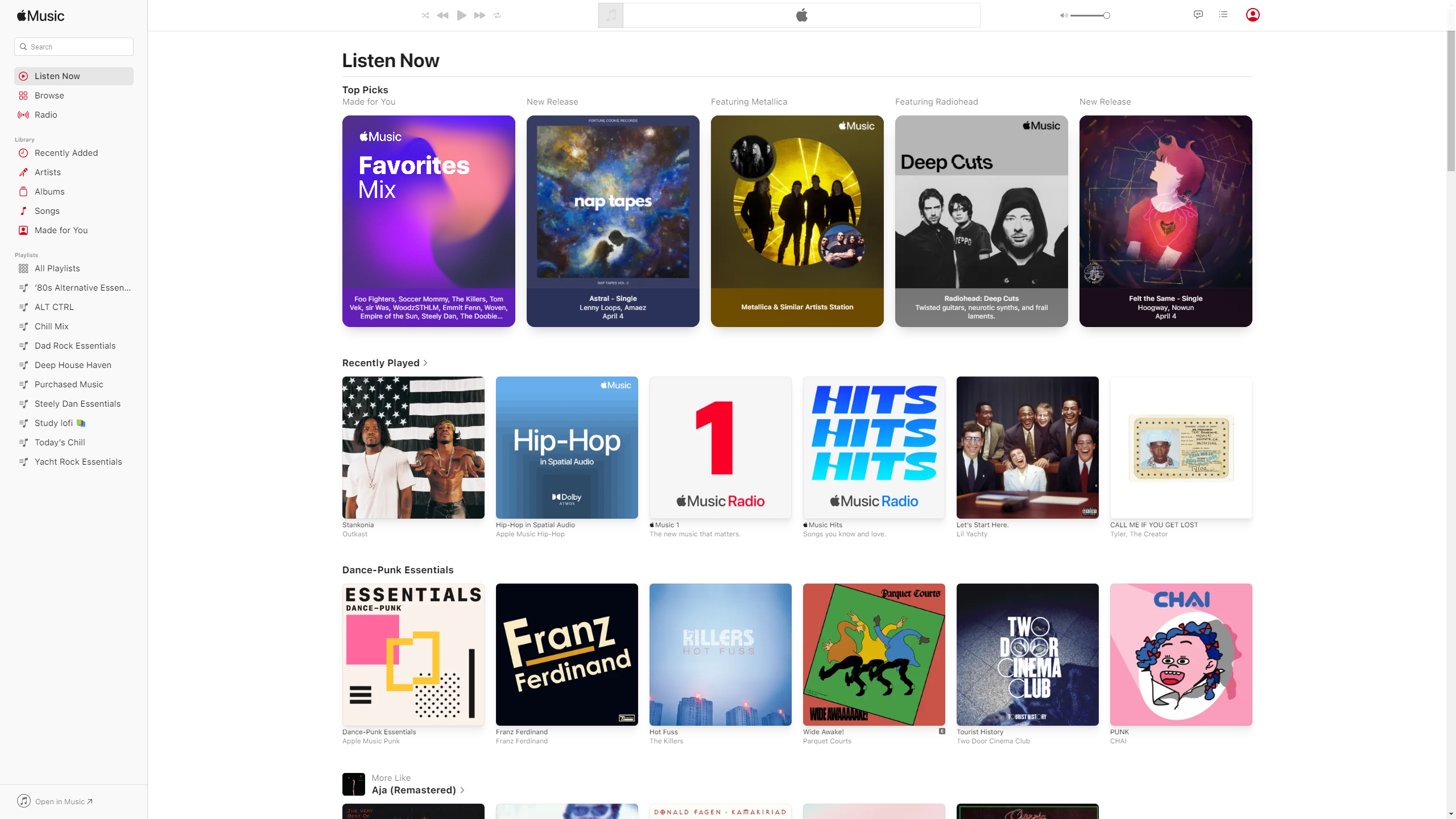
<figcaption></figcaption><div class="photo-credit">Photo by Jeff Dunn / Engadget</div></figure><p>Spatial audio, on the other hand, is more of a <a data-i13n="cpos:5;pos:1" href="
https://www.engadget.com/sonos-era-300-review-a-big-bet-on-spatial-audio-130053487.html">fun gimmick[/url]: technologically impressive, yes, and sometimes genuinely immersive, but just as likely to make a record sound less natural.</p><p>Relative to other music streaming services, Apple Music’s UI is perfectly serviceable. In general, it emphasizes human curation more than peers like Spotify or YouTube Music. It’s not as great an emphasis as it used to be, and the home “Listen Now” tab can be a smorgasbord of hit-and-miss suggestions based on your recent listening history. Still, the service is littered with clever, editor-picked playlists. The default search page holds several different genre tabs, each of which holds relevant playlists, music videos and a typically spot-on list of “essential albums.” Artist pages often spotlight a group’s most essential works alongside playlists of “deep cuts,” artists that likely inspired them, artists that were influenced by them and so on.</p><p>Apple Music isn’t as adept as Spotify when it comes to actively recommending new music you may like, but a new “<a data-i13n="cpos:6;pos:1" href="
https://www.engadget.com/apple-music-will-help-you-find-new-songs-and-artists-with-discovery-station-051205049.html">Discovery Station[/url]” has helped it make strides. This is an algorithmic station that only plays tracks you haven’t streamed before, from both familiar artists and those new to you. The kind of songs included on the playlist will morph alongside your listening history, and Apple says you won’t hear the same track twice. While it’s not a real substitute for Spotify’s “Discover Weekly” playlist – I’ve found it a bit too willing to surface established acts before it digs into more obscure artists, and as with all algorithmic playlists, not every song will be a winner – it gets the gist of your tastes right, and its suggestions should only improve the more you use the service. It’s a welcome addition.</p><p>Streaming radio stations are one of Apple Music’s biggest differentiators. There’s a regular rotation of shows that feature artist interviews and have a sort of pre-internet feel. The main tabs often make room to highlight new buzzy releases, and you can find top charts for different countries and cities. All of this gives Apple Music an air of taste, something that can help you find music but prioritizes a personal touch.</p><figure>
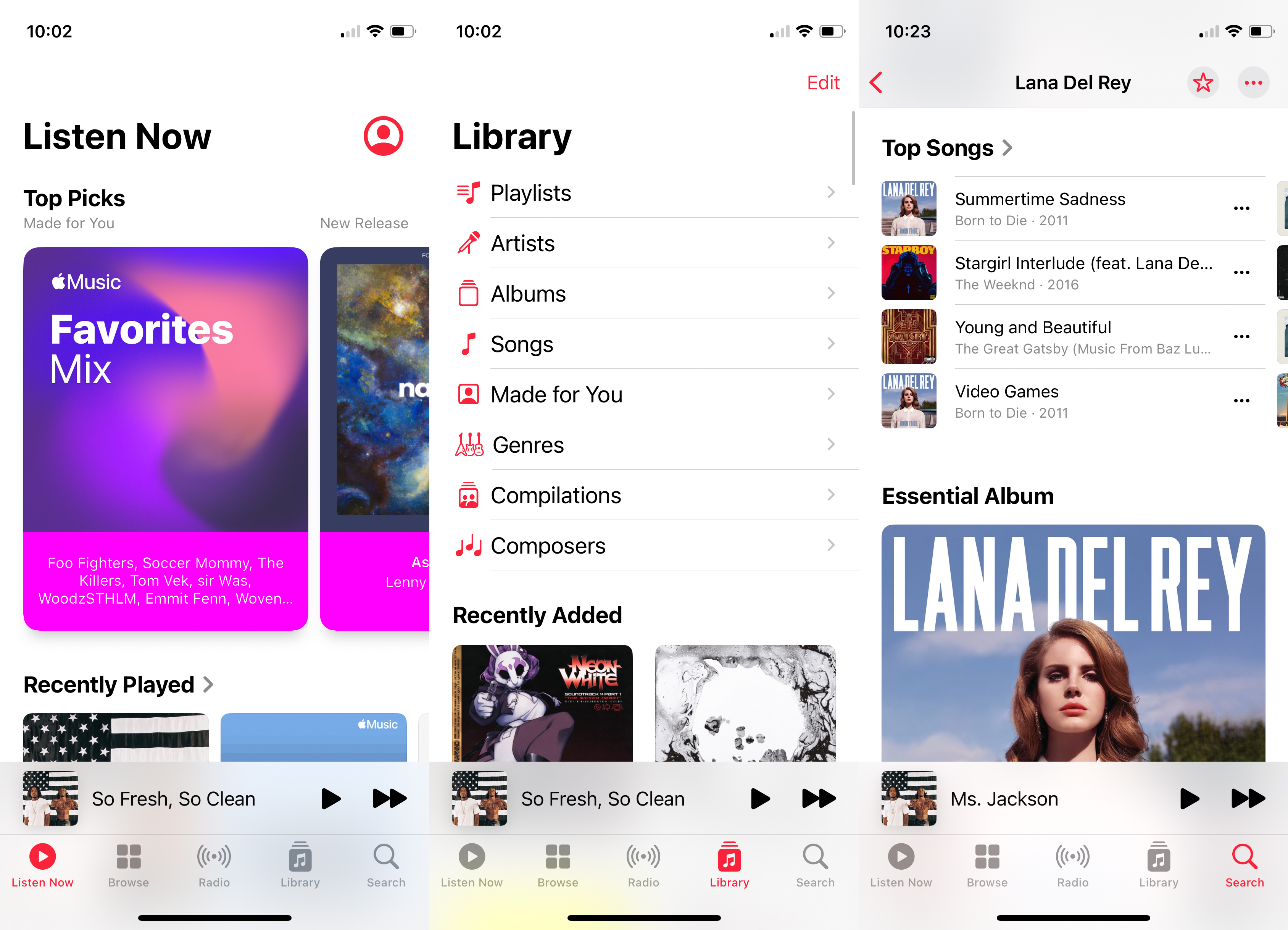
<figcaption></figcaption><div class="photo-credit">Photo by Jeff Dunn / Engadget</div></figure><p>Beyond that, getting a simple view of your saved artists, albums, songs and playlists is uncomplicated. You can reliably search for tracks by lyrics, and there’s a great lyrics view for impromptu karaoke sessions. Creating playlists and downloading albums for offline listening is straightforward, and you can start a radio station from any song. While your imported music won’t be available in lossless quality, being able to upload music at all is a great boon for those with big iTunes libraries. Just note that you’re capped at 100,000 tracks that aren’t already available in the app.</p><p>If you enjoy classical music, Apple <a data-i13n="cpos:7;pos:1" href="
https://www.engadget.com/apple-music-classical-is-now-available-globally-082516950.html">recently launched[/url] an Apple Music Classical app that’s dedicated to the genre and comes included with most Apple Music plans. Booting those works into a separate app is somewhat cumbersome, though.</p><p>There are still some drawbacks. While Apple Music has apps for Android, Windows and web browsers, the <a data-i13n="elm:affiliate_link;sellerN:;elmt:;cpos:8;pos:1" href="
https://shopping.yahoo.com/rdlw?siteId=us-engadget&pageId=1p-autolink&featureId=text-link&custData=eyJzb3VyY2VOYW1lIjoiV2ViLURlc2t0b3AtVmVyaXpvbiIsImxhbmRpbmdVcmwiOiJodHRwczovL2FwcHMubWljcm9zb2Z0LmNvbS9zdG9yZS9kZXRhaWwvYXBwbGUtbXVzaWMtcHJldmlldy85UEZIREQ2Mk1YUzE_cmFuTUlEPTI0NTQyJnJhbkVBSUQ9dHYyUjR1OXJJbVkmcmFuU2l0ZUlEPXR2MlI0dTlySW1ZLS5lVEk2R2pTZWE4c3lqU1IybnVDN0EmZXBpPXR2MlI0dTlySW1ZLS5lVEk2R2pTZWE4c3lqU1IybnVDN0EmaXJnd2M9MSZPQ0lEPUFJRGNtbTU0OXp5MjI3X2FmZl83NTkzXzEyNDM5MjUmdGR1aWQ9JTI4aXJfX2c5YzZuZG1pdXNrZjYyeHAwMWZ3dG1rZTF2MnhlcXp3ZHh3bndub2UwMCUyOSUyODc1OTMlMjklMjgxMjQzOTI1JTI5JTI4dHYyUjR1OXJJbVktLmVUSTZHalNlYThzeWpTUjJudUM3QSUyOSUyOCUyOSZpcmNsaWNraWQ9X2c5YzZuZG1pdXNrZjYyeHAwMWZ3dG1rZTF2MnhlcXp3ZHh3bndub2UwMCIsImNvbnRlbnRVdWlkIjoiNWJmOWExNjYtMWI0Ni00MTU2LWFkYTMtMjhmYTQzZmZiMTUyIn0&signature=AQAAAYzwFU4GaQCEBMt4mA41MCWHOXRmVm0T84rHPHej9vmK&gcReferrer=https%3A%2F%2Fapps.microsoft.com%2Fstore%2Fdetail%2Fapple-music-preview%2F9PFHDD62MXS1%3FranMID%3D24542%26ranEAID%3Dtv2R4u9rImY%26ranSiteID%3Dtv2R4u9rImY-.eTI6GjSea8syjSR2nuC7A%26epi%3Dtv2R4u9rImY-.eTI6GjSea8syjSR2nuC7A%26irgwc%3D1%26OCID%3DAIDcmm549zy227_aff_7593_1243925%26tduid%3D%2528ir__g9c6ndmiuskf62xp01fwtmke1v2xeqzwdxwnwnoe00%2529%25287593%2529%25281243925%2529%2528tv2R4u9rImY-.eTI6GjSea8syjSR2nuC7A%2529%2528%2529%26irclickid%3D_g9c6ndmiuskf62xp01fwtmke1v2xeqzwdxwnwnoe00" class="rapid-with-clickid">Windows app[/url] is only available in an occasionally buggy “preview” form and there’s no lossless streaming in a browser. It’s best used with Apple devices. There’s (bafflingly) no way to see a list of your “loved” songs in the mobile app. There’s no free tier or annual option for family plans, either. Plus, if you ever cancel your membership and don’t resubscribe within a few months, Apple will erase your library and playlists, which is a giant bummer, even if there are <a data-i13n="elm:affiliate_link;sellerN:;elmt:;cpos:9;pos:1" href="
https://shopping.yahoo.com/rdlw?siteId=us-engadget&pageId=1p-autolink&featureId=text-link&custData=eyJzb3VyY2VOYW1lIjoiV2ViLURlc2t0b3AtVmVyaXpvbiIsImxhbmRpbmdVcmwiOiJodHRwczovL3N1cHBvcnQuYXBwbGUuY29tL2d1aWRlL211c2ljL3NhdmUtYS1jb3B5LW9mLXlvdXItcGxheWxpc3RzLW11czI3Y2Q1MDYwZi9tYWMiLCJjb250ZW50VXVpZCI6IjViZjlhMTY2LTFiNDYtNDE1Ni1hZGEzLTI4ZmE0M2ZmYjE1MiJ9&signature=AQAAAe8WbsFqAknpB80oy2em6J5LyOYFpeIZ11ZIQ5nszXrk&gcReferrer=https%3A%2F%2Fsupport.apple.com%2Fguide%2Fmusic%2Fsave-a-copy-of-your-playlists-mus27cd5060f%2Fmac" class="rapid-with-clickid">ways to mitigate[/url] the damage.</p><p><strong>Free tier</strong>: No
<strong>Individual plan</strong>: $11/month or $109/year
<strong>Family plan</strong>: $17/month (up to 6 members)
<strong>Voice plan</strong>: $5/month (only usable with Siri)
<strong>Student plan</strong>: $6/month</p><h2>Best for music discovery: Spotify</h2><p><core-commerce id="81263f5a3dd04f6d81a8f16f82f70820" data-type="product-list"></core-commerce></p><p><a data-i13n="cpos:10;pos:1;elm:affiliate_link;sellerN:;elmt:;" href="
https://shopping.yahoo.com/rdlw?siteId=us-engadget&pageId=1p-autolink&featureId=text-link&custData=eyJzb3VyY2VOYW1lIjoiV2ViLURlc2t0b3AtVmVyaXpvbiIsImxhbmRpbmdVcmwiOiJodHRwczovL29wZW4uc3BvdGlmeS5jb20vIiwiY29udGVudFV1aWQiOiI1YmY5YTE2Ni0xYjQ2LTQxNTYtYWRhMy0yOGZhNDNmZmIxNTIifQ&signature=AQAAAadKmlqdc0NR1gPuTSx2g8q0JXmmOhNZKw9GSql_256w&gcReferrer=https%3A%2F%2Fopen.spotify.com%2F">Spotify[/url] leans much harder on algorithmic suggestions than Apple Music, but having a giant treasure trove of user listening data for so many years has allowed the service to fine-tune its music recommendation engine. This is the main reason to consider it: No service is more accurate at reading the music you like and serving up worthwhile suggestions for other songs you might enjoy. As the most popular music streaming app, it’s also available on a wide array of devices.</p><p>Spotify is particularly impressive at creating playlists. “Discover Weekly” is famously adept at digging up unheard tracks and artists that align with your tastes. “Release Radar” is similarly impressive at spotlighting new tracks from artists you follow and those with complementary sounds. A selection of “Daily Mix” playlists blend past likes with deeper cuts from artists in your library and similar songs from ones who aren’t, then sorts them by mood as much as genre. Based on what you’ve been playing, you may wake up to one mix that’s mostly upbeat electro, another marked by soaring indie rock, and another with spacey hip-hop. While its selections can be more hit-or-miss, a “<a data-i13n="cpos:11;pos:1" href="
https://www.engadget.com/spotifys-niche-mixes-let-you-generate-personalized-playlists-for-almost-anything-220006705.html">Niche Mixes” feature[/url] lets you search for a mood or genre and have the app generate a relevant playlist. Simply following the algorithm down its rabbit holes makes it easy to find something
you can enjoy in just a few taps.</p><p>That said, there are still a ton of human-curated playlists to peruse as well. Regularly updated lists like “Rap Caviar,” “New Music Friday” and “Viva Latino” may not be tailored specifically for you, but they’re clearly programmed by knowledgeable people in-tune with current trends. A huge range of less frequently updated playlists based on genres, eras and vibes give the same impression. There’s a human touch here; it’s just not emphasized as much as it is in Apple Music, so which you’ll prefer depends on how willing you are to let an algorithm lead the way.</p><figure><img src="
https://s.yimg.com/os/creatr-uploaded-images/2023-06/21b38b80-14f2-11ee-b1dc-3b89b1266a3d" style="height:1287px;width:2560px;" alt="A screenshot of the Spotify app on web browsers." data-uuid="9cdec190-1596-3805-9298-ef780c5244d4"><figcaption></figcaption><div class="photo-credit">Photo by Jeff Dunn / Engadget</div></figure><p>Spotify’s interface is fine but busy. The home tab has rows of suggestions based on your recent listening history. I went through a big <a data-i13n="cpos:12;pos:1" href="
https://en.wikipedia.org/wiki/Yacht_rock">yacht rock[/url] phase while researching this guide, for example, so my homepage became peppered with playlists like “Soft Rock Classics,” “All Out 70s,” and “Totally Stress Free.” It wasn’t all stuff like that, but the point is that the service will sensibly morph and adapt as your listening habits change.</p><p>A <a data-i13n="cpos:13;pos:1" href="
https://www.engadget.com/spotify-desktop-app-gets-a-new-look-and-upgraded-library-features-184540624.html">June 2023 update[/url] added a "Your Library" sidebar to the left of the home screen, which gives easy access to things you've listened to recently as well as your liked songs and playlists. You can filter this panel to show your saved artists, albums, playlists and podcasts, too. On the right is a "Now Playing" view that shows the active song or playlist alongside info like artist bios, tour dates and merch you can buy directly from the app. The latter feels forced, but you can at least disable it with a click if it's distracting. The library view is an efficient way to make use of bigger displays; it puts even more information in your face, but having the music you've already said you like right alongside the algorithm's mountain of recommendations is refreshing. You can even pin specific content so that it always appears at the top of the sidebar.</p><figure>
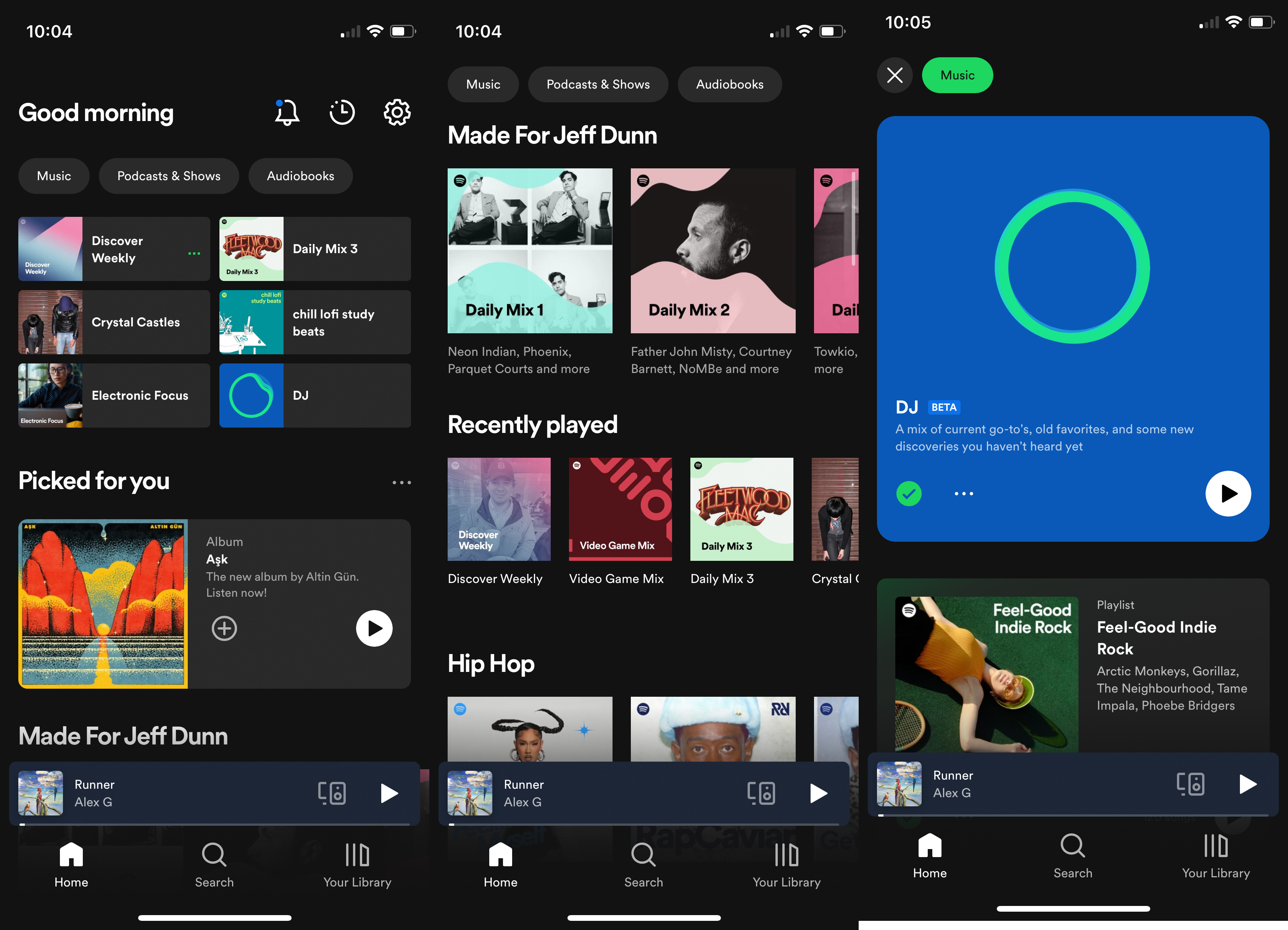
<figcaption></figcaption><div class="photo-credit">Photo by Jeff Dunn / Engadget</div></figure><p>Search usually works as it should, letting you look up music by title, lyric, artist or even context like “workout” or “studying.” Making and sharing a playlist is a breeze, and there's a useful lyrics view for sing-alongs. Artist pages aren’t as comprehensive as Apple Music’s, but they do include a list of upcoming tour dates, with links to tickets from sites like Songkick, AXS and <a data-i13n="cpos:14;pos:1" href="
https://www.engadget.com/ticketmaster-live-nation-senate-judiciary-hearing-195504179.html">Ticketmaster[/url]. The search tab has dedicated pages for various genres and vibes, from “Jazz” and “R&B” to “In the car” and “League of Legends.” You can start a radio station from any track, too, though this might repeat songs over time.</p><p>Spotify has made a huge push into podcasts and audiobooks in recent years, snapping up exclusive deals with several popular shows along the way (for <a data-i13n="cpos:15;pos:1" href="
https://www.engadget.com/spotify-joe-rogan-publisher-or-platform-184538877.html">better or worse[/url]). Some may find this convenient, but if you’d like your music app to only push music, Apple Music will feel less cluttered.</p><p>On the mobile app, you can filter the home screen by music, podcasts and audiobooks, but Spotify <a data-i13n="cpos:16;pos:1" href="
https://www.engadget.com/spotify-debuts-its-tiktok-style-music-discovery-feed-183359654.html">recently revamped[/url] these pages to look more like TikTok-style feeds with huge, autoplaying suggestion cards. This may look slick, but scrolling through an endless feed, one or two suggestions at a time, is not an efficient way to find content. Similarly, the prominently featured <a data-i13n="cpos:17;pos:1" href="
https://www.engadget.com/spotifys-new-ai-dj-will-talk-you-through-its-recommendations-140052560.html">AI DJ tool[/url] is technically impressive but also has a tendency to make jarring jumps from genre to genre. It speaks to an app that may be putting a little
too much emphasis on its algorithmic prowess. The home screen itself is just a condensed version of what you'd see on the desktop app, though, minus the library and now playing sidebars.</p><figure>
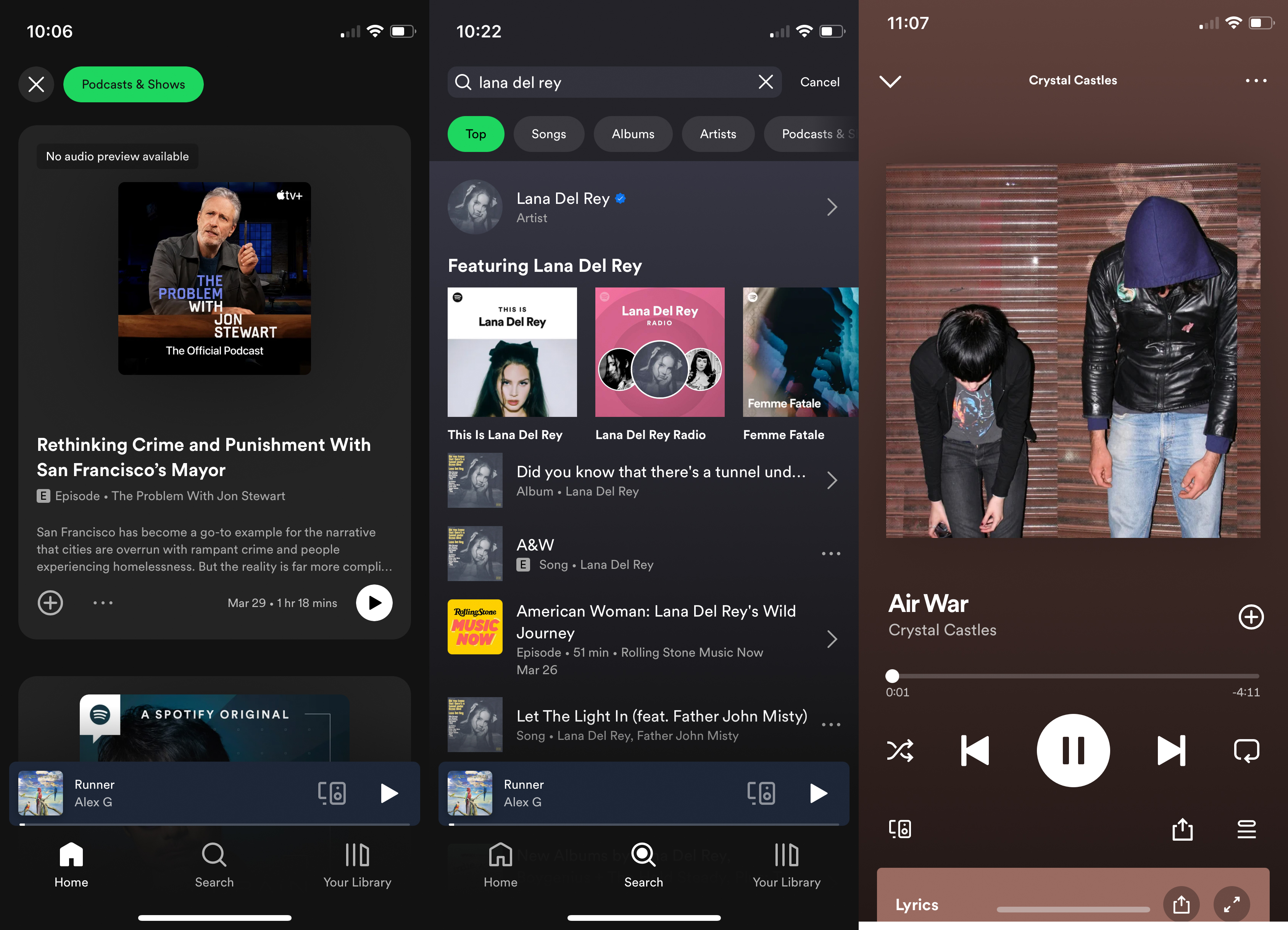
<figcaption></figcaption><div class="photo-credit">Photo by Jeff Dunn / Engadget</div></figure><p>Spotify doesn’t offer lossless streaming, instead topping out at a relatively low 320Kbps bitrate using the <a data-i13n="cpos:18;pos:1" href="
https://en.wikipedia.org/wiki/Vorbis">Ogg Vorbis[/url] format. Web browser playback uses <a data-i13n="cpos:19;pos:1" href="
https://en.wikipedia.org/wiki/Advanced_Audio_Coding">AAC[/url] and maxes out at 256Kbps. The company announced a <a data-i13n="cpos:20;pos:1" href="
https://www.engadget.com/spotify-hifi-select-markets-premium-cd-quality-audio-2021-165438547.html">CD-quality “HiFi” tier[/url] more than two years ago and says that’s <a data-i13n="cpos:21;pos:1" href="
https://www.theverge.com/23638082/spotify-redesign-gustav-soderstrom-tiktok-stream-podcasts-music-discovery">still on the way[/url], but how it’ll work and what it’ll cost remains unclear.</p><p>A <a data-i13n="cpos:22;pos:1" href="
https://www.engadget.com/spotify-raises-iprice-of-premium-plans-115138529.html">July 2023 price hike[/url] erased one advantage Spotify used to hold over Apple Music, but the service does still offer a more robust free tier than most of its peers. You’ll have to deal with ads, an even lower 160 Kbps bitrate, and limits on track skips and on-demand playback, but you can still listen to several personalized playlists and enjoy much of the library. For casual background listening, it may be enough.</p><p>While it doesn’t have a practical effect on your listening experience, Spotify is particularly <a data-i13n="cpos:23;pos:1" href="
https://www.headphonesty.com/2021/11/how-much-does-spotify-pay-per-stream/">terrible[/url] when it comes to artist payouts. Some music workers have even launched <a data-i13n="cpos:24;pos:1" href="
https://www.unionofmusicians.org/justice-at-spotify">advocacy campaigns[/url] seeking fairer compensation and greater transparency. Music streaming isn’t an ideal setup for artists, particularly independent acts, but Spotify is the poster child for the problems with the current system.</p><p><strong>Free tier</strong>: Yes
<strong>Individual plan</strong>: $11/month (12-month subscription <a data-i13n="cpos:25;pos:1;elm:affiliate_link;sellerN:Amazon;elmt:;" href="
https://shopping.yahoo.com/rdlw?merchantId=66ea567a-c987-4c2e-a2ff-02904efde6ea&siteId=us-engadget&pageId=1p-autolink&featureId=text-link&merchantName=Amazon&custData=eyJzb3VyY2VOYW1lIjoiV2ViLURlc2t0b3AtVmVyaXpvbiIsInN0b3JlSWQiOiI2NmVhNTY3YS1jOTg3LTRjMmUtYTJmZi0wMjkwNGVmZGU2ZWEiLCJsYW5kaW5nVXJsIjoiaHR0cHM6Ly93d3cuYW1hem9uLmNvbS9TcG90aWZ5LVByZW1pdW0tTW9udGgtU3Vic2NyaXB0aW9uLUdpZnQvZHAvQjA5TVdNNlRTMT90YWc9Z2RndDBjLXAtby1yay0yMCIsImNvbnRlbnRVdWlkIjoiNWJmOWExNjYtMWI0Ni00MTU2LWFkYTMtMjhmYTQzZmZiMTUyIn0&signature=AQAAAe0bedoJu_GlgpaocXyy7JyQcZk7lGhoKsH25AB04p1N&gcReferrer=https%3A%2F%2Fwww.amazon.com%2FSpotify-Premium-Month-Subscription-Gift%2Fdp%2FB09MWM6TS1">gift cards[/url] for $99)
<strong>Duo plan</strong>: $15/month (2 members)
<strong>Family plan</strong>: $17/month (up to 6 members)
<strong>Student plan</strong>: $6/month</p><h2>Best for more obscure music: YouTube Music</h2><p><core-commerce id="e4e3a3cc077e477aaad12bea04bcfb1a" data-type="product-list"></core-commerce></p><p>From a UI or streaming quality perspective, there’s little reason to choose <a data-i13n="cpos:26;pos:1" href="
https://music.youtube.com/">YouTube Music[/url] instead of Apple Music or Spotify. Still, Google’s music service has a few unique selling points that could make it worthwhile. Arguably the most compelling is that it comes included with a <a data-i13n="cpos:27;pos:1" href="
https://shopping.yahoo.com/rdlw?merchantId=89f68c82-f255-44fa-8db9-03fec996b93a&siteId=us-engadget&pageId=1p-autolink&featureId=text-link&merchantName=YouTube&custData=eyJzb3VyY2VOYW1lIjoiV2ViLURlc2t0b3AtVmVyaXpvbiIsInN0b3JlSWQiOiI4OWY2OGM4Mi1mMjU1LTQ0ZmEtOGRiOS0wM2ZlYzk5NmI5M2EiLCJsYW5kaW5nVXJsIjoiaHR0cHM6Ly93d3cueW91dHViZS5jb20vcHJlbWl1bSIsImNvbnRlbnRVdWlkIjoiNWJmOWExNjYtMWI0Ni00MTU2LWFkYTMtMjhmYTQzZmZiMTUyIn0&signature=AQAAAUhxIqJAZrA763lHdjX44TmmRQjWBLPU_dvslx8VvntT&gcReferrer=https%3A%2F%2Fwww.youtube.com%2Fpremium&uuid=5k6aFbwZTHj8jEo718198">YouTube Premium[/url] subscription. For $14 a month or $140 a year, this also removes ads from YouTube, lets you download videos for offline viewing and enables background playback. Those features alone are massive benefits if you’re a frequent YouTube user, and you get a full music service on top.</p><p>Even without the perk of ad-free YouTube, YouTube Music benefits from a close integration with the video platform. YouTube is home to a mountain of content not available on other top music streaming services and integrates it with your music library. If you’re into rare live performances, deep underground hip-hop, obscure soundtracks, nightmarish <a data-i13n="cpos:28;pos:1;elm:affiliate_link;sellerN:YouTube;elmt:;" href="
https://shopping.yahoo.com/rdlw?merchantId=89f68c82-f255-44fa-8db9-03fec996b93a&siteId=us-engadget&pageId=1p-autolink&featureId=text-link&merchantName=YouTube&custData=eyJzb3VyY2VOYW1lIjoiV2ViLURlc2t0b3AtVmVyaXpvbiIsInN0b3JlSWQiOiI4OWY2OGM4Mi1mMjU1LTQ0ZmEtOGRiOS0wM2ZlYzk5NmI5M2EiLCJsYW5kaW5nVXJsIjoiaHR0cHM6Ly93d3cueW91dHViZS5jb20vd2F0Y2g_dj1tdzJmaDhxZkRpQSIsImNvbnRlbnRVdWlkIjoiNWJmOWExNjYtMWI0Ni00MTU2LWFkYTMtMjhmYTQzZmZiMTUyIn0&signature=AQAAAXiFQR0FhueHL773SrQm9oIlHRmX38JRaeBOK4qG8g_j&gcReferrer=https%3A%2F%2Fwww.youtube.com%2Fwatch%3Fv%3Dmw2fh8qfDiA">Neil Cicierega[/url] mashups or <a data-i13n="cpos:29;pos:1;elm:affiliate_link;sellerN:YouTube;elmt:;" href="
https://shopping.yahoo.com/rdlw?merchantId=89f68c82-f255-44fa-8db9-03fec996b93a&siteId=us-engadget&pageId=1p-autolink&featureId=text-link&merchantName=YouTube&custData=eyJzb3VyY2VOYW1lIjoiV2ViLURlc2t0b3AtVmVyaXpvbiIsInN0b3JlSWQiOiI4OWY2OGM4Mi1mMjU1LTQ0ZmEtOGRiOS0wM2ZlYzk5NmI5M2EiLCJsYW5kaW5nVXJsIjoiaHR0cHM6Ly93d3cueW91dHViZS5jb20vd2F0Y2g_dj10QlZHdjktYmZLSSIsImNvbnRlbnRVdWlkIjoiNWJmOWExNjYtMWI0Ni00MTU2LWFkYTMtMjhmYTQzZmZiMTUyIn0&signature=AQAAAdbPhUa1xOfs8VvQr_wfrH5m6qdaavxOH9IHyx79gO5j&gcReferrer=https%3A%2F%2Fwww.youtube.com%2Fwatch%3Fv%3DtBVGv9-bfKI">Aphex Twin remixes[/url] made entirely from the sounds of
Super Mario 64, this is the service for you.</p><figure><img src="
https://s.yimg.com/os/creatr-uploaded-images/2023-08/4b87d7f0-3acb-11ee-b77e-ad71d4e6c782" style="height:1440px;width:2560px;" alt="A screenshot of YouTube Music's web app user interface, as of August 2023." data-uuid="92b485e4-8c07-3e91-9d4d-d9076bf6174a"><figcaption></figcaption><div class="photo-credit">Photo by Jeff Dunn / Engadget</div></figure><p>If you sign up for YouTube Music with the same account you use for YouTube, music you’ve liked on the latter will already be there and help inform the service’s recommendations. Naturally, this integration also makes YouTube Music the best choice for music videos, which you can swap to with a single tap.</p><p>Because it’s wrangling so much material, however, YouTube Music’s UI can feel scattershot and overwhelming. Scrolling down the home page reveals a hodgepodge of recent listens, liked music, curated and community-generated playlists, “similar to” suggestions, podcast episodes and clips, radio stations, music videos, algorithmically personalized mixes, new releases and top charts. Searching for an artist may display community playlists and covers underneath more traditional results; it also tends to blend singles with full albums, and it doesn’t display albums in chronological order. Content originally hosted on YouTube won’t integrate with your library as neatly as standard material, either.</p><p>A <a data-i13n="cpos:30;pos:1" href="
https://www.androidpolice.com/big-youtube-music-web-redesign-cues-play-music/">June 2023 update[/url] to YouTube Music’s web app added a sidebar that gives quick access to liked music, playlists, recent podcast episodes, library tab and a less personalized “Explore” page with trending music, podcasts and music videos. As with Spotify, having your stuff one click away is convenient. The implementation is sloppier, though: You can’t drag and drop a song into a playlist, you can’t sort your liked music view by artist or song title, and all your YouTube Music likes and playlists are mashed together with your likes and playlists from YouTube proper. Anecdotally, at least one playlist on my sidebar has nothing to do with music at all; it’s a video game walkthrough that’s inaccessible through the app anyway.</p><figure>
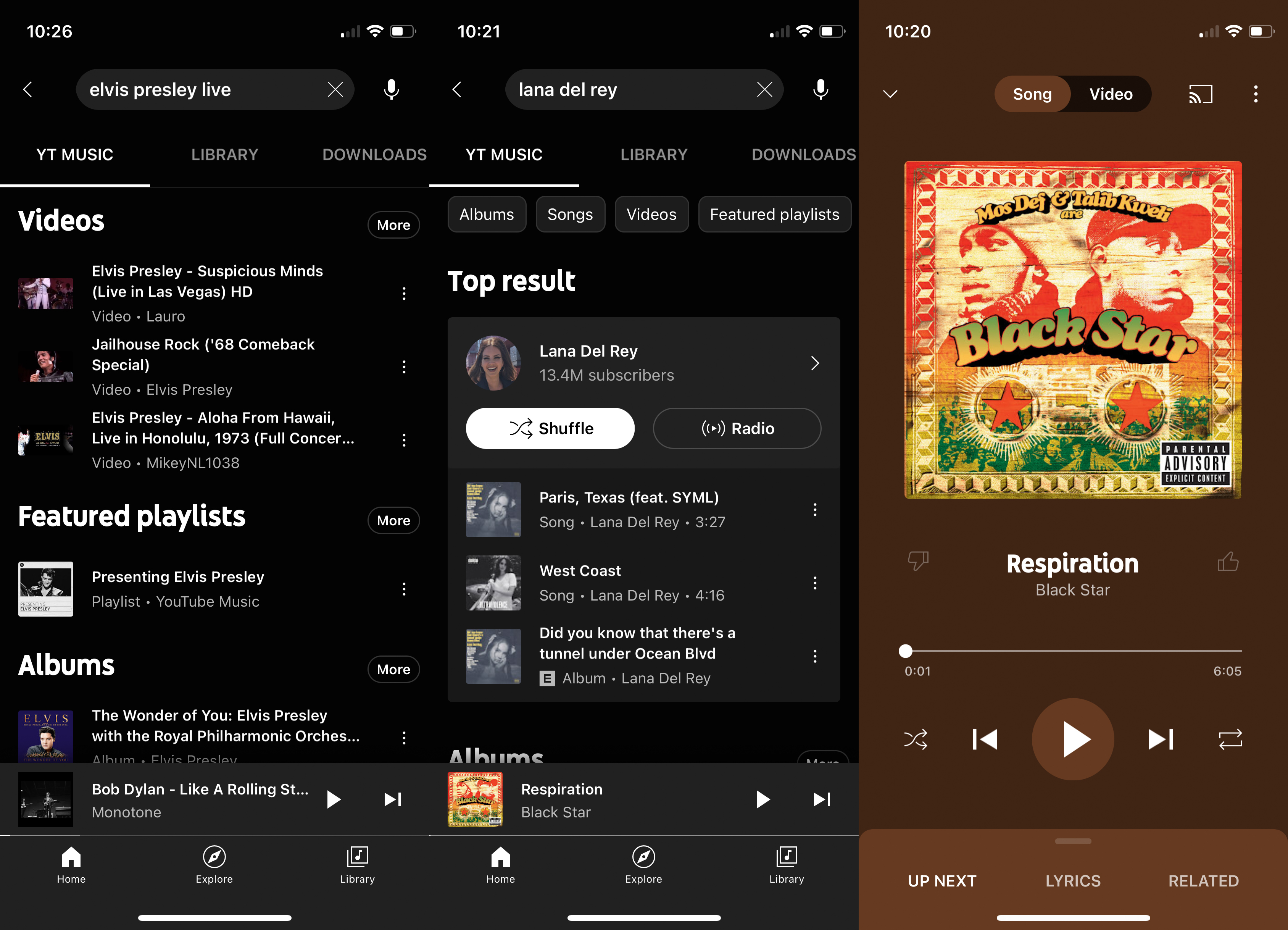
<figcaption></figcaption><div class="photo-credit">Photo by Jeff Dunn / Engadget</div></figure><p>That said, even if its algorithm-heavy approach is a bit chaotic, YouTube Music’s sheer mass of suggestions makes it good at surfacing new music you might like, and its “Discover Mix” works nearly as well as Spotify’s Discover Weekly. A few buttons at the top of the app can filter the home page’s suggestions to suit different moods: Relax, Workout, Energize, Commute or Focus. You can start a radio station from any song, though we also found this to regurgitate previously liked tracks more than we’d prefer. You <a data-i13n="cpos:31;pos:1" href="
https://support.google.com/youtubemusic/answer/9716522?hl=en">can upload[/url] up to 100,000 of your own music files, too, which’ll be available even if you aren’t a paid subscriber (these won’t affect the service’s recommendations, however). A <a data-i13n="cpos:32;pos:1" href="
https://www.engadget.com/youtube-music-debuts-samples-a-tiktok-style-feed-for-music-discovery-160007555.html">new "Samples" tab[/url], which displays a personalized video feed of songs you might like, can help with music discovery as well — though, as with Spotify, filling the whole screen with TikTok-style clips may not be the most efficient use of space.</p><p>The service added <a data-i13n="cpos:33;pos:1" href="
https://www.engadget.com/youtube-music-adds-podcasts-in-the-us-203332932.html">podcasts[/url] in April 2023, which may be good or bad depending on what you want from your streaming service. Much like Spotify, appending a whole new category of content hasn't made the app’s UI any tidier. While you can access a dedicated podcasts tab from the home screen, its highlighted shows are all over the map, and it often blends podcast clips alongside full episodes. For now, the selection primarily consists of videos uploaded to YouTube that are marked as podcast content, so you won't find all the RSS-based shows you'd find on Spotify or, say, Google Podcasts. But again, if you use YouTube for most of your podcast listening (or viewing) already, the top suggestions here are based on that same viewing history, so it should be a mostly natural transition.</p><p>YouTube Music lacks lossless streaming and tops out at a relatively low 256 Kbps bitrate, so it’s not for audio enthusiasts. There’s no dedicated desktop app, and while there is an ad-supported tier, it stops playback whenever you exit the app on a phone and maxes at a rough 128 Kbps bitrate. All of your playlists are limited to a maximum of 5,000 songs. Google also has a long history of <a data-i13n="cpos:34;pos:1" href="
https://killedbygoogle.com/">killing its own products[/url], including <a data-i13n="cpos:35;pos:1" href="
https://www.engadget.com/google-play-music-shutdown-end-of-2020-150006046.html">this service’s predecessor[/url]; we’d understand if that makes you skittish long-term, though the company seems committed to improving YouTube Music today.</p><p><strong>Free tier</strong>: Yes
<strong>Individual plan</strong>: $11/month or $110/year; also available as part of YouTube Premium subscription for $14/month or $140/year
<strong>Family plan</strong>: $17/month (up to 6 members)
<strong>Student plan</strong>: $5.49/month</p><h2>Another good option: Amazon Music Unlimited</h2><p><core-commerce id="02f360dcfaa248dfa61e89af55424fee" data-type="product-list"></core-commerce></p><p><a data-i13n="cpos:36;pos:1;elm:affiliate_link;sellerN:;elmt:;" href="
https://shopping.yahoo.com/rdlw?siteId=us-engadget&pageId=1p-autolink&featureId=text-link&custData=eyJzb3VyY2VOYW1lIjoiV2ViLURlc2t0b3AtVmVyaXpvbiIsImxhbmRpbmdVcmwiOiJodHRwczovL211c2ljLmFtYXpvbi5jb20vIiwiY29udGVudFV1aWQiOiI1YmY5YTE2Ni0xYjQ2LTQxNTYtYWRhMy0yOGZhNDNmZmIxNTIifQ&signature=AQAAAe3buJWXmqn7JpM_2-9-Y9TAsvLSupbS3SlN9o9u3Sos&gcReferrer=https%3A%2F%2Fmusic.amazon.com%2F">Amazon Music Unlimited[/url] is a strong alternative to Apple Music and Spotify if you want podcasts and lossless streaming within the same app. Like Apple Music, it offers 100+ million songs in CD quality at no extra cost, with a smaller but ever-growing selection of <a data-i13n="cpos:37;pos:1" href="
https://en.wikipedia.org/wiki/FLAC">FLAC[/url] files available in “Ultra HD” (24-bit/192kHz). Various tracks are mixed in <a data-i13n="cpos:38;pos:1;elm:affiliate_link;sellerN:;elmt:;" href="
https://shopping.yahoo.com/rdlw?siteId=us-engadget&pageId=1p-autolink&featureId=text-link&custData=eyJzb3VyY2VOYW1lIjoiV2ViLURlc2t0b3AtVmVyaXpvbiIsImxhbmRpbmdVcmwiOiJodHRwczovL211c2ljLmFtYXpvbi5jb20vcGxheWxpc3RzL0IwODFLU0xXUEYiLCJjb250ZW50VXVpZCI6IjViZjlhMTY2LTFiNDYtNDE1Ni1hZGEzLTI4ZmE0M2ZmYjE1MiJ9&signature=AQAAAdVNCIOqielI-hqecJJd1upJWpXF60KR12wUsfwgHvFw&gcReferrer=https%3A%2F%2Fmusic.amazon.com%2Fplaylists%2FB081KSLWPF">Dolby Atmos[/url] or <a data-i13n="cpos:39;pos:1;elm:affiliate_link;sellerN:;elmt:;" href="
https://shopping.yahoo.com/rdlw?siteId=us-engadget&pageId=1p-autolink&featureId=text-link&custData=eyJzb3VyY2VOYW1lIjoiV2ViLURlc2t0b3AtVmVyaXpvbiIsImxhbmRpbmdVcmwiOiJodHRwczovL211c2ljLmFtYXpvbi5jb20vcGxheWxpc3RzL0IwOEY5RFROTkciLCJjb250ZW50VXVpZCI6IjViZjlhMTY2LTFiNDYtNDE1Ni1hZGEzLTI4ZmE0M2ZmYjE1MiJ9&signature=AQAAAZnIto_RKJ7tiZ8jPUBAkqlnJPPVQUjHz5w_y-Zeyzob&gcReferrer=https%3A%2F%2Fmusic.amazon.com%2Fplaylists%2FB08F9DTNNG">Sony’s 360 Reality Audio[/url] as well. Like Spotify, its catalog encompasses a wide selection of non-music content. Most of the major podcast networks are represented, and several shows are presented ad-free.</p><p>If you already subscribe to Amazon Prime, you can get Music Unlimited for less than its rivals, with an individual plan available for $9 a month or $89 a year. It’s not a massive discount, but paying $20 or so less each year isn’t nothing when the broad differences between music streaming services are so marginal. Naturally, Music Unlimited works the smoothest on Amazon’s fleet of Alexa devices as well.</p><figure>
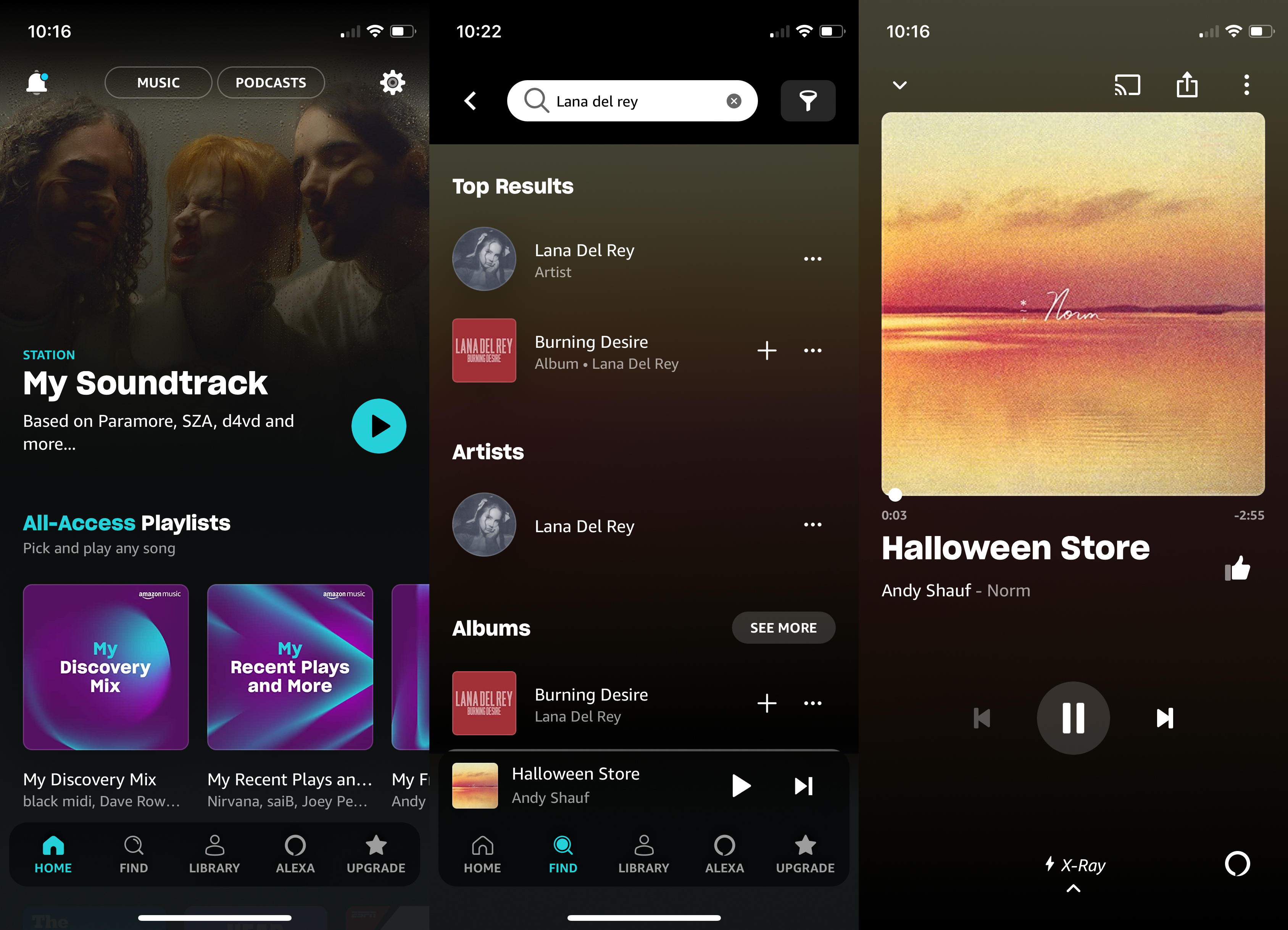
<figcaption></figcaption><div class="photo-credit">Photo by Jeff Dunn / Engadget</div></figure><p>Music Unlimited’s UI is similar to its peers but has some annoyances. Amazon is more aggressive than Spotify when it comes to pushing podcasts that don’t align with your listening history. Radio stations and algorithmic playlists don’t display what songs are in the queue. Search isn’t as precise as the options above, and you can’t directly search through the saved albums on your library page. Amazon is also less proactive about surfacing new music you might like than Apple or Spotify. Even still, Music Unlimited delivers an impressive catalog for a potentially cut-rate price.</p><p><strong>Free tier</strong>: Yes
<strong>Individual plan</strong>: $11/month; $9/month or $89/year with Amazon Prime
<strong>Family plan</strong>: $16/month or $159/year (up to 6 members)
<strong>Single device plan</strong>: $5/month (for one Echo or Fire TV only)
<strong>Student plan</strong>: $6/month</p><h2>Honorable mentions</h2><figure>
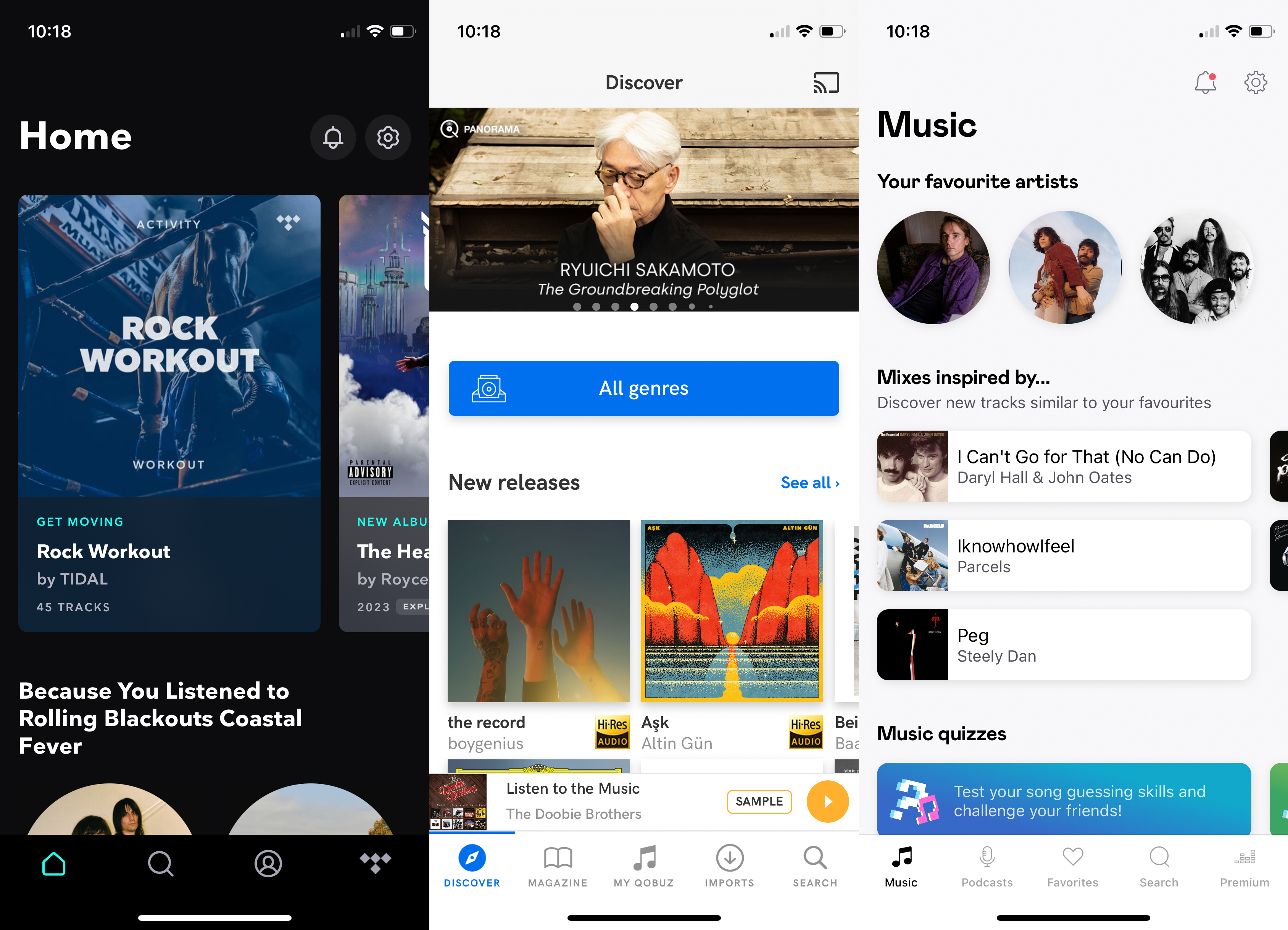
<figcaption></figcaption><div class="photo-credit">Photo by Jeff Dunn / Engadget</div></figure><h3>Tidal</h3><p><a data-i13n="cpos:40;pos:1" href="
https://shopping.yahoo.com/rdlw?merchantId=8ab29eef-5263-4732-98de-bdf5034566d5&siteId=us-engadget&pageId=1p-autolink&featureId=text-link&merchantName=TIDAL&custData=eyJzb3VyY2VOYW1lIjoiV2ViLURlc2t0b3AtVmVyaXpvbiIsInN0b3JlSWQiOiI4YWIyOWVlZi01MjYzLTQ3MzItOThkZS1iZGY1MDM0NTY2ZDUiLCJsYW5kaW5nVXJsIjoiaHR0cHM6Ly90aWRhbC5jb20vIiwiY29udGVudFV1aWQiOiI1YmY5YTE2Ni0xYjQ2LTQxNTYtYWRhMy0yOGZhNDNmZmIxNTIifQ&signature=AQAAAcO_9Rw_-exFlRZwBID-hRi5lDd8R3SsH7jFMCU4XSYD&gcReferrer=https%3A%2F%2Ftidal.com%2F&uuid=IvY2WbZsKY9txSc826199">Tidal[/url] offers the <a data-i13n="cpos:41;pos:1" href="
https://www.headphonesty.com/2021/11/how-much-does-spotify-pay-per-stream/">highest royalty rates[/url] for artists, CD-quality streaming at no extra cost, a free tier, a library of more than 100 million songs and an experience rich with human curation and feature-style content. If you’re a music nerd and determined to not give another monthly fee to a tech industry behemoth, it’s a good choice. Its mobile and desktop apps aren’t
quite as smooth as those from Apple Music, though, and its highest-resolution tier costs $20 a month. Those high-res tracks are also encoded in MQA, a partly lossy format that isn’t open-source, though the top tier is <a data-i13n="cpos:42;pos:1" href="
https://www.engadget.com/tidal-adds-hi-res-flac-streaming-for-hifi-plus-subscribers-164540463.html">currently transitioning[/url] to FLAC files as well.</p><h3>Qobuz</h3><p><a data-i13n="cpos:43;pos:1" href="
https://shopping.yahoo.com/rdlw?merchantId=33b112ec-7f97-4b84-a88d-238616aeb732&siteId=us-engadget&pageId=1p-autolink&featureId=text-link&merchantName=qobuz&custData=eyJzb3VyY2VOYW1lIjoiV2ViLURlc2t0b3AtVmVyaXpvbiIsInN0b3JlSWQiOiIzM2IxMTJlYy03Zjk3LTRiODQtYTg4ZC0yMzg2MTZhZWI3MzIiLCJsYW5kaW5nVXJsIjoiaHR0cHM6Ly93d3cucW9idXouY29tL3VzLWVuL2Rpc2NvdmVyIiwiY29udGVudFV1aWQiOiI1YmY5YTE2Ni0xYjQ2LTQxNTYtYWRhMy0yOGZhNDNmZmIxNTIifQ&signature=AQAAAZadWPoFDmcciZkUb4EFWHWSZa9oeWU8RgWd7fHWQq1-&gcReferrer=https%3A%2F%2Fwww.qobuz.com%2Fus-en%2Fdiscover&uuid=5o75gquoww916jrb27008">Qobuz[/url] is a favorite in audiophile circles, particularly when paired with the <a data-i13n="cpos:44;pos:1" href="
https://roonlabs.com/">Roon[/url] music player. Like Tidal, it downplays algorithmic discovery for a more considered, editorial-heavy approach. It offers up to 24-bit/192kHz FLAC streams and includes a digital music store for purchasing high-res downloads of various albums. It’s particularly attentive to classical music. But unless you want to avoid Apple or Amazon, you can get similarly high-quality streaming for a lower price. Some may also find the UI leans too hard on personal curation and requires too much effort to discover new music.</p><h3>Deezer</h3><p><a data-i13n="cpos:45;pos:1;elm:affiliate_link;sellerN:Deezer;elmt:;" href="
https://shopping.yahoo.com/rdlw?merchantId=41ab16ce-d6ae-441d-8e82-5d67b557b903&siteId=us-engadget&pageId=1p-autolink&featureId=text-link&merchantName=Deezer&custData=eyJzb3VyY2VOYW1lIjoiV2ViLURlc2t0b3AtVmVyaXpvbiIsInN0b3JlSWQiOiI0MWFiMTZjZS1kNmFlLTQ0MWQtOGU4Mi01ZDY3YjU1N2I5MDMiLCJsYW5kaW5nVXJsIjoiaHR0cHM6Ly93d3cuZGVlemVyLmNvbS91cy8iLCJjb250ZW50VXVpZCI6IjViZjlhMTY2LTFiNDYtNDE1Ni1hZGEzLTI4ZmE0M2ZmYjE1MiJ9&signature=AQAAAZtky6J4fDfjRbqQdXXZJ2IZO9asdiruNZ_hNoCuHqQe&gcReferrer=https%3A%2F%2Fwww.deezer.com%2Fus%2F">Deezer[/url] has an attractive interface, a competitive library, CD-quality streaming and the ability to <a data-i13n="cpos:46;pos:1" href="
https://support.deezer.com/hc/en-gb/articles/115004221605-Upload-MP3s-To-Your-Deezer-Account">upload your own[/url] MP3 files to the service from a desktop. It’s worth a look if you want an independent service and don’t fancy yourself an audiophile. Its suggestions and playlists generally aren’t as robust as the top competitors, however, and it lacks a 24-bit/192kHz tier to match Apple, Amazon, Tidal or Qobuz.</p>This article originally appeared on Engadget at
https://www.engadget.com/best-music-streaming-service-130046189.html?src=rssSource:
The best music streaming services in 2023