iOS 8 Beta 3 Tidbits: iCloud Drive Access, New Handoff Setting, and MoreApple today released the third beta of iOS 8, which brings a number of improvements, changes, and bug fixes to the beta software that was
first introduced on June 2.
iOS 8 beta 3 also includes several minor interface tweaks and modifications that make the beta feel both faster and more polished. We've gathered up a comprehensive list of the enhancements that have been bundled into the release below, and to find out about all of the under-the-radar tweaks in iOS 8, make sure to check out our
iOS 8 Hidden Features Roundup.
Find My Friends - iOS 8 beta 3 includes a new beta version of the Find My Friends and Find My iPhone apps. According to the release notes, Find My Friends allows users to move their friends list to an iCloud account if necessary.
iCloud Drive - There's a new popup window in beta 3 giving users the option to upgrade to iCloud Drive. Introduced at WWDC, iCloud Drive lets users store any type of file. Though iCloud Drive can be turned on, it does not appear to be fully functional at this time.
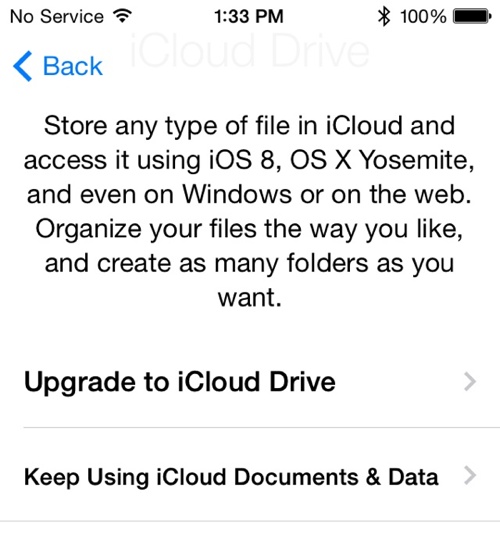 iCloud Drive Settings
iCloud Drive Settings - There's a new section for iCloud Drive settings within the iCloud portion of the Settings app.
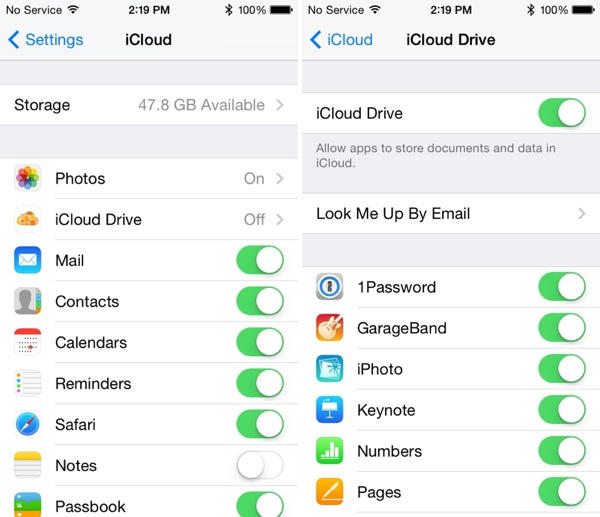 Handoff
Handoff - There's a new Handoff setting in the General menu of the Settings app that allows users to toggle Handoff on and off. Handoff allows users to
seamlessly transfer tasks between iOS and OS X.
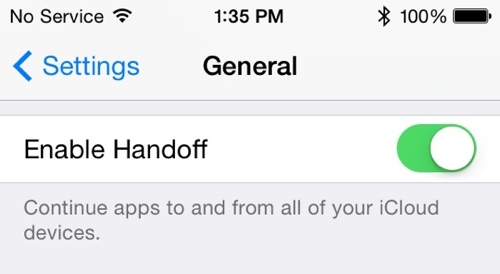 QuickType Keyboard
QuickType Keyboard - There's a new option in the Keyboards section of the General menu in the Settings app that lets users toggle QuickType on and off.
Wallpapers - iOS 8 beta 3 includes a new white/gray gradient wallpaper option.
Weather - Some minor changes have been made to the way information is displayed within the Weather app.
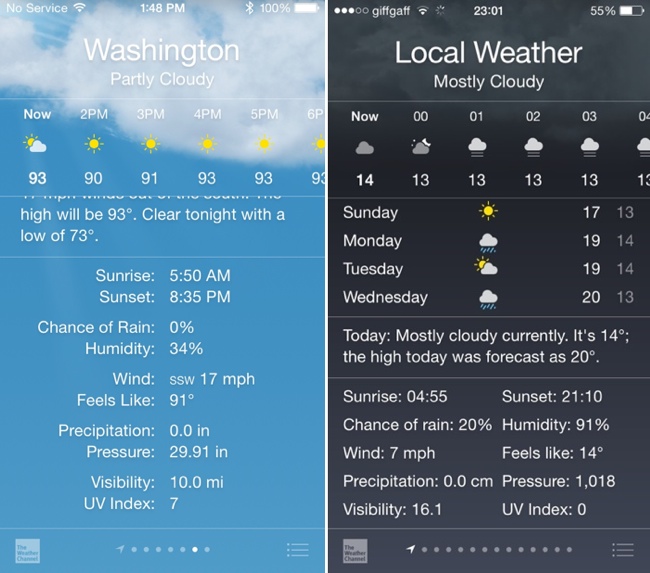
<center>
New interface on the left, previous interface on the right.</center>
App Analytics - After installing the beta, there's a new option to opt into App Analytics. Users can choose to share crash data with app developers along with statistics about how apps are used.
 Photos
Photos - In the Photos app, Shared Photo Streams have been renamed Shared Albums. Events and albums
from Aperture are now available again in the Photos app as well, and there's
a new indicator for the amount of time left before Recently Deleted photos are permanently removed.
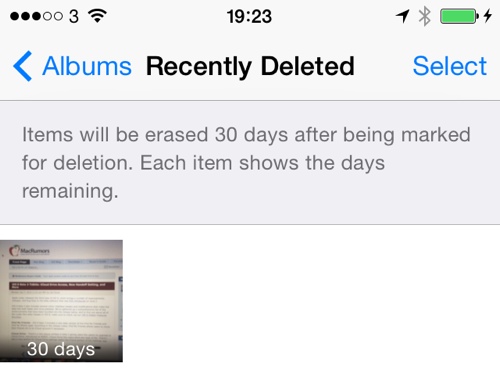 Messages
Messages - In the Settings menu for Messages, there's a new option to automatically keep audio and video messages. Normally, these messages are deleted after a short period of time to save space.
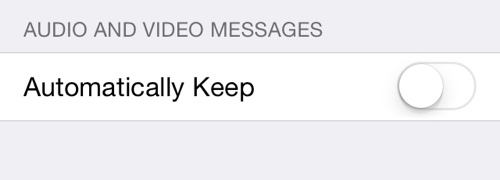 WiFi Calling
WiFi Calling - T-Mobile users with iOS 8 beta 3 can now access WiFi calling. WiFi calling lets users make phone calls over WiFi instead of using a Cellular connection. WiFi calling can be enabled in the Phone section of the Settings app and requires users to enter an emergency address.
Custom Keyboards - Developers are now able to
move the cursor location with a custom keyboard in iOS 8 beta 3.
Additional features in iOS 8 beta 3 will be added here as they are discovered. Apple is likely to continue pushing regular updates to iOS 8 at two or three-week intervals to bring minor performance boosts and changes ahead of the operating system's launch. iOS 8 is expected to be released to the public in the fall. For more information on iOS 8's features, major and minor, make sure to check out our roundups.
Recent Mac and iOS Blog Stories •
iOS and OS X Calendar Glitch Pulls Holiday Data From Wrong Countries •
Quirky Updates 'Wink' App to Support Smart Products from Dropcam, GE, Philips, and More •
Korean Government Orders Apple and Google to Change 'No-Refund' App Store Policies •
'Range' iOS Food Thermometer Launches New Bluetooth LE Version on Kickstarter •
Buyer's Guide: 4th of July Discounts on iMac, MacBook Air, Apps, Accessories, and More •
2.5-Inch iWatch Concept With Curved, Rectangular Display Demoed in New Video •
Mophie Adds 64 GB 'Space Pack' to Battery Case Lineup •
2K Launches 'Civilization Revolution 2' for iOS Devices<img width='1' height='1' src='
http://rss.feedsportal.com/c/35070/f/648327/s/3c424a57/sc/5/mf.gif' border='0'/><br clear='all'/>
<a href="
http://da.feedsportal.com/r/199120357072/u/49/f/648327/c/35070/s/3c424a57/sc/5/rc/1/rc.htm" rel="nofollow"><img src="
http://da.feedsportal.com/r/199120357072/u/49/f/648327/c/35070/s/3c424a57/sc/5/rc/1/rc.img" border="0"/>[/url]
<a href="
http://da.feedsportal.com/r/199120357072/u/49/f/648327/c/35070/s/3c424a57/sc/5/rc/2/rc.htm" rel="nofollow"><img src="
http://da.feedsportal.com/r/199120357072/u/49/f/648327/c/35070/s/3c424a57/sc/5/rc/2/rc.img" border="0"/>[/url]
<a href="
http://da.feedsportal.com/r/199120357072/u/49/f/648327/c/35070/s/3c424a57/sc/5/rc/3/rc.htm" rel="nofollow"><img src="
http://da.feedsportal.com/r/199120357072/u/49/f/648327/c/35070/s/3c424a57/sc/5/rc/3/rc.img" border="0"/>[/url]
<img src="[url]http://da.feedsportal.com/r/199120357072/u/49/f/648327/c/35070/s/3c424a57/sc/5/a2.img" border="0"/>[/url]<img width="1" height="1" src="
http://pi.feedsportal.com/r/199120357072/u/49/f/648327/c/35070/s/3c424a57/sc/5/a2t.img" border="0"/><div class="feedflare">
<img src="[url]http://feeds.feedburner.com/~ff/MacRumors-Front?d=yIl2AUoC8zA" border="0"></img>[/url]
<img src="[url]http://feeds.feedburner.com/~ff/MacRumors-Front?d=6W8y8wAjSf4" border="0"></img>[/url]
<img src="[url]http://feeds.feedburner.com/~ff/MacRumors-Front?d=qj6IDK7rITs" border="0"></img>[/url]
</div><img src="
http://feeds.feedburner.com/~r/MacRumors-Front/~4/PuSl1SGofdo" height="1" width="1"/>
Source:
iOS 8 Beta 3 Tidbits: iCloud Drive Access, New Handoff Setting, and More