Apple Watch User Guide Now AvailableApple has published the official
Apple Watch User Guide on its website, providing detailed information about the wrist-worn device broken down into categories such as Basics, Watch Faces, Notifications, Glances, Timekeeping, Messages, Digital Touch, Mail, Phone Calls, Calendars and Reminders, Health and Fitness, Apple Pay and Passbook, Maps and Directions, Music, Photos, Accessibility and more.
<img src="
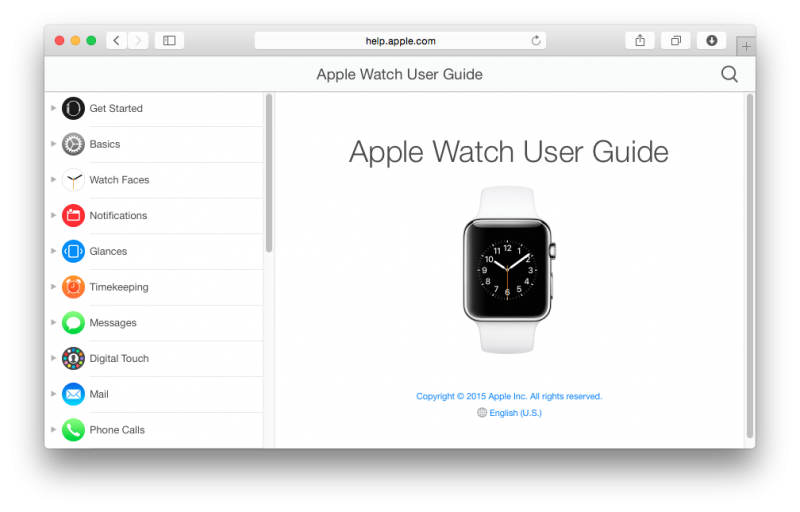
" alt="Apple Watch User Guide" width="800" height="512" class="aligncenter size-large wp-image-448136" />
The user guide provides a wealth of information about the Apple Watch in one place for easy access, and should serve as a valuable resource for customers that pre-ordered the Apple Watch for delivery starting April 24. The user guide provides step-by-step information and visuals on a wide variety of topics from setting up your Apple Watch and pairing with an iPhone to using apps and tracking your daily activity.
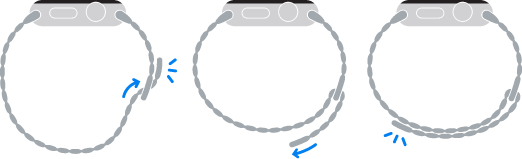
There are also instructions on how to remove, change and fasten Apple Watch bands for the Classic Buckle, Leather Loop, Link Bracelet, Milanese Loop, Modern Buckle and Sport Band. Apple advises that leather bands be cleaned with a nonabrasive, lint-free cloth that is lightly dampened with fresh water and then air dried, while other bands can be dried using a nonabrasive, lint-free cloth.
Recent Mac and iOS Blog Stories •
Apple Releases iMac Graphics Update to Fix JPEG Freezing Issue on OS X Yosemite •
Video Software Chief Randy Ubillos Retiring After 20 Years at Apple •
Apple Rejects iOS App for Citing Pebble Support in App Store Description [Updated] •
Apple Watch Weather Apps Provide At-a-Glance Forecasts Throughout the Day •
ElevationLab Debuts $30 Apple Watch 'NightStand' •
Custom 1.3GHz Retina MacBooks Begin Shipping Out to Customers Early •
'Things' for Apple Watch Puts Task Accomplishment Tools on Your Wrist •
Longtime Apple PR Executive Natalie Kerris to Retire<img width='1' height='1' src='

' border='0'/><br clear='all'/>
<a href="
http://da.feedsportal.com/r/224851862991/u/49/f/648327/c/35070/s/45ad746d/sc/28/rc/1/rc.htm" rel="nofollow"><img src="
http://da.feedsportal.com/r/224851862991/u/49/f/648327/c/35070/s/45ad746d/sc/28/rc/1/rc.img" border="0"/>[/url]
<a href="
http://da.feedsportal.com/r/224851862991/u/49/f/648327/c/35070/s/45ad746d/sc/28/rc/2/rc.htm" rel="nofollow"><img src="
http://da.feedsportal.com/r/224851862991/u/49/f/648327/c/35070/s/45ad746d/sc/28/rc/2/rc.img" border="0"/>[/url]
<a href="
http://da.feedsportal.com/r/224851862991/u/49/f/648327/c/35070/s/45ad746d/sc/28/rc/3/rc.htm" rel="nofollow"><img src="
http://da.feedsportal.com/r/224851862991/u/49/f/648327/c/35070/s/45ad746d/sc/28/rc/3/rc.img" border="0"/>[/url]
<img src="[url]http://da.feedsportal.com/r/224851862991/u/49/f/648327/c/35070/s/45ad746d/sc/28/a2.img" border="0"/>[/url]<img width="1" height="1" src="
http://pi.feedsportal.com/r/224851862991/u/49/f/648327/c/35070/s/45ad746d/sc/28/a2t.img" border="0"/><div class="feedflare">
<img src="[url]http://feeds.feedburner.com/~ff/MacRumors-Front?d=yIl2AUoC8zA" border="0"></img>[/url]
<img src="[url]http://feeds.feedburner.com/~ff/MacRumors-Front?d=6W8y8wAjSf4" border="0"></img>[/url]
<img src="[url]http://feeds.feedburner.com/~ff/MacRumors-Front?d=qj6IDK7rITs" border="0"></img>[/url]
</div><img src="
http://feeds.feedburner.com/~r/MacRumors-Front/~4/P3dxNpKGxaM" height="1" width="1" alt=""/>
Source:
Apple Watch User Guide Now Available