Getting more out of your iPad or iPhone and your printer with your Mac<div class="field field-name-body field-type-text-with-summary field-label-hidden"><div class="field-items"><div class="field-item even" property="content:encoded"><p><a href='
http://www.imore.com/getting-more-out-your-ipad-and-your-printer-your-mac' title="Getting more out of your iPad or iPhone and your printer with your Mac"><img src='
http://www.imore.com/sites/imore.com/files/styles/large_wm_brw/public/field/image/2015/06/printopia-hero.jpg?itok=XEdBzYap' />[/url]</p> <p class="intro">If your old printer doesn't work with your iPad or iPhone, you don't need to replace it — provided you have a Mac.</p> <p>This week's
Mac Help column doesn't describe a problem with the
Mac, specifically, though the Mac is integral to its solution. It involves a new iPad, an existing Mac, and printer support.</p> <!--break--> <p>J.P. writes:</p>
<p>"I have a Mac and a printer from Epson, but the printer doesn't support AirPrint. It works fine with the Mac, though. I just got an iPad. Do I really need to buy a new printer now?"</p>
<div class="devicebox"> <h3>
Mac Help</h3> <p>
<img src=" " />
" /></p> <p>Every Tuesday our
Peter Cohen brings you
Mac Help — a column where you can get your OS X questions answered and problems solved!</p> <ul><li>
Submit your question</li> <li>
Email Mac Help</li> </ul></div> <div> <style> <!--/*--><![CDATA[/* ><!--*/ <!--/*--><![CDATA[/* ><!--*/ <!--/*--><![CDATA[/* ><!--*/ .devicebox { background-color: #5CB8DB; border: 1px solid #E2E9EB; float: right; display: block; margin: 0 0px 10px 10px; max-width: 350px; overflow: hidden; width: 50%; } .devicebox h3 { background: #8D98BD; font-family: "camptonmedium",sans-serif; font-size: 20px; margin-bottom: 0; margin-top: 0; padding: 0; text-align: center; } .devicebox h3 a { display: block; line-height: 30px; padding: 0 10px; } .devicebox h3 a:hover { background: #7e88aa; text-decoration: none; } .devicebox .video { margin: auto; } .devicebox p, .entry-content .devicebox p > img, .devicebox img { margin: 0px; max-width: 100%; padding: 0px; } div .devicebox *, div .devicebox li, div .devicebox a:active, div .devicebox a:hover, div .devicebox a:link, div .devicebox a:visited { color: #fff; } .devicebox a:hover { text-decoration: underline; } .devicebox p, .devicebox ul li, .devicebox ol li { font-size: 16px; padding: initial; } .devicebox ul { margin: 0; padding: 0.5em 1em 1em 30px; } .devicebox ul li { display: list-item; line-height: 24px; list-style: disc outside none; } .devicebox ul li:before { display: none; } .devicebox p ~ p { padding: 0px 15px 15px; line-height: 1.25; } .devicebox p:first-of-type + p { padding: 15px; } div *:last-of-type + .devicebox, div *:last-of-type + div ~ .devicebox { float: none; margin: 0 auto 30px; max-width: 700px; min-height: 225px; position: relative; width: 100%; } div *:last-of-type + .devicebox .video, div *:last-of-type + div ~ .devicebox .video { bottom: 0px; left: 50%; position: absolute; right: 0px; top: 30px; } div *:last-of-type + .devicebox .video_iframe, div *:last-of-type + div ~ .devicebox .video_iframe { height: 100%; padding: 0px; } div *:last-of-type + .devicebox h3 + p, div *:last-of-type + div ~ .devicebox h3 + p { bottom: 0; left: 50%; overflow: hidden; position: absolute; right: 0; top: 30px; width: 50% } div *:last-of-type + .devicebox h3 + p img, div *:last-of-type + div ~ .devicebox h3 + p img { float: right; height: 100%; width: auto; } div *:last-of-type + .devicebox ul, div *:last-of-type + div ~ .devicebox ul, div *:last-of-type + .devicebox p, div *:last-of-type + div ~ .devicebox p { width: 43%; } @media all and (max-width: 500px) { .devicebox { float: none; margin: 0 0 30px; max-width: 100%; width: 100%; } div *:last-of-type + .devicebox .video, div *:last-of-type + div ~ .devicebox .video { left: 0; position: relative; top: 0; } div *:last-of-type + .devicebox .video_iframe, div *:last-of-type + div ~ .devicebox .video_iframe { padding-bottom: 56.25%; } div *:last-of-type + .devicebox h3 + p, div *:last-of-type + div ~ .devicebox h3 + p { left: 0; position: relative; top: 0; } div *:last-of-type + .devicebox ul, div *:last-of-type + div ~ .devicebox ul { width: auto; } } /*--><!]]]]]]><![CDATA[><![CDATA[>*/ /*--><!]]]]><![CDATA[>*/ /*--><!]]>*/ </style></div> <p>The short answer is no.</p> <p>Let's back up for a moment: iOS devices work with printers that support Apple's AirPrint standard. A
lot of newer printers do. Apple
has a list of supported printers on its web site, but if your printer isn't on that list, don't panic. Because your Mac can help.</p> <p>Assuming your Mac already works with the printer you're using, all you need to do is to install a third-party Mac app called
Printopia, from Decisive Tactics (Ecamm created the software, but they sold it to Decisive earlier this year). Printopia is installed on a host Mac, and is accessed through the System Preferences. It doesn't make any changes to the iOS device at all — you don't have to install an iOS app or jailbreak or anything like that to get it to work.</p> <p>Once installed, Printopia works with
any printer that works on your Mac. It basically makes your Mac act like an AirPrint server, shunting off AirPrint print jobs to the Mac. That way, your iPhone, iPad or iPod touch can print to that printer, no native AirPrint required.</p> <p>Printopia has a few other cool features worth mentioning, too: It can be configured to send files to Dropbox and Evernote. You can also use it as part of a workflow, so you can send images printed on your iOS devices to Adobe Photoshop, for example, or send PDFs of your files to Scrivener.</p> <p><a href='
http://www.imore.com/getting-more-out-your-ipad-and-your-printer-your-mac' title="Getting more out of your iPad or iPhone and your printer with your Mac"><img src='
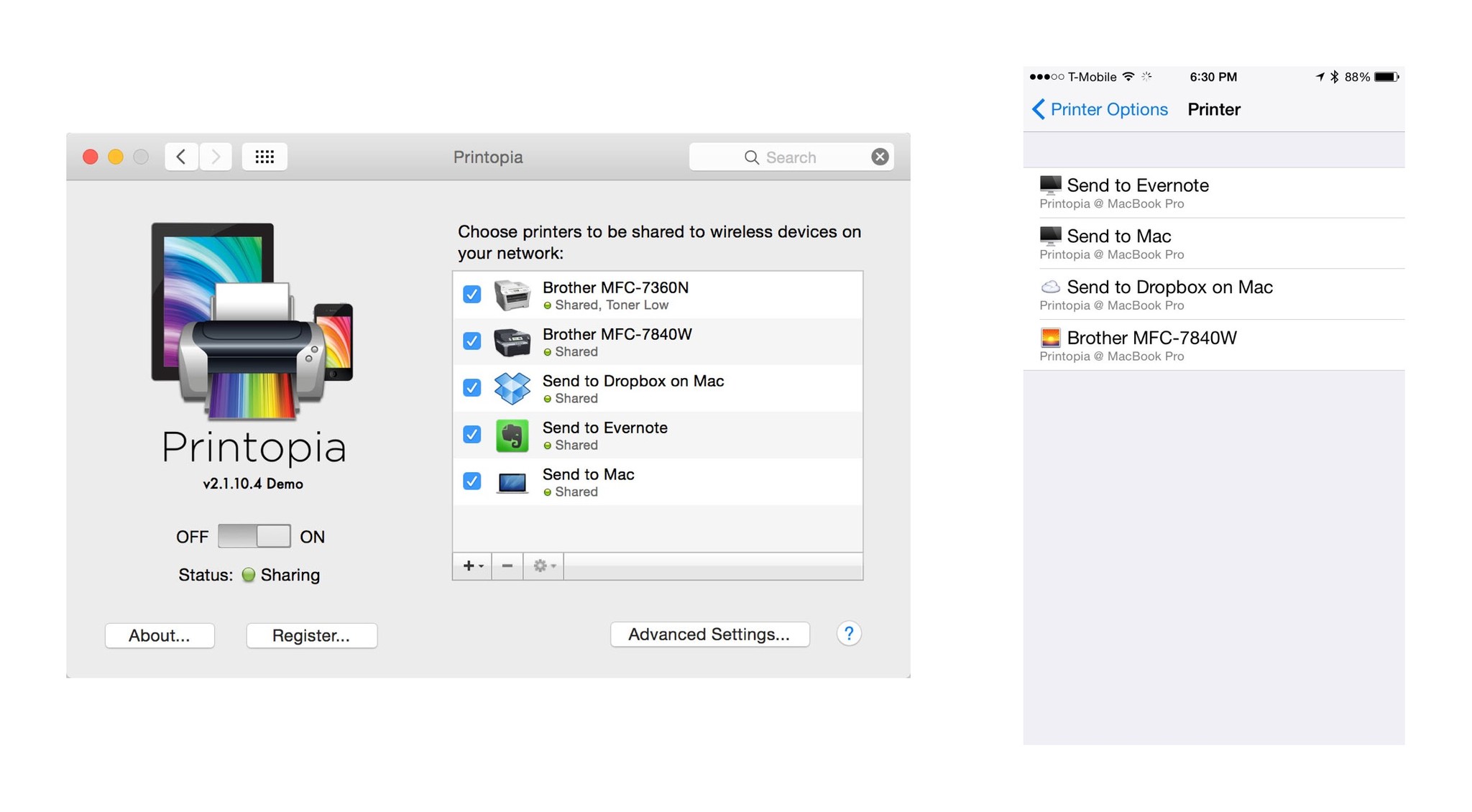
?itok=GBdyaWqG' />[/url]</p> <p>If you're an IT manager in an enterprise environment, you might also be interested in Decisive's industrial-strength version,
Printopia Pro. It adds support for Wide Area Network (WAN) printing, directory services integration and much more.</p> <p>A seven-day trial version is available for download from
Printopia web site. Using it beyond that will cost you $19.99 (more for the Pro version). But that's considerably less than a new printer.</p> </div></div></div><img width='1' height='1' src='

' border='0'/><br clear='all'/>
<a href="
http://rc.feedsportal.com/r/232684461971/u/49/f/616881/c/33998/s/47826756/sc/28/rc/1/rc.htm" rel="nofollow"><img src="
http://rc.feedsportal.com/r/232684461971/u/49/f/616881/c/33998/s/47826756/sc/28/rc/1/rc.img" border="0"/>[/url]
<a href="
http://rc.feedsportal.com/r/232684461971/u/49/f/616881/c/33998/s/47826756/sc/28/rc/2/rc.htm" rel="nofollow"><img src="
http://rc.feedsportal.com/r/232684461971/u/49/f/616881/c/33998/s/47826756/sc/28/rc/2/rc.img" border="0"/>[/url]
<a href="
http://rc.feedsportal.com/r/232684461971/u/49/f/616881/c/33998/s/47826756/sc/28/rc/3/rc.htm" rel="nofollow"><img src="
http://rc.feedsportal.com/r/232684461971/u/49/f/616881/c/33998/s/47826756/sc/28/rc/3/rc.img" border="0"/>[/url]
<img src="[url]http://da.feedsportal.com/r/232684461971/u/49/f/616881/c/33998/s/47826756/sc/28/a2.img" border="0"/>[/url]<img width="1" height="1" src="
http://pi.feedsportal.com/r/232684461971/u/49/f/616881/c/33998/s/47826756/sc/28/a2t.img" border="0"/><img src="
http://feeds.feedburner.com/~r/TheIphoneBlog/~4/vuW9991xgVI" height="1" width="1" alt=""/>
Source:
Getting more out of your iPad or iPhone and your printer with your Mac