Loopback review: An easy way to route your Mac’s audio to your software and devices<article>
<section class="page">
<p>
Loopback’s idea is simple, as is its interface: Any time you have an option for a single audio input (for example, Skype’s Audio/Video preferences or GarageBand’s live-recording option), you can use a Loopback virtual audio device instead. Loopback lets you create any number of virtual devices, each of which has a unique set of audio sources. These can be the output of an app, an audio input device attached to the computer, or even another virtual device. OS X treats each virtual device exactly as if it were a legitimate physical or app source.</p><figure class="large "><a class="zoom" href="
https://cms-images.idgesg.net/images/article/2016/01/loopback-devices-in-sound-pref-pane-100637887-primary.idge.png"><img src="
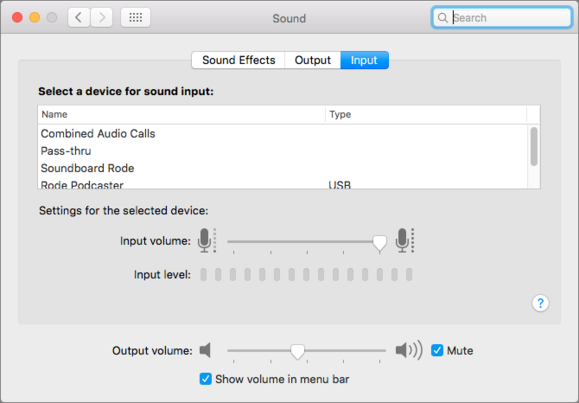
" alt="loopback devices in sound pref pane" width="580" height="403"/>[/url] <figcaption>
<p>
Loopback devices appear in the Sound system preference pane just like other audio sources.</p><p class="jumpTag"><a href="/article/3021939/software/loopback-review-easily-create-routes-between-your-macs-audio-and-your-devices.html#jump">To read this article in full or to leave a comment, please click here[/url]</p></section></article>
Source:
Loopback review: An easy way to route your Mac’s audio to your software and devices