iOS 10 Tidbits: Individual Read Receipts, Wake Alarm, Music Storage Optimization, and MoreApple today
announced iOS 10, the next major version of its iPhone, iPad, and
iPod touch software platform. The update is available in beta for Apple developers starting today, allowing early adopters to update and take a closer look at what's new. A public beta will be available in July, followed by an official launch in the fall.
iOS 10 includes a number of changes that Apple neglected to mention in greater detail on stage during its
WWDC 2016 keynote, including a new Wake Alarm in the Clock app, individualized read receipts, a new option in the Music app to optimize storage, and many other features outlined below.
<strong>Remove Stock Apps</strong>
<img src="

" alt="iOS-10-delete-stock-apps" width="543" height="580" class="aligncenter size-full wp-image-506913" />
iOS 10 enables users to
remove the following built-in apps from the Home screen on iPhone, iPad, or iPod touch:
<div style="width:33%;padding:0 10px 0 0;float:left;">
• Calendar
• Compass
• Contacts
• FaceTime
• Find My Friends
• Home
•
iBooks</div><div style="width:33%;padding:0 10px 0 10px;float:left;">
•
[url=http://www.macrumors.com/roundup/icloud/]iCloud Drive[/url]
• iTunes Store
• Mail
• Maps
• Music
• News
• Notes
• Podcasts</div><div style="width:33%;padding:0 10px 0 10px;float:left;">
• Reminders
• Stocks
• Tips
• Videos
• Voice Memos
• Watch app
• Weather</div><div style="clear:both;"></div>
The apps are now available as standalone downloads on the
App Store, meaning that Apple can issue updates for each app independent of iOS updates.
If you have an
Apple Watch paired with your iPhone, removing an app from your Home screen also removes that app from your Apple Watch.
Removing apps can unsurprisingly impact related functionalities such as
CarPlay and Notification Center widgets.
<strong>Wake Alarm</strong>
<img src="

" alt="Wake-Alarm-iOS-10" width="543" height="463" class="aligncenter size-full wp-image-506931" />
A new Bedtime tab has been added to the Clock app with a Wake Alarm function that can help you go to sleep and wake up at the same time every day. When enabled, the recurring wake-up alarm will remind you when it is time to sleep, track how many hours you slept, and provide detailed sleep analysis.
<strong>Individual Read Receipts</strong>
<img src="
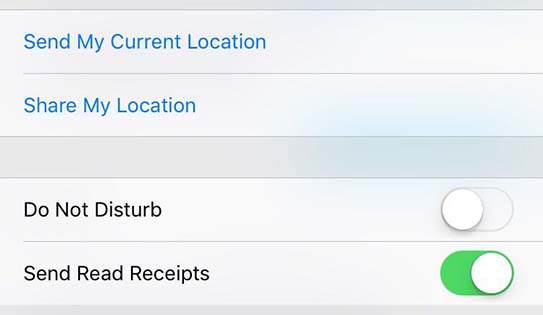
" alt="iOS-10-individual-read-receipts" width="543" height="315" class="aligncenter size-full wp-image-506944" />
Read receipts can be toggled on a per-person or per-conversation basis on iOS 10, rather than be simply turned on or off entirely.
<strong>Music Storage Optimization</strong>
<img src="
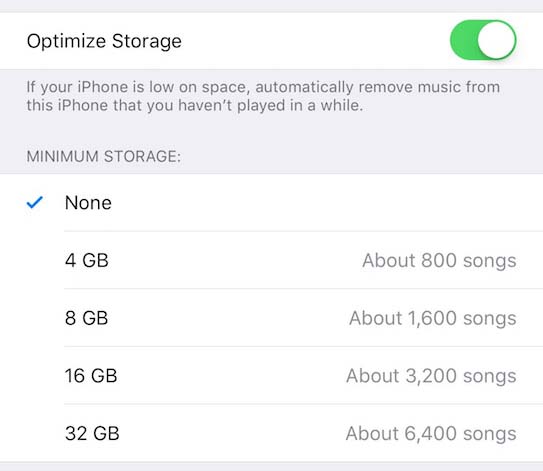
" alt="Music-Storage-Optimization-iOS-10" width="543" height="471" class="aligncenter size-full wp-image-506959" />
<strong>New Keyboard Sound</strong>
<center><blockquote class="twitter-tweet" data-lang="en"><p lang="en" dir="ltr">New iOS keyboard sound is weeeird
https://t.co/c4HxZDZfuQ</p>— Owen Williams ⚡️ (@ow)
June 13, 2016<script async src="//platform.twitter.com/widgets.js" charset="utf-8"></script></center>Other tidbits can be found in our
iOS 10: All The Little Things and
iOS 10 beta 1 discussion threads.
<div class="linkback">Related Roundup:
iOS 10 </div>
Discuss this article in our forums
<div class="feedflare">
<img src="[url]http://feeds.feedburner.com/~ff/MacRumors-Front?d=yIl2AUoC8zA" border="0"></img>[/url]
<img src="[url]http://feeds.feedburner.com/~ff/MacRumors-Front?d=6W8y8wAjSf4" border="0"></img>[/url]
<img src="[url]http://feeds.feedburner.com/~ff/MacRumors-Front?d=qj6IDK7rITs" border="0"></img>[/url]
</div><img src="
http://feeds.feedburner.com/~r/MacRumors-Front/~4/CsS2nj_9XDE" height="1" width="1" alt=""/>
Source:
iOS 10 Tidbits: Individual Read Receipts, Wake Alarm, Music Storage Optimization, and More