How to easily back up your Mac with Time Machine and a Synology NAS [Video]<div class="feat-image">
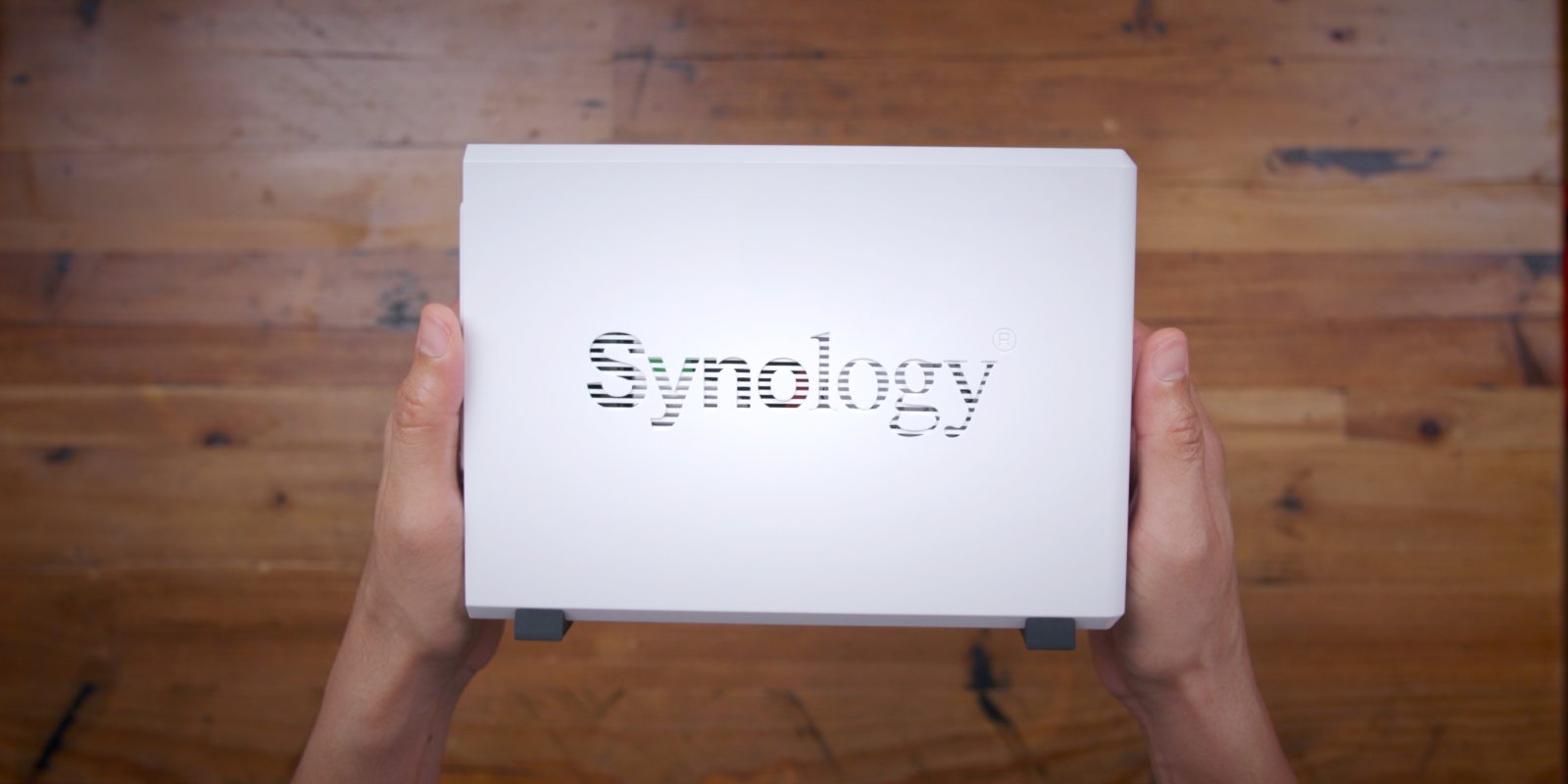
</div>
<p>In the past when I’ve covered my experience with Synology NAS products, it’s usually been from the perspective of using one of Synology’s more powerful offerings
as a media server for Final Cut Pro X libraries. Today, I’d like to flip the script and talk about Synology’s entry-level NAS, the compact DS220j. I’d also like to begin regular discussions of more common needs for the everyday Mac user, such as Time Machine backups, private cloud storage, etc.</p>
<p>Being an entry-level model, the DS220j is marketed as a personal cloud solution for data sharing and backup, and I find it to be a good fit for those applications. In this first hands-on video, I’ll walk you through what it takes to set up the DS220j as a Time Machine backup solution for your Macs. </p>
<p> <a href="
https://9to5mac.com/2020/08/20/how-to-easily-back-up-your-mac-with-time-machine-and-a-synology-nas-video/#more-662523" class="more-link">more…[/url]</p>
<p>The post <a rel="nofollow" href="
https://9to5mac.com/2020/08/20/how-to-easily-back-up-your-mac-with-time-machine-and-a-synology-nas-video/">How to easily back up your Mac with Time Machine and a Synology NAS [Video][/url] appeared first on <a rel="nofollow" href="
https://9to5mac.com">9to5Mac[/url].</p><div class="feedflare">
<img src="[url]http://feeds.feedburner.com/~ff/9To5Mac-MacAllDay?i=eTKEBvqq2KA:lVleOS37fRQ:D7DqB2pKExk" border="0"></img>[/url]
</div><img src="
http://feeds.feedburner.com/~r/9To5Mac-MacAllDay/~4/eTKEBvqq2KA" height="1" width="1" alt=""/>
Source:
How to easily back up your Mac with Time Machine and a Synology NAS [Video]