Hands-on: How to allow or block iPhone apps from tracking you in iOS 14.5<div class="feat-image">
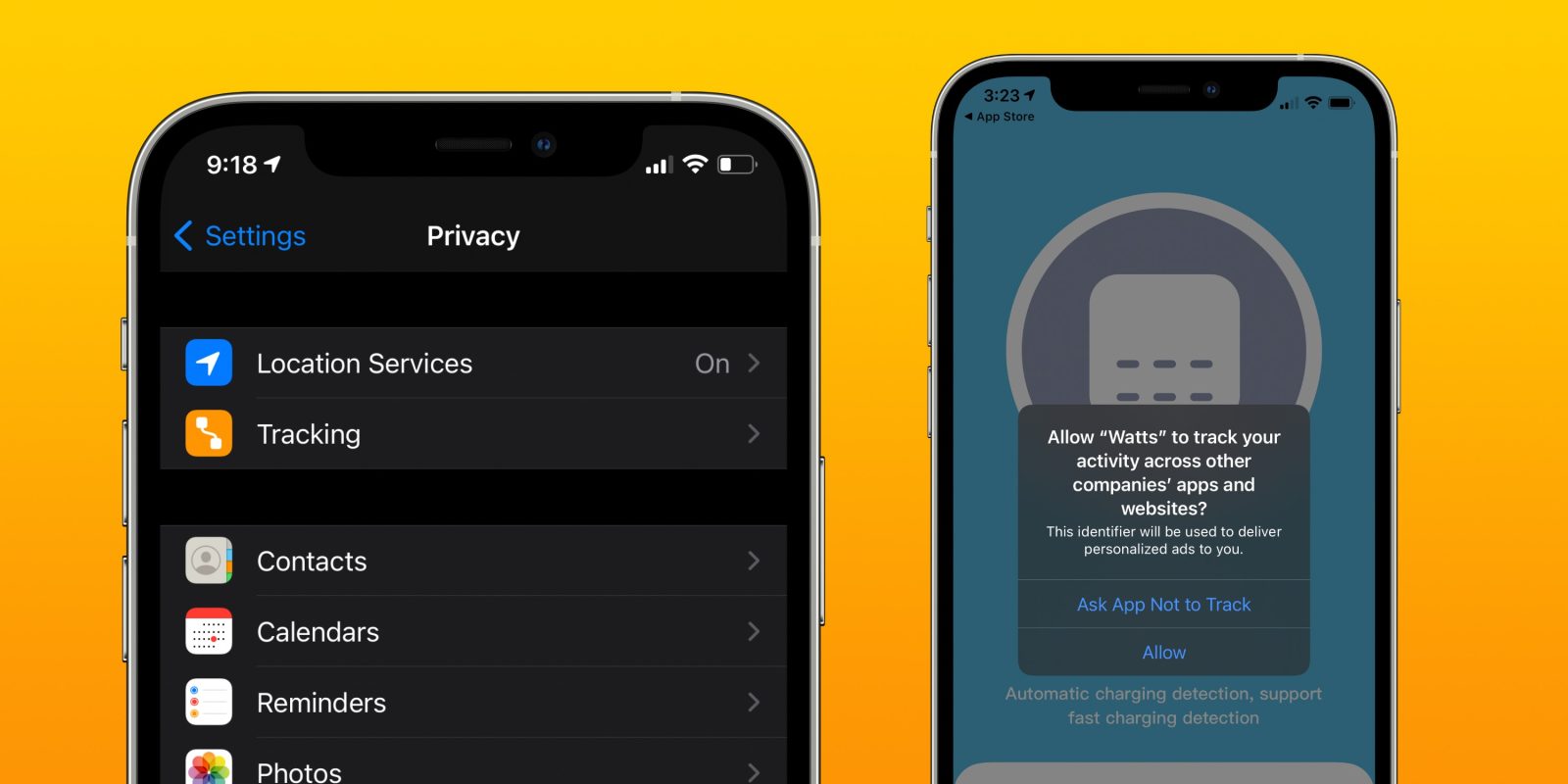
</div>
<p>iOS 14.5 –
available now – comes with a host of new features, and one of the big ones is apps have to request permission before they can track you. Along with that, you have total control to allow or block iPhone app tracking, read on for how it works.</p>
<p> <a href="
https://9to5mac.com/2021/04/26/allow-block-iphone-app-tracking-ios-14/#more-657032" class="more-link">more…[/url]</p>
<p>The post <a rel="nofollow" href="
https://9to5mac.com/2021/04/26/allow-block-iphone-app-tracking-ios-14/">Hands-on: How to allow or block iPhone apps from tracking you in iOS 14.5[/url] appeared first on <a rel="nofollow" href="
https://9to5mac.com">9to5Mac[/url].</p><div class="feedflare">
<img src="[url]http://feeds.feedburner.com/~ff/9To5Mac-MacAllDay?i=3mm7KkMgXWo:sdcCKaFc9oE:D7DqB2pKExk" border="0"></img>[/url]
</div><img src="
http://feeds.feedburner.com/~r/9To5Mac-MacAllDay/~4/3mm7KkMgXWo" height="1" width="1" alt=""/>
Source:
Hands-on: How to allow or block iPhone apps from tracking you in iOS 14.5