10 features to configure, apply, and automate on Apple Devices at Work<div class="feat-image">
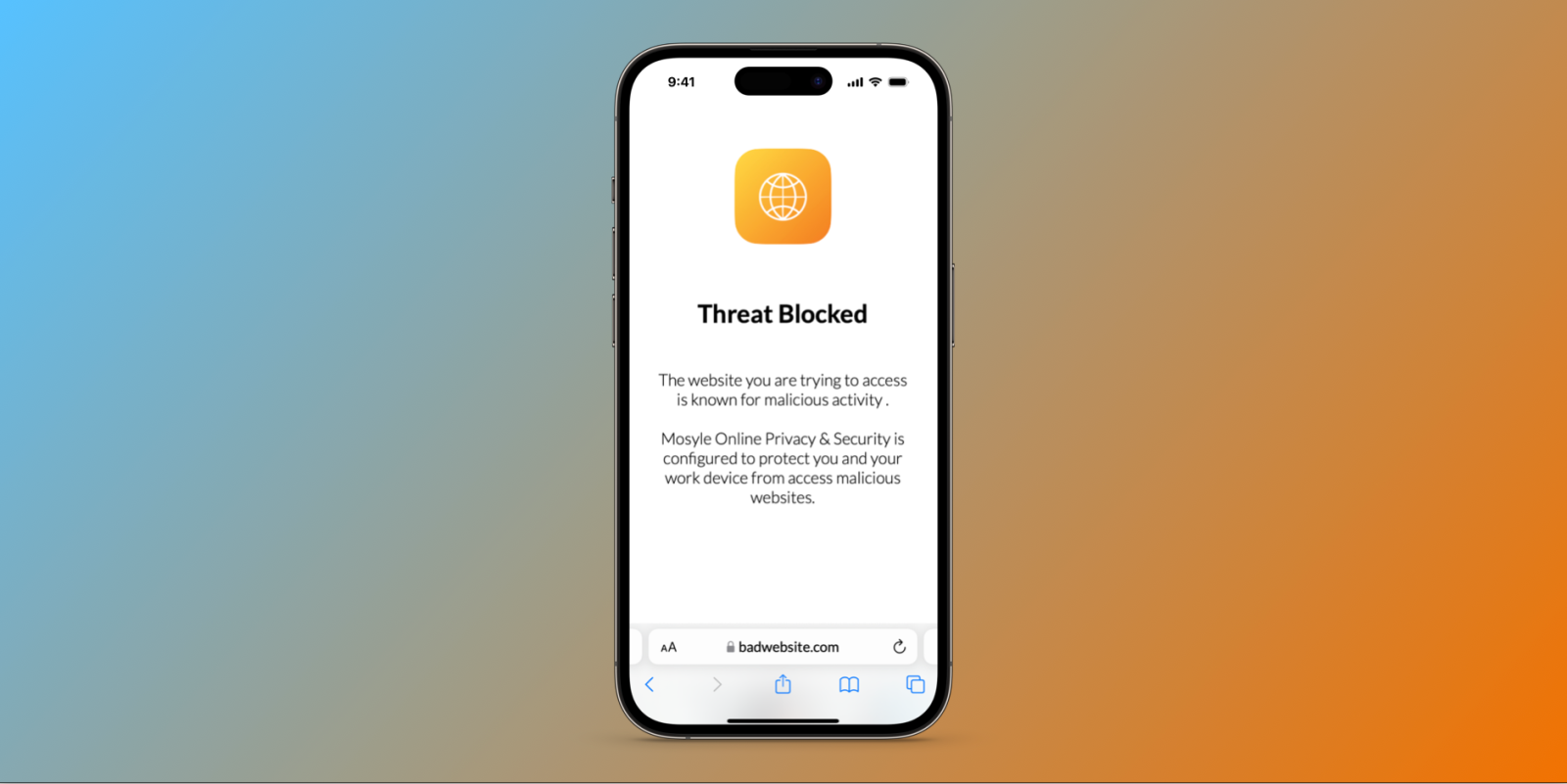
</div>
<p>With more than half of all organizations using Mac devices, Apple’s rapid growth across the enterprise market cannot be ignored. Organizations of all sizes have turned to Apple devices to power day-to-day work. Part of this growth is driven by employee preference – not only are Apple devices easy to use and more secure, but people use them at home and prefer to use the devices they’re most comfortable with at work.</p>
<p>No matter why an organization chooses Apple, it takes a thoughtful approach from IT teams to make these devices, and the employees using them, work as efficiently as possible.</p>
<p> <a href="
https://9to5mac.com/2023/03/02/10-features-to-configure-apply-and-automate-on-apple-devices-at-work/#more-868493" data-post-id="868493" data-layer-pagetype="post" data-layer-postcategory="" data-layer-viewtype="unknown" class="more-link">more�
https://9to5mac.com/2023/03/02/10-features-to-configure-apply-and-automate-on-apple-devices-at-work/">10 features to configure, apply, and automate on Apple Devices at Work[/url] appeared first on <a rel="nofollow" href="
https://9to5mac.com">9to5Mac[/url].</p>
Source:
10 features to configure, apply, and automate on Apple Devices at Work