Getting the most of Mac ID: Unlock your Mac with Touch ID and much more!<div class="field field-name-body field-type-text-with-summary field-label-hidden"><div class="field-items"><div class="field-item even" property="content:encoded"><p><a href='
http://www.imore.com/getting-most-mac-id-unlock-your-mac-touch-id-and-much-more' title="Getting the most of Mac ID: Unlock your Mac with Touch ID and much more!"><img src='
http://www.imore.com/sites/imore.com/files/styles/large/public/field/image/2015/03/macid_hero.jpg?itok=kQzeeFFh' />[/url]</p> <p class="intro">Mac ID enables you to use Touch ID on your iPhone or iPad to unlock your Mac. That's cool, but that's not all this useful third-party utility can do.</p> <p>Mac ID is a two-part tool you get both from the <a href="
https://itunes.apple.com/us/app/macid-for-ios/id948478740?mt=8&at=10l3Vy&ct=d_im" title="" rel="nofollow">iOS App Store[/url] and from the developer's website. Once you've set it up, you can unlock your Mac from your Touch ID-equipped iPhone or iPad. Mac ID can do a lot more too, to help you with security, controlling audio, and more!</p> <p><!--break--> </p> <h2>Getting started</h2> <p>To set up Mac ID, you first need the iOS app, which is available for purchase from the App Store:</p> <ul><li>$3.99 - <a href="
https://itunes.apple.com/us/app/macid-for-ios/id948478740?mt=8&at=10l3Vy&ct=d_im" title="" rel="nofollow">Download now[/url]</li> </ul><p>After you've downloaded the iOS app, visit
the developer's web site to get Mac ID for the Mac. It's a free download. Just double-click to launch the app, and it will put a menu bar on your screen that enables you to access different features.</p> <h2>Setting up</h2> <ol><li>Launch the Mac ID app on your Mac.</li> <li>Click on the <strong>Mac ID</strong> menu and select <strong>Setup</strong>.</li> <li>Choose your iOS device and click on the <strong>Continue</strong> button.</li> <li>Enter your OS X system password twice then click <strong>Finish</strong>.</li> </ol><p><a href='
http://www.imore.com/getting-most-mac-id-unlock-your-mac-touch-id-and-much-more' title="Getting the most of Mac ID: Unlock your Mac with Touch ID and much more!"><img src='
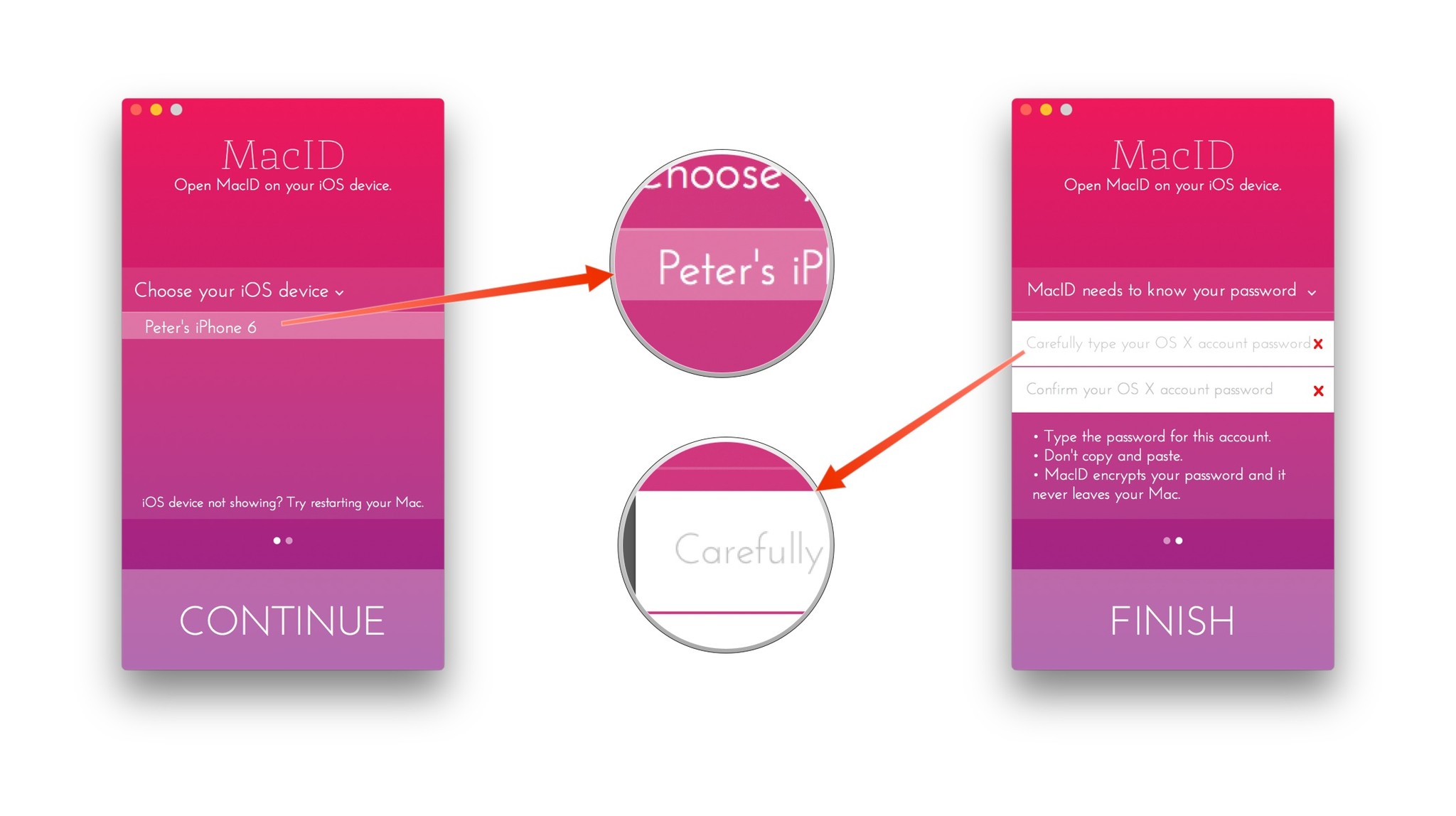
?itok=vmdFv0iS' />[/url]</p> <p>The Mac will now appear in the list of Connected Devices on Mac ID.</p> <h2>Using Mac ID</h2> <p>At its simplest, Mac ID lets you unlock your Mac using the Touch ID sensor on your iOS device. This saves you from having to enter your system password each time you wake your Mac from sleep. And your password isn't transmitted over Bluetooth or Wi-Fi — it stays on your Mac, encrypted and safe.</p> <p>You can configure Mac ID to automatically lock your Mac if you step away from it. Select <strong>Auto-lock when away from Mac</strong> from the Mac ID menu and choose a level of sensitivity to activate this feature.</p> <p>Likewise, you can configure Mac ID to automatically
unlock your Mac if you're close to it. <strong>Proximity wake</strong> lets you adjust the sensitivity for that feature.</p> <p>You can even unlock your Mac using a tap pattern on the trackpad to activate Mac ID on the iOS device. <strong>Tap to unlock</strong> lets you set up this feature. You'll see the taps appear as white circles on the Mac's lock screen, but you can uncheck <strong>Taps visible on lock screen</strong> if you'd prefer not to let someone see what you're doing over your shoulder.</p> <p><a href='
http://www.imore.com/getting-most-mac-id-unlock-your-mac-touch-id-and-much-more' title="Getting the most of Mac ID: Unlock your Mac with Touch ID and much more!"><img src='

?itok=R3lwpEFh' />[/url]</p> <h2>Wake, lock and unlock</h2> <p>From the iOS app, slide the connected Mac to the left and you gain access to three options: Wake, Lock and Unlock. This is handy if you'd like to unlock your Mac as you're walking back to it.</p> <p><a href='
http://www.imore.com/getting-most-mac-id-unlock-your-mac-touch-id-and-much-more' title="Getting the most of Mac ID: Unlock your Mac with Touch ID and much more!"><img src='
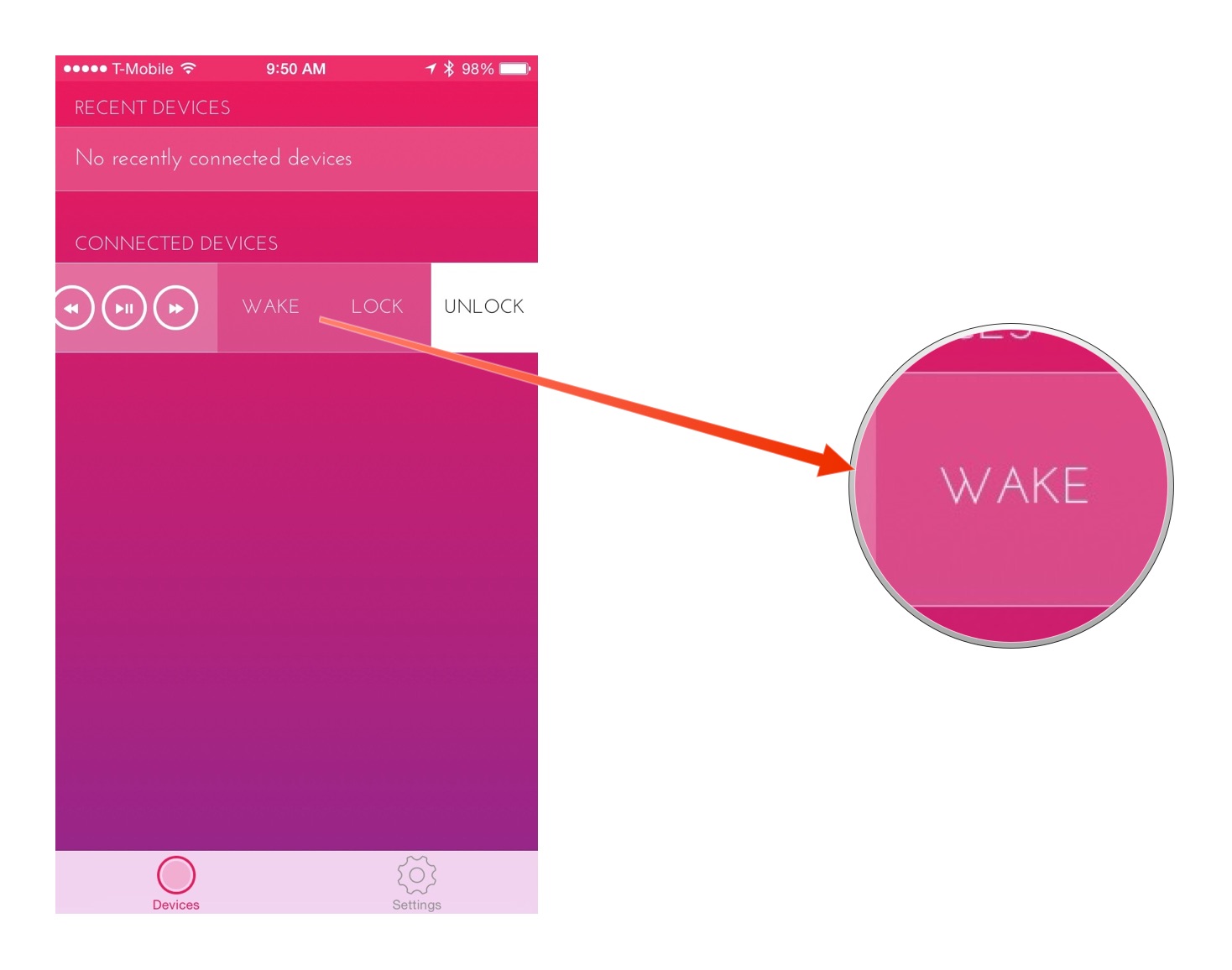
?itok=TKAXeWsE' />[/url]</p> <h2>Unlock all your Macs</h2> <p>If you have more than one Mac, you can install Mac ID on any Mac that supports it — Bluetooth Low Energy (Bluetooth LE) is required for Mac ID to work properly. If you're not sure if you have Bluetooth LE built into your Mac, go to the
Mac ID website for more details.</p> <p>This also means that it's possible for other people to install Mac ID on
their Macs and allow connections to your iOS devices. So if your entire family uses Macs and you're responsible for taking care of them, you can use Mac ID to easily lock and unlock their Macs without needing to keep track of their passwords, since the passwords stay local to each Mac.</p> <h2>Control audio playback on your Mac</h2> <p>There's more to the app than mere unlocking and locking, though: The Mac ID app also lets you remotely control audio playback. If you have iTunes fired up on your Mac and you want to fast-forward, rewind, play, or pause, just tap the appropriate button. It also works with Spotify.</p> <p><a href='
http://www.imore.com/getting-most-mac-id-unlock-your-mac-touch-id-and-much-more' title="Getting the most of Mac ID: Unlock your Mac with Touch ID and much more!"><img src='

?itok=CS3eUu7W' />[/url]</p> <h2>Keep people from snooping</h2> <p>Notifications coming into the Mac ID app on your phone or iPad are interactive — you don't
have to unlock your device at all. This makes Mac ID a really handy security tool, because you can tell if someone in your home or office is trying to snoop on your Mac when you're away from it.</p> <p><a href='
http://www.imore.com/getting-most-mac-id-unlock-your-mac-touch-id-and-much-more' title="Getting the most of Mac ID: Unlock your Mac with Touch ID and much more!"><img src='
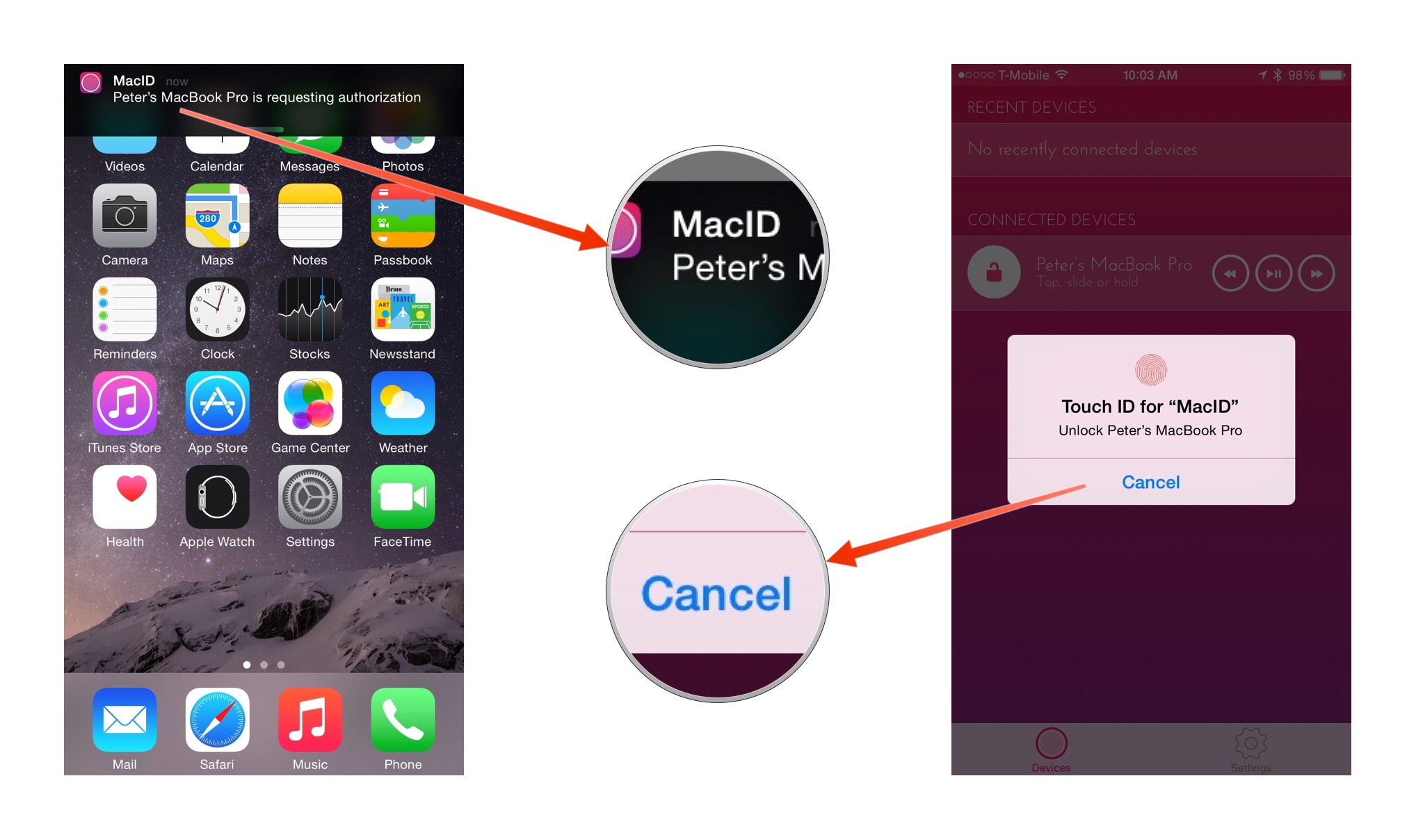
?itok=NV3eq5pR' />[/url]</p> <h2>Send text to your Mac's clipboard</h2> <p>If you tap and hold on the icon of a connected device within the Mac ID iOS app, you'll see a bunch of additional options including disconnect and unpair, wake, lock, and unlock. There's also "Send text to Mac clipboard."</p> <p>Clipboard text can contain up to 4000 characters, so you can send yourself phone numbers, addresses, URLs, and other important text between your iOS device and Mac using Mac ID.</p> <p><a href='
http://www.imore.com/getting-most-mac-id-unlock-your-mac-touch-id-and-much-more' title="Getting the most of Mac ID: Unlock your Mac with Touch ID and much more!"><img src='

?itok=wUHaNuHH' />[/url]</p> <h2>Change passwords</h2> <p>When you change your OS X system password, you'll need to change the password saved in Mac ID as well. Remember — Mac ID stores your OS X password securely itself. Click on the Mac ID menu and select <strong>Change password</strong> whenever you change your system password, to keep Mac ID operational.</p> <p><a href='
http://www.imore.com/getting-most-mac-id-unlock-your-mac-touch-id-and-much-more' title="Getting the most of Mac ID: Unlock your Mac with Touch ID and much more!"><img src='

?itok=YoSw1Lx5' />[/url]</p> <h2>Your tips?</h2> <p>Judging from feedback on social media, I know some of you have been using Mac ID for a while. What are your favorite uses? Let me know in the comments.</p> </div></div></div><img width='1' height='1' src='

' border='0'/><br clear='all'/>
<a href="
http://da.feedsportal.com/r/224852334005/u/49/f/616881/c/33998/s/45ff1259/sc/28/rc/1/rc.htm" rel="nofollow"><img src="
http://da.feedsportal.com/r/224852334005/u/49/f/616881/c/33998/s/45ff1259/sc/28/rc/1/rc.img" border="0"/>[/url]
<a href="
http://da.feedsportal.com/r/224852334005/u/49/f/616881/c/33998/s/45ff1259/sc/28/rc/2/rc.htm" rel="nofollow"><img src="
http://da.feedsportal.com/r/224852334005/u/49/f/616881/c/33998/s/45ff1259/sc/28/rc/2/rc.img" border="0"/>[/url]
<a href="
http://da.feedsportal.com/r/224852334005/u/49/f/616881/c/33998/s/45ff1259/sc/28/rc/3/rc.htm" rel="nofollow"><img src="
http://da.feedsportal.com/r/224852334005/u/49/f/616881/c/33998/s/45ff1259/sc/28/rc/3/rc.img" border="0"/>[/url]
<img src="[url]http://da.feedsportal.com/r/224852334005/u/49/f/616881/c/33998/s/45ff1259/sc/28/a2.img" border="0"/>[/url]<img width="1" height="1" src="
http://pi.feedsportal.com/r/224852334005/u/49/f/616881/c/33998/s/45ff1259/sc/28/a2t.img" border="0"/><img src="
http://feeds.feedburner.com/~r/TheIphoneBlog/~4/6xXye8KM5a4" height="1" width="1" alt=""/>
Source:
Getting the most of Mac ID: Unlock your Mac with Touch ID and much more!