How to get Apple News in the U.K., Australia, Canada, and more!<div class="field field-name-body field-type-text-with-summary field-label-hidden"><div class="field-items"><div class="field-item even" property="content:encoded"><p><a href='
http://www.imore.com/how-get-apple-news-uk-australia-canada-and-more' title="How to get Apple News in the U.K., Australia, Canada, and more!"><img src='
http://www.imore.com/sites/imore.com/files/styles/large_wm_blw/public/field/image/2015/07/ios-9-first-look-news-hero.jpg?itok=RoFHe2Li' />[/url]</p> <p class="intro">Apple News is currently U.S.-only but you can still get in other countries—with a catch!</p> <p>When Apple announced
iOS 9 back in June they said Apple News would launch this fall in the U.S., U.K, and Australia. Right now, however, it's only available in the U.S. While it's absolutely cool to just wait for Apple to launch it in your country, if you want to try out Apple News internationally now, now, now, there's a way to do it. If you don't mind be treated like an American! <!--break--></p> <p>Note: There are drawbacks to this method, including having to suffer with "miles" and "inches"—whatever those are. So, while we can't recommend anyone run like this permanently, it will work if you just want to preview News and see what it's like.</p> <h2>How to get the Apple News app outside the U.S.</h2> <ol><li>Launch <strong>Settings</strong> from your Home screen.</li> <li>Tap on <strong>General</strong>.</li> <li>Tap on <strong>Language & Region</strong>.</li> <li>Tap on <strong>Region</strong>.
<a href='
http://www.imore.com/how-get-apple-news-uk-australia-canada-and-more' title="How to get Apple News in the U.K., Australia, Canada, and more!"><img src='
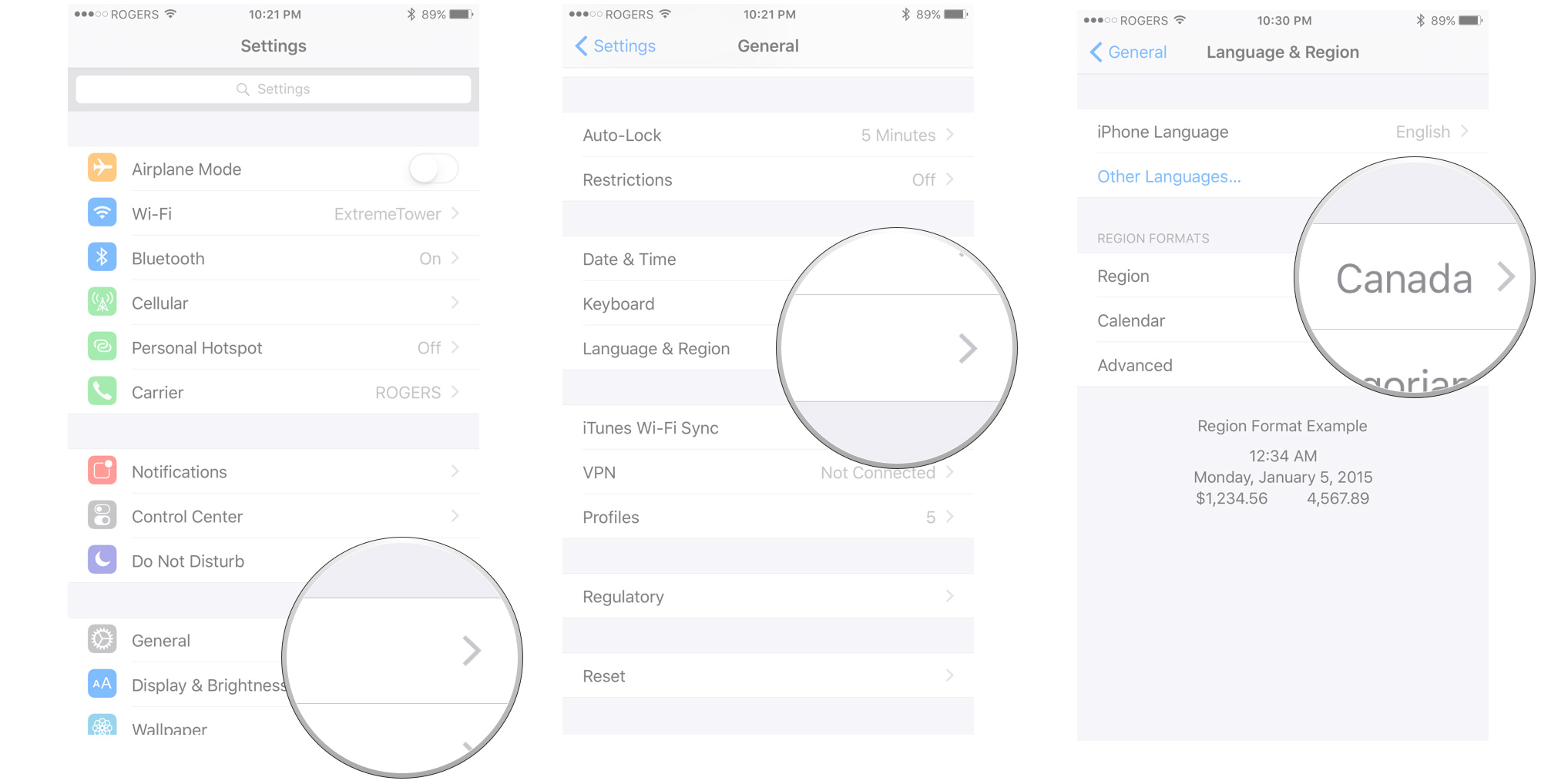
?itok=8MuIUvql' />[/url]
</li> <li>Search for, or scroll down to, <strong>United States</strong>.</li> <li>Tap on <strong>United States</strong>.</li> <li>Tap <strong>Done</strong>.</li> <li>Tap to confirm or refuse the language change, if asked.
<a href='
http://www.imore.com/how-get-apple-news-uk-australia-canada-and-more' title="How to get Apple News in the U.K., Australia, Canada, and more!"><img src='
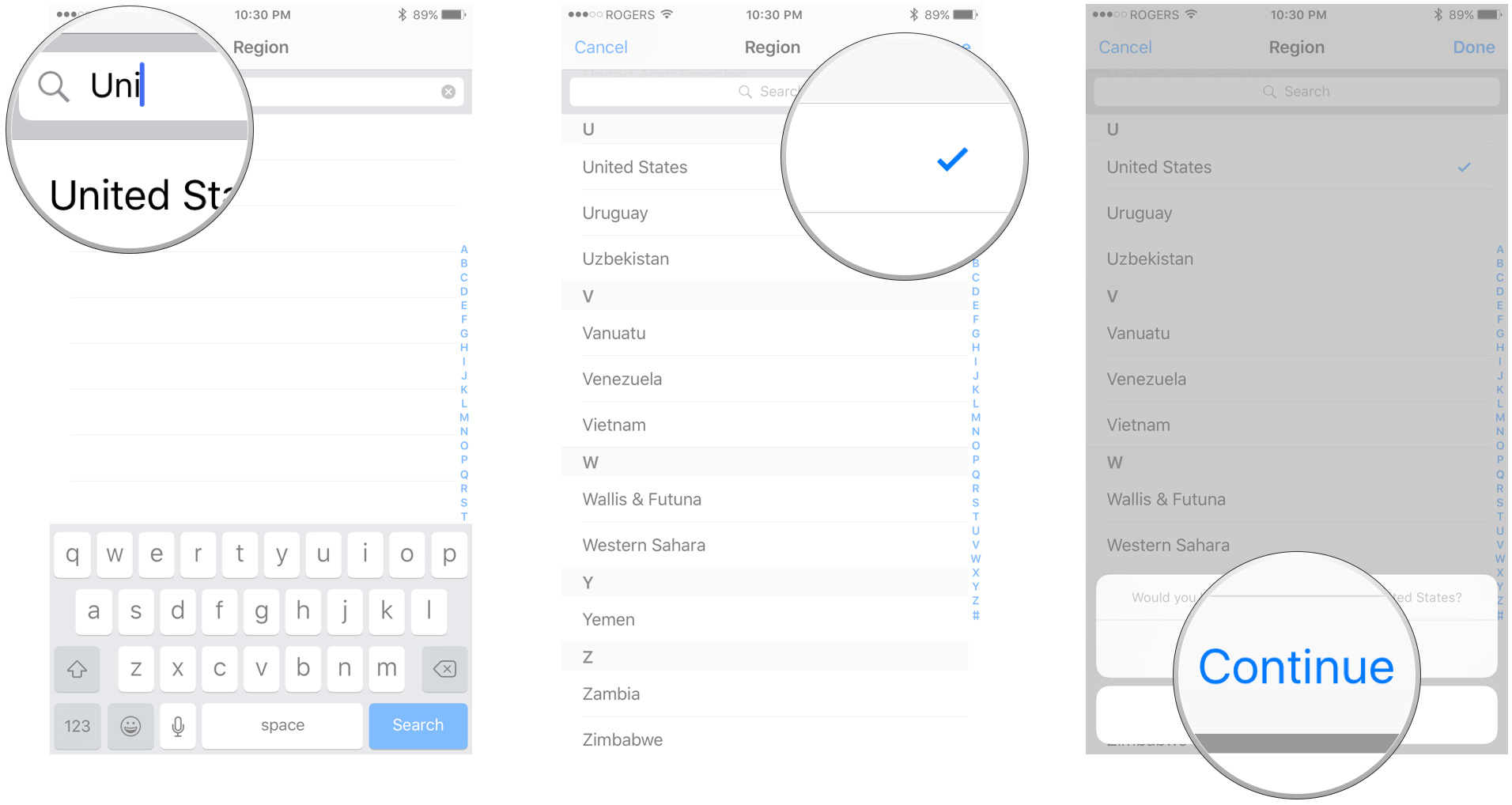
?itok=rxLUTSoa' />[/url]
</li> </ol><p>Your iPhone or iPad will now be set to the U.S. and that should cause the Apple News app to appear on the next available slot on your Home screen. If it doesn't, you can try rebooting.</p> <p>The downside is your iPhone or iPad will now use U.S. measurements—seriously, "miles"?—and U.S. spelling. You can go into iPhone Language or iPad Language and flip it back to your dialect of choice, but you'll be stuck with "inches" and "pounds" until you switch back to your native region.</p> <p>Once you have Apple News up and running, make sure you
subscribe to iMore. We have tons—Imperial and metric!—of great iOS 9 content headed your way!</p> <div class="devicebox"> <h3>
iOS 9</h3> <p>
<img src=" " />
" /></p> <ul><li>
iOS 9 Review</li> <li>
iOS 9 FAQ</li> <li>
iOS 9 Help</li> <li>
iOS 9 News</li> <li>
iOS 9 Discussion</li> </ul></div> <div> <style> <!--/*--><![CDATA[/* ><!--*/ <!--/*--><![CDATA[/* ><!--*/ <!--/*--><![CDATA[/* ><!--*/ .devicebox { background-color: #5CB8DB; border: 1px solid #E2E9EB; float: right; display: block; margin: 0 0px 10px 10px; max-width: 350px; overflow: hidden; width: 50%; } .devicebox h3 { background: #8D98BD; font-family: "camptonmedium",sans-serif; font-size: 20px; margin-bottom: 0; margin-top: 0; padding: 0; text-align: center; } .devicebox h3 a { display: block; line-height: 30px; padding: 0 10px; } .devicebox h3 a:hover { background: #7e88aa; text-decoration: none; } .devicebox .video { margin: auto; } .devicebox p, .entry-content .devicebox p > img, .devicebox img { margin: 0px; max-width: 100%; padding: 0px; } div .devicebox *, div .devicebox li, div .devicebox a:active, div .devicebox a:hover, div .devicebox a:link, div .devicebox a:visited { color: #fff; } .devicebox a:hover { text-decoration: underline; } .devicebox p, .devicebox ul li, .devicebox ol li { font-size: 16px; padding: initial; } .devicebox ul { margin: 0; padding: 0.5em 1em 1em 30px; } .devicebox ul li { display: list-item; line-height: 24px; list-style: disc outside none; } .devicebox ul li:before { display: none; } .devicebox p ~ p { padding: 0px 15px 15px; line-height: 1.25; } .devicebox p:first-of-type + p { padding: 15px; } div *:last-of-type + .devicebox, div *:last-of-type + div ~ .devicebox { float: none; margin: 0 auto 30px; max-width: 700px; min-height: 225px; position: relative; width: 100%; } div *:last-of-type + .devicebox .video, div *:last-of-type + div ~ .devicebox .video { bottom: 0px; left: 50%; position: absolute; right: 0px; top: 30px; } div *:last-of-type + .devicebox .video_iframe, div *:last-of-type + div ~ .devicebox .video_iframe { height: 100%; padding: 0px; } div *:last-of-type + .devicebox h3 + p, div *:last-of-type + div ~ .devicebox h3 + p { bottom: 0; left: 50%; overflow: hidden; position: absolute; right: 0; top: 30px; width: 50% } div *:last-of-type + .devicebox h3 + p img, div *:last-of-type + div ~ .devicebox h3 + p img { height: 100%; width: auto; } div *:last-of-type + .devicebox ul, div *:last-of-type + div ~ .devicebox ul, div *:last-of-type + .devicebox p, div *:last-of-type + div ~ .devicebox p { width: 43%; } @media all and (max-width: 500px) { .devicebox { float: none; margin: 0 0 30px; max-width: 100%; width: 100%; } div *:last-of-type + .devicebox .video, div *:last-of-type + div ~ .devicebox .video { left: 0; position: relative; top: 0; } div *:last-of-type + .devicebox .video_iframe, div *:last-of-type + div ~ .devicebox .video_iframe { padding-bottom: 56.25%; } div *:last-of-type + .devicebox h3 + p, div *:last-of-type + div ~ .devicebox h3 + p { left: 0; position: relative; top: 0; width: 100%; } div *:last-of-type + .devicebox ul, div *:last-of-type + div ~ .devicebox ul { width: auto; } } /*--><!]]]]]]><![CDATA[><![CDATA[>*/ /*--><!]]]]><![CDATA[>*/ /*--><!]]>*/ </style></div> </div></div></div><br clear='all'/>
<a href="
http://rc.feedsportal.com/r/238385957596/u/49/f/616881/c/33998/s/49ebb725/sc/28/rc/1/rc.htm" rel="nofollow"><img src="
http://rc.feedsportal.com/r/238385957596/u/49/f/616881/c/33998/s/49ebb725/sc/28/rc/1/rc.img" border="0"/>[/url]
<a href="
http://rc.feedsportal.com/r/238385957596/u/49/f/616881/c/33998/s/49ebb725/sc/28/rc/2/rc.htm" rel="nofollow"><img src="
http://rc.feedsportal.com/r/238385957596/u/49/f/616881/c/33998/s/49ebb725/sc/28/rc/2/rc.img" border="0"/>[/url]
<a href="
http://rc.feedsportal.com/r/238385957596/u/49/f/616881/c/33998/s/49ebb725/sc/28/rc/3/rc.htm" rel="nofollow"><img src="
http://rc.feedsportal.com/r/238385957596/u/49/f/616881/c/33998/s/49ebb725/sc/28/rc/3/rc.img" border="0"/>[/url]
<img src="[url]http://da.feedsportal.com/r/238385957596/u/49/f/616881/c/33998/s/49ebb725/sc/28/a2.img" border="0"/>[/url]<img width="1" height="1" src="
http://pi.feedsportal.com/r/238385957596/u/49/f/616881/c/33998/s/49ebb725/sc/28/a2t.img" border="0"/><img width='1' height='1' src='

' border='0'/><img src="
http://feeds.feedburner.com/~r/TheIphoneBlog/~4/0Ylv1IGysk8" height="1" width="1" alt=""/>
Source:
How to get Apple News in the U.K., Australia, Canada, and more!