How to disable iOS 9's lower-case keyboard and character previews<div class="field field-name-body field-type-text-with-summary field-label-hidden"><div class="field-items"><div class="field-item even" property="content:encoded"><p><a href='
http://www.imore.com/how-disable-ios-9s-lower-case-keyboard-and-reenable-character-previews' title="How to disable iOS 9's lower-case keyboard and character previews"><img src='
http://www.imore.com/sites/imore.com/files/styles/large_wm_brw/public/field/image/2015/09/10-keyboard-shift.jpg?itok=jOuXwDHi' />[/url]</p> <p class="intro">Don't like the case-shifting keyboard? Here's how to disable it.</p> <p>In iOS 9, Apple again attempted to fix confusion around the Shift key with a UI move: This time around, disabling the shift key swaps your uppercase letters to lowercase versions. If the switch between uppercase and lowercase letters is making your head spin, you don't have to stick with it: Just turn off the switch under <strong>Settings > General > Accessibility > Keyboard > Show Lowercase Keys</strong>.</p> <p><a href='
http://www.imore.com/how-disable-ios-9s-lower-case-keyboard-and-reenable-character-previews' title="How to disable iOS 9's lower-case keyboard and character previews"><img src='
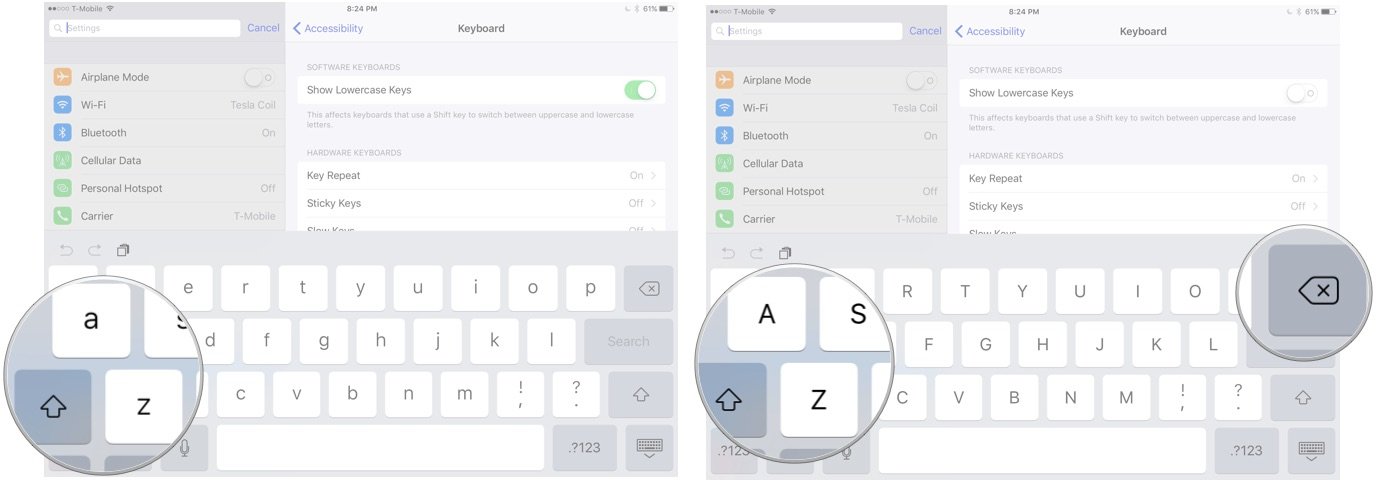
?itok=5u-QMTzN' />[/url]</p> <p>Be aware, however, that once the switch is disabled, you're back to the iOS 8 keyboard—and all the shift-key confusion inherent within.</p> <p>iOS 9 has also done away with key previews on the iPad and made them optional on the iPhone: Previously, when you pressed a key on your iPhone or iPad, you could see a larger version of it hover atop the keyboard. By default, this feature is still enabled on the iPhone, but if you'd like to ditch it, turn off the <strong>Character Preview</strong> toggle under <strong>Settings > General > Keyboard</strong>. (Sadly, you have no option to either enable or disable it on the iPad.)</p> </div></div></div><br clear='all'/>
<a href="
http://rc.feedsportal.com/r/238386135189/u/49/f/616881/c/33998/s/4a130402/sc/15/rc/1/rc.htm" rel="nofollow"><img src="
http://rc.feedsportal.com/r/238386135189/u/49/f/616881/c/33998/s/4a130402/sc/15/rc/1/rc.img" border="0"/>[/url]
<a href="
http://rc.feedsportal.com/r/238386135189/u/49/f/616881/c/33998/s/4a130402/sc/15/rc/2/rc.htm" rel="nofollow"><img src="
http://rc.feedsportal.com/r/238386135189/u/49/f/616881/c/33998/s/4a130402/sc/15/rc/2/rc.img" border="0"/>[/url]
<a href="
http://rc.feedsportal.com/r/238386135189/u/49/f/616881/c/33998/s/4a130402/sc/15/rc/3/rc.htm" rel="nofollow"><img src="
http://rc.feedsportal.com/r/238386135189/u/49/f/616881/c/33998/s/4a130402/sc/15/rc/3/rc.img" border="0"/>[/url]
<img src="[url]http://da.feedsportal.com/r/238386135189/u/49/f/616881/c/33998/s/4a130402/sc/15/a2.img" border="0"/>[/url]<img width="1" height="1" src="
http://pi.feedsportal.com/r/238386135189/u/49/f/616881/c/33998/s/4a130402/sc/15/a2t.img" border="0"/><img width='1' height='1' src='

' border='0'/><img src="
http://feeds.feedburner.com/~r/TheIphoneBlog/~4/XxRlTUhAhXw" height="1" width="1" alt=""/>
Source:
How to disable iOS 9's lower-case keyboard and character previews