How to troubleshoot your iPhone and iPad by restarting, resetting, recovering, or restoring<div class="field field-name-body field-type-text-with-summary field-label-hidden"><div class="field-items"><div class="field-item even" property="content:encoded"><p><a href='
http://www.imore.com/how-troubleshoot-your-iphone-and-ipad-restarting-resetting-recovering-or-restoring' title="How to troubleshoot your iPhone and iPad by restarting, resetting, recovering, or restoring"><img src='
http://www.imore.com/sites/imore.com/files/styles/large_wm_blw/public/field/image/2015/10/reboot-iphone-6s-plus-hero.jpg?itok=FDwBo9sw' />[/url]</p> <p class="intro">One of the best ways to troubleshoot your iPhone, iPod touch, or iPad remains the 4 Rs: restart, reset, recover, or restore</p> <p>Sometimes your iPhone, iPod touch, or iPad just isn't working the way you need it to. It could be sluggish. It could be freezing. It could be hot. It could be crashing. It could be, well, a lot of things. While there are specific ways to troubleshoot specific problems, there are a few ways to troubleshoot
most things. And yes, while incredibly basic, going all the way back to the original iPod, that's included restarting, reseting, recovering, and restoring.</p> <!--break--> <ul><li><a href="#restart">How to restart your iPhone or iPad[/url]</li> <li><a href="#reset">How to reset your iPhone or iPad[/url]</li> <li><a href="#recovery">How to put your iPhone or iPad into recovery mode[/url]</li> <li><a href="#dfu">How to put your iPhone or iPad into DFU mode[/url]</li> </ul><p><a name="restart" id="restart">[/url]</p> <h2>How to power off or restart your iPhone or iPad</h2> <p><a href='
http://www.imore.com/how-troubleshoot-your-iphone-and-ipad-restarting-resetting-recovering-or-restoring' title="How to troubleshoot your iPhone and iPad by restarting, resetting, recovering, or restoring"><img src='
http://www.imore.com/sites/imore.com/files/styles/large_wm_brw/public/field/image/2015/10/slide-power-off-iphone-6s-plus-hero.jpg?itok=yYQdnaJ1' />[/url]</p> <p>Restarting is super simple. You literally turn your iPhone, iPod touch, or iPad off and back on again. It may sound silly, but it if processes have gone rogue or the system is slugging, it can be just what you need to knock all the bits back into place.</p> <ol><li>Press and hold down the <strong>On/Off</strong> button on the right side (iPhone 6 or later) or top (all other iPhones, iPods, and iPads) for <strong>3 seconds</strong>.</li> <li>Swipe the <strong>slide to power off</strong> confirmation slider to the right.
<a href='
http://www.imore.com/how-troubleshoot-your-iphone-and-ipad-restarting-resetting-recovering-or-restoring' title="How to troubleshoot your iPhone and iPad by restarting, resetting, recovering, or restoring"><img src='
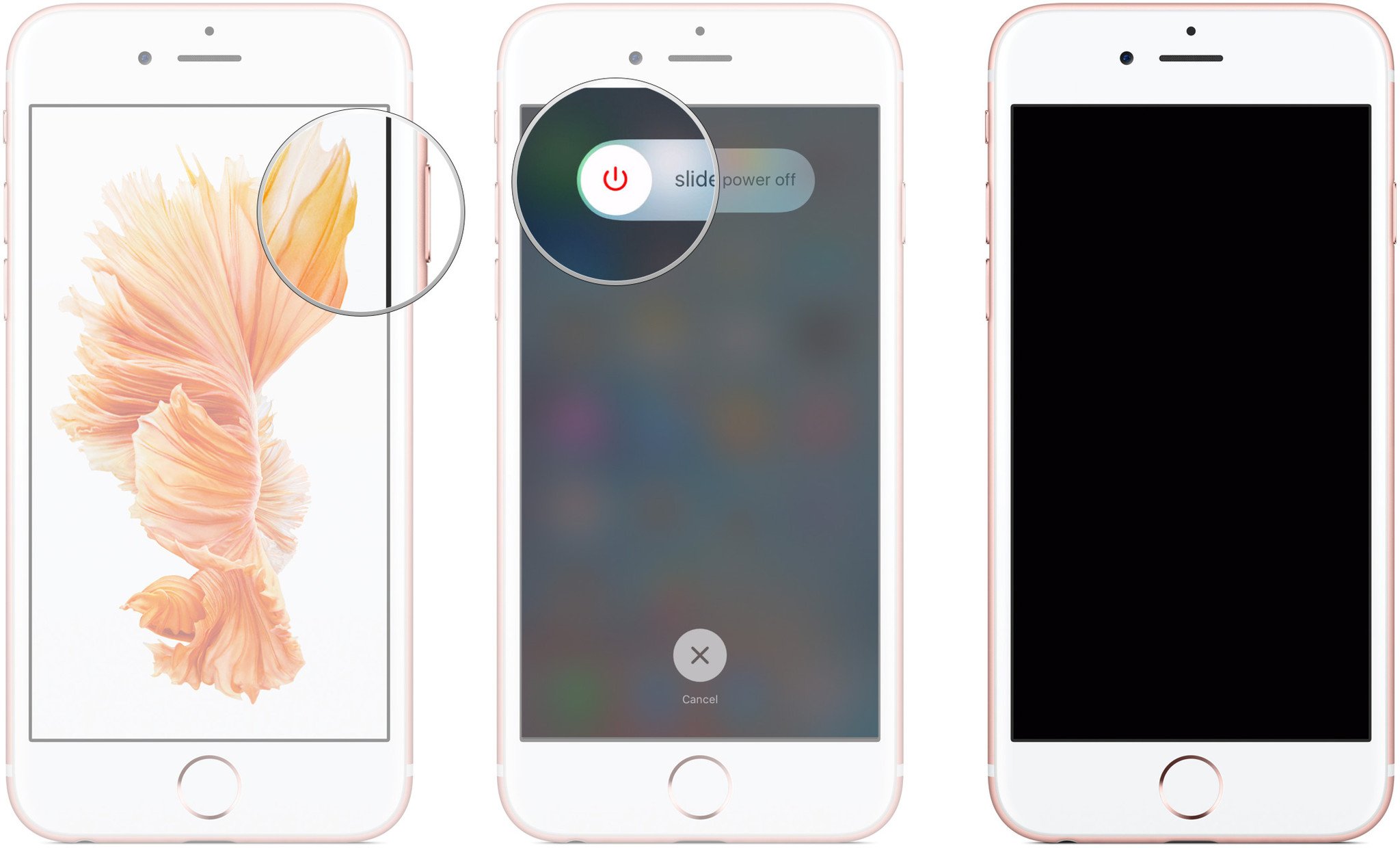
?itok=EX1NPveU' />[/url]
</li> </ol><p><a name="reset" id="reset">[/url]</p> <h2>How to reset your iPhone or iPad</h2> <p>If a regular power cycle doesn't help, you can escalate to full-on reset. Instead of gently turning your iPhone, iPod touch, or iPad off and then on again, you reboot it immediately, hoping it gets shocked back into normal functionality.</p> <ol><li>Press and hold down the <strong>On/Off</strong> button on the right side (iPhone 6 or later) or top (all other iPhones, iPods, and iPads).</li> <li>Press and hold down the <strong>Home</strong> button on the front of your iPhone, iPod touch, or iPad while <strong>still</strong> holding down the <strong>On/Off</strong> button.</li> <li>Keep holding both buttons as the screen <strong>turns off</strong> keep holding both buttons until the turns <strong>back on</strong> again and displays the Apple logo.
<a href='
http://www.imore.com/how-troubleshoot-your-iphone-and-ipad-restarting-resetting-recovering-or-restoring' title="How to troubleshoot your iPhone and iPad by restarting, resetting, recovering, or restoring"><img src='
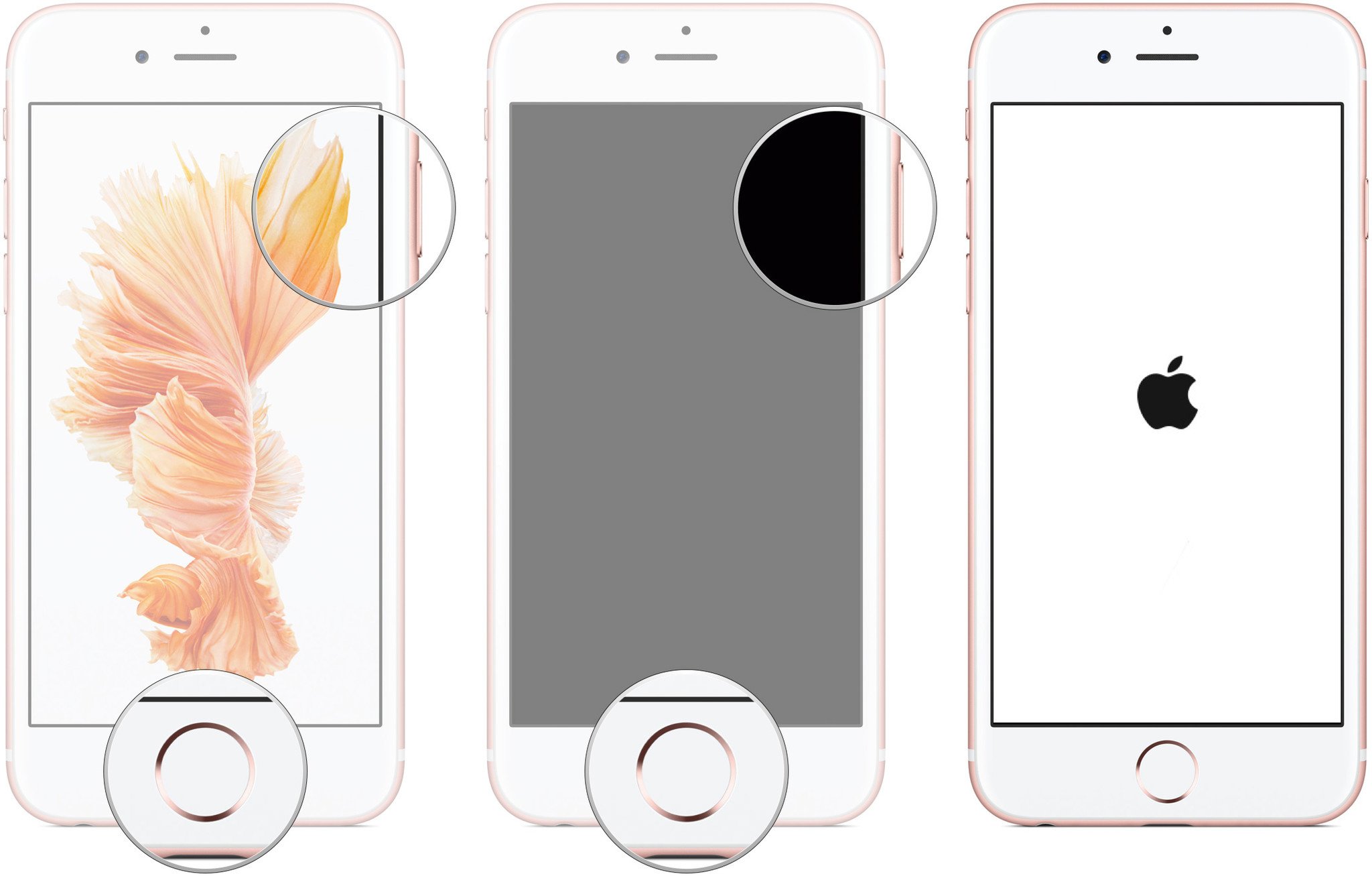
?itok=tqKDNnPB' />[/url]
</li> </ol><p>Silver, gold, and rose devices will show a white screen with black Apple logo. Space gray devices will show a black screen with white Apple logo.</p> <p><a name="recovery" id="recovery">[/url]</p> <h2>How to put your iPhone or iPad into recovery mode</h2> <p><a href='
http://www.imore.com/how-troubleshoot-your-iphone-and-ipad-restarting-resetting-recovering-or-restoring' title="How to troubleshoot your iPhone and iPad by restarting, resetting, recovering, or restoring"><img src='
http://www.imore.com/sites/imore.com/files/styles/large_wm_blw/public/field/image/2015/10/iphons-6s-plus-recovery-mode-hero.jpg?itok=xVPvuBFL' />[/url]</p> <p>If updating your iPhone, iPod touch, or iPad through Software Update simply isn't working, you're trying to get off a bad beta, or your device has simply become completely unresponsive and nothing else is working, recovery mode might be just what you need to get things going again.</p> <ol><li>Turn <strong>Off</strong> your iPhone, iPod touch, or iPad if it isn't already.</li> <li>Press and hold down the <strong>Home</strong> button on the front of your iPhone, iPod touch, or iPhone.</li> <li>Plug your iPhone, iPod touch, or iPad into your Mac or Windows PC and make sure iTunes is running.</li> <li>Let go of the Home button when you see the Connect to iTunes screen.
<a href='
http://www.imore.com/how-troubleshoot-your-iphone-and-ipad-restarting-resetting-recovering-or-restoring' title="How to troubleshoot your iPhone and iPad by restarting, resetting, recovering, or restoring"><img src='
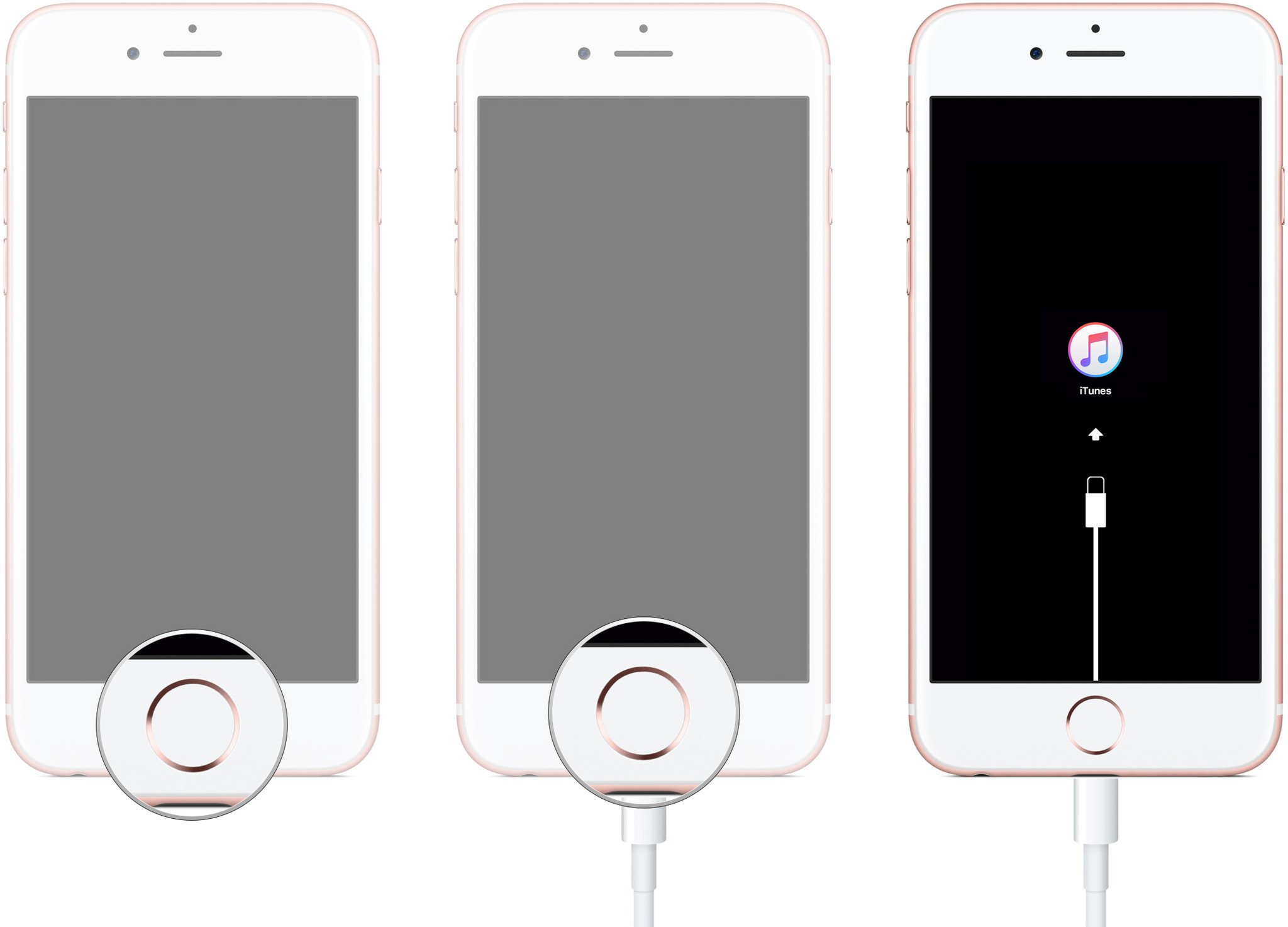
?itok=Qx7hEacE' />[/url]
</li> </ol><p>At this point iTunes will show you an alert saying it's detected your iPhone, iPod touch, or iPad in recovering mode and it needs to be restored.</p> <p><a name="dfu" id="dfu">[/url]</p> <h2>How to put your iPhone or iPad into DFU mode</h2> <p><a href='
http://www.imore.com/how-troubleshoot-your-iphone-and-ipad-restarting-resetting-recovering-or-restoring' title="How to troubleshoot your iPhone and iPad by restarting, resetting, recovering, or restoring"><img src='
http://www.imore.com/sites/imore.com/files/styles/large_wm_brw/public/field/image/2015/10/iphone-6s-plus-glass-hero.jpg?itok=4RIRpxbH' />[/url]</p> <p>DFU—device firmware update—is the last stop on restoration road. It's what you can try when nothing else works. It's tricky to get into—see a logo and you've blown it—but once in DFU, you can restore your iPhone, iPod touch, or iPad and hopefully be back on track.</p> <ol><li>Plug your iPhone, iPod touch, or iPad into your Mac or Windows PC and make sure iTunes is running.</li> <li>Turn <strong>Off</strong> your iPhone, iPod touch, or iPad if it isn't already.</li> <li>Press and hold down the <strong>On/Off</strong> button on the right side (iPhone 6 or later) or top (all other iPhones, iPods, and iPads) of you iPhone for <strong>3 seconds</strong>.</li> <li>Press and hold down the <strong>Home</strong> button on the front of your iPhone, iPod touch, or iPad while <strong>still</strong> holding down the <strong>On/Off</strong> button.</li> <li>Keep holding <strong>both buttons</strong> down for 10 seconds. (If you see the Apple logo, you've held them too long and will need to start again.)</li> <li>Let go of the <strong>On/Off</strong> Button but keep holding the <strong>Home</strong> button for about 5 seconds. (If you see the "Plus into iTunes" screen then you held it too long and will need to start again.)</li> <li>If the screen stays black, that's it! Your iPhone, iPod touch, or iPad should now be in DFU mode.
<a href='
http://www.imore.com/how-troubleshoot-your-iphone-and-ipad-restarting-resetting-recovering-or-restoring' title="How to troubleshoot your iPhone and iPad by restarting, resetting, recovering, or restoring"><img src='
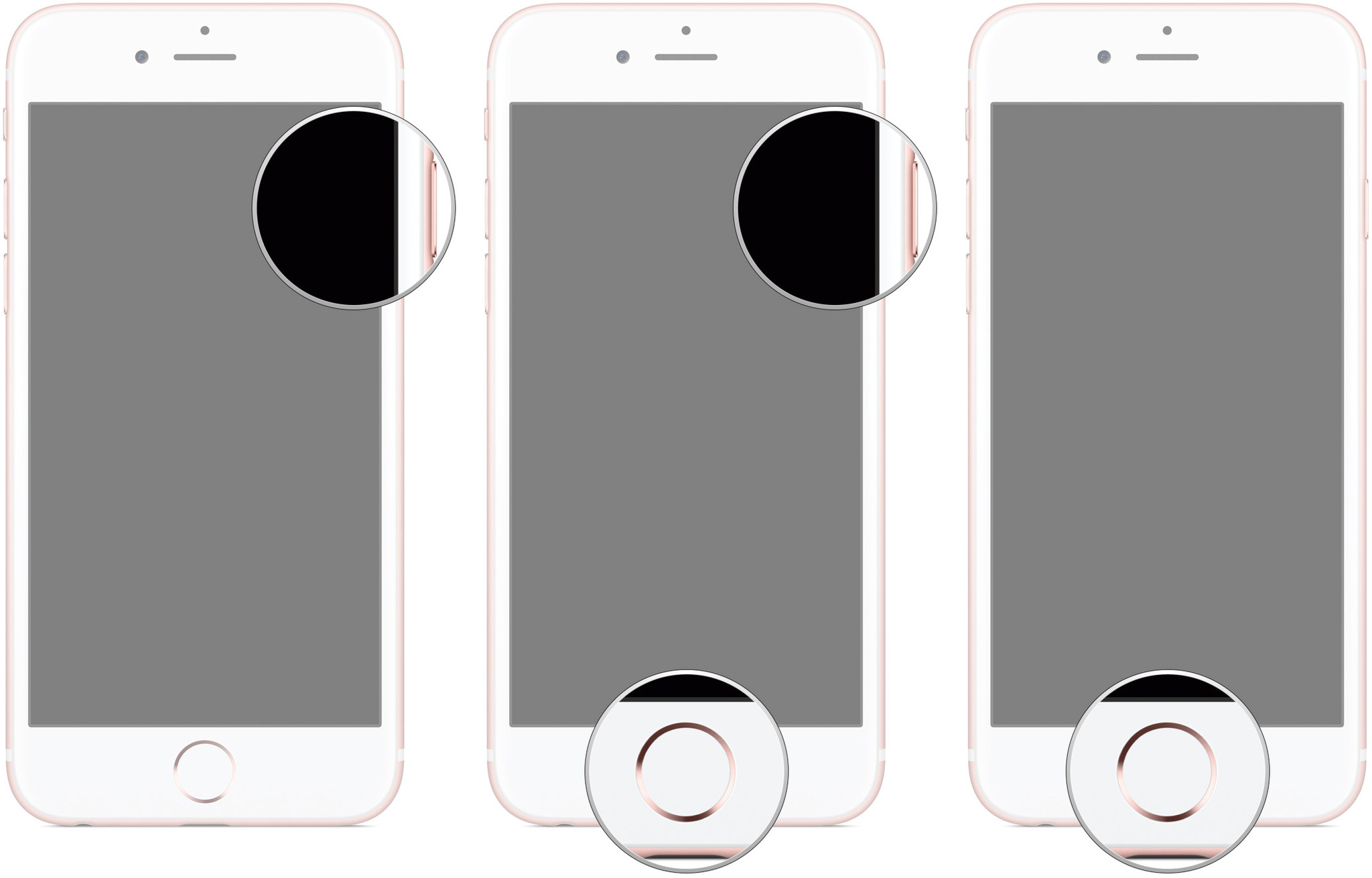
?itok=zIRAVALN' />[/url]
</li> </ol><p>At this point iTunes will show you an alert saying it's detected your iPhone, iPod touch, or iPad and it needs to be restored.</p> <div class="devicebox"> <h3>
iOS 9</h3> <p>
<img src=" " />
" /></p> <ul><li>
iOS 9 Review</li> <li>
iOS 9 FAQ</li> <li>
iOS 9 Help</li> <li>
iOS 9 News</li> <li>
iOS 9 Discussion</li> </ul></div> <div> <style> <!--/*--><![CDATA[/* ><!--*/ <!--/*--><![CDATA[/* ><!--*/ <!--/*--><![CDATA[/* ><!--*/ .devicebox { background-color: #5CB8DB; border: 1px solid #E2E9EB; float: right; display: block; margin: 0 0px 10px 10px; max-width: 350px; overflow: hidden; width: 50%; } .devicebox h3 { background: #8D98BD; font-family: "camptonmedium",sans-serif; font-size: 20px; margin-bottom: 0; margin-top: 0; padding: 0; text-align: center; } .devicebox h3 a { display: block; line-height: 30px; padding: 0 10px; } .devicebox h3 a:hover { background: #7e88aa; text-decoration: none; } .devicebox .video { margin: auto; } .devicebox p, .entry-content .devicebox p > img, .devicebox img { margin: 0px; max-width: 100%; padding: 0px; } div .devicebox *, div .devicebox li, div .devicebox a:active, div .devicebox a:hover, div .devicebox a:link, div .devicebox a:visited { color: #fff; } .devicebox a:hover { text-decoration: underline; } .devicebox p, .devicebox ul li, .devicebox ol li { font-size: 16px; padding: initial; } .devicebox ul { margin: 0; padding: 0.5em 1em 1em 30px; } .devicebox ul li { display: list-item; line-height: 24px; list-style: disc outside none; } .devicebox ul li:before { display: none; } .devicebox p ~ p { padding: 0px 15px 15px; line-height: 1.25; } .devicebox p:first-of-type + p { padding: 15px; } div *:last-of-type + .devicebox, div *:last-of-type + div ~ .devicebox { float: none; margin: 0 auto 30px; max-width: 700px; min-height: 225px; position: relative; width: 100%; } div *:last-of-type + .devicebox .video, div *:last-of-type + div ~ .devicebox .video { bottom: 0px; left: 50%; position: absolute; right: 0px; top: 30px; } div *:last-of-type + .devicebox .video_iframe, div *:last-of-type + div ~ .devicebox .video_iframe { height: 100%; padding: 0px; } div *:last-of-type + .devicebox h3 + p, div *:last-of-type + div ~ .devicebox h3 + p { bottom: 0; left: 50%; overflow: hidden; position: absolute; right: 0; top: 30px; width: 50% } div *:last-of-type + .devicebox h3 + p img, div *:last-of-type + div ~ .devicebox h3 + p img { height: 100%; width: auto; } div *:last-of-type + .devicebox ul, div *:last-of-type + div ~ .devicebox ul, div *:last-of-type + .devicebox p, div *:last-of-type + div ~ .devicebox p { width: 43%; } @media all and (max-width: 500px) { .devicebox { float: none; margin: 0 0 30px; max-width: 100%; width: 100%; } div *:last-of-type + .devicebox .video, div *:last-of-type + div ~ .devicebox .video { left: 0; position: relative; top: 0; } div *:last-of-type + .devicebox .video_iframe, div *:last-of-type + div ~ .devicebox .video_iframe { padding-bottom: 56.25%; } div *:last-of-type + .devicebox h3 + p, div *:last-of-type + div ~ .devicebox h3 + p { left: 0; position: relative; top: 0; width: 100%; } div *:last-of-type + .devicebox ul, div *:last-of-type + div ~ .devicebox ul { width: auto; } } /*--><!]]]]]]><![CDATA[><![CDATA[>*/ /*--><!]]]]><![CDATA[>*/ /*--><!]]>*/ </style></div> </div></div></div><br clear='all'/>
<a href="
http://rc.feedsportal.com/r/241225837292/u/49/f/616881/c/33998/s/4a9aa780/sc/28/rc/1/rc.htm" rel="nofollow"><img src="
http://rc.feedsportal.com/r/241225837292/u/49/f/616881/c/33998/s/4a9aa780/sc/28/rc/1/rc.img" border="0"/>[/url]
<a href="
http://rc.feedsportal.com/r/241225837292/u/49/f/616881/c/33998/s/4a9aa780/sc/28/rc/2/rc.htm" rel="nofollow"><img src="
http://rc.feedsportal.com/r/241225837292/u/49/f/616881/c/33998/s/4a9aa780/sc/28/rc/2/rc.img" border="0"/>[/url]
<a href="
http://rc.feedsportal.com/r/241225837292/u/49/f/616881/c/33998/s/4a9aa780/sc/28/rc/3/rc.htm" rel="nofollow"><img src="
http://rc.feedsportal.com/r/241225837292/u/49/f/616881/c/33998/s/4a9aa780/sc/28/rc/3/rc.img" border="0"/>[/url]
<img src="[url]http://da.feedsportal.com/r/241225837292/u/49/f/616881/c/33998/s/4a9aa780/sc/28/a2.img" border="0"/>[/url]<img width="1" height="1" src="
http://pi.feedsportal.com/r/241225837292/u/49/f/616881/c/33998/s/4a9aa780/sc/28/a2t.img" border="0"/><img width='1' height='1' src='

' border='0'/><img src="
http://feeds.feedburner.com/~r/TheIphoneBlog/~4/TejmDe3jxMI" height="1" width="1" alt=""/>
Source:
How to troubleshoot your iPhone and iPad by restarting, resetting, recovering, or restoring