How to use your Apple TV Remote to control your TV<div class="field field-name-body field-type-text-with-summary field-label-hidden"><div class="field-items"><div class="field-item even" property="content:encoded"><p><a href='
http://www.imore.com/how-use-your-apple-tv-remote-control-your-tv' title="How to use your Apple TV Remote to control your TV"><img src='
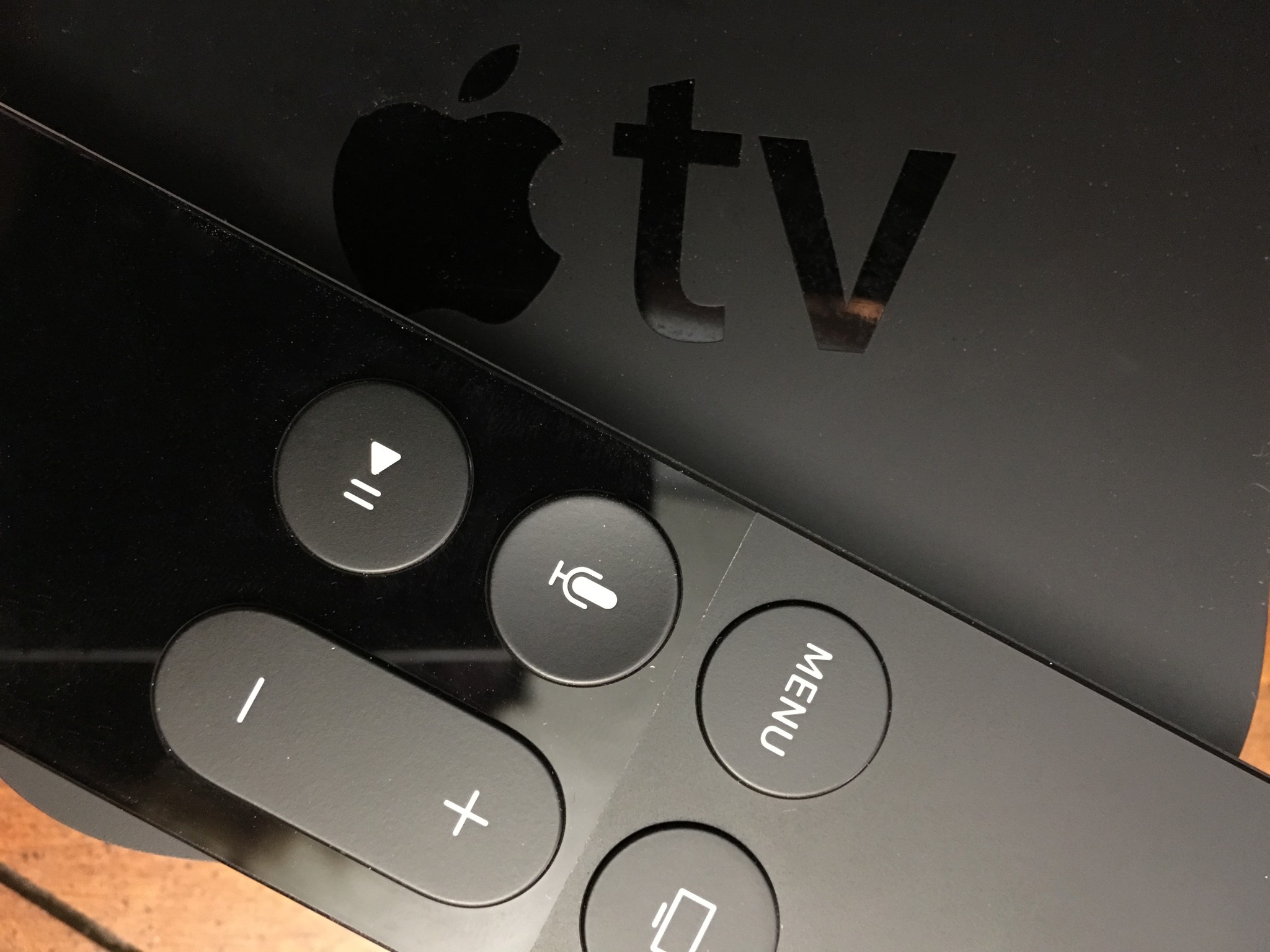
?itok=xy3Bu9UI' />[/url]</p> <p class="intro">Want your Siri Remote to turn on your TV and control volume? Here's how.</p> <p>The fourth-generation Apple TV comes with the Bluetooth 4.1-connected Siri Remote. Not only does it have some fancy functions when it comes to Apple's new set top box, but it can also control your television's power and volume, and if you have a TV that's HDMI-CEC-compliant, it can automatically switch inputs, too.</p> <p>If your television supports HDMI-CEC (HDMI Consumer Electronics Control), you should be able to automatically control power, inputs, and volume after setting up your Apple TV. I've had mixed luck with this in my real-world testing—I can control power and volume, but haven't gotten input-switching to work.</p> <p>If you're using an older TV, or your Apple TV didn't automatically set up your remote for you, you'll have to teach your TV how to recognize it.</p> <ol><li>Go to <strong>Settings > Remotes and Devices</strong>.</li> <li>Under <strong>Home Theater Control</strong>, enable <strong>Turn On Your TV with Your Remote</strong>.
<a href='
http://www.imore.com/how-use-your-apple-tv-remote-control-your-tv' title="How to use your Apple TV Remote to control your TV"><img src='

?itok=k6qquilj' />[/url]
</li> <li>Go to <strong>Volume Control</strong>. </li> <li>If the options are available, you can select <strong>Auto</strong> or <strong>TV via IR</strong>. If not, click <strong>Learn New Device</strong> to map your Siri Remote to your television.</li> </ol><p><a href='
http://www.imore.com/how-use-your-apple-tv-remote-control-your-tv' title="How to use your Apple TV Remote to control your TV"><img src='

?itok=dVR5RoLI' />[/url]</p> <h2>Questions?</h2> <p>Let us know in the comments below.</p> </div></div></div><br clear='all'/>
<a href="
http://rc.feedsportal.com/r/243659718952/u/49/f/616881/c/33998/s/4b1c666c/sc/15/rc/1/rc.htm" rel="nofollow"><img src="
http://rc.feedsportal.com/r/243659718952/u/49/f/616881/c/33998/s/4b1c666c/sc/15/rc/1/rc.img" border="0"/>[/url]
<a href="
http://rc.feedsportal.com/r/243659718952/u/49/f/616881/c/33998/s/4b1c666c/sc/15/rc/2/rc.htm" rel="nofollow"><img src="
http://rc.feedsportal.com/r/243659718952/u/49/f/616881/c/33998/s/4b1c666c/sc/15/rc/2/rc.img" border="0"/>[/url]
<a href="
http://rc.feedsportal.com/r/243659718952/u/49/f/616881/c/33998/s/4b1c666c/sc/15/rc/3/rc.htm" rel="nofollow"><img src="
http://rc.feedsportal.com/r/243659718952/u/49/f/616881/c/33998/s/4b1c666c/sc/15/rc/3/rc.img" border="0"/>[/url]
<img src="[url]http://da.feedsportal.com/r/243659718952/u/49/f/616881/c/33998/s/4b1c666c/sc/15/a2.img" border="0"/>[/url]<img width="1" height="1" src="
http://pi.feedsportal.com/r/243659718952/u/49/f/616881/c/33998/s/4b1c666c/sc/15/a2t.img" border="0"/><img width='1' height='1' src='

' border='0'/><img src="
http://feeds.feedburner.com/~r/TheIphoneBlog/~4/uog85qyt7G4" height="1" width="1" alt=""/>
Source:
How to use your Apple TV Remote to control your TV