What to do when OS X says Wi-Fi hardware isn't installed<article>
<section class="page">
<p>
Alisha Gambhir writes in, noting that her MacBook Pro suddenly reported that it had no Wi-Fi hardware installed. This is odd because, as you know, all Mac laptops (and nearly every Mac made for several years) includes a Wi-Fi adapter.</p><figure class="small right"><img src="
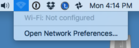
" alt="mac911 wifi not configured" width="140" height="48"/> <figcaption>
<p>
Inactive Wi-Fi, as opposed to a broken Wi-Fi driver, shows that it’s not configured.</p></figcaption></figure>
<p>
There are two ways you can wind up with an x in the Wi-Fi menu’s icon. One is what’s happened to Alisha and other folks who have posted about this problem over a few years; the other is when the adapter has been disabled via the Network system preferences pane. If you click the Wi-Fi icon and the dropdown menu reads “Wi-Fi: Not Configured” then the adapter has been disabled.</p><p class="jumpTag"><a href="/article/3011052/networking/what-to-do-when-os-x-says-wi-fi-hardware-isnt-installed.html#jump">To read this article in full or to leave a comment, please click here[/url]</p></section></article>
Source:
What to do when OS X says Wi-Fi hardware isn't installed