iOS 13: How to automatically silence unknown and spam calls on iPhone<div class="feat-image">
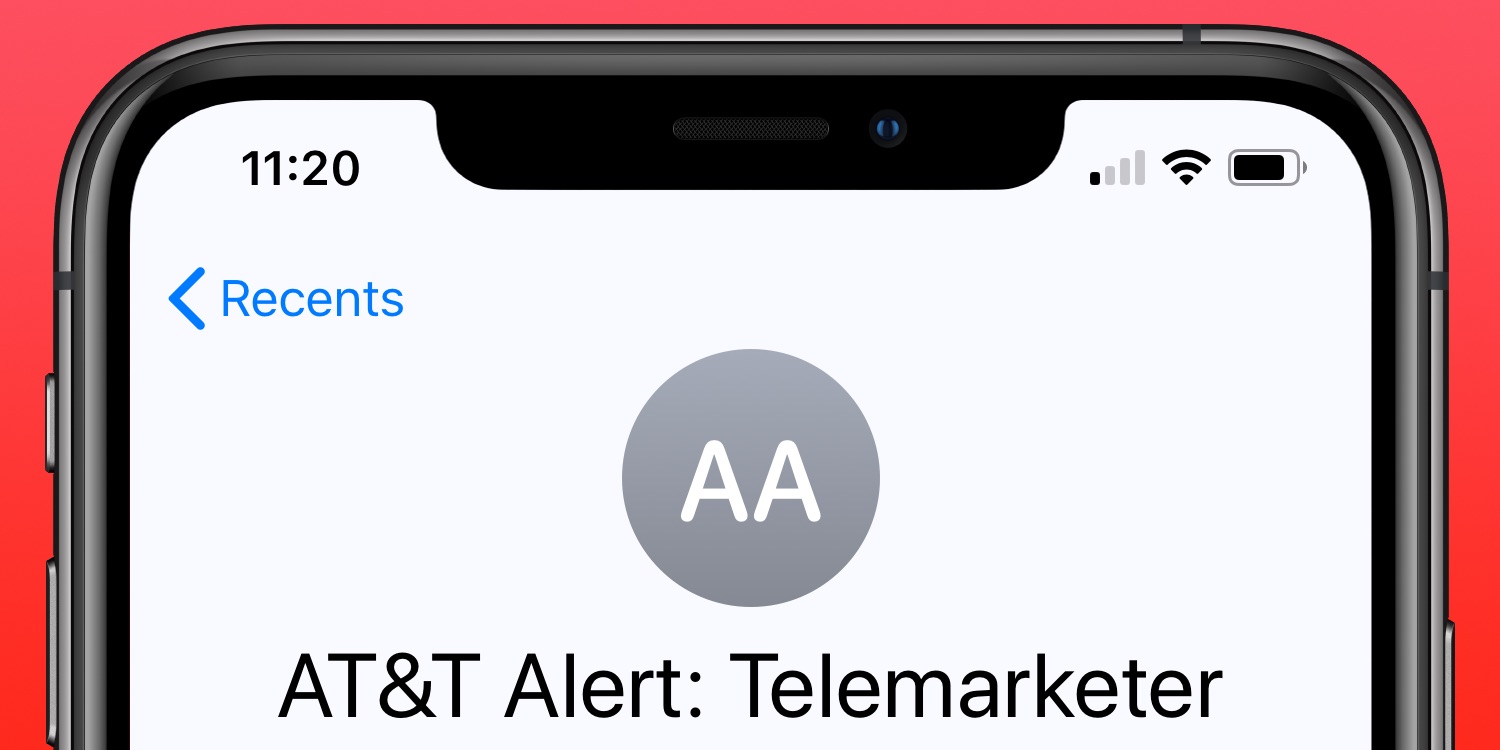
</div>
<p>Spam and other unwanted calls have become a real nuisance over the past few years. Luckily, Apple is bringing a new feature to iOS 13 that allows users to automatically silence unknown and spam calls on iPhone. Read on for how this smart feature works and how to enable it in iOS 13.</p>
<p> <a href="
https://9to5mac.com/2019/06/14/silence-unknown-spam-calls-iphone/#more-597283" class="more-link">more…[/url]</p>
<p>The post <a rel="nofollow" href="
https://9to5mac.com/2019/06/14/silence-unknown-spam-calls-iphone/">iOS 13: How to automatically silence unknown and spam calls on iPhone[/url] appeared first on <a rel="nofollow" href="
https://9to5mac.com">9to5Mac[/url].</p><div class="feedflare">
<img src="[url]http://feeds.feedburner.com/~ff/9To5Mac-MacAllDay?i=9gEq6_u1Ck4:PJHudpDlK-o:D7DqB2pKExk" border="0"></img>[/url]
</div><img src="
http://feeds.feedburner.com/~r/9To5Mac-MacAllDay/~4/9gEq6_u1Ck4" height="1" width="1" alt=""/>
Source:
iOS 13: How to automatically silence unknown and spam calls on iPhone