Everything New in iOS 13 Beta 4: Quick Action Updates, Share Sheet Changes and MoreApple this morning released the fourth beta of
iOS 13 for developers, introducing bug fixes and adding and refining <!---->iOS 13<!----> features.
Now that we're into the fourth beta, changes and updates are getting more minor, but there are still some small but notable tweaks that are worth highlighting in today's beta.
- <strong>Quick Actions</strong> - There's a refreshed look for Quick Actions on the Home screen, which adds a new "Rearrange Apps" option that lets you quickly get to the wiggle mode that allows apps to be moved around.
<img class="aligncenter size-full wp-image-702159" src="

" alt="" width="700" height="574" />
- <strong>Quick Actions Menu Size</strong> - The menu that pops up when using a Quick Action is also smaller in size with less obtrusive icons that have also been relocated to the right side of the menu interface.
- <strong>
3D Touch Settings</strong> - In the Accessibility section of the Settings app, there are new options for <!---->3D Touch<!----> in the 3D & Haptic Touch section (which was previously just <!---->3D Touch<!---->). There's a new "Touch Duration" section alongside the sensitivity slider. The Touch Duration option changes the amount of time it takes to reveal content previews, actions, and contextual menus.
<img src="

" alt="" width="800" height="740" class="aligncenter size-large wp-image-702175" />
- <strong>Share Sheet</strong> - Some minor design changes have been made to the Share Sheet in <!---->iOS 13<!---->, tweaking the colors and adding some transparency.
<img src="

" alt="" width="700" height="775" class="aligncenter size-full wp-image-702176" />
- <strong>Voice Messages</strong> - When using the option in Messages to record a voice-based message, there's a new icon for the option. It's now a waveform rather than a microphone icon.
<img src="
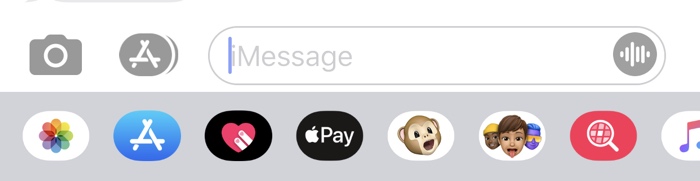
" alt="" width="700" height="181" class="aligncenter size-full wp-image-702177" />
- <strong>Widgets</strong> - When editing Widgets in the Today View, you'll see a new look for the edit button, which is now pill-shaped rather than circular.
<img src="
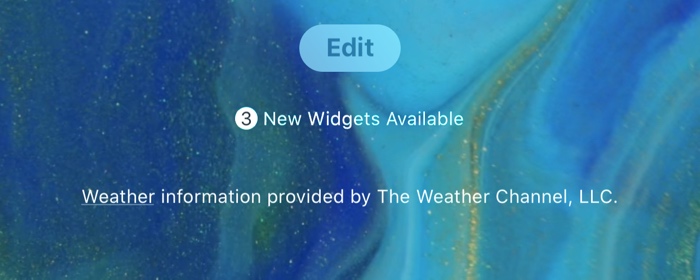
" alt="" width="700" height="280" class="aligncenter size-full wp-image-702178" />
Know of a feature that's new in <!---->iOS 13<!----> beta 4 that we left out? Make sure to let us know in the comments and we'll update this article.
<div class="linkback">Related Roundups:
iOS 13,
iPadOS</div>
This article, "
Everything New in iOS 13 Beta 4: Quick Action Updates, Share Sheet Changes and More" first appeared on
MacRumors.comDiscuss this article in our forums
<div class="feedflare">
<img src="[url]http://feeds.feedburner.com/~ff/MacRumors-Front?d=yIl2AUoC8zA" border="0"></img>[/url]
<img src="[url]http://feeds.feedburner.com/~ff/MacRumors-Front?d=6W8y8wAjSf4" border="0"></img>[/url]
<img src="[url]http://feeds.feedburner.com/~ff/MacRumors-Front?d=qj6IDK7rITs" border="0"></img>[/url]
</div><img src="
http://feeds.feedburner.com/~r/MacRumors-Front/~4/Tr3gLHQ0Tts" height="1" width="1" alt=""/>
Source:
Everything New in iOS 13 Beta 4: Quick Action Updates, Share Sheet Changes and More