How to set up Plex on a Synology NAS drive<div class="feat-image">
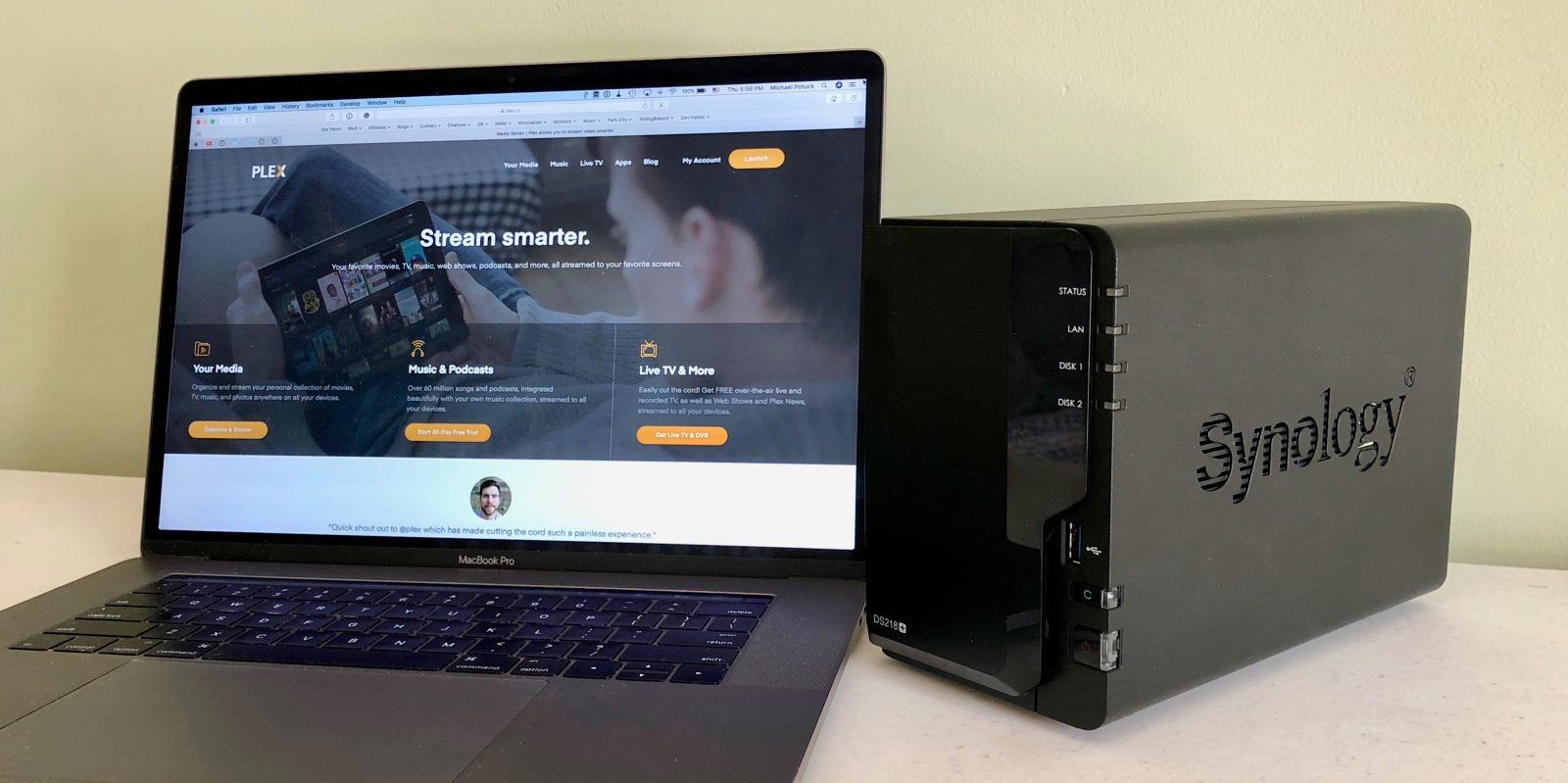
</div>
<p>Using a dedicated device like a
Synology NAS drive to host your
Plex media library offers a variety of advantages over using a Mac. In addition to being able to configure a large amount of storage at a low cost and freeing up your desktop or notebook from the workload, a Plex setup with a NAS drive offers features like 4K video transcoding, the ability to record TV shows for free, and much more. Read along with our detailed guide on how to set up
Plex on a Synology NAS drive.</p>
<p> <a href="
https://9to5mac.com/2019/07/26/set-up-plex-synology-nas/#more-602470" class="more-link">more…[/url]</p>
<p>The post <a rel="nofollow" href="
https://9to5mac.com/2019/07/26/set-up-plex-synology-nas/">How to set up Plex on a Synology NAS drive[/url] appeared first on <a rel="nofollow" href="
https://9to5mac.com">9to5Mac[/url].</p><div class="feedflare">
<img src="[url]http://feeds.feedburner.com/~ff/9To5Mac-MacAllDay?i=LEYOs6eeof4:kIf3MIDgOp8:D7DqB2pKExk" border="0"></img>[/url]
</div><img src="
http://feeds.feedburner.com/~r/9To5Mac-MacAllDay/~4/LEYOs6eeof4" height="1" width="1" alt=""/>
Source:
How to set up Plex on a Synology NAS drive