Spotify debuts its TikTok-style music discovery feed<p>The vertical TikTok-style video feed has invaded a lot of the apps we use on a daily basis and now it's officially coming to one more. After announcing <a data-i13n="cpos:1;pos:1" href="
https://www.engadget.com/spotify-canvas-loops-tiktok-feed-clone-131103707.html">a beta test[/url] last year, Spotify will begin rolling out <a data-i13n="cpos:2;pos:1" href="
https://newsroom.spotify.com/2023-03-08/spotify-previews-clips-music-podcasts-audiobooks-home-feed/">a new design[/url] for the Home section of its mobile app with a "more visual, dynamic" look. The company says the visual feeds are "built for deeper discovery and more meaningful connections between artists and fans."</p><p>Music, Podcasts and Audiobooks sections will also give you the ability to "scroll purposefully" through the new feeds where Spotify will offer audio and video clips for you to preview. If you find something you want to hear in its entirety, there are options to save, share, preview multiple songs (playlists or albums), read episode transcriptions and watch video podcasts. These visual feeds will also be in the Search interface, where you can scroll through clips arranged by genre. Additionally, Spotify says it will put the visual content inside of its curated playlists like Discover Weekly, Release Radar, New Music Friday and Rap Caviar. The company sees this as a way to offer previews for songs in those collections before you hit play. Unlike some of <a data-i13n="cpos:3;pos:1" href="
https://www.engadget.com/spotify-is-testing-a-tik-tok-style-vertical-feed-called-discover-103009169.html">the early tests[/url], Spotify hasn't added a fourth button to the app's navigation bar for these newly scrollable feeds.</p><span id="end-legacy-contents"></span><p>For the Music tab, users in the US and Canada will see <a data-i13n="cpos:4;pos:1" href="
https://www.engadget.com/spotifys-new-ai-dj-will-talk-you-through-its-recommendations-140052560.html">Spotify's AI DJ[/url] just below the collection of eight personalized shortcuts. When you begin to scroll, the app will serve up audio and visual snippets of a song (you can watch muted if you prefer). From here, you can preview up to five different songs from an album or playlist by tapping on the cards — much like you would for Instagram Stories. Spotify will also give you some brief context as to why you're seeing these recommendations. </p><figure>
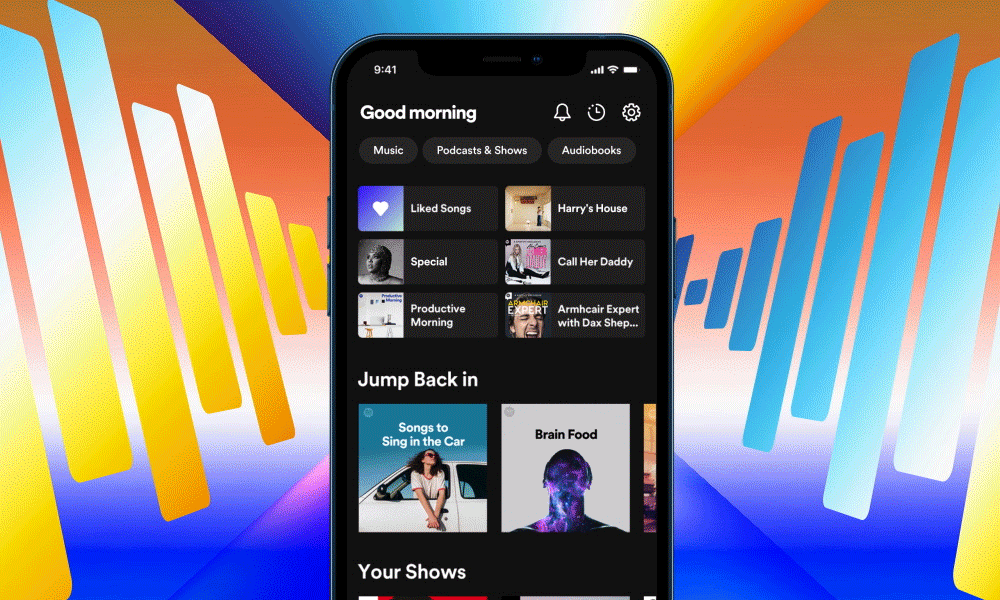
<figcaption></figcaption><div class="photo-credit">Spotify</div></figure><p>For the Podcasts section, you'll still see those eight shortcuts up top while the rest of the feed will preview selected shows for you. Each recommendation will have an audio sample and real-time transcription or a video clip if the show was recorded in that format. If you want to continue listening, you'll have the option of picking up at the part you previewed or starting from the beginning. Spotify says the Audiobook feed will function much like the Podcast previews. </p><p>Spotify is also renaming its <a data-i13n="cpos:5;pos:1" href="
https://www.engadget.com/spotify-enhance-playlist-song-suggestions-180749023.html">Enhance[/url] tool that debuted in 2021. Now called Smart Shuffle, the feature not only adds suggestions to playlists "that perfectly match the vibe," it also mixes up the order. You can activate it by double tapping on the shuffle icon. When you've done so you'll notice a shuffle icon with a star in the top left and any track that is added by suggestion will be highlighted in the list. You can quickly remove all of the app's recommendations by tapping on the Smart Shuffle button once more, reverting the playlist back to your carefully constructed collection. </p><p>Lastly, the company is adding auto play for podcasts to its app. Just like it does for music, Spotify will give you the ability to automatically begin "another relevant episode" based on what you were listening to. Also like it does for music, the company is giving you the ability to turn auto play off, so when your podcast ends you can enjoy the silence. </p><p>Spotify says some of these new features will be available today, while others will debut in the coming months.</p>This article originally appeared on Engadget at
https://www.engadget.com/spotify-debuts-its-tiktok-style-music-discovery-feed-183359654.html?src=rssSource:
Spotify debuts its TikTok-style music discovery feed