How to set Apple Music Classical to auto-download to your iPhone as soon as it’s available<div class="feat-image">
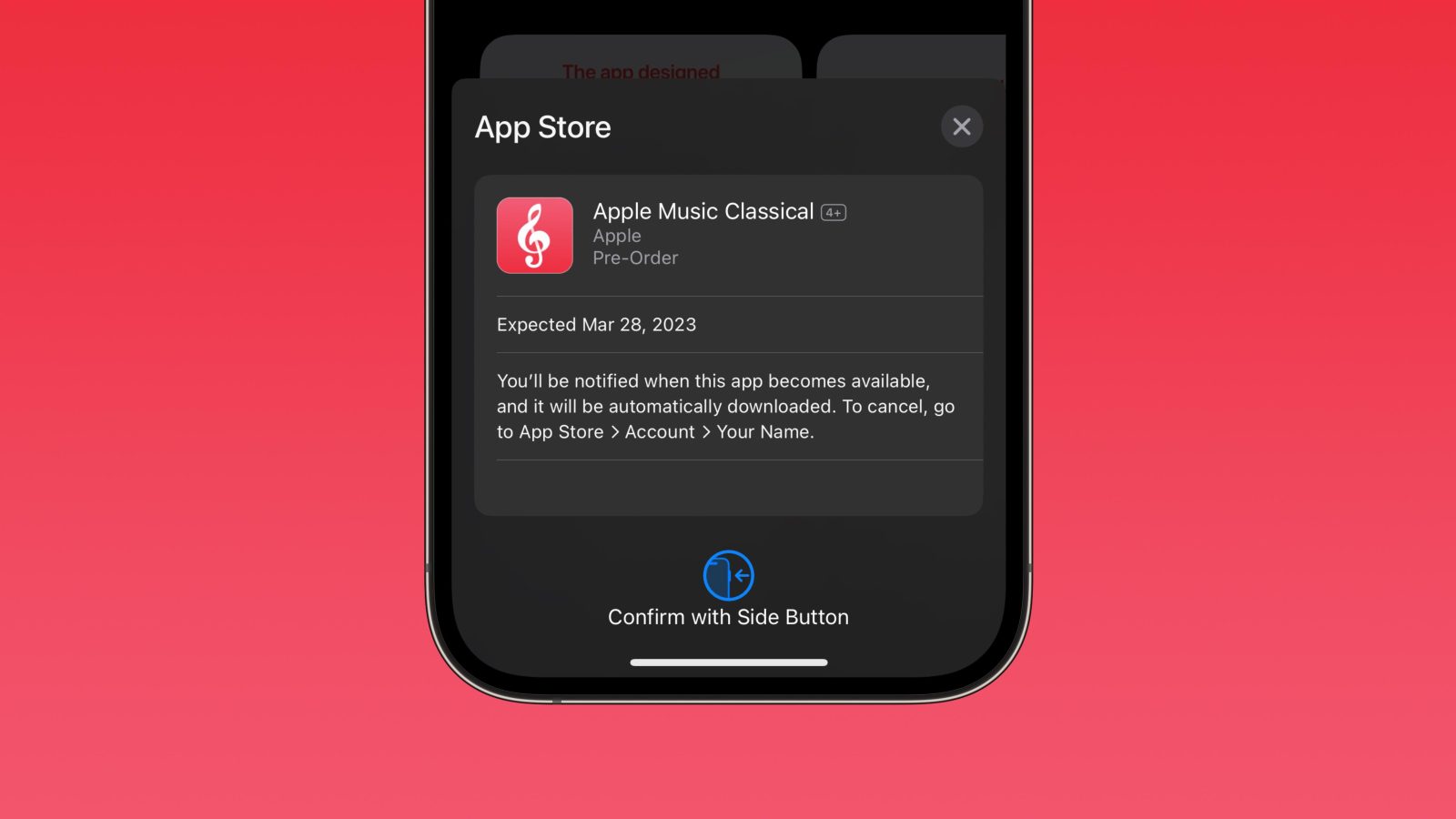
</div>
<p>Apple has officially announced its new
classical-focused music app that will feature over 5 million tracks from “new releases to celebrated masterpieces.” While the launch of the free app is set for the end of March, here’s how to get Apple Music Classical to auto-download to your iPhone the moment it’s available.</p>
<p> <a href="
https://9to5mac.com/2023/03/09/get-apple-music-classical/#more-870008" data-post-id="870008" data-layer-pagetype="post" data-layer-postcategory="apple-music,apple-music-classical,how-to" data-layer-viewtype="unknown" class="more-link">more�
https://9to5mac.com/2023/03/09/get-apple-music-classical/">How to set Apple Music Classical to auto-download to your iPhone as soon as it’s available[/url] appeared first on <a rel="nofollow" href="
https://9to5mac.com">9to5Mac[/url].</p>
Source:
How to set Apple Music Classical to auto-download to your iPhone as soon as it’s available