How to stop Apple Music from automatically adding ‘Favorite’ songs to your library<div class="feat-image">
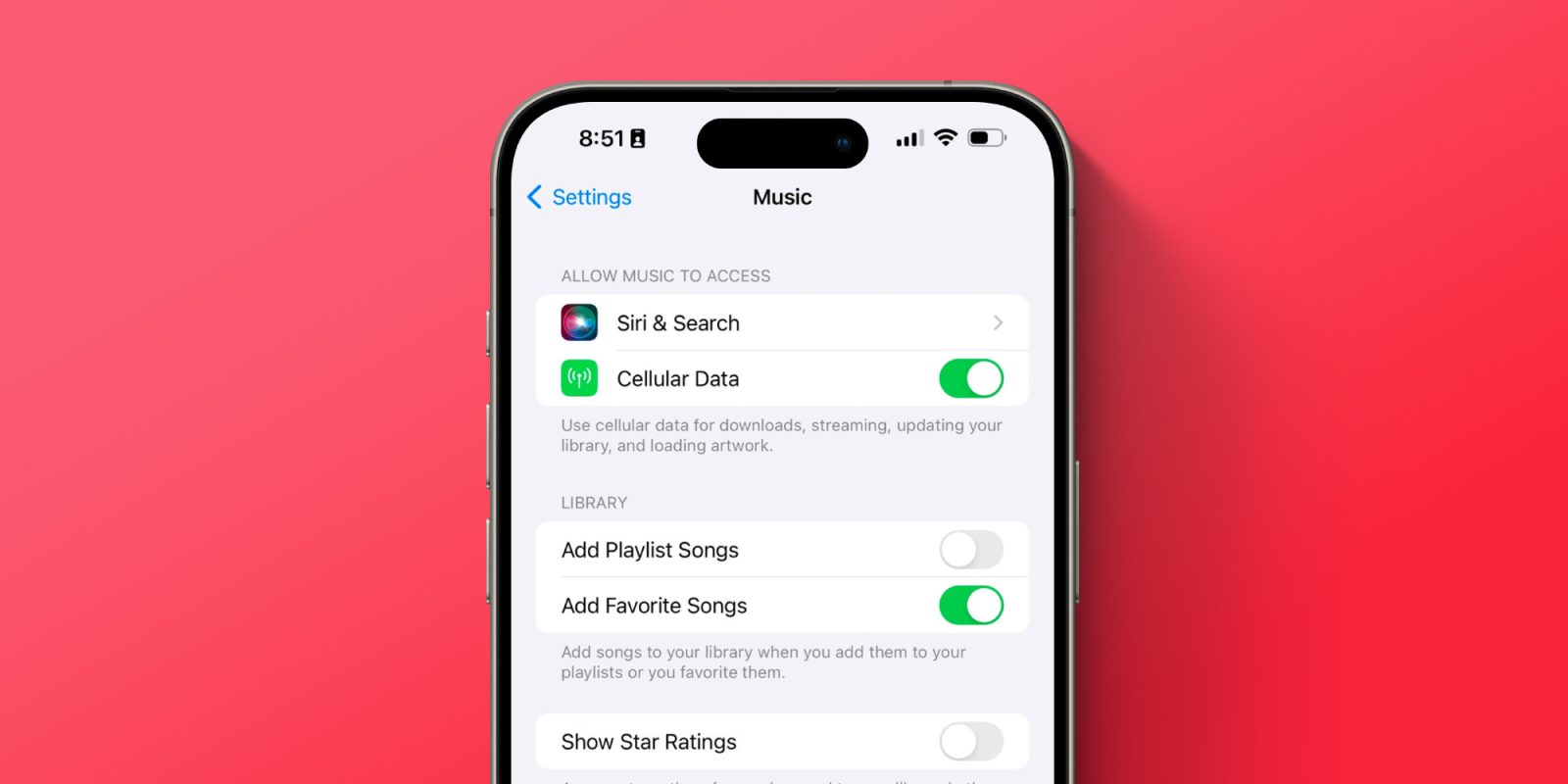
</div><p>With the release of <a href="
https://9to5mac.com/2023/10/25/ios-17-1-release-date-new-features-fixes/" target="_blank" rel="noreferrer noopener">iOS 17.1 in October[/url], Apple added a new “Favorites” feature for Apple Music. <a href="
https://9to5mac.com/2023/12/11/ios-17-2-new-features-release-date/" target="_blank" rel="noreferrer noopener">iOS 17.2 further expanded[/url] on this with the addition of a new “Favorites” playlist and the ability to have songs automatically added to your library when you favorite them.</p>
<p>The latter change, however, has proven to be controversial among a lot of iPhone users, but luckily, Apple makes it easy to turn off.</p>
<a href="
https://9to5mac.com/2023/12/15/apple-music-favorites-library-setting/#more-924319" data-post-id="924319" data-layer-pagetype="post" data-layer-postcategory="apple-music,ios-17" data-layer-viewtype="unknown" class="more-link">more�
How to stop Apple Music from automatically adding ‘Favorite’ songs to your library