iOS 18 and macOS Sequoia Add 'Rotate Wi-Fi Address' Option to Cut Down on TrackingWith
iOS 18, iPadOS 18, and
macOS Sequoia, Apple has replaced the Private Wi-Fi Address option for Wi-Fi networks with a new Rotate Wi-Fi Address option that's aimed at better minimizing tracking.
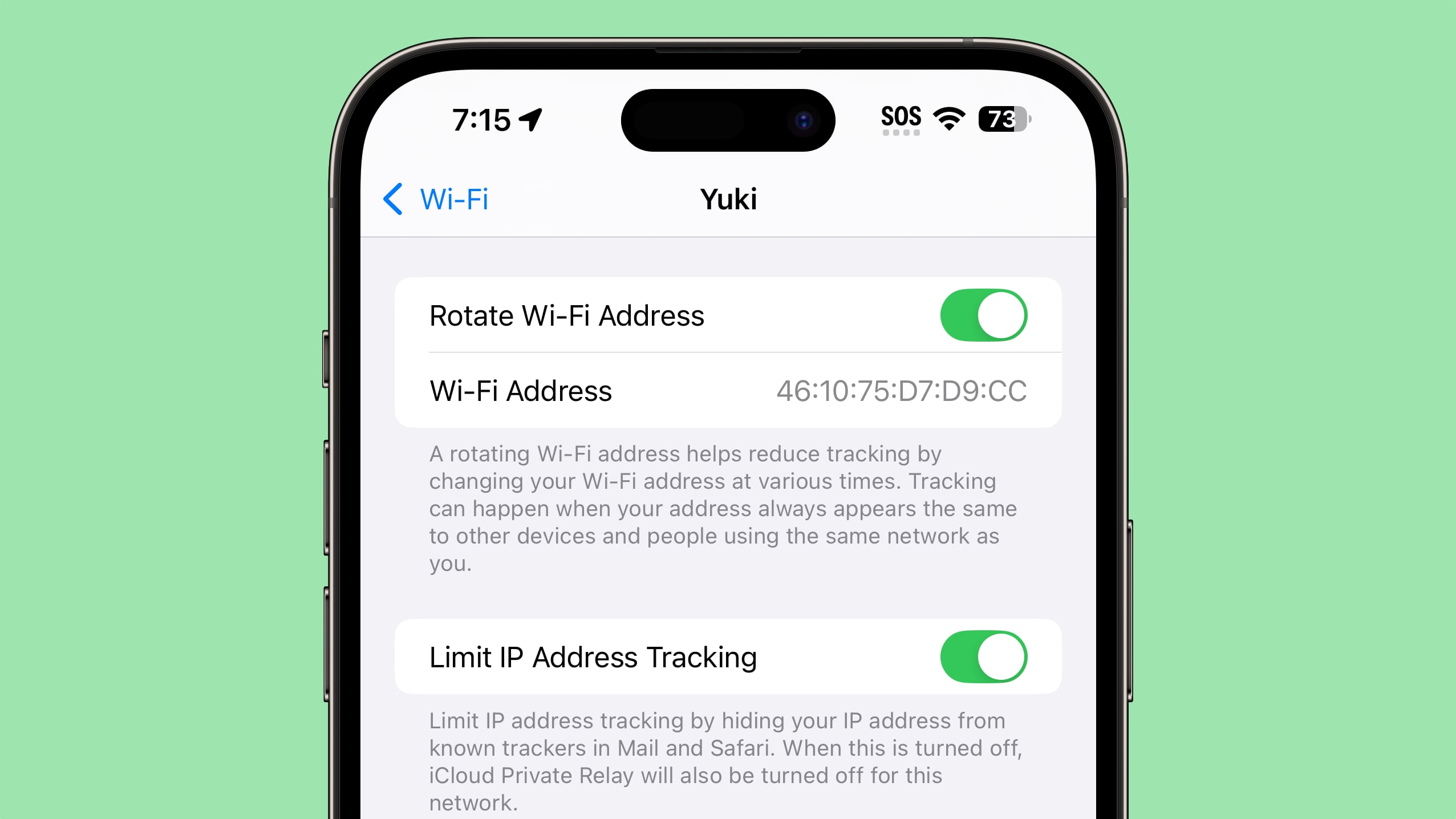
Available when accessing the settings of any Wi-Fi network, Apple says the opt-in Rotate Wi-Fi Address feature changes your Wi-Fi address at random times.
A rotating Wi-Fi address helps reduce tracking by changing your Wi-Fi address at various times. Tracking can happen when your address always appears the same to other devices and people using the same network as you.
The prior Private Wi-Fi Address setting assigned a different MAC address to a device for each Wi-Fi network it connected to.
Rotate Wi-Fi Address, like Private Wi-Fi Address, is separate from the additional Limit IP Address Tracking option that can be turned on for Mail and Safari.<div class="linkback">Related Roundups:
iOS 18,
macOS Sequoia</div><div class="linkback">Related Forums:
iOS 18,
iPadOS 18,
macOS Sequoia</div>
This article, "
iOS 18 and macOS Sequoia Add 'Rotate Wi-Fi Address' Option to Cut Down on Tracking" first appeared on
MacRumors.comDiscuss this article in our forums
Source:
iOS 18 and macOS Sequoia Add 'Rotate Wi-Fi Address' Option to Cut Down on Tracking