Apple Releases Final Cut Pro 11 for MacApple
today announced the launch of major updates for its
Final Cut Pro video editing software designed for Macs and iPads. Final Cut Pro has been version 10 since 2011, but after 13 years, Apple is finally ready to debut Final Cut Pro 11.
<div class="center-wrap"><iframe width="560" height="315" src="
https://www.youtube.com/embed/G0ZCZgmhOI0" title="Final Cut Pro 11 | Apple Pro Apps" frameborder="0" allow="accelerometer; autoplay; clipboard-write; encrypted-media; gyroscope; picture-in-picture; web-share" referrerpolicy="strict-origin-when-cross-origin" allowfullscreen></iframe></div>
Apple first
teased a new version of Final Cut Pro when introducing the new M4 Macs in October, and now the updated software is available for download with a number of "intelligent" improvements.
With Final Cut Pro 11, Apple is making sure to take advantage of the full power of its M-series chips. Magnetic Mask, a new AI-powered tool, lets video editors isolate people and objects in a video clip without a green screen or time-consuming rotoscoping.

Magnetic Mask is ideal for customizing backgrounds and environments, and it can be combined with color correction and video effects for more control over each project.
Another new AI feature, Transcribe to Captions, lets Final Cut Pro automatically generate closed captions in the timeline using an Apple-trained large language model that analyzes spoken audio in a video.

Final Cut Pro 11 now has support for editing spatial video. Users are able to import footage from the
iPhone 15 Pro models,
iPhone 16 models, or Canon's R7 camera with RF-S7.8mm F4 STM Dual Lens to make color corrections, add effects, and enhance video with titles and other features. The depth position of titles and captured footage can be adjusted using FCP, and there are different viewing modes for previewing left and right eye angles on the Mac.
When a Mac is paired with a Vision Pro, the Mac Virtual Display can be used for editing spatial video with the Final Cut Pro software. Spatial videos edited in Final Cut Pro can be exported directly to a user's
Photos library to be viewed on Vision Pro, or they can be shared with others by uploading them to the visionOS Vimeo app. Other new Final Cut Pro features:
- Reduce clutter in the browser by automatically hiding original clips when creating synced clips or multicam clips.
- Use Vertical Zoom to Fit to scale clip heights to fit in the timeline.
- Speed up your creative flow with new Picture in Picture and Callout effects.
- Create amazing visual reveals with new Modular transitions.
- Increase efficiency with new keyboard shortcuts for common tasks in the browser and timeline.
- Install third-party Media Extensions to support playback and editing of more video formats.
Final Cut Pro for
iPad 2.1 improves the touch-first editing experience by adding support for Enhance Light and Color, which refines color balance, contrast, and brightness in video or still images with one tap.
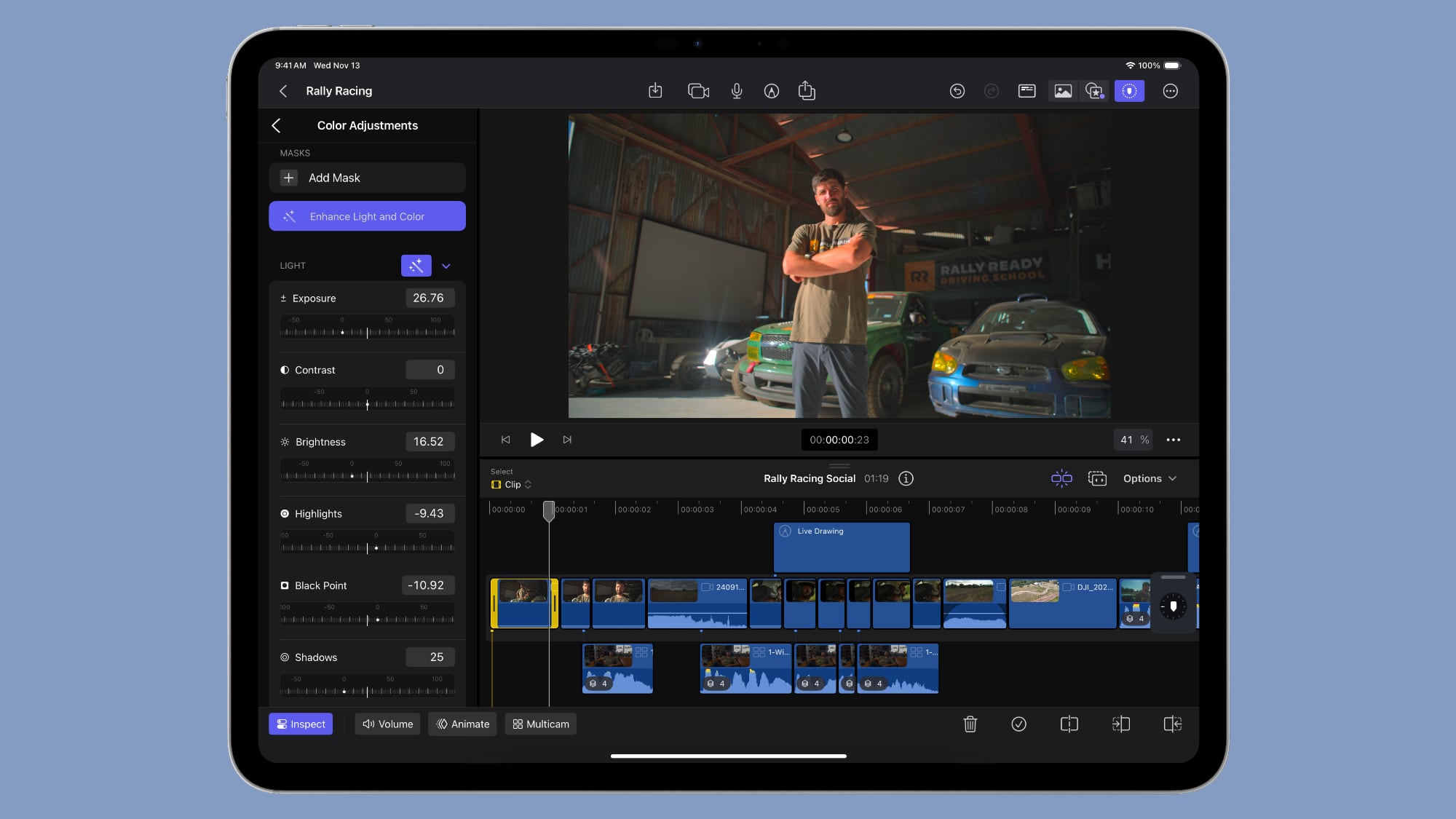
There's haptic feedback support for the
Apple Pencil Pro and Magic Keyboard, which means users will feel a light pulse when trimming clips, moving media, navigating the timeline, and resizing viewer clips to snapping points. Apple added four new inks for the Live Drawing feature on ‌iPad‌ for adding animations to videos. There are now watercolor, crayon, fountain pen, and monoline pen options.

Other improvements include a vertical pinch gesture for expanding or minimizing clip height in the timeline, an option for dynamically adjusting the size and position of the viewer in Picture in Picture mode, and timeline support for recordings at 90 to 120fps on the
iPhone 16 Pro models. The content library features additional modular transitions, color-grading presets, and dynamic soundtracks.
Apple also updated Final Cut Camera to version 1.1, adding support for capturing Log-encoded HEVC video in either standalone or Live Multicam sessions, pairing the dynamic range of Log with reduced file sizes. Users can also enable a preview lookup table (LUT) while recording in Log.
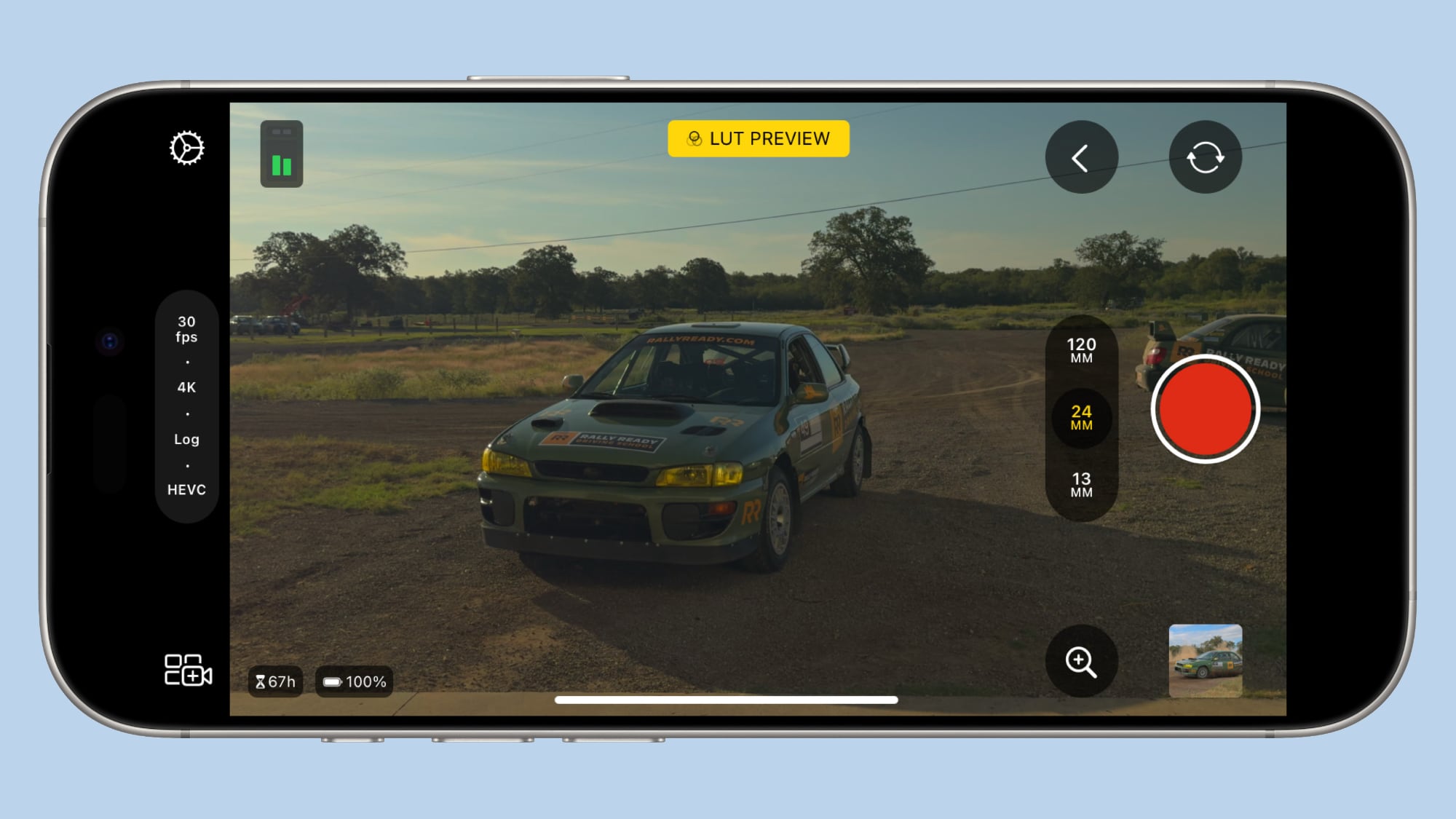
‌iPhone 16 Pro‌ users are able to record 4K 120fps footage for smoother cinematic slow motion and then import it into Final Cut Pro for ‌iPad‌ to edit. Other new features include an advanced level with roll and tilt indicators and a crosshairs indicator for top-down shots.
Along with these updates to Final Cut Pro, Apple
refreshed Logic Pro for Mac and Logic Pro for ‌iPad‌, adding support for a new Quantec Room Simulator plug-in. There are also updates for Motion, Compressor, and iMovie.
The new versions of Final Cut Pro for Mac and ‌iPad‌, Final Cut Camera, and Logic Pro for Mac and ‌iPad‌ can be downloaded from the
App Store. Final Cut Pro for Mac is
priced at $299.99, while Final Cut Pro for ‌iPad‌ is priced at $4.99 per month or $49 per year. The version 11 update is available to existing users for free.
Logic Pro for Mac is priced at $199.99, while Logic Pro for ‌iPad‌ is priced at $4.99 per month or $49.99 per year. <div class="linkback">Tag:
Final Cut Pro</div>
This article, "
Apple Releases Final Cut Pro 11 for Mac" first appeared on
MacRumors.comDiscuss this article in our forums
Source:
Apple Releases Final Cut Pro 11 for Mac