The best styluses for iPad Pro<div class="field field-name-body field-type-text-with-summary field-label-hidden"><div class="field-items"><div class="field-item even" property="content:encoded"><p><a href='
http://www.imore.com/best-stylus-ipad-pro' title="The best styluses for iPad Pro"><img src='
http://www.imore.com/sites/imore.com/files/styles/large_wm_blw/public/field/image/2015/09/apple-pencil-closeup-hero.jpg?itok=a3FA3P9K' />[/url]</p> <p class="intro">iPad Pro has an optional Apple Pencil for sketching, writing, and more. But it's not shipping for a while, so what can you use right now?</p> <p>If you have an
iPad Pro but are still waiting on your Apple Pencil to arrive, if you've decided the Apple Pencil isn't for you, or if you have an iPad Air or iPad mini and you need something other than the Apple Pencil, there are several other really good stylus pens available. So, we've broken down our favorite stylus options for the iPad so you can find the perfect one to fit your needs!<!--break--></p> <ul><li>
iPad Pro buyers guide</li> <li>
Best keyboards for iPad Pro</li> </ul><h2>Apple Pencil</h2> <p><a href='
http://www.imore.com/best-stylus-ipad-pro' title="The best styluses for iPad Pro"><img src='
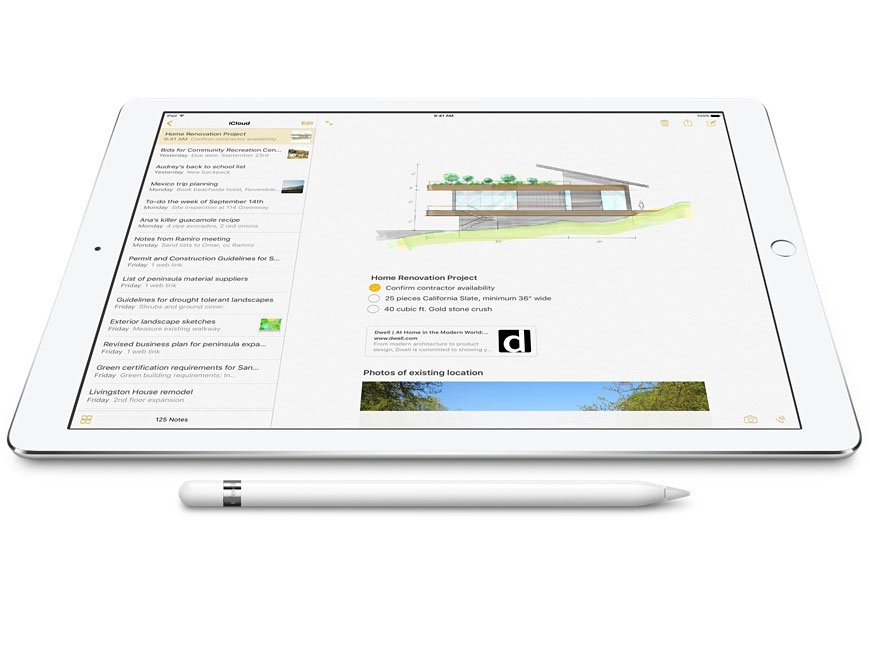
?itok=_6gpF61i' />[/url]</p> <p>For the absolute best drawing and writing experience with the iPad Pro, you can't go wrong with the Apple Pencil. It's sensitive to both pressure and tilt, letting you vary your line weights, shading, and third-party artistic effects. It also provides the best palm rejection technology we've ever seen for a stylus, letting you rest your hand on that 12.9-inch screen with ease. Underneath the Pencil's magnetic cap is a Lightning connector for easy pairing and quick-charging with your iPad; you can also connect the included adapter to charge fully via USB. The Pencil provides 12 hours of continuous battery life on a full charge, and is the best stylus you can get for the iPad Pro.</p> <p><a href="
http://www.apple.com/shop/product/MK0C2/apple-pencil-for-ipad-pro" title="" class="cta shop">$99 from Apple[/url]</p> <h2>Pencil by FiftyThree</h2> <p><a href='
http://www.imore.com/best-stylus-ipad-pro' title="The best styluses for iPad Pro"><img src='

?itok=39XsX86G' />[/url]</p> <p>Best used with the Paper by FiftyThree app, this digital Bluetooth-connected stylus can create lines of all sizes with pressure-sensitive input and supports shading and palm rejection, too. The brushed aluminum graphite build is extremely durable and comfortable to use, featuring a tapered tip and 14k gold plated sensors on each end for an accurate reaction. Flip it over to use as an eraser, too!</p> <p><a href="
http://www.amazon.com/Pencil-FiftyThree-Digital-Stylus-iPhone/dp/B00JP12300/ref=sr_1_1?ie=UTF8&qid=1447276549&sr=8-1&tag=creativelabsim-20&t=cl_ipadpro&m1k=cl_ipadpro&mnsid=cl_ipadpro" title="" class="cta shop" rel="nofollow">$60 at Amazon[/url]</p> <h2>Ten One Design Pogo Connect 2</h2> <p><a href='
http://www.imore.com/best-stylus-ipad-pro' title="The best styluses for iPad Pro"><img src='

?itok=WDxin_Gf' />[/url]</p> <p>Another great Bluetooth, pressure-sensitive, and palm-rejective option is the Pogo Connect 2: With hundreds of levels of pressure, it provides a fantastic drawing experience in the many apps that support the stylus. The Connect works great at all angles and stays powered for months using a single AAA battery, and when used with the Pogo Connect App, a built-in Bluetooth beacon can help you find your stylus if it disappears.</p> <p><a href="
http://www.amazon.com/Ten-One-Design-Bluetooth-T1-PGCT-302/dp/B00PKOB1I6/ref=sr_1_2?s=pc&ie=UTF8&qid=1447276659&sr=1-2&tag=creativelabsim-20&t=cl_ipadpro&m1k=cl_ipadpro&mnsid=cl_ipadpro" title="" class="cta shop" rel="nofollow">$40 at Amazon[/url]</p> <h2>Adonit Jot Dash</h2> <p><a href='
http://www.imore.com/best-stylus-ipad-pro' title="The best styluses for iPad Pro"><img src='

?itok=H9Sknfq3' />[/url]</p> <p>If you don't have the money for a tool as precise as the Pencil but still want a great stylus for drawing and writing, you want to check out the Jot Dash. The stylus uses a simple click of the opposite end to activate its 1.9mm Pixelpoint nib—once you've done so, you're off to the races. The Jot Dash doesn't require third-party apps to implement any sort of SDK to make it work properly; it offers a smooth writing and sketching motion over the traditional rubber tipped stylus in any program. It doesn't offer pressure-sensitivity or palm rejection like some of its other Bluetooth counterparts, however.</p> <p>The Dash's lightweight (12g) aluminum body allows for extended use without fatigue and lasts for up to 14 hours on a full charge. Clip it to your pocket for easy toting, too!</p> <p><a href="
http://www.amazon.com/Adonit-Jot-Dash-Precision-Touchscreens/dp/B0149QCHLK/ref=sr_1_1?s=pc&ie=UTF8&qid=1447276362&sr=1-1&tag=creativelabsim-20&t=cl_ipadpro&m1k=cl_ipadpro&mnsid=cl_ipadpro" title="" class="cta shop" rel="nofollow">$50 at Amazon[/url]</p> <h2>Cosmonaut Wide-Grip Stylus</h2> <p><a href='
http://www.imore.com/best-stylus-ipad-pro' title="The best styluses for iPad Pro"><img src='

?itok=uECI5KRy' />[/url]</p> <p>The kid-friendly Cosmonaut Stylus is great for both doodling and writing: It features a comfortable, wide grip design that's wrapped in a soft rubber shell and nib. It shares a similar size to dry erase markers, replicating the sense of drawing on a white board, and it's great for the young and clumsy. There's no Bluetooth, charging, or pressure-sensitivty here: Just unpackage and use.</p> <p><a href="
http://www.amazon.com/Cosmonaut-Wide-Grip-Capacitive-Tablets-Surface/dp/B007EW9ISM/ref=sr_1_1?ie=UTF8&qid=1447276526&sr=8-1&tag=creativelabsim-20&t=cl_ipadpro&m1k=cl_ipadpro&mnsid=cl_ipadpro" title="" class="cta shop" rel="nofollow">$25 at Amazon[/url]</p> <h2>Wacom Bamboo Stylus Duo</h2> <p><a href='
http://www.imore.com/best-stylus-ipad-pro' title="The best styluses for iPad Pro"><img src='

?itok=wdBoBnhl' />[/url]</p> <p>If you need a great combination tool for drawing on both your iPad Pro and traditional paper, check out the Bamboo Stylus Duo: The polished anodized-aluminum body is extra comfortable for those long drawing and writing sessions, providing a comfortable, soft-touch finish and professional look. One end sports a rubber nib; the other, a ball-point pen for quick notes on physical paper. You won't get pressure-sensitivity, palm rejection, or special features with this stylus, but it's an inexpensive tool for both your digital and real world.</p> <p><a href="
http://www.amazon.com/Wacom-Bamboo-Stylus-Duo-CS110K/dp/B0081O0U2K/ref=sr_1_1?s=pc&ie=UTF8&qid=1447276578&sr=1-1&tag=creativelabsim-20&t=cl_ipadpro&m1k=cl_ipadpro&mnsid=cl_ipadpro" title="" class="cta shop" rel="nofollow">$15 at Amazon[/url]</p> <h2>Wacom Bamboo Alpha Stylus</h2> <p><a href='
http://www.imore.com/best-stylus-ipad-pro' title="The best styluses for iPad Pro"><img src='
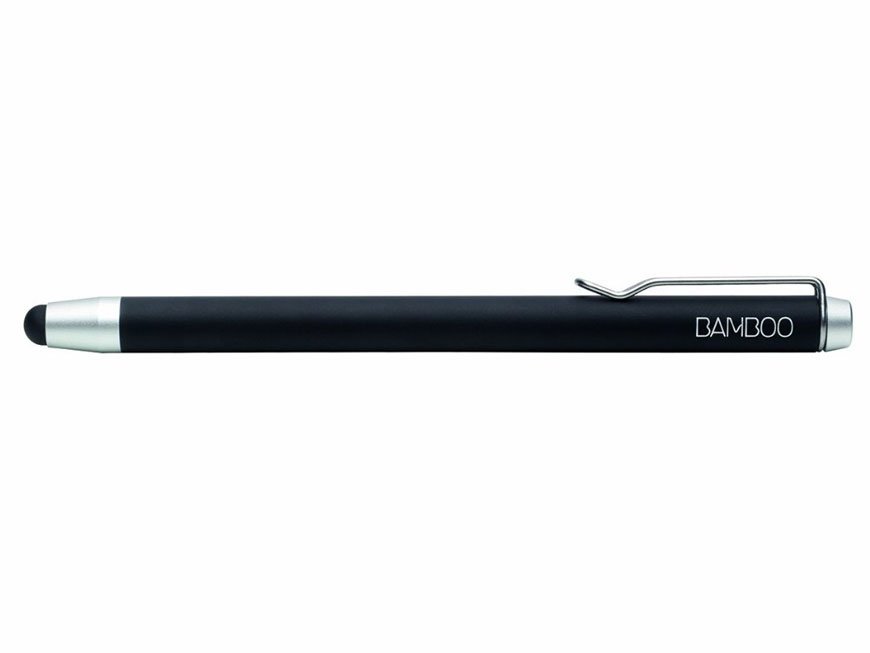
?itok=2tjDfwWU' />[/url]</p> <p>Last up is Wacom's Bamboo Alpha Stylus: If you need a well-crafted, inexpensive rubber nib stylus, this is the one to get. Its replaceable rubber nib can be swapped out on the fly after wearing out, and the aluminum clip on the opposite end is great for securing to a shirt pocket.</p> <p><a href="
http://www.amazon.com/Wacom-Bamboo-Stylus-iPhone-CS130K/dp/B00ER52JNA/ref=sr_1_1?s=pc&ie=UTF8&qid=1447276629&sr=1-1&tag=creativelabsim-20&t=cl_ipadpro&m1k=cl_ipadpro&mnsid=cl_ipadpro" title="" class="cta shop" rel="nofollow">$15 at Amazon[/url]</p> <h3>What's your favorite stylus?</h3> <p>Hopefully our list of the best stylus for iPad Pro has helped you narrow down and decide what style you're after. We're interested to hear what stylus you've been using on previous iPads and whether or not you plan to upgrade to a different model with the new iPad Pro. Do you only have eyes for the Apple Pencil, or are you interested, perhaps, in one of these aftermarket options?</p> <div class="devicebox"> <h3>
iPad Pro</h3> <div class="video"><div class="video_iframe"><iframe src="
http://www.youtube.com/embed/8TI4_O-zckM?rel=0&autoplay=0&wmode=opaque&controls=2&autohide=1&showinfo=0" width="627" height="353" class="video-filter video-youtube vf-8ti4ozckm" frameborder="0" allowfullscreen="allowfullscreen"></iframe></div></div> <!--/video--> <ul><li>
iPad Pro preview</li> <li>
iPad Pro buyers guide</li> <li>
iPad Pro FAQ</li> <li>
iPad Pro news</li> <li>
iPad Pro discussion</li> <li>
iPad Pro accessories</li> <li>Where to buy:
Apple</li> </ul></div> <div> <style> <!--/*--><![CDATA[/* ><!--*/ <!--/*--><![CDATA[/* ><!--*/ <!--/*--><![CDATA[/* ><!--*/ .devicebox { background-color: #5CB8DB; border: 1px solid #E2E9EB; float: right; display: block; margin: 0 0px 10px 10px; max-width: 350px; overflow: hidden; width: 50%; } .devicebox h3 { background: #8D98BD; font-family: "camptonmedium",sans-serif; font-size: 20px; margin-bottom: 0; margin-top: 0; padding: 0; text-align: center; } .devicebox h3 a { display: block; line-height: 30px; padding: 0 10px; } .devicebox h3 a:hover { background: #7e88aa; text-decoration: none; } .devicebox .video { margin: auto; } .devicebox p, .entry-content .devicebox p > img, .devicebox img { margin: 0px; max-width: 100%; padding: 0px; } div .devicebox *, div .devicebox li, div .devicebox a:active, div .devicebox a:hover, div .devicebox a:link, div .devicebox a:visited { color: #fff; } .devicebox a:hover { text-decoration: underline; } .devicebox p, .devicebox ul li, .devicebox ol li { font-size: 16px; padding: initial; } .devicebox ul { margin: 0; padding: 0.5em 1em 1em 30px; } .devicebox ul li { display: list-item; line-height: 24px; list-style: disc outside none; } .devicebox ul li:before { display: none; } .devicebox p ~ p { padding: 0px 15px 15px; line-height: 1.25; } .devicebox p:first-of-type + p { padding: 15px; } div *:last-of-type + .devicebox, div *:last-of-type + div ~ .devicebox { float: none; margin: 0 auto 30px; max-width: 700px; min-height: 225px; position: relative; width: 100%; } div *:last-of-type + .devicebox .video, div *:last-of-type + div ~ .devicebox .video { bottom: 0px; left: 50%; position: absolute; right: 0px; top: 30px; } div *:last-of-type + .devicebox .video_iframe, div *:last-of-type + div ~ .devicebox .video_iframe { height: 100%; padding: 0px; } div *:last-of-type + .devicebox h3 + p, div *:last-of-type + div ~ .devicebox h3 + p { bottom: 0; left: 50%; overflow: hidden; position: absolute; right: 0; top: 30px; width: 50% } div *:last-of-type + .devicebox h3 + p img, div *:last-of-type + div ~ .devicebox h3 + p img { height: 100%; width: auto; } div *:last-of-type + .devicebox ul, div *:last-of-type + div ~ .devicebox ul, div *:last-of-type + .devicebox p, div *:last-of-type + div ~ .devicebox p { width: 43%; } @media all and (max-width: 500px) { .devicebox { float: none; margin: 0 0 30px; max-width: 100%; width: 100%; } div *:last-of-type + .devicebox .video, div *:last-of-type + div ~ .devicebox .video { left: 0; position: relative; top: 0; } div *:last-of-type + .devicebox .video_iframe, div *:last-of-type + div ~ .devicebox .video_iframe { padding-bottom: 56.25%; } div *:last-of-type + .devicebox h3 + p, div *:last-of-type + div ~ .devicebox h3 + p { left: 0; position: relative; top: 0; width: 100%; } div *:last-of-type + .devicebox ul, div *:last-of-type + div ~ .devicebox ul { width: auto; } } /*--><!]]]]]]><![CDATA[><![CDATA[>*/ /*--><!]]]]><![CDATA[>*/ /*--><!]]>*/ </style></div> </div></div></div><br clear='all'/>
<a href="
http://rc.feedsportal.com/r/244158083278/u/49/f/616881/c/33998/s/4b720bec/sc/15/rc/1/rc.htm" rel="nofollow"><img src="
http://rc.feedsportal.com/r/244158083278/u/49/f/616881/c/33998/s/4b720bec/sc/15/rc/1/rc.img" border="0"/>[/url]
<a href="
http://rc.feedsportal.com/r/244158083278/u/49/f/616881/c/33998/s/4b720bec/sc/15/rc/2/rc.htm" rel="nofollow"><img src="
http://rc.feedsportal.com/r/244158083278/u/49/f/616881/c/33998/s/4b720bec/sc/15/rc/2/rc.img" border="0"/>[/url]
<a href="
http://rc.feedsportal.com/r/244158083278/u/49/f/616881/c/33998/s/4b720bec/sc/15/rc/3/rc.htm" rel="nofollow"><img src="
http://rc.feedsportal.com/r/244158083278/u/49/f/616881/c/33998/s/4b720bec/sc/15/rc/3/rc.img" border="0"/>[/url]
<img src="[url]http://da.feedsportal.com/r/244158083278/u/49/f/616881/c/33998/s/4b720bec/sc/15/a2.img" border="0"/>[/url]<img width="1" height="1" src="
http://pi.feedsportal.com/r/244158083278/u/49/f/616881/c/33998/s/4b720bec/sc/15/a2t.img" border="0"/><img width='1' height='1' src='

' border='0'/><img src="
http://feeds.feedburner.com/~r/TheIphoneBlog/~4/HtNYvjJoqFE" height="1" width="1" alt=""/>
Source:
The best styluses for iPad Pro