How to reinstall macOS when the startup volume was erased<article>
<section class="page">
<p>Rachel is trying to sell her Mac, but…</p>
<p>My friend was wiping my Mac so I could sell it and I’m pretty sure they’ve deleted the start up disk? It’s not letting me reinstall the OS on a recovery startup.</p>
<p>She wonders about a fix. There are a couple of options with an erased partition.</p><figure class="medium right"><img src="
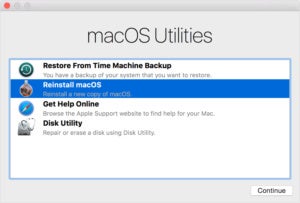
" border="0" alt="mac911 macos sierra recovery mode reinstall" width="300" height="203" data-imageid="100724683"/> <small class="credit">Apple</small> <figcaption>
<p>Recovery lets you install onto an erased partition, but only if Recovery wasn’t erased, too!</p><p class="jumpTag"><a href="/article/3199193/macs/how-to-reinstall-macos-when-the-startup-volume-was-erased.html#jump">To read this article in full or to leave a comment, please click here[/url]</p></section></article>
Source:
How to reinstall macOS when the startup volume was erased