Final Cut Friday: How to use keywords to easily locate clips cut from the project timeline [Video]<div class="feat-image">
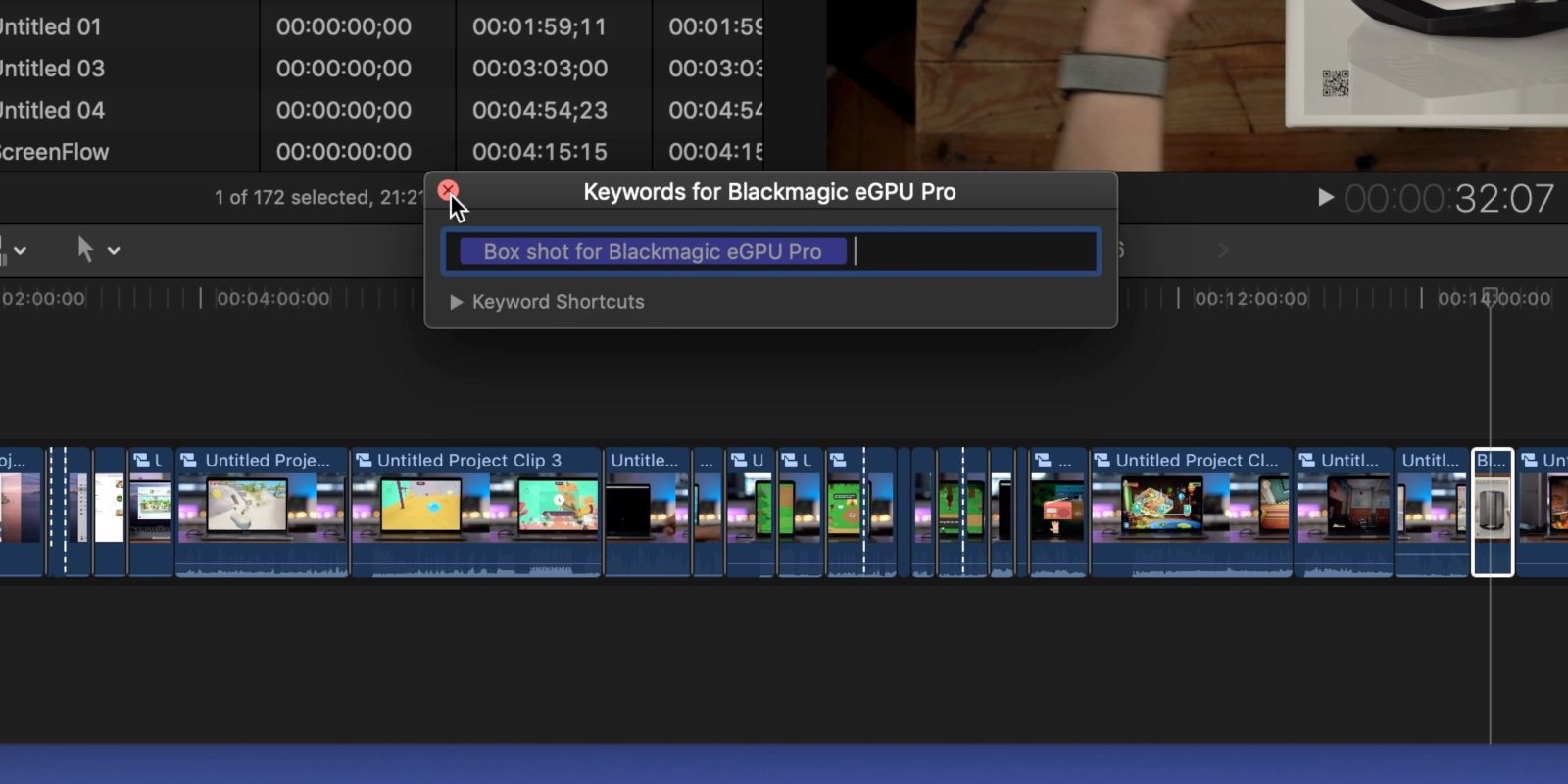
</div>
<p>In a textbook example of addition by subtraction, cutting footage from a
Final Cut Pro X project timeline can be just as important as placing footage on the timeline. But what if you want to quickly recover a clip that you previously removed? Watch our hands-on
Final Cut Friday video walkthrough that shows how using keywords can make it much easier to find previously cut clips. <a href="
https://9to5mac.com/2019/08/30/final-cut-friday-using-keywords-to-locate-clips-cut-from-the-timeline/#more-606387" class="more-link">more…[/url]</p>
<p>The post <a rel="nofollow" href="
https://9to5mac.com/2019/08/30/final-cut-friday-using-keywords-to-locate-clips-cut-from-the-timeline/">Final Cut Friday: How to use keywords to easily locate clips cut from the project timeline [Video][/url] appeared first on <a rel="nofollow" href="
https://9to5mac.com">9to5Mac[/url].</p><div class="feedflare">
<img src="[url]http://feeds.feedburner.com/~ff/9To5Mac-MacAllDay?i=vSjdiI1GjhM:3P94wwr2vKI:D7DqB2pKExk" border="0"></img>[/url]
</div><img src="
http://feeds.feedburner.com/~r/9To5Mac-MacAllDay/~4/vSjdiI1GjhM" height="1" width="1" alt=""/>
Source:
Final Cut Friday: How to use keywords to easily locate clips cut from the project timeline [Video]