macOS 11 Big Sur adds new option to disable Desktop Tinting to make Dark Mode even darker<div class="feat-image">
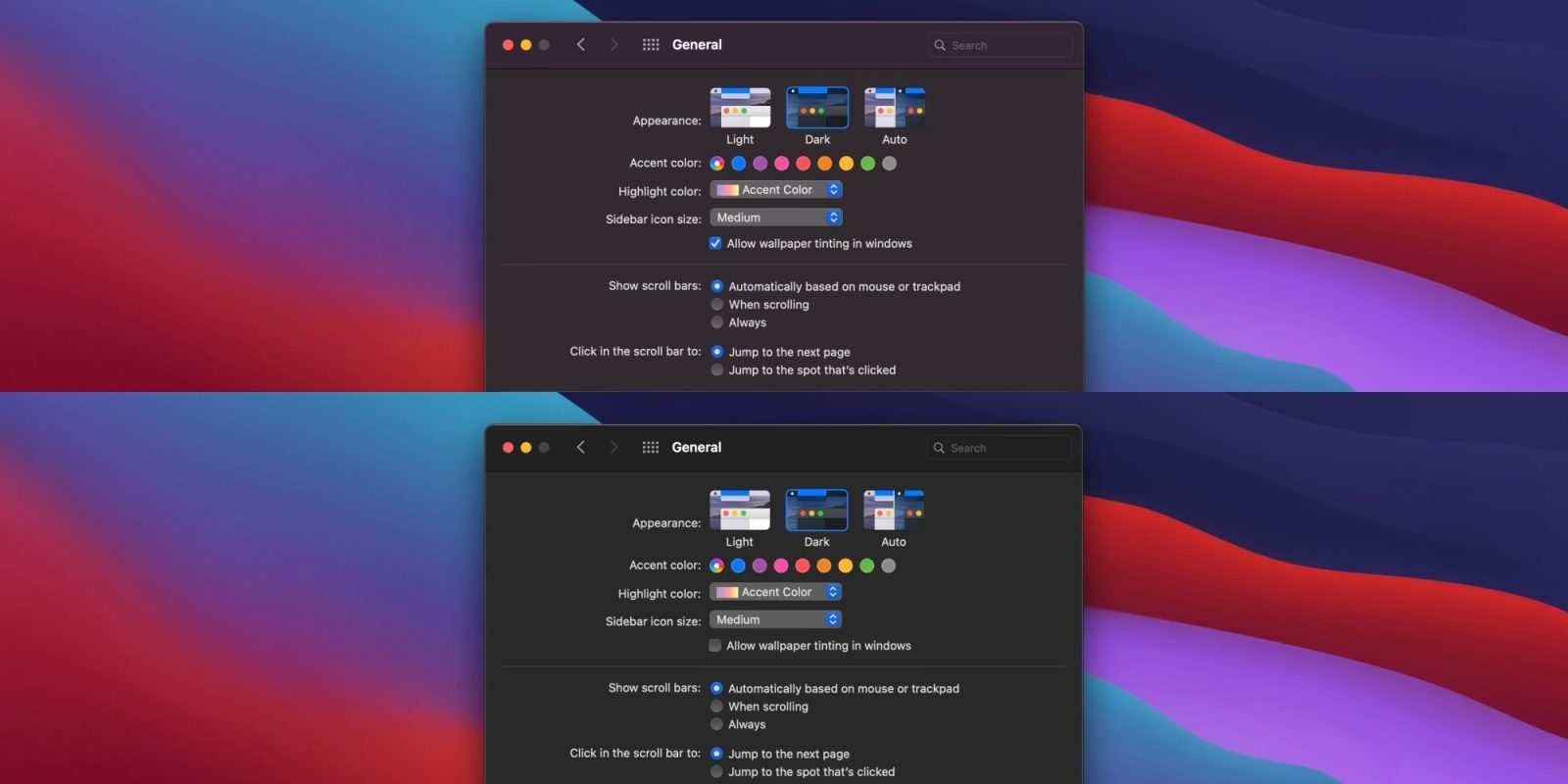
</div>
<p>The fourth developer beta of macOS 11 Big Sur
was released yesterday, and it brings a small but notable change. With the latest beta of macOS Big Sur, there is a new option in System Preferences to disable Desktop Tinting while using Dark Mode. </p>
<p> <a href="
https://9to5mac.com/2020/08/05/macos-11-big-sur-disable-desktop-tinting/#more-660335" class="more-link">more…[/url]</p>
<p>The post <a rel="nofollow" href="
https://9to5mac.com/2020/08/05/macos-11-big-sur-disable-desktop-tinting/">macOS 11 Big Sur adds new option to disable Desktop Tinting to make Dark Mode even darker[/url] appeared first on <a rel="nofollow" href="
https://9to5mac.com">9to5Mac[/url].</p><div class="feedflare">
<img src="[url]http://feeds.feedburner.com/~ff/9To5Mac-MacAllDay?i=q_g5080mAsQ:X_Lb69qWj5o:D7DqB2pKExk" border="0"></img>[/url]
</div><img src="
http://feeds.feedburner.com/~r/9To5Mac-MacAllDay/~4/q_g5080mAsQ" height="1" width="1" alt=""/>
Source:
macOS 11 Big Sur adds new option to disable Desktop Tinting to make Dark Mode even darker