You can now change your default iOS browser to Firefox or DuckDuckGo<div class="feat-image">
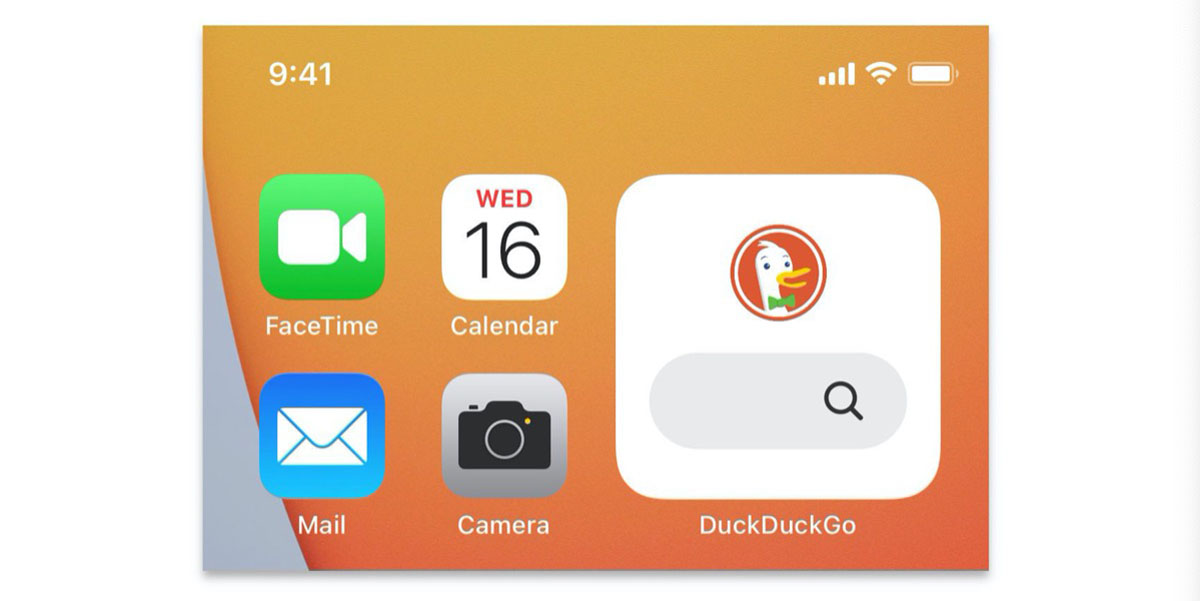
</div>
<p>If you’ve updated to <a href="
https://9to5mac.com/guides/ios-14/" target="_blank" aria-label="undefined (opens in a new tab)" rel="noreferrer noopener">iOS 14[/url], you can now change your default iOS browser to either <a href="
https://9to5mac.com/guides/firefox/" target="_blank" aria-label="undefined (opens in a new tab)" rel="noreferrer noopener">Firefox[/url] or <a href="
https://9to5mac.com/guides/duckduckgo/" target="_blank" aria-label="undefined (opens in a new tab)" rel="noreferrer noopener">DuckDuckGo[/url] if you wish. Both browsers have been approved by Apple to take advantage of the new option to change your default web browser from Safari. (Google’s Chrome had <a aria-label="undefined (opens in a new tab)" href="
https://9to5mac.com/2020/09/11/ios-14-iphone-google-chrome-default-browser/" target="_blank" rel="noreferrer noopener">already been approved[/url].)</p>
<p>Both browsers claim that the switch will further boost your <a href="
https://9to5mac.com/guides/privacy/" target="_blank" aria-label="undefined (opens in a new tab)" rel="noreferrer noopener">privacy[/url] protections … </p>
<p> <a href="
https://9to5mac.com/2020/09/17/change-your-default-ios-browser/#more-667966" class="more-link">more…[/url]</p>
<p>The post <a rel="nofollow" href="
https://9to5mac.com/2020/09/17/change-your-default-ios-browser/">You can now change your default iOS browser to Firefox or DuckDuckGo[/url] appeared first on <a rel="nofollow" href="
https://9to5mac.com">9to5Mac[/url].</p><div class="feedflare">
<img src="[url]http://feeds.feedburner.com/~ff/9To5Mac-MacAllDay?i=m044zIVeSys:TPC7vEtDg-4:D7DqB2pKExk" border="0"></img>[/url]
</div><img src="
http://feeds.feedburner.com/~r/9To5Mac-MacAllDay/~4/m044zIVeSys" height="1" width="1" alt=""/>
Source:
You can now change your default iOS browser to Firefox or DuckDuckGo