Mac Apps Not Opening or Slow Due to Apple Server Issues: How to Fix For NowIf you are seeing long delays in launching apps or being unable to open Mac Apps at all, this may be due to Apple having significant problems right now with their services.
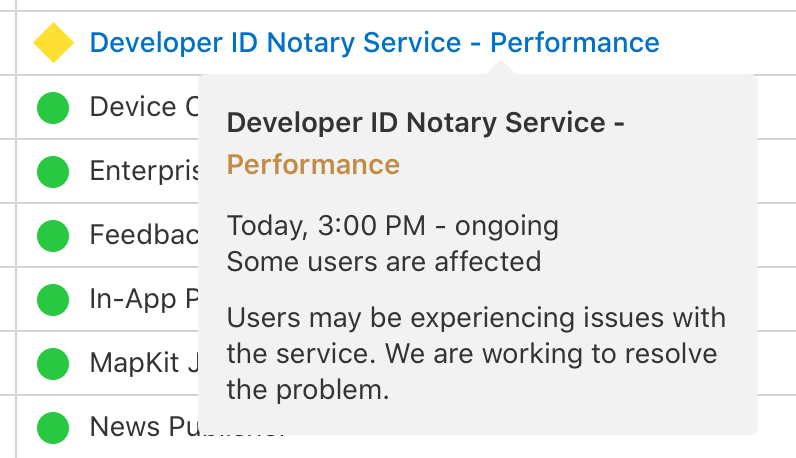
Apple has noted on their status site that "Users may be experience issues with the service." We've seen reports that this is affecting launching apps when connected to the internet.
<center><blockquote class="twitter-tweet"><p lang="en" dir="ltr">Hey Apple users:
If you're now experiencing hangs launching apps on the Mac, I figured out the problem using Little Snitch.
It's trustd connecting to
https://t.co/FzIGwbGRanDenying that connection fixes it, because OCSP is a soft failure.
(Disconnect internet also fixes.)
pic.twitter.com/w9YciFltrb</p>— Jeff Johnson (@lapcatsoftware)
November 12, 2020 <script async src="
https://platform.twitter.com/widgets.js" charset="utf-8"></script></center>
A forum user
describes what they are experiencing:
This is the most bizzare problem. My Macbook slows to a crawl when WiFi is enabled. I'm not talking about internet speed, that is fine. But simply launching or using apps becomes extremely slow. Apps will bounce on the dock for 10 minutes before they load.
As soon as I turn off Wifi, everything goes back to normal.
For now, disabling internet connectivity will allow you to bypass the issue temporarily.
This article, "
Mac Apps Not Opening or Slow Due to Apple Server Issues: How to Fix For Now" first appeared on
MacRumors.comDiscuss this article in our forums
<div class="feedflare">
<img src="[url]http://feeds.feedburner.com/~ff/MacRumors-Front?d=yIl2AUoC8zA" border="0"></img>[/url]
<img src="[url]http://feeds.feedburner.com/~ff/MacRumors-Front?d=6W8y8wAjSf4" border="0"></img>[/url]
<img src="[url]http://feeds.feedburner.com/~ff/MacRumors-Front?d=qj6IDK7rITs" border="0"></img>[/url]
</div><img src="
http://feeds.feedburner.com/~r/MacRumors-Front/~4/PQyLFeMej0A" height="1" width="1" alt=""/>
Source:
Mac Apps Not Opening or Slow Due to Apple Server Issues: How to Fix For Now