How to factory reset your HomePod or HomePod mini<div class="feat-image">
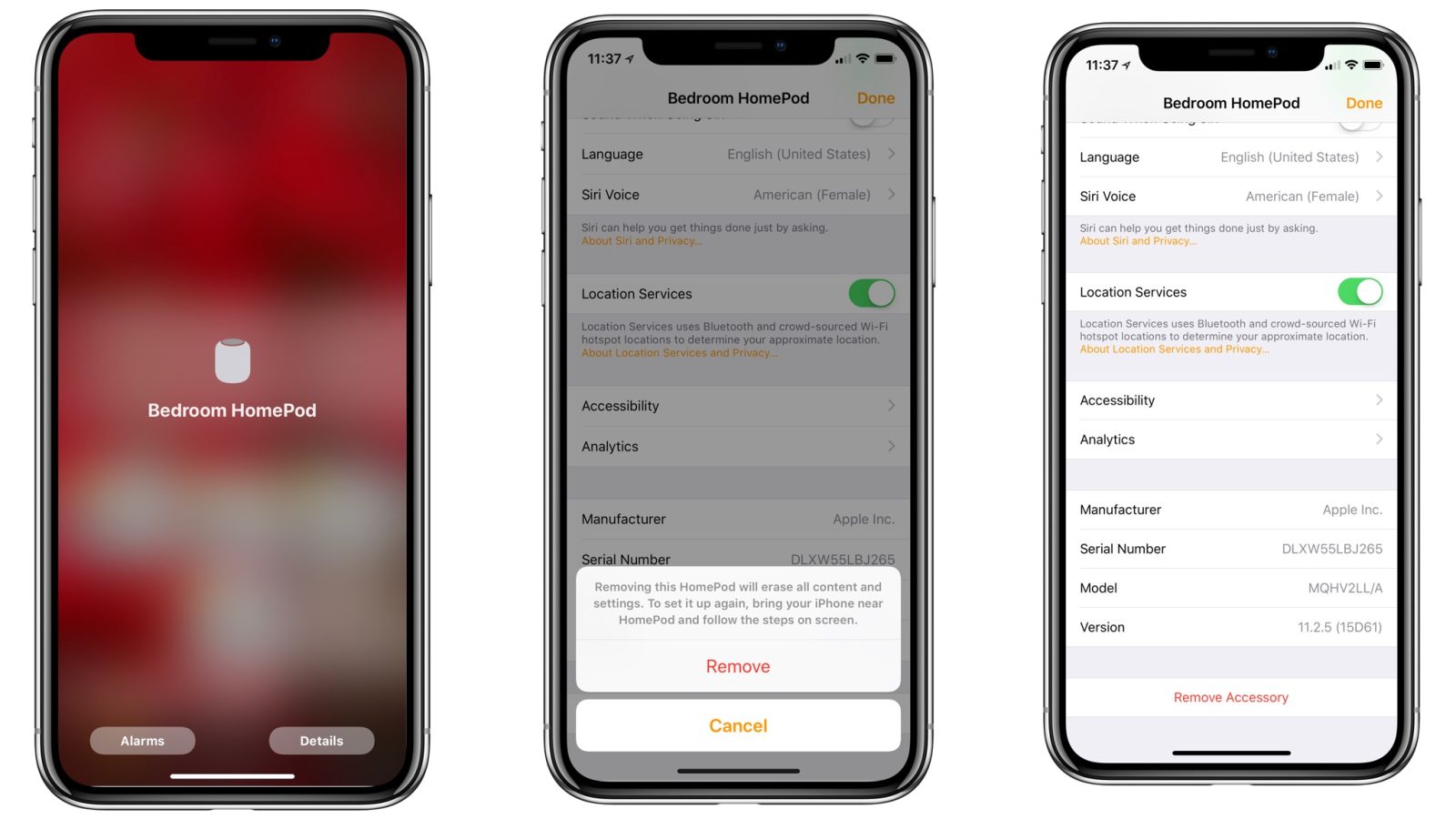
</div>
<p>The HomePod and HomePod mini are incredibly easy to set up. As
we’ve outlined before, you just hold your iPhone near it and the pairing process instantly begins. What’s slightly less clear, however, is how to reset your HomePod.</p>
<p>Read on for those instructions…</p>
<p> <a href="
https://9to5mac.com/2020/11/23/how-to-factory-reset-your-homepod/#more-519850" class="more-link">more…[/url]</p>
<p>The post <a rel="nofollow" href="
https://9to5mac.com/2020/11/23/how-to-factory-reset-your-homepod/">How to factory reset your HomePod or HomePod mini[/url] appeared first on <a rel="nofollow" href="
https://9to5mac.com">9to5Mac[/url].</p><div class="feedflare">
<img src="[url]http://feeds.feedburner.com/~ff/9To5Mac-MacAllDay?i=kvFrosZqjNw:zm6IhJimxfU:D7DqB2pKExk" border="0"></img>[/url]
</div><img src="
http://feeds.feedburner.com/~r/9To5Mac-MacAllDay/~4/kvFrosZqjNw" height="1" width="1" alt=""/>
Source:
How to factory reset your HomePod or HomePod mini