How to deactivate or delete your Facebook account or change privacy settings on iPhone<div class="feat-image">
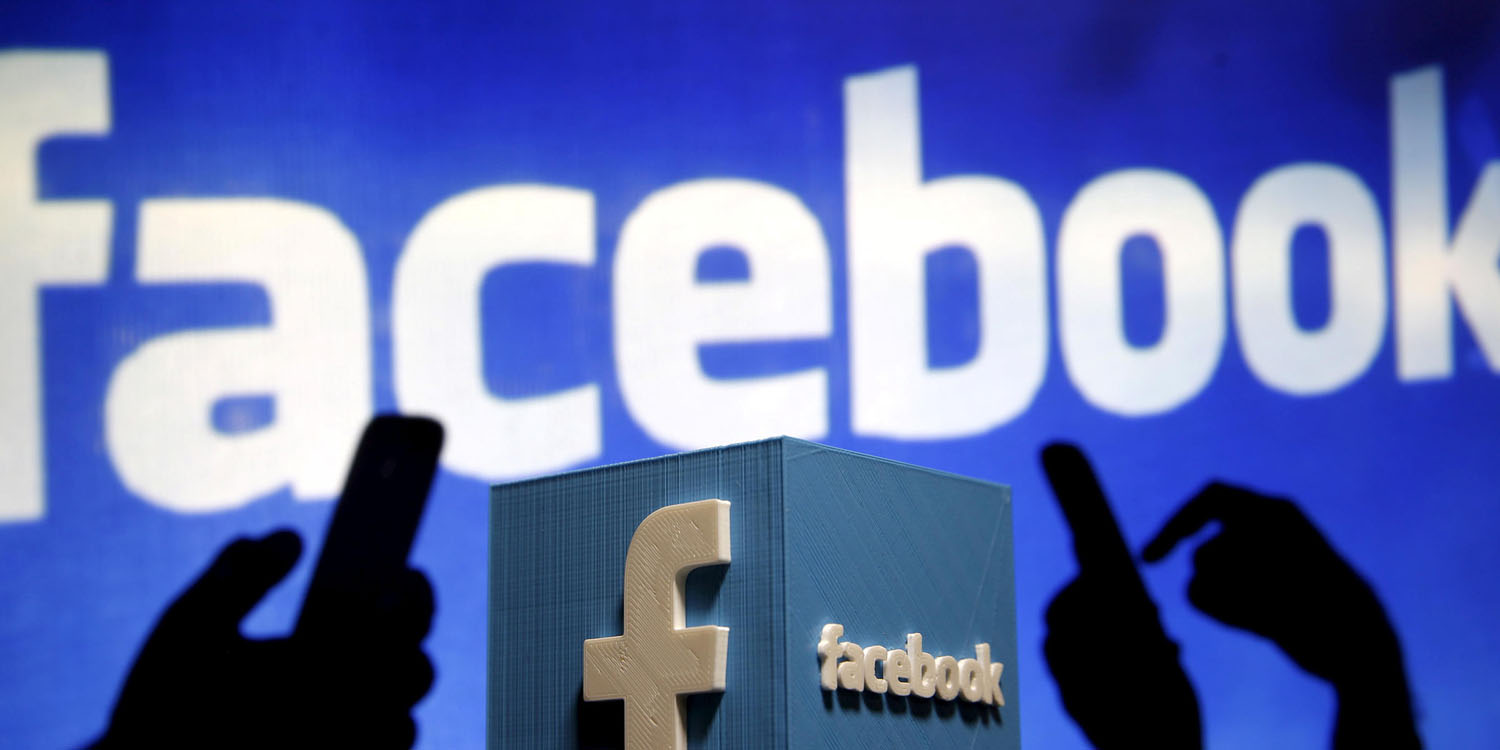
</div>
<p>Whether you’ve been considering taking a break from
Facebook or you’ve decided it’s time to leave the platform for good, follow along for how to deactivate or delete your Facebook account, or dial in your privacy settings.</p>
<p> <a href="
https://9to5mac.com/2020/12/23/how-to-deactivate-delete-your-facebook-account-iphone/#more-525144" class="more-link">more…[/url]</p>
<p>The post <a rel="nofollow" href="
https://9to5mac.com/2020/12/23/how-to-deactivate-delete-your-facebook-account-iphone/">How to deactivate or delete your Facebook account or change privacy settings on iPhone[/url] appeared first on <a rel="nofollow" href="
https://9to5mac.com">9to5Mac[/url].</p><div class="feedflare">
<img src="[url]http://feeds.feedburner.com/~ff/9To5Mac-MacAllDay?i=qAS1TJnc2jA:1wS8udty2gY:D7DqB2pKExk" border="0"></img>[/url]
</div><img src="
http://feeds.feedburner.com/~r/9To5Mac-MacAllDay/~4/qAS1TJnc2jA" height="1" width="1" alt=""/>
Source:
How to deactivate or delete your Facebook account or change privacy settings on iPhone