Apple @ Work: Back to the basics of Apple Device Management<div class="feat-image">
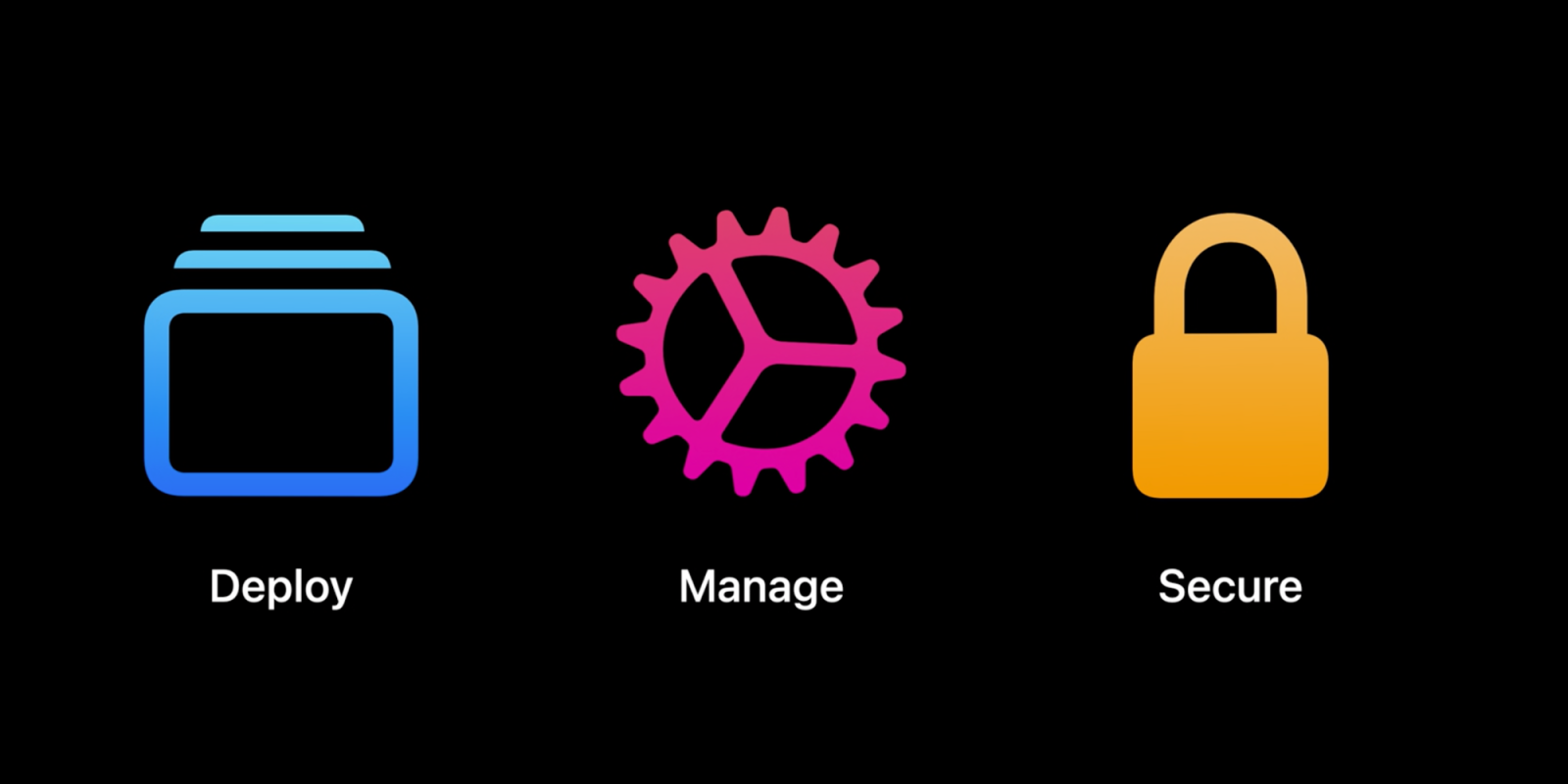
</div>
<p>
<strong><a href="https://bit.ly/2M34VT3" target="_blank" rel="noreferrer noopener">Apple @ Work is brought to you by Kandji[/url],</strong> the MDM solution built exclusively for organizations that run on Apple. Kandji is a modern, cloud-based platform for centrally managing and securing your Mac, iPhone, iPad, and Apple TV devices, saving IT teams countless hours of manual work with features like one-click compliance templates and 150+ pre-built automations, apps, and workflows. <a href="https://bit.ly/2M34VT3" target="_blank" rel="noreferrer noopener">Request access[/url].</p>
<p>It’s a new year, so it’s time to put away what was before and start fresh. That applies to our knowledge of Apple’s enterprise and education platforms as well. In January, I am kicking off a new series here on Apple @ Work, getting back to the basics of Apple device management for businesses and schools.</p>
<p> <a href="
https://9to5mac.com/2021/01/30/back-to-the-basics-of-apple-device-management/#more-687641" class="more-link">more…[/url]</p>
<p>The post <a rel="nofollow" href="
https://9to5mac.com/2021/01/30/back-to-the-basics-of-apple-device-management/">Apple @ Work: Back to the basics of Apple Device Management[/url] appeared first on <a rel="nofollow" href="
https://9to5mac.com">9to5Mac[/url].</p><div class="feedflare">
<img src="[url]http://feeds.feedburner.com/~ff/9To5Mac-MacAllDay?i=G3BhIiNQXWE:Vo6bMVx8eGo:D7DqB2pKExk" border="0"></img>[/url]
</div><img src="
http://feeds.feedburner.com/~r/9To5Mac-MacAllDay/~4/G3BhIiNQXWE" height="1" width="1" alt=""/>
Source:
Apple @ Work: Back to the basics of Apple Device Management