How to Get Replacement AirPods Max Ear Cushions and Change Them OutIf you need replacement ear cushions for your
AirPods Max either due to damage to the existing cushion or to have another color option, there's good news -- as of January, Apple
is selling replacements.
<div class="center-wrap"><iframe src="
https://www.youtube.com/embed/LPYvvfUQmJU" width="560" height="315" frameborder="0" allowfullscreen="allowfullscreen"></iframe></div><div class="center-wrap">
Subscribe to the MacRumors YouTube channel for more videos.</div>
<h2>How to Buy New Ear Cushions</h2>
Ear cushions
can be purchased from Apple's online site for $69, and that price point includes both the left and right replacement cushions.

Apple sells ear cushions in all of the available ‌AirPods Max‌ colors so you can get the same color you had before or experiment
with new color combinations.
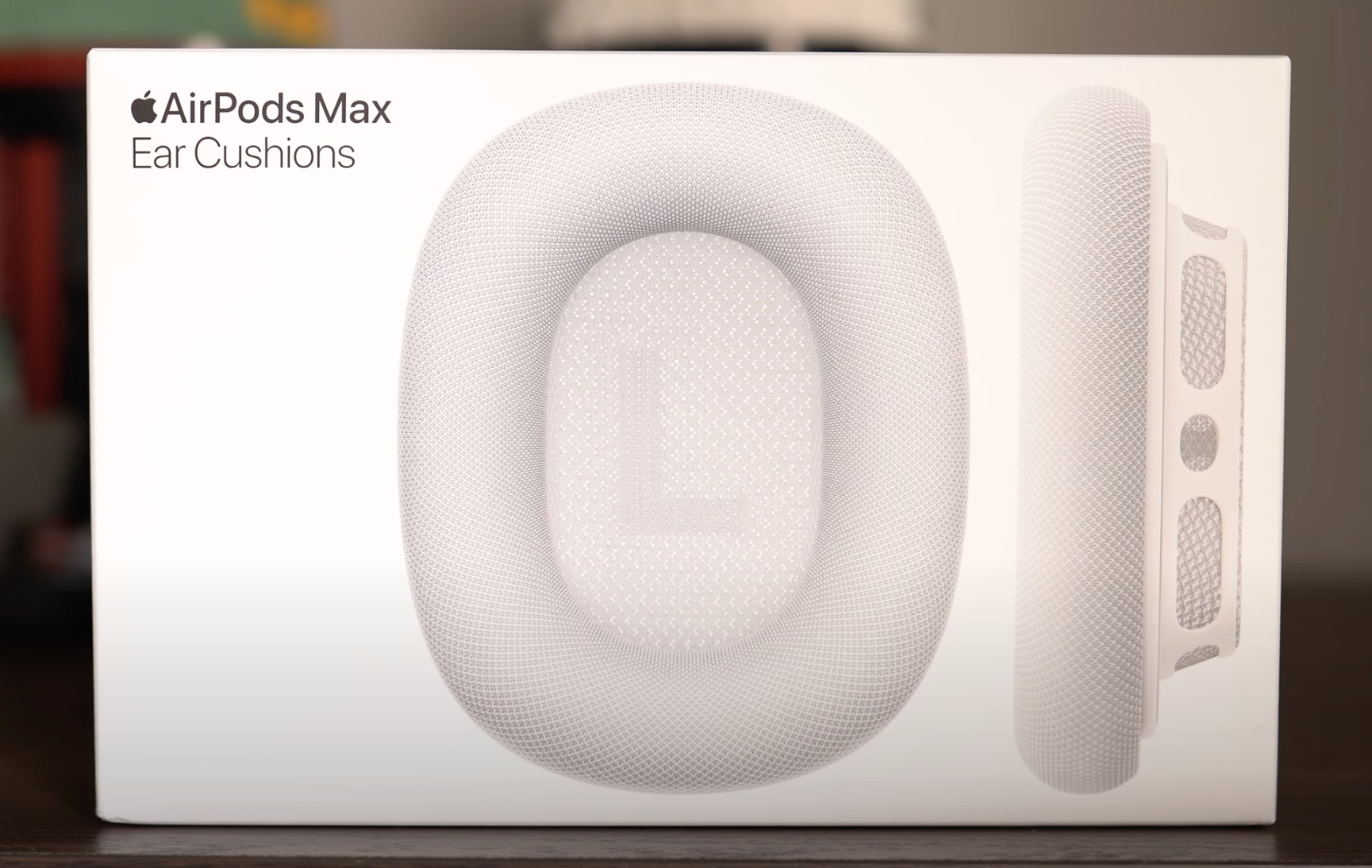
<h2>How to Swap Out AirPods Max Ear Cushions</h2>
Ear cushions attach to the ‌AirPods Max‌ ear cups magnetically, so it's incredibly easy to swap them out once you have a set of replacement cushions available.
<ol>
<li>Take the ‌AirPods Max‌ out of the case.</li>
<li>Unbox the new ear cushions from Apple.

</li>
<li>Grasp the right ear cushion in your hand and pull upwards with a firm but gentle motion to remove the existing cushion.
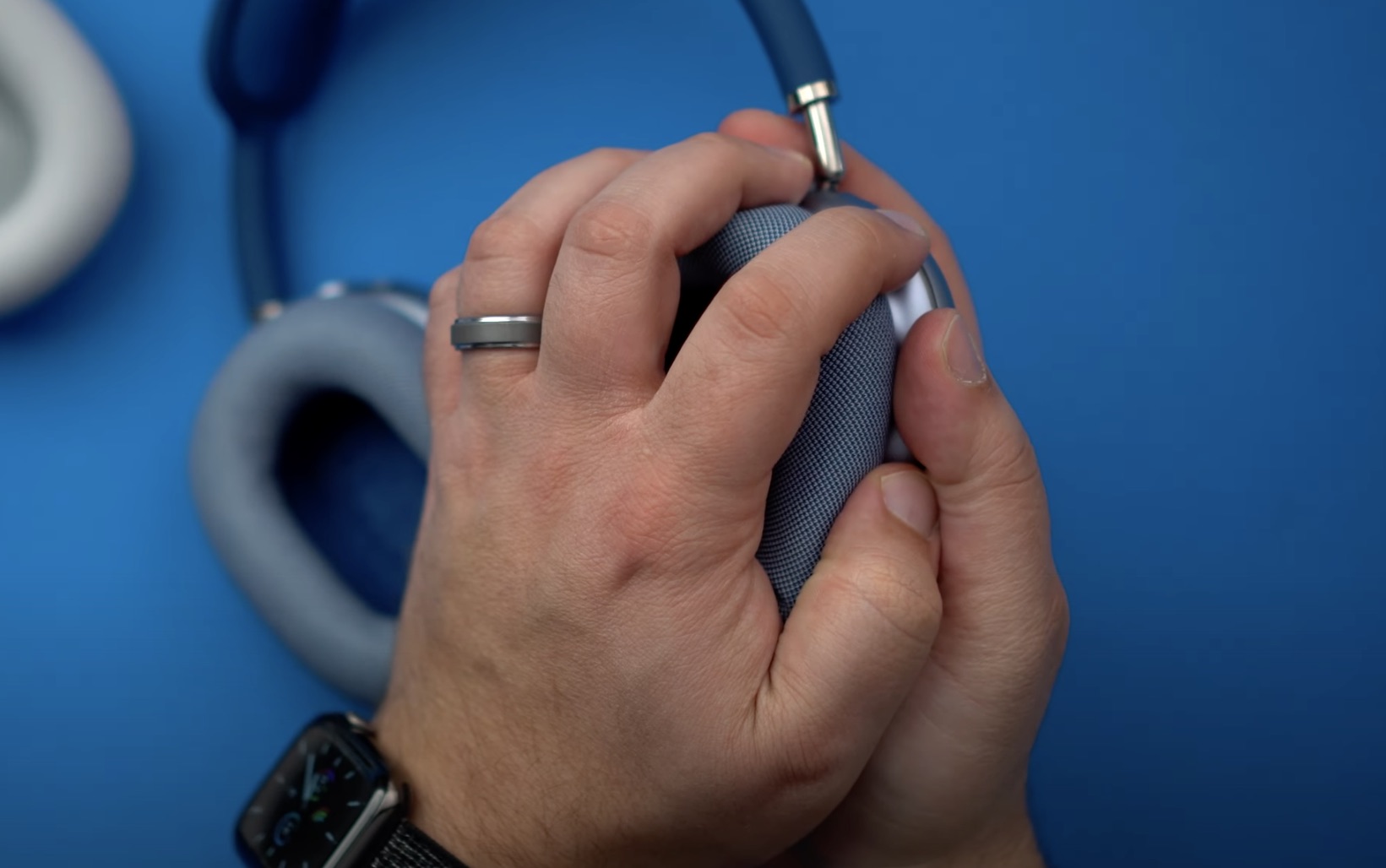
</li>
<li>Repeat for the left side.

</li>
<li>Take the right replacement cushion and position it over the right ear cup, which is denoted with an "R" on the side of the cup.

</li>
<li>Gently set the ear cushion in place, where it will snap down thanks to the magnets. </li>
<li>Repeat for the left side.</li>
</ol>
That's all there is to it. Removing the ‌AirPods Max‌ ear cushions and replacing them couldn't be simpler. Prior to the ‌AirPods Max‌ launch, there were rumors that Apple was aiming for the headphones to be customizable, so in the future, we could see additional ear cup color options made available for personalization purposes.
<div class="linkback">Related Roundup:
AirPods Max</div><div class="linkback">Buyer's Guide:
AirPods Max (Buy Now)</div>
This article, "
How to Get Replacement AirPods Max Ear Cushions and Change Them Out" first appeared on
MacRumors.comDiscuss this article in our forums
<div class="feedflare">
<img src="[url]http://feeds.feedburner.com/~ff/MacRumors-Front?d=yIl2AUoC8zA" border="0"></img>[/url]
<img src="[url]http://feeds.feedburner.com/~ff/MacRumors-Front?d=6W8y8wAjSf4" border="0"></img>[/url]
<img src="[url]http://feeds.feedburner.com/~ff/MacRumors-Front?d=qj6IDK7rITs" border="0"></img>[/url]
</div><img src="
http://feeds.feedburner.com/~r/MacRumors-Front/~4/DqfCixEDjjo" height="1" width="1" alt=""/>
Source:
How to Get Replacement AirPods Max Ear Cushions and Change Them Out