Trio of Friends Create Missing macOS Wallpaper of Monterey LandscapeApple bucked a trend when it unveiled macOS Monterey in June featuring an abstract wallpaper graphic, breaking an eight-year tradition of using a photo of the natural landscape that inspired the latest Calfornia-themed version name.

This change came as a shock to YouTuber and photographer Andrew Levitt and his friends Jacob Phillips and Taylor Gray, whom together have made recreating macOS wallpapers
something of a
tradition.
Once the trio of friends had come to terms with the new abstract wallpaper, they concluded that it was supposed to represent Monterey Canyon, which is deep underwater and impossible to photograph. So, instead they decided to create their own Monterey landscape, but finding the right shot came with its own problems, as their
intrepid video diary explains.
<div class="center-wrap"><iframe width="560" height="315" src="
https://www.youtube.com/embed/A8c4B5CxP_k" title="YouTube video player" frameborder="0" allow="accelerometer; autoplay; clipboard-write; encrypted-media; gyroscope; picture-in-picture" allowfullscreen></iframe></div>
After several false starts, the group eventually found an ideal location –
Lone Cypress on Pebble Beach – and, using time-lapse photography, were able to create a not only a still image but also a dynamic wallpaper that changes according to the time of day.

<div class="center-wrap">
"Missing" Monterey Dynamic Wallpaper</div>
They have since made both the
still shot and the
dynamic version available to download. The following steps explain how to install the dynamic version of the Monterey wallpaper.
<ol><li>Click the <strong>Apple symbol</strong> in the menu bar and select <strong>System Preferences...</strong>.</li>
<li>Click <strong>Desktop & Screen Saver</strong> in the preferences pane.

<li>Select one of the official wallpapers that come with macOS, such as "Catalina," "Big Sur," or "Monterey Graphic," and set it to <strong>Dynamic</strong>.
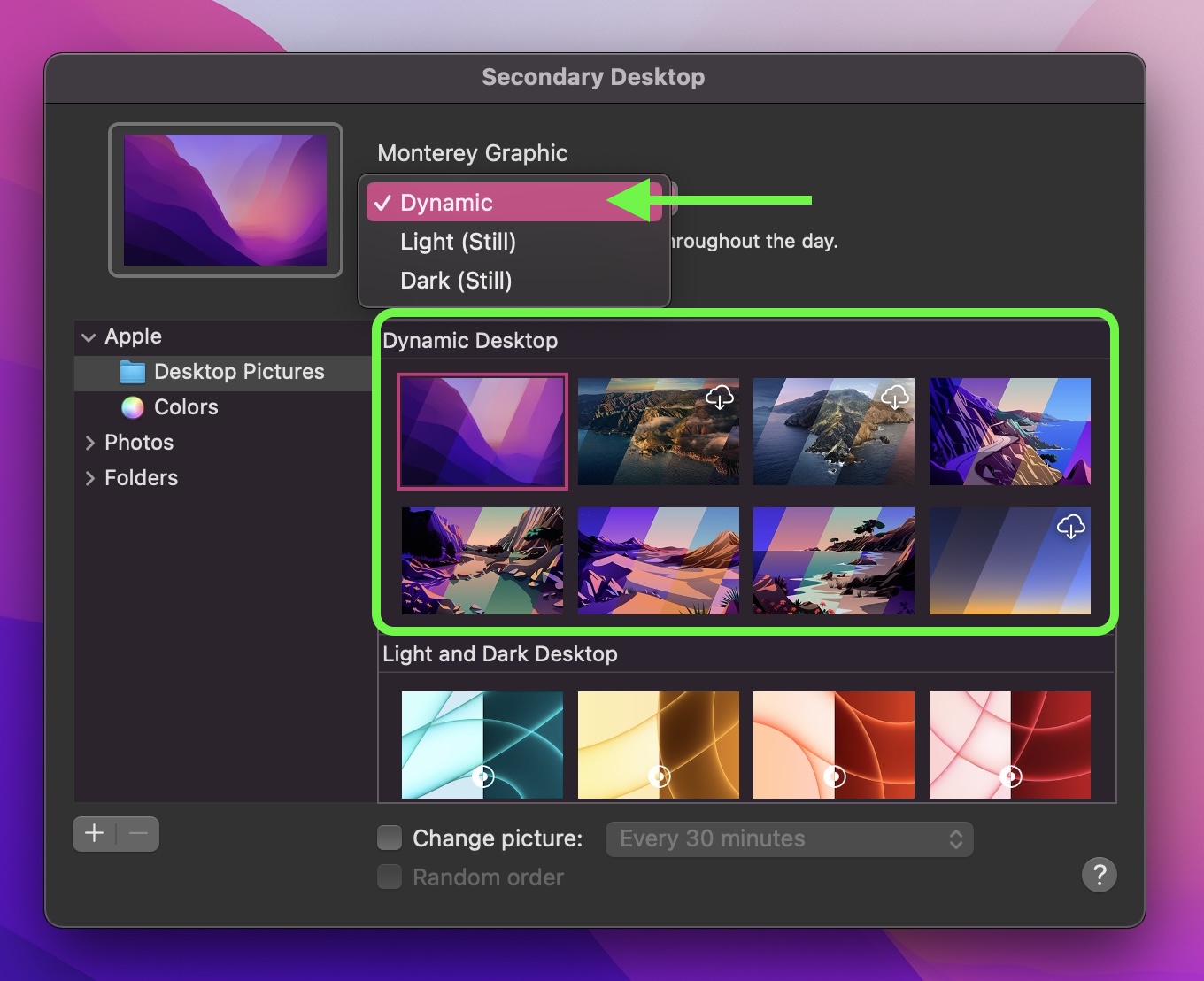
<li>Open a Finder window and navigate to the "macOS Monterey.heic" wallpaper you downloaded.</li>
<li><strong>Right-click</strong> (or <strong>Ctrl-click</strong>) on the file and select <strong>Services -> Set Desktop Picture</strong> from the contextual menu.
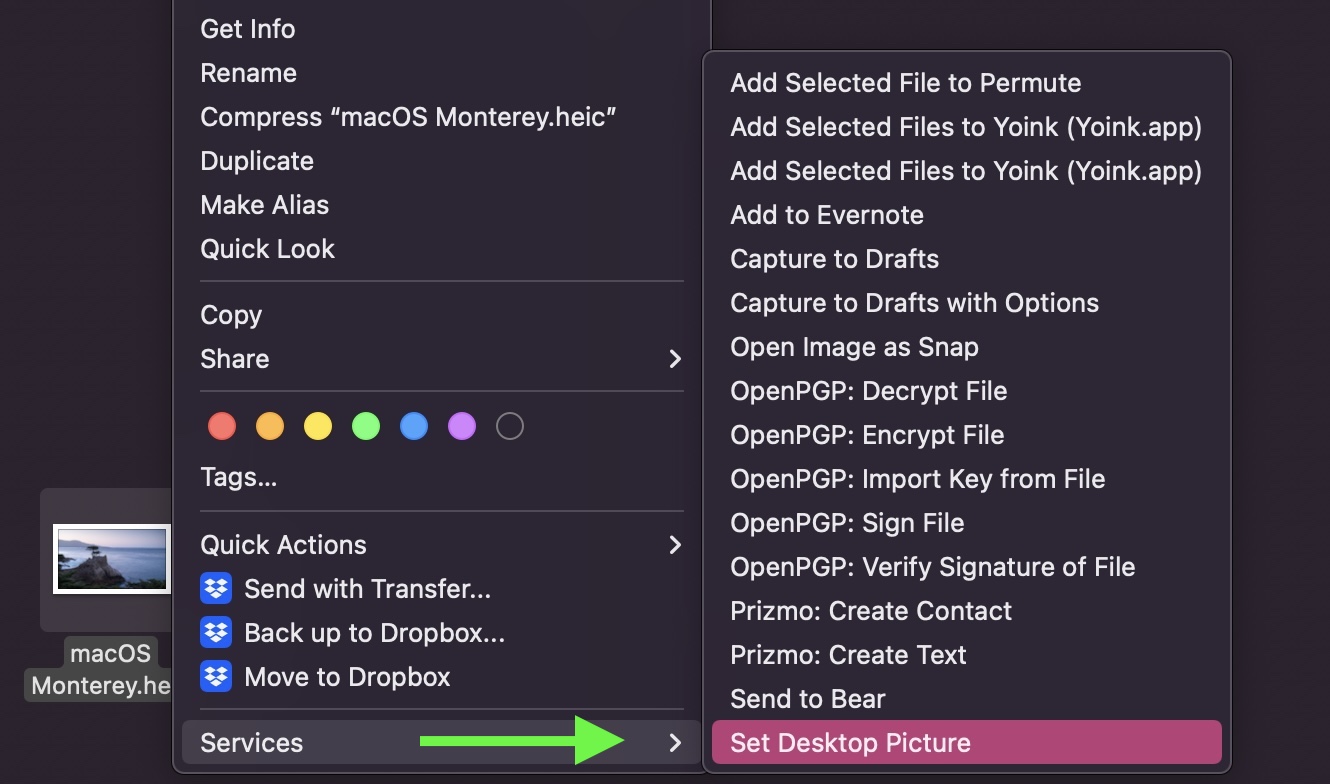
</ol> Follow the creators on Instagram:
Andrew Levitt,
Jacob Phillips, and
Taylor Gray.<div class="linkback">Related Roundup:
macOS Monterey</div><div class="linkback">Related Forum:
macOS Monterey</div>
This article, "
Trio of Friends Create Missing macOS Wallpaper of Monterey Landscape" first appeared on
MacRumors.comDiscuss this article in our forums
<div class="feedflare">
<img src="[url]http://feeds.feedburner.com/~ff/MacRumors-Front?d=yIl2AUoC8zA" border="0"></img>[/url]
<img src="[url]http://feeds.feedburner.com/~ff/MacRumors-Front?d=6W8y8wAjSf4" border="0"></img>[/url]
<img src="[url]http://feeds.feedburner.com/~ff/MacRumors-Front?d=qj6IDK7rITs" border="0"></img>[/url]
</div><img src="
http://feeds.feedburner.com/~r/MacRumors-Front/~4/nxLv2xhxaFE" height="1" width="1" alt=""/>
Source:
Trio of Friends Create Missing macOS Wallpaper of Monterey Landscape