Google will blur explicit images in search by default<p>Today is Safer Internet Day and <a data-i13n="cpos:1;pos:1" href="
https://www.engadget.com/tag/google/">Google[/url] is marking the occasion by <a data-i13n="cpos:2;pos:1" href="
https://blog.google/technology/safety-security/creating-a-safer-internet-for-everyone/">revealing features[/url] designed to, well, make it safer to do things on the internet. The company says that, in the coming months, it will blur explicit images in search results for all users as a default setting, even if they don't have <a data-i13n="cpos:3;pos:1" href="
https://www.engadget.com/tag/safesearch/">SafeSearch[/url] switched on. SafeSearch filtering is already the default for signed-in users under the age of 18.</p><p>You'll be able to adjust the settings if you don't have a supervised account or you're signed out and you'd prefer to see butts and stuff in search results (the filter is designed to <a data-i13n="cpos:4;pos:1" href="
https://www.theverge.com/2023/2/7/23589012/google-safesearch-blur-explicit-images-online-safety">blur violent images[/url] as well). According to screenshots that Google shared, the blur setting will mask explicit images, but not text or links. The filter setting covers up all three.</p><span id="end-legacy-contents"></span><figure>
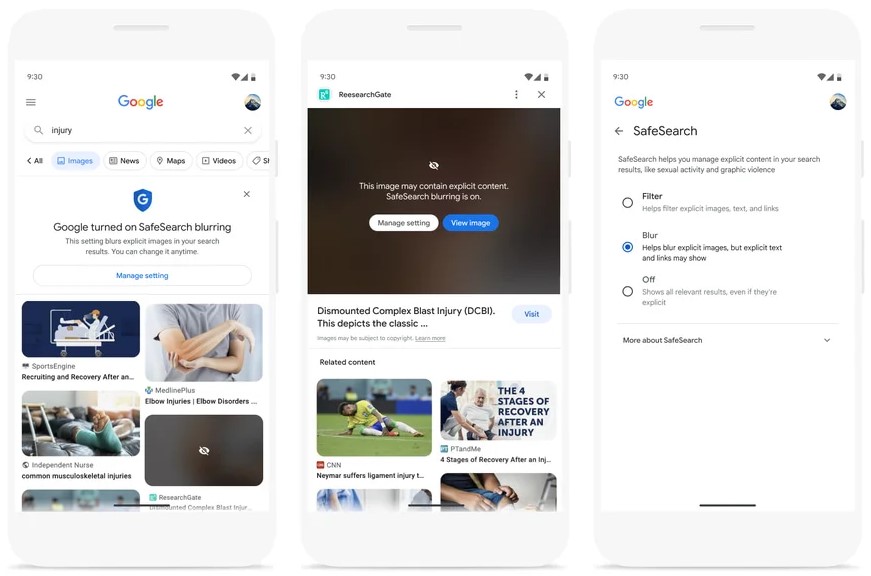
<figcaption></figcaption><div class="photo-credit">Google</div></figure><p>Meanwhile, Google is adding another layer of protection to the <a data-i13n="cpos:5;pos:1" href="
https://www.engadget.com/google-password-manager-chrome-ios-android-sompromised-weak-passwords-160006685.html">built-in password manager[/url] on Chrome and Android. The company says that if a user has a supported computer, they'll have the option to require biometric authentication before filling a saved password into a form. Google noted that folks can also use the feature to "securely reveal, copy or edit passwords" they have saved in the password manager without having to punch in their main password first.</p><p>The company says it's bolstering privacy protections in the Google app for iOS too. Soon, you'll be able to secure the app using Face ID to keep prying eyes away from your data.</p>
Source:
Google will blur explicit images in search by default