iOS 17 adds new ‘Fast’ long-press speed option to open context menus more quickly<div class="feat-image">
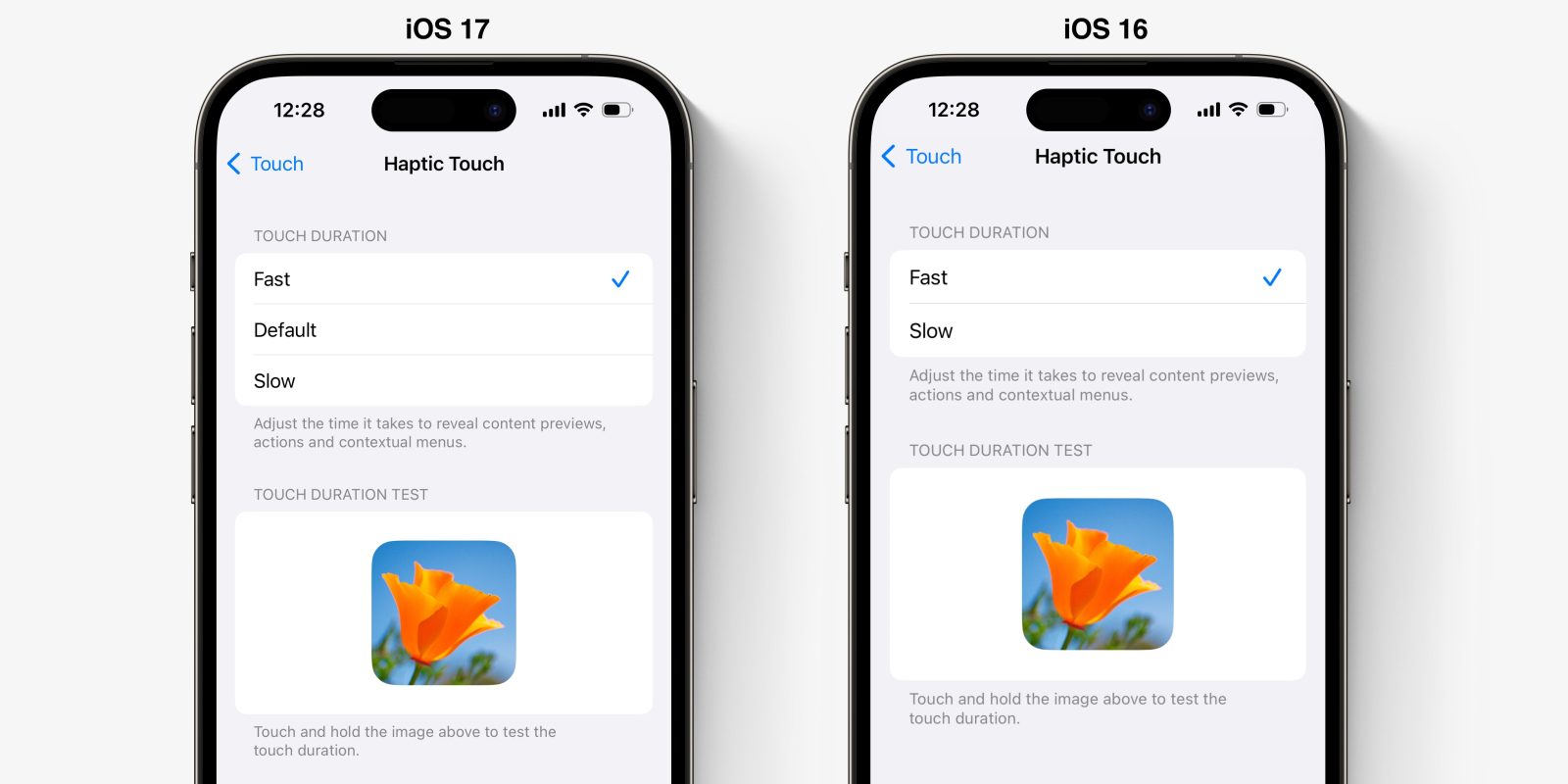
</div>
<p>Here’s a small iOS 17 change that had gone unnoticed until now.
Via @AppleIntro on Twitter, iOS 17 includes a new speed option for the Haptic Touch setting. This setting controls how long the user has to long-press on the iPhone screen in order for the system gesture action to be committed.</p>
<p>This setting affects things like how fast context menus appear. You can customize it by opening the Settings app and navigating to Accessibility -> Touch -> Haptic Touch.</p>
<p> <a href="
https://9to5mac.com/2023/06/22/ios-17-fast-long-press-menu/#more-892688" data-post-id="892688" data-layer-pagetype="post" data-layer-postcategory="ios-17" data-layer-viewtype="unknown" class="more-link">more�
https://9to5mac.com/2023/06/22/ios-17-fast-long-press-menu/">iOS 17 adds new ‘Fast’ long-press speed option to open context menus more quickly[/url] appeared first on <a rel="nofollow" href="
https://9to5mac.com">9to5Mac[/url].</p>
Source:
iOS 17 adds new ‘Fast’ long-press speed option to open context menus more quickly