Apple @ Work: Explaining Security Keys for Apple IDs<div class="feat-image">
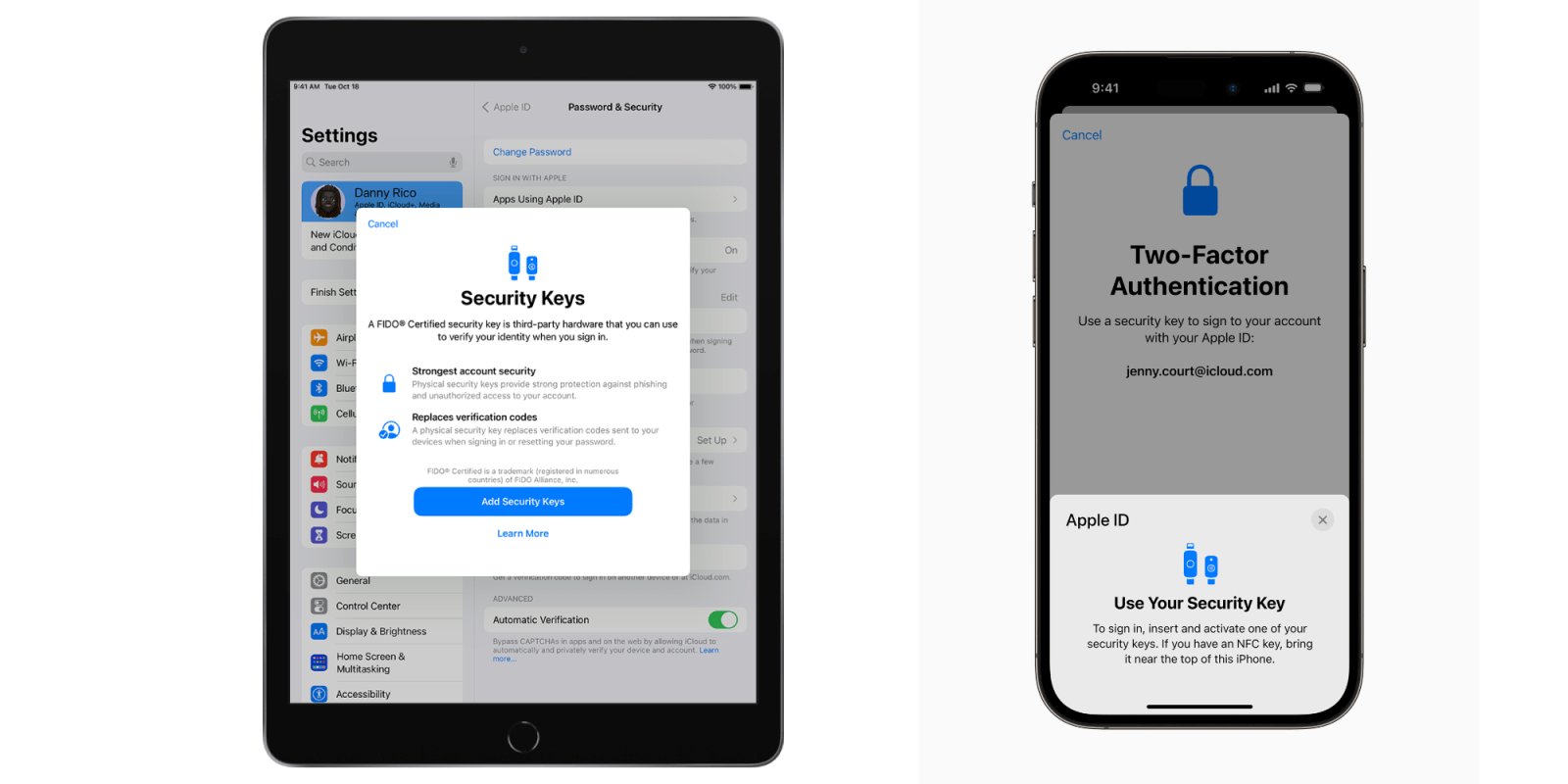
</div><p>
<strong>Apple @ Work is brought to you by Mosyle</strong>, the only Apple Unified Platform. Mosyle is the only solution that fully integrates 5 different applications on a single Apple-only platform, allowing Businesses to easily and automatically deploy, manage & protect all their Apple devices. Over 38,000 organizations leverage Mosyle solutions to automate the deployment, management, and security of millions of Apple devices daily. Request a FREE account today and discover how you can put your Apple fleet on auto-pilot at a price point that is hard to believe.</p>
<p>Apple debuted physical security key support
with iOS 16.3 and
macOS 13.2 and the feature works great with iPhone, iPad, Mac, and the web. This feature is designed for those who want another layer of protection against targeted attacks such as phishing or social engineering scams. Especially if you’re in a position that would be targeted for attack (celebrity, C-level business executive, etc) then Security Keys are a smart addition to your overall account security posture. Let’s dive into how they work.</p>
<a href="
https://9to5mac.com/2023/08/05/explaining-security-keys-for-apple-ids/#more-895940" data-post-id="895940" data-layer-pagetype="post" data-layer-postcategory="apple-at-work" data-layer-viewtype="unknown" class="more-link">more�
Apple @ Work: Explaining Security Keys for Apple IDs