How to view, manage, and change replies to shared Calendar events on iPhone and iPad<div class="field field-name-body field-type-text-with-summary field-label-hidden"><div class="field-items"><div class="field-item even" property="content:encoded"><p><a href='
http://www.imore.com/how-view-manage-and-change-replies-shared-calendar-events-iphone-and-ipad' title="How to view, manage, and change replies to shared Calendar events on iPhone and iPad"><img src='
http://www.imore.com/sites/imore.com/files/styles/large_wm_brw/public/field/image/2015/03/calendar-all-events-shared-iphone-6-hero.jpg?itok=aWGuzLM7' />[/url]</p> <p>If you use the default
Calendar app on your iPhone or iPad, you can quickly and easily manage any events you were invited to, no matter how you RSVP'd the first time around. If you decide later you need to change your mind, you can quickly access an entire list of all the events you were invited to by following these steps:</p> <!--break--> <h2>How to manage all shared calendar events on iPhone and iPad</h2> <ol><li>Launch the <strong>Calendar app</strong> on your iPhone or iPad. </li> <li>Tap on <strong>Inbox</strong> in the bottom right hand corner. </li> <li>Tap on <strong>Replied</strong> in the top navigation. </li> <li>You'll see an entire list of shared events. Tap on any of them to view more details or tap on any action button to change your reply quickly. </li> </ol><p><a href='
http://www.imore.com/how-view-manage-and-change-replies-shared-calendar-events-iphone-and-ipad' title="How to view, manage, and change replies to shared Calendar events on iPhone and iPad"><img src='
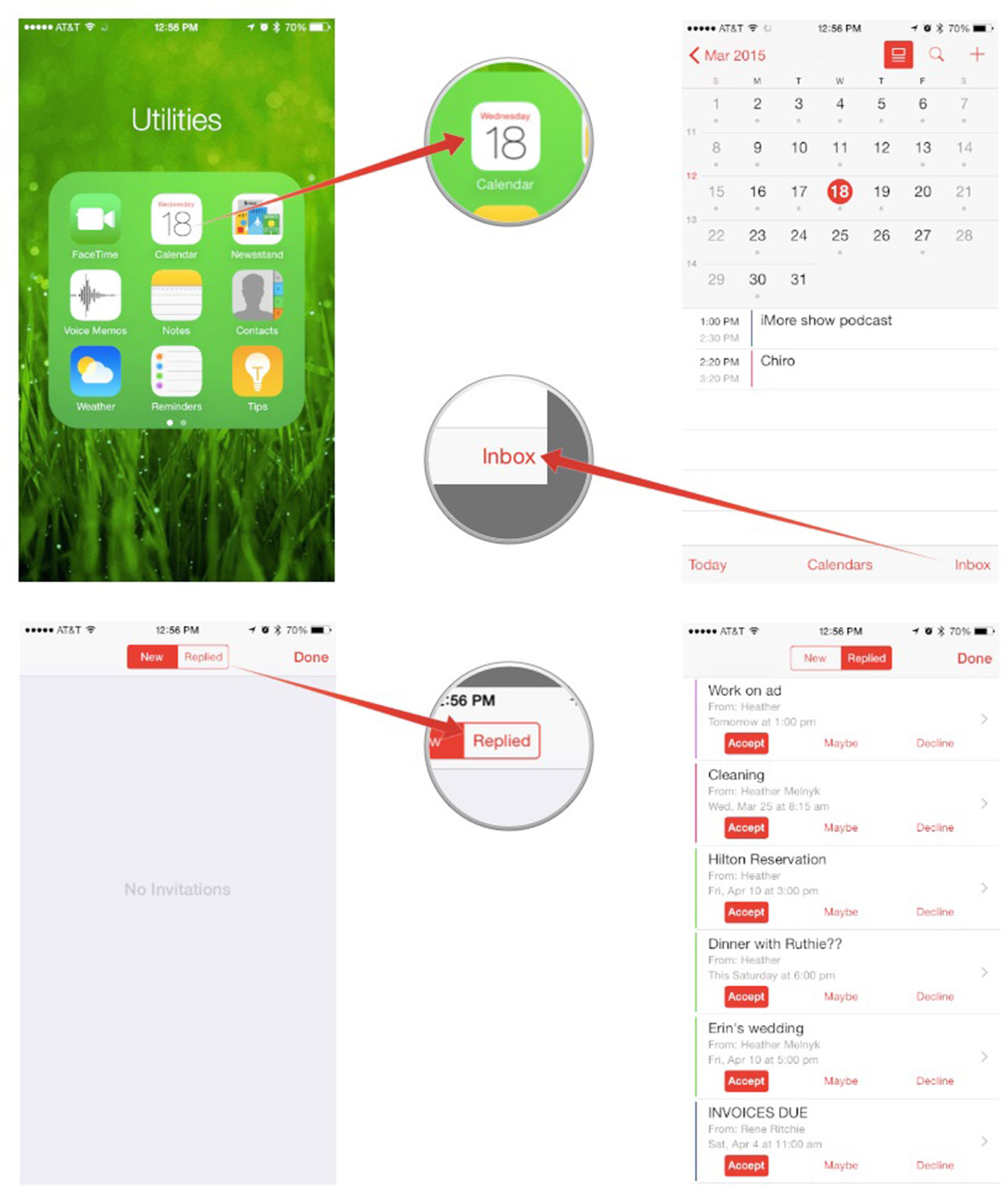
?itok=8SK11ysq' />[/url]</p> </div></div></div><img width='1' height='1' src='

' border='0'/><br clear='all'/>
<a href="
http://da.feedsportal.com/r/223515181035/u/49/f/616881/c/33998/s/44952737/sc/5/rc/1/rc.htm" rel="nofollow"><img src="
http://da.feedsportal.com/r/223515181035/u/49/f/616881/c/33998/s/44952737/sc/5/rc/1/rc.img" border="0"/>[/url]
<a href="
http://da.feedsportal.com/r/223515181035/u/49/f/616881/c/33998/s/44952737/sc/5/rc/2/rc.htm" rel="nofollow"><img src="
http://da.feedsportal.com/r/223515181035/u/49/f/616881/c/33998/s/44952737/sc/5/rc/2/rc.img" border="0"/>[/url]
<a href="
http://da.feedsportal.com/r/223515181035/u/49/f/616881/c/33998/s/44952737/sc/5/rc/3/rc.htm" rel="nofollow"><img src="
http://da.feedsportal.com/r/223515181035/u/49/f/616881/c/33998/s/44952737/sc/5/rc/3/rc.img" border="0"/>[/url]
<img src="[url]http://da.feedsportal.com/r/223515181035/u/49/f/616881/c/33998/s/44952737/sc/5/a2.img" border="0"/>[/url]<img width="1" height="1" src="
http://pi.feedsportal.com/r/223515181035/u/49/f/616881/c/33998/s/44952737/sc/5/a2t.img" border="0"/><img src="//feeds.feedburner.com/~r/TheIphoneBlog/~4/X8LLOHkS9zY" height="1" width="1" alt=""/>
Source:
How to view, manage, and change replies to shared Calendar events on iPhone and iPad