4 tricks every Gmail for iOS user should know<article>
<section class="page">
<p>
There’s more to the recently
revamped Gmail app for iOS than pretty Material Design: It also comes with some new features that will make Google App users’ lives a heck of a lot easier. You can respond to a message straight from Notification Center, open attachments in other apps, and more. Read on for four Gmail tricks—some new, some old, all awesomely helpful.</p><h2>Set a vacation responder</h2>
<figure class="medium left"><a class="zoom" href="
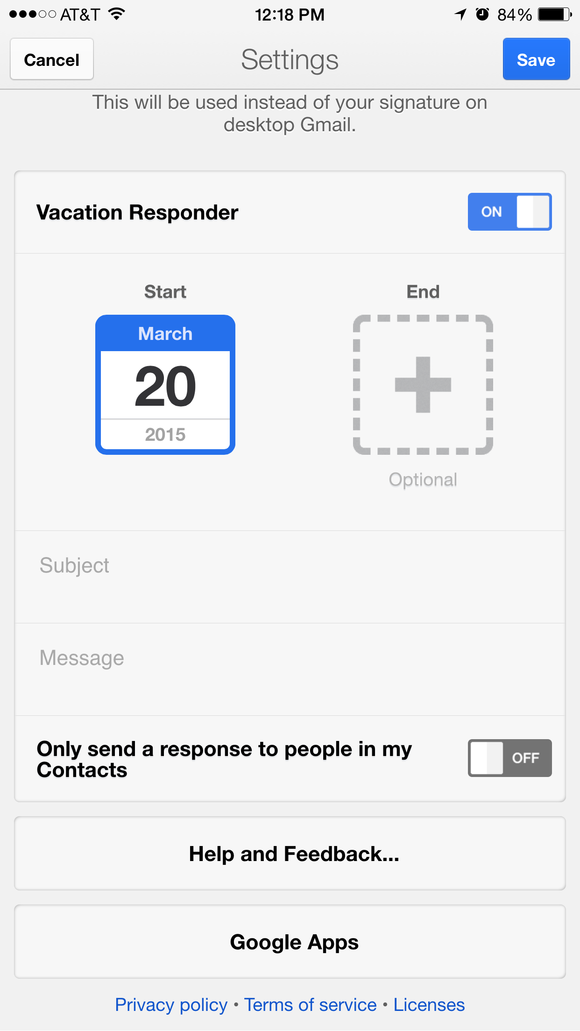
"><img src="
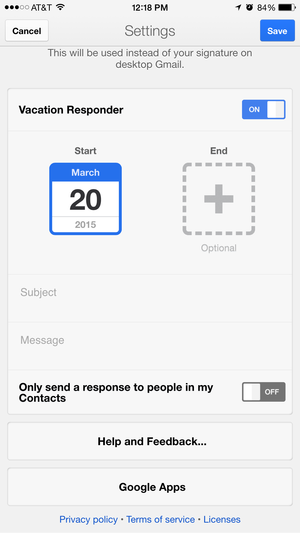
" alt="gmailtips" width="300" height="533"/>[/url] <figcaption>
<p>
Set your vacation responder on the fly.</p><p class="jumpTag"><a href="/article/2899067/4-tricks-every-gmail-for-ios-user-should-know.html#jump">To read this article in full or to leave a comment, please click here[/url]</p></section></article>
Source:
4 tricks every Gmail for iOS user should know