MacBook (2015) Review<div class="field field-name-body field-type-text-with-summary field-label-hidden"><div class="field-items"><div class="field-item even" property="content:encoded"><p><a href='
http://www.imore.com/macbook-2015-review' title="MacBook (2015) Review"><img src='
http://www.imore.com/sites/imore.com/files/styles/large_wm_brw/public/field/image/2015/04/macbook-review-hero.jpg?itok=z0YSWEPl' />[/url]</p> <p class="intro">For any MacBook owner who has ever looked longingly at an iPad, Apple has made your dreams a reality. For a price.</p> <p>When The Terminator first arrives in our time, he's naked. The lesson to be drawn from that is this — you can have the future right here, right now, You just can't have
anything extraneous along with it. So too, the new MacBook</p> <p>Every few years Apple likes to redefine what it means to be a laptop. The company has done it with plastics and metals, and even with envelopes. Drives have come and gone and so have ports. With this latest MacBook, the first to bear just that simple name since 2011, even the constants of screen, keyboard, and trackpad have changed. They've gone Retina, butterfly, and Force Touch respectively. They've each of them once again become the state of the art. It's whether or not those changes ultimately benefit the customer that remains in question, or more accurately — what kind of customer? That's what this MacBook review seeks to find out. <!--break--></p> <div class="col2"> <div class="good"> <h4>For people who want:</h4> <ul><li>Simplicity and ultra-portability.</li> <li>Fanless, noiseless operations.</li> <li>Tomorrow's technology today.</li> <li>Premium experience over price.</li> </ul></div> <div class="bad"> <h4>Not for people who want:</h4> <ul><li>High-performance processors or graphics.</li> <li>A large number and variety of ports.</li> <li>Deep, clackity keyboards.</li> <li>Low, low pricing.</li> </ul></div></div> <h2 class="bottomline">Bottom Line</h2> <p>For years people have been asking for a Mac that was more like an iPad. Well, here it is. Still not a touchscreen, still running OS X, and with a price as cutting edge as its technology. But as mobile as an iPad in all the ways that matter.</p> <h4 class="micro">First impressions</h4> <h2>Video
Hands-on</h2> <div class="video"><div class="video_iframe"><iframe src="
http://www.youtube.com/embed/2xEdhHgsOmA?rel=0&autoplay=0&wmode=opaque&controls=2&autohide=1&showinfo=0" width="627" height="353" class="video-filter video-youtube vf-2xedhhgsoma" frameborder="0" allowfullscreen="allowfullscreen"></iframe></div></div> <!--/video--> <p>We got our first look at Apple's new MacBook back on March 9 at the Spring forward event. We'll have a full-on video review for you soon. Meanwhile, here's where it started.</p> <h4 class="micro">Refined more than redesigned</h4> <h2>MacBook
Design</h2> <p>Picking up the new MacBook makes one thing instantly clear — you're holding the future of laptops in your hands. It's not the first time Apple's pulled this trick, and we really should have come to expect it by now, but when you see how clean the lines are, how gorgeous the finishes look, how strong and yet light the unibody feels,
boom, future.</p> <p>Like always, however, the future does take some getting used to. The first few times I picked up the new MacBook I found myself accidentally depressing keys — there's almost no bezel on the sides. After a few stray tabs and \s, I switched to grabbing it lower down, at trackpad level, or from underneath.</p> <p>When you do hold it, you get a very real sense of just how
new the new MacBook really is. It weighs just 2 pounds. That's about the weight of the original iPad with a case on it. It's also only about 13.1 mm thick. That makes the MacBook the lightest, thinnest laptop Apple has ever sold, and for everyone who remembers Steve Jobs sliding the original MacBook Air out of an envelope, that's saying something.</p> <div class="media-gallery-flat"><div data-title="MacBook vs. iPad" data-big="/sites/imore.com/files/styles/xlarge_wm_brw/public/field/image/2015/04/macbook-ipad-thinness-comparison.jpg?itok=z0YSWEPl" class="flat-img " style="background-image:url(/sites/imore.com/files/styles/w800h450crop/public/field/image/2015/04/macbook-ipad-thinness-comparison.jpg?itok=z0YSWEPl);"></div><div data-title="A MacBook, an iPad, and an iPhone" data-big="/sites/imore.com/files/styles/xlarge_wm_brw/public/field/image/2015/04/macbook-ipad-mini-iphone-6-space-gray-comparison.jpg?itok=z0YSWEPl" class="flat-img " style="background-image:url(/sites/imore.com/files/styles/w800h450crop/public/field/image/2015/04/macbook-ipad-mini-iphone-6-space-gray-comparison.jpg?itok=z0YSWEPl);"></div></div> <!--/media-gallery-flat--> <p>More remarkably, the thinness and lightness doesn't come at the price of solidity. The new MacBook is still a unibody, like the last major MacBook redesign, and still comes with all the structural benefits of being formed from a single piece of aluminum. It is, however, a new an improved unibody.</p> <p>Here's how it looks compared to Apple's 13-inch MacBooks' the Air and the Pro.</p> <div class="media-gallery-flat"><div data-title="MacBook vs. MacBook Air vs. MacBook Pro" data-big="/sites/imore.com/files/styles/xlarge_wm_brw/public/field/image/2015/04/macbook-air-pro-side-front-hero.jpg?itok=z0YSWEPl" class="flat-img " style="background-image:url(/sites/imore.com/files/styles/w800h450crop/public/field/image/2015/04/macbook-air-pro-side-front-hero.jpg?itok=z0YSWEPl);"></div><div data-title="MacBook vs. MacBook Air vs. MacBook Pro" data-big="/sites/imore.com/files/styles/xlarge_wm_brw/public/field/image/2015/04/macbook-air-pro-side-left-hero.jpg?itok=z0YSWEPl" class="flat-img " style="background-image:url(/sites/imore.com/files/styles/w800h450crop/public/field/image/2015/04/macbook-air-pro-side-left-hero.jpg?itok=z0YSWEPl);"></div><div data-title="MacBook vs. MacBook Air vs. MacBook Pro" data-big="/sites/imore.com/files/styles/xlarge_wm_brw/public/field/image/2015/04/macbook-air-pro-side-right-hero.jpg?itok=z0YSWEPl" class="flat-img " style="background-image:url(/sites/imore.com/files/styles/w800h450crop/public/field/image/2015/04/macbook-air-pro-side-right-hero.jpg?itok=z0YSWEPl);"></div><div data-title="MacBook vs. MacBook Air vs. MacBook Pro" data-big="/sites/imore.com/files/styles/xlarge_wm_brw/public/field/image/2015/04/macbook-air-pro-side-back-hero.jpg?itok=z0YSWEPl" class="flat-img " style="background-image:url(/sites/imore.com/files/styles/w800h450crop/public/field/image/2015/04/macbook-air-pro-side-back-hero.jpg?itok=z0YSWEPl);"></div></div> <!--/media-gallery-flat--> <p>It's smaller than both those machines, obviously, but the 12-inch MacBook also manages to be look smaller than the 11-inch MacBook Air as well.</p> <div class="media-gallery-flat"><div data-title="" data-big="/sites/imore.com/files/styles/xlarge_wm_brw/public/field/image/2015/04/macbook-11-air-side-left-comparison-fixed.jpg?itok=4hUKYvqp" class="flat-img " style="background-image:url(/sites/imore.com/files/styles/w800h450crop/public/field/image/2015/04/macbook-11-air-side-left-comparison-fixed.jpg?itok=4hUKYvqp);"></div><div data-title="" data-big="/sites/imore.com/files/styles/xlarge_wm_brw/public/field/image/2015/04/macbook-11-air-top-comparison.jpg?itok=O2cBDmtB" class="flat-img " style="background-image:url(/sites/imore.com/files/styles/w800h450crop/public/field/image/2015/04/macbook-11-air-top-comparison.jpg?itok=O2cBDmtB);"></div></div> <!--/media-gallery-flat--> <p>The differences are easily observed. Gone is the plastic that used to cover the hinge on the back, for example; it's metal now all the way up. That makes the new MacBook feel even more like a singular object. The MacBook is also anodized now, so just like iPhones and iPads you can choose between space gray, silver, and gold finishes. (And if you're interested in matching your Apple devices, the colors are all quite similar in tone and finish.)</p> <p>The overall effect, at the risk of further abusing the metaphor, is something that looks even more like it was poured from liquid metal. It's practically seamless. It's like an iPad.</p> <p><a href='
http://www.imore.com/macbook-2015-review' title="MacBook (2015) Review"><img src='
http://www.imore.com/sites/imore.com/files/styles/large_wm_brw/public/field/image/2015/04/macbook-speaker-grid-macro.jpg' />[/url]</p> <p>The screen bezel has also been minimized and blacked out, like the MacBook Pro and unlike the MacBook Air. It's not quite as minimized as some television sets and competing laptops, but it's getting there. There's also a speaker grid now between the screen and the keyboard. It looks fine, as arrays of what I imagine must be laser hewn dots go, and it sounds fine too. Hopefully, though, once Apple gets done with Retina for ours eyes, they'll switch to working on something just as impressive for our ears.</p> <p>The word "MacBook" appears at the bottom, something Apple has stopped doing with the more recent MacBook Pro iterations. I'm still not sure if I consider it a regression or not. It's classic but also clutter. If Apple ditched it here too, I wouldn't miss it.</p> <p>Gone also is the glowing Apple logo on the back. The sight of it everywhere from coffee shops to the State of the Union to Microsoft's media events was impossible to miss, like a Bat-signal. The new version is polished, like the iPhone 6 and iPad Air 2. It looks great, and I find myself oddly unsure now if I'll really miss the glow.</p> <p><a href='
http://www.imore.com/macbook-2015-review' title="MacBook (2015) Review"><img src='
http://www.imore.com/sites/imore.com/files/styles/large_wm_blw/public/field/image/2015/04/macbook-facetime-camera-macro-fixed.jpg' />[/url]</p> <p>That's just one of the compromises the thinness of the new display casing — 0.88 mm — demanded. The other is the FaceTime camera. It's regressed back to 480p. It's the one area where the new MacBook feels like something from the past rather than the future. Cameras hate thinness but people love cameras. It's a tension, but it's one Apple's engineers will need to figure out so we can get our video calls, podcasts, and recordings back on track.</p> <p>Everything else about the new MacBook looks and feels great. I called it a redesign before but it's really something closer akin to a refinement. It's absolutely a MacBook in every way, but where the Air always seemed flattened out, the new MacBook seems truly distilled down. Apple isn't bumping up against the constraints of technology any more as much as they are the physical size of the human interfaces — the keyboard and display.</p> <p>And for an ultra-portable, that's the ideal.</p> <h4 class="micro">Pro screen at less than Air size</h4> <h2>MacBook
Retina display</h2> <p>The new MacBook sports a 12-inch, 2304x1440 pixel, 226 ppi, 16:10 aspect ratio Retina display. Apple uses the marketing term "Retina" to classify a pixel density that, when seen from a typical distance, renders the pixels practically invisible. That means the grid of dots that make up the screen disappear and only the content remains — crisp text, clear pictures, and sharp interface elements.</p> <p>Apple introduced Retina with the iPhone 4 in 2010 and first brought it to the Mac in 2012 with the 15-inch MacBook Pro. The 13-inch Pro followed shortly thereafter, and, just last October, the 27-inch
Retina 5K iMac.</p> <p><a href='
http://www.imore.com/macbook-2015-review' title="MacBook (2015) Review"><img src='
http://www.imore.com/sites/imore.com/files/styles/large_wm_brw/public/field/image/2015/04/macbook-trackpad-settings-hero.jpg?itok=z0YSWEPl' />[/url]</p> <p>The Retina display on the MacBook looks stunning. It's of the new generation where it almost looks better than real life. The colors are deep and true and the blacks as inky as LCD (liquid crystal display) can deliver.</p> <blockquote class="big pull right"> <p>The display on the MacBook looks stunning. It's of the new generation where it almost looks better than real life.</p> <p>To achieve that quality at this thinness, Apple redesigned the pixels to create a wider aperture. That allowed the company to use low power LED (light emitting diodes) backlighting for 30% better energy efficiency at the same brightness level as previous displays.</p> <p>When Apple first announced the new 12-inch display, I was nervous. I've never been able to use an 11-inch MacBook Air because it's 1366x768 display simply didn't provide enough screen real estate for me, especially vertically.</p> <p>With a typical Retina display, 2304x1440 pixels would work out to 1152x720 points — four Retina pixels for every point. That would be even less screen real estate, especially vertically.</p> <p>But Apple's not doing a typical Retina display here. They're doing what they did with the iPhone 6 Plus — rendering it larger and then scaling it to fit the screen.</p> <p>By default you get 1280x800. That's the same default as a 13-inch MacBook Pro.</p> <p>Like all Retina Macs, however, you can go into System Preferences and switch to a scaled mode. Options for bigger text include 1024x640 and the truly native 1152x720. The option for more space is 1440x900.</p> <p>Here's what the pixel count differences look like for the scaled modes, from left (larger text) to right (more space):</p> <p><a href='
http://www.imore.com/macbook-2015-review' title="MacBook (2015) Review"><img src='
http://www.imore.com/sites/imore.com/files/styles/large_wm_blb/public/field/image/2015/04/macbook-retina-display-scaling-samples.jpg?itok=z0YSWEPl' />[/url]</p> <p>And here's what the different densities look like on screen, again from left (larger text) to right (more space):</p> <p><a href='
http://www.imore.com/macbook-2015-review' title="MacBook (2015) Review"><img src='
http://www.imore.com/sites/imore.com/files/styles/large_wm_blb/public/field/image/2015/04/macbook-retina-display-size-samples.jpg?itok=z0YSWEPl' />[/url]</p> <p>If you have incredibly sharp vision, you might notice the scaling in either standard or more space mode. I don't and I don't. What I do notice is the real estate it gives me.</p> <p>You can't scale to 1680x1050 like you can a Retina MacBook Pro, but 1440x900 is still as much as you get with a 13-inch MacBook Air. And you get them in Retina.</p> <p>Here's how the 13-inch MacBook Air's standard pixels compare to the MacBook's Retina pixels:</p> <p><a href='
http://www.imore.com/macbook-2015-review' title="MacBook (2015) Review"><img src='
http://www.imore.com/sites/imore.com/files/styles/large_wm_brw/public/field/image/2015/04/macbook-vs-air-retina-macro.jpg?itok=z0YSWEPl' />[/url]</p> <p>Here's how the default pixel count of the new MacBook compares to the rest of Apple's current laptop lineup. From left: MacBook Air 11-inch, MacBook Air 13-inch, MacBook, MacBook Pro 13-inch, MacBook Pro 15-inch.</p> <p><a href='
http://www.imore.com/macbook-2015-review' title="MacBook (2015) Review"><img src='
http://www.imore.com/sites/imore.com/files/styles/large_wm_blb/public/field/image/2015/04/apple-laptop-resolutions.jpg?itok=z0YSWEPl' />[/url]</p> <p>And just for fun, here's how it compares to the rest of Apple's Retina display lineup. From left, Apple Watch (48mm, 38mm), iPhone (iPhone 6 Plus, iPhone 6, iPhone 5s), iPad, MacBook, MacBook Pro (15-inch, 13-inch), Retina 5K iMac.</p> <p><a href='
http://www.imore.com/macbook-2015-review' title="MacBook (2015) Review"><img src='
http://www.imore.com/sites/imore.com/files/styles/large_wm_blb/public/field/image/2015/04/apple-retina-resolutions.jpg?itok=z0YSWEPl' />[/url]</p> <p>The end result, for me, is that where the 11-inch MacBook Air felt cramped, the new MacBook has as many pixels as a Pro but in a package almost as small as the smallest Air.</p> <p>It's the best of both worlds.</p> <h4 class="micro">Typing on butterflies</h4> <h2>MacBook
keyboard</h2> <p><a href='
http://www.imore.com/macbook-2015-review' title="MacBook (2015) Review"><img src='

' />[/url]</p> <p>Some people like deep, clickety clackety keyboards. An entire cottage industry has cropped up to support those who still miss the Apple Extended II. I'm not one of them. For me, the less travel and the more gravity can power my typing process, the better. That's the reason I've always liked Apple laptop keyboards, and why I like the new MacBook keyboard.</p> <p>Because the new MacBook is so thin, Apple has had to engineer its shallowest keyboard ever. The company did this, in part, by creating a new kind of keyboard mechanism — the butterfly.</p> <p>Previous MacBook keyboards used a scissor mechanism. It was great but it was also like a teeter-totter — if you pressed closer to the edge of a key than the center, the key wouldn't just depress, it would tilt. The new butterfly mechanism, which incorporates a stainless steel dome switch, moves as a single unit. If you hit an edge it feels like you hit dead center.</p> <p>Apple says the new butterfly mechanism is 40 percent thinner than the old scissor one, yet four times more stable. At the same time, the company has increased the surface area of each key by 17% and deepened the "scoop" by 50 percent.</p> <div class="media-gallery-flat"><div data-title="MacBook ESC keys" data-big="/sites/imore.com/files/styles/xlarge_wm_brw/public/field/image/2015/04/macbook-air-escape-comparison-macro.jpg?itok=z0YSWEPl" class="flat-img " style="background-image:url(/sites/imore.com/files/styles/w800h450crop/public/field/image/2015/04/macbook-air-escape-comparison-macro.jpg?itok=z0YSWEPl);"></div><div data-title="MacBook arrow keys" data-big="/sites/imore.com/files/styles/xlarge_wm_brw/public/field/image/2015/04/macbook-air-arrows-comparison-macro.jpg?itok=z0YSWEPl" class="flat-img " style="background-image:url(/sites/imore.com/files/styles/w800h450crop/public/field/image/2015/04/macbook-air-arrows-comparison-macro.jpg?itok=z0YSWEPl);"></div></div> <!--/media-gallery-flat--> <p>All together, it takes some getting used to. I spent about an hour typing away before it started feeling normal. But then I could type as quickly and easily on the MacBook as I could on my 13-inch MacBook Pro. In fact, when I switched back briefly to make sure, it was the MacBook Pro keyboard, keys titling every few strokes, that felt a bit weird.</p> <p>It's freakish how the mind adapts.</p> <p>There are a few oddities. The escape key looks strangely elongated and the left and right arrow keys are now full height even as the up and down arrow keys remain half-height. The former I've barely noticed, the latter I'm still getting used to.</p> <div class="media-gallery-flat"><div data-title="MacBook ESC key" data-big="/sites/imore.com/files/styles/xlarge_wm_brw/public/field/image/2015/04/macbook-esc-key-macro.jpg?itok=z0YSWEPl" class="flat-img " style="background-image:url(/sites/imore.com/files/styles/w800h450crop/public/field/image/2015/04/macbook-esc-key-macro.jpg?itok=z0YSWEPl);"></div><div data-title="MacBook arrow key" data-big="/sites/imore.com/files/styles/xlarge_wm_brw/public/field/image/2015/04/macbook-shift-keys-macro.jpg?itok=z0YSWEPl" class="flat-img " style="background-image:url(/sites/imore.com/files/styles/w800h450crop/public/field/image/2015/04/macbook-shift-keys-macro.jpg?itok=z0YSWEPl);"></div></div> <!--/media-gallery-flat--> <p>Also, the backlight now consists of individual LED for each key. That creates better uniformity and prevents light leakage from around the sides. It makes for a very crisp, very clean look.</p> <p>Again, those who love big, unabashed keyboards with tons of travel might not like this new, ultra-thin MacBook keyboard one bit. But I love it and hope to see it in many more Macs to come.</p> <p>Until, of course, it's replaced by a Force Touch...</p> <h4 class="micro">Multitouch made multidimensional</h4> <h2>MacBook
Force Touch Trackpad</h2> <p>When you first start using the Force Touch trackpad, it makes you think physics is a lie, or that maybe your fingers are simply liars. Turn the new MacBook off and the trackpad feels like a solid, dead part of the unibody with no clicking mechanism or movement to it at all. Turn it on, however, and the trackpad comes alive. You can click on it the way you've clicked on any previous trackpad, but across the entire range of its surface, not just the bottom. What's more, you can click, then click deeper, then click deeper still.</p> <p><a href='
http://www.imore.com/macbook-2015-review' title="MacBook (2015) Review"><img src='
http://www.imore.com/sites/imore.com/files/styles/large_wm_brw/public/field/image/2015/04/macbook-air-trackpad-comparison-hero.jpg?itok=z0YSWEPl' />[/url]</p> <p>In other words, when on, the Force Touch trackpad on the MacBook (right) not only feels almost indistinguishable from the mechanical trackpad on something like the MacBook Air (left), because you can click just as easily top or bottom it feels
better.</p> <p>Thanks to four touch sensors, the new MacBook trackpad can sense how much pressure you're using when you press down on it. Thanks to the electromagnetic "Taptic Engine", the trackpad can then return a feeling to match that level of pressure. As proprioceptive illusions go, it's a doozy.</p> <p>The crude explanation is that the trackpad is returning horizontal force that your fingers are interpreting as vertical. How it's being done, however, fascinating as the science truly is, won't be what matters to most people. That it's being done and successfully will be what matters — because most of us won't even notice the difference.</p> <div class="closeup bg-image" style="background-image: url('

')"><div class="extra"> <h3>
The science behind Force Touch and Taptics</h3> <p>Using a combination of Force Touch and Taptics, Apple can achieve various effects throughout OS X. Some of them feel more like teaching tools right now — a way to let all of us, from interactivity designers and developers to customers, experiment and become familiar with the technology and its potential.</p> <ul><li>
Read about the science behind Force Touch and Taptics</li> </ul></div></div> <p>For example, press down on a neutral location and you'll feel a click. Press harder and you'll feel a second "force click". Apple has hooked the Force Click into Quick Look, Look Up, and Data Detectors. Here's some of what you can currently do with it.</p> <ul><li>Force Click on a Dock icon to Expose the app's windows, a file icon to Quick Look it, or a file name to edit it.</li> <li>Force Click on a word to look it up in Dictionary or Wikipedia, an address to get a Maps preview, or a location to drop a pin.</li> <li>Force Click on a date to add it to Calendar, an event to see details, and an invitee to preview their contact card.</li> <li>Force Click on a link to preview a web site, an image or PDF to invoke Markup, or an iMessage conversation to see details.</li> </ul><p>Apple is also showing off some of the other uses, including pressure sensitivity for things like fast forward and rewind in QuickTime and iMovie, arrowing through pictures and videos in iPhoto, and zooming in Maps. Photos will also provide tactile feedback when you rotate an image back to zero degrees.</p> <p>(I've joked with our tech team that I'd love force touch to work with our content management system so that if I press really hard, all the text turns to ALL CAPS as it publishes. That way I can not only write, but WRITE ANGRY.)</p> <p>Force Touch and Taptics aren't unique to the new MacBook. Apple first showed them off with the
Apple Watch back in September of 2014. That Apple could deploy the technology across both iOS and OS X, tiny screen and phone-sized trackpad makes it easy to imagine we'll be experiencing it everywhere soon enough.</p> <h4 class="micro">Like Lightning for laptops</h4> <h2>MacBook
USB-C and ports</h2> <p>When I first heard about the new MacBook and its single USB-C port, I didn't believe it. Even when I saw it on stage at the introduction event, I wasn't sure why Apple did it or how it would work. Then I got an iMessage. It was about my mom's interest in getting the new MacBook, the first MacBook she'd ever been interested in getting. I found out later one of the main reasons was that it had just one port, just like her iPad. To her that wasn't a compromise. It was a feature.</p> <p>As someone who has stuck USB into MagSafe on older Macs only to see the computer shut off, I could sympathize. For some of us more is more. For others, less is more.</p> <p><a href='
http://www.imore.com/macbook-2015-review' title="MacBook (2015) Review"><img src='
http://www.imore.com/sites/imore.com/files/styles/large_wm_brw/public/field/image/2015/04/macbook-usb-c-hand-hero-fixed.jpg' />[/url]</p> <p>I owned an original MacBook Air, the one with the single USB port that opened down like the boarding ramp on the Millennium Falcon. I was doing more trade shows at the time and the value of something so light, something that wouldn't break my back if I walked a convention center with it all day, was more important than the power and ports I had to sacrifice to use it.</p> <p>Since then I've switched to a 15-inch Retina MacBook Pro to regain performance, a 13-inch Haswell MacBook Air to regain portability and power-efficiency, and most recently, a 13-inch Retina MacBook Pro to try and get some balance of both.</p> <p>There have been occasions where lack of ports have hindered me, like when I wanted to attack a USB camera, USB ethernet adapter, and USB mic adapter all to the same machine at the same time and came up one short, or when I forgot my DSLR camera and had to repeatedly swap SDHC cards to get photos off during a keynote.</p> <p>That I can remember both those occasions so vividly shows just how rare they were. For the most part my MacBooks have simply sat on my lap or on a table, connected to nothing regularly beyond AC power.</p> <p>All of those Macs still had multiple ports, however. They still had separate power, display, and peripheral at the very least. USB-C combines all of those things into one.</p> <ul><li>You can charge your MacBook or charge other devices using USB PD by plugging them into your MacBook</li> <li>You can transfer data at up to 5 Gpbs over USB 3.1, USB 3, or USB 2, or over ethernet with a USB adapter. (Including target disk mode.)</li> <li>You can power an external display using a DisplayPort 1.2, HDMI, or VGA adapter.</li> </ul><p>All in a package 33 percent the size of standard USB, which means it can fit into smaller devices, and one that's dual sided, which means you don't have to worry about which way you plug it in.</p> <p>The MacBook includes a USB-C cable and a 29-watt power adapter, so you can plug it into a wall to charge the same way you would an iPad. You could also plug it into an external battery pack and charge that way.</p> <p>If that looks and sounds far more like a Lightning connector than a traditional MagSafe to you, let's just chalk it up to an amazing coincidence.</p> <div class="media-gallery-flat"><div data-title="USB-C vs. MagSafe" data-big="/sites/imore.com/files/styles/xlarge_wm_brw/public/field/image/2015/04/magsafe-usb-c-lightning-adapters-comparison.jpg?itok=z0YSWEPl" class="flat-img " style="background-image:url(/sites/imore.com/files/styles/w800h450crop/public/field/image/2015/04/magsafe-usb-c-lightning-adapters-comparison.jpg?itok=z0YSWEPl);"></div><div data-title="USB-C vs. MagSafe" data-big="/sites/imore.com/files/styles/xlarge_wm_blw/public/field/image/2015/04/magsafe-usb-c-lightning-side-comparison-fixed.jpg" class="flat-img " style="background-image:url(/sites/imore.com/files/styles/w800h450crop/public/field/image/2015/04/magsafe-usb-c-lightning-side-comparison-fixed.jpg);"></div></div> <!--/media-gallery-flat--> <p>If Apple had gone with Lightning on the MacBook it wouldn't have been an industry standard and so it wouldn't have been compatible with all the forthcoming USB-C peripherals. It Apple had stuck with Thunderbolt, we'd be where we are with the rest of the Mac line — stuck between the few and the expensive. USB-C will be mainstream and it will be cost-effective and that means it will be better for anyone short of video and other high-end professionals.</p> <p>Those are the people for whom USB-C, especially a single USB-C, is going to be a deal-break. Those are also the people for whom there's the MacBook Air and the MacBook Pro.</p> <p>For the vast majority of people, the kind of people that use iPads in particular, and who don't use external displays or ethernet or attach multiple peripherals at once, the sheer simplicity is going to be very appealing.</p> <p>If you fall somewhere in the middle, like I do, where most of the time you need nothing but your laptop but a few critical times you need more, Apple has separately released adapters to go along with the new MacBook and its USB-C port.</p> <p>First and foremost there's a USB-C to USB-A adapter. With that you can plug in anything that uses USB 3.1, USB 3, or USB 2, including the Lightning cable for your iPhone or iPad, or a standard USB to USB, USB to mini USB, or USB to micro USB for your camera, external drive, and more.</p> <p><a href='
http://www.imore.com/macbook-2015-review' title="MacBook (2015) Review"><img src='
http://www.imore.com/sites/imore.com/files/styles/large_wm_brw/public/field/image/2015/04/macbook-usb-a-adapter-iphone-hero.jpg?itok=z0YSWEPl' />[/url]</p> <p>For displays, there are currently adapters for both VGA and HDMI. Using HDMI, the MacBook can support up to a 2160p 4K external display. Sadly, there's no DisplayPort 1.2 adapter, at least not yet, so it can't support Apple's own ThunderBolt Display.</p> <p>The HDMI and VGA adapters both have USB-C and USB-A ports as well as their respective video ports, so you can plug into power and another peripheral at the same time.</p> <p>The HDMI adapter supports HDMI 1.4b, which covers 720p, 1080p, 1920x1200, 3840x2160 at 30 Hz, and 4096x2016 at 24 Hz. The VGA adapter supports 1920x1200.</p> <p>There's no PCI pipe, however, which means no Thunderbolt, no daisy chaining, and no support for anything that requires the massive throughput of Apple's pro-level port.</p> <p>Powered USB hubs will also work, and can help mitigate the need for multiple ports, but with such a grab-and-go device, it's something you'll always have to grab-and-take along with you.</p> <p><a href='
http://www.imore.com/macbook-2015-review' title="MacBook (2015) Review"><img src='
http://www.imore.com/sites/imore.com/files/styles/large_wm_brw/public/field/image/2015/04/macbook-usb-c-usb-a-adapter-hero.jpg?itok=z0YSWEPl' />[/url]</p> <p>It's possible future MacBook's will have multiple USB-C ports, and future MacBook Pros might have them along with other ports.</p> <p>For today, though, it's no different than when Apple abandoned the floppy or FireWire — if you even remember those — and it's certainly no different than an iPad or iPhone and their solitary Lightning port. For the type of customer for whom the MacBook is intended, the solitary USB-C port won't be a deal-breaker.</p> <h4 class="micro">Fight the power</h4> <h2>MacBook
Performance and battery life</h2> <p><a href='
http://www.imore.com/macbook-2015-review' title="MacBook (2015) Review"><img src='
http://www.imore.com/sites/imore.com/files/styles/large_wm_brw/public/field/image/2015/04/macbook-air-logo-comparison-hero.jpg?itok=z0YSWEPl' />[/url]</p> <p>There's a tension that exists now between power and power-efficiency. My switching from MacBooks Pro to Air and back is an example of that tension. Some of us crave fast video rendering and transcoding, silky-smooth gameplay, and builds that finish by the time we come back with more coffee. Others want nothing more than ultra-long battery life so we can browse, type, watch, listen, and learn the day away. Throw the additional tension between Retina and thinness into the mix, and we're consistently asking less battery to do more and better. And compromises need to be made.</p> <p>For the MacBook that means using Intel's Core M processor, a first for Apple laptops. Codenamed Broadwell-Y, the dual-core only Core M sits on the ultra low power Y branch of Intel's product line. It lets Apple reduce the size of the actual computer board inside the MacBook, which lets them make it substantially smaller and lighter.</p> <p>All told, the MacBook's board is an astonishing 67 percent smaller than even the 11-inch MacBook Air. It looks more like an iPad board than a Mac board. Here's the diagram the company uses to illustrate the difference:</p> <p><a href='
http://www.imore.com/macbook-2015-review' title="MacBook (2015) Review"><img src='
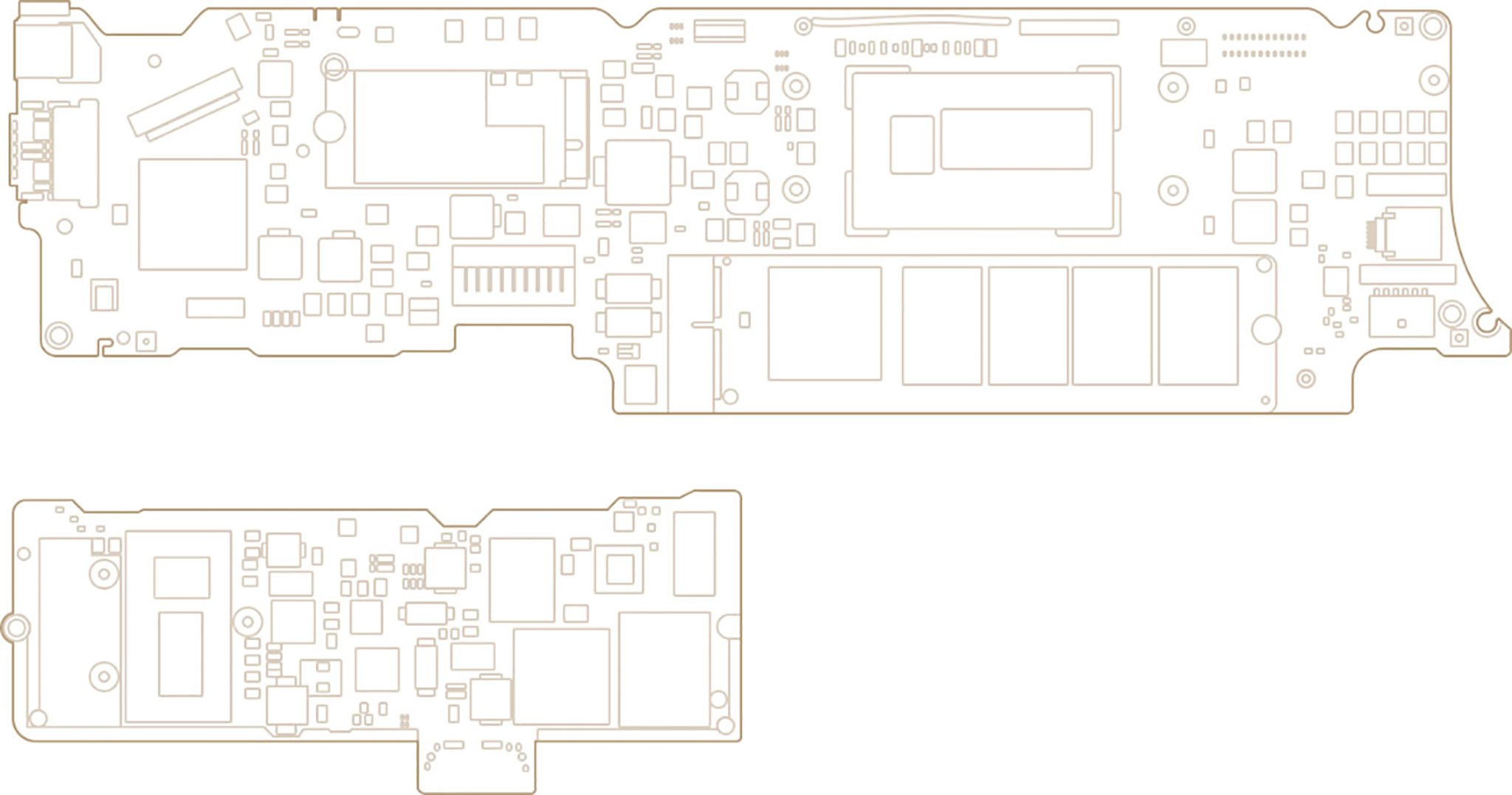
?itok=flfo-JgV' />[/url]</p> <p>At 4.5 watts, Core M sips power rather than gulps it, and that means, even as it lights up a Retina display it can eek out up to nine hours of web browsing and up to ten hours of iTunes playback. Those are Apple's estimates, mind you, but after using the MacBook from full charge every day for almost a week, it generally lives up to the estimates.</p> <p>That's because, also like an iPad, the space savings from the board is used to pack in even more power cells. For the MacBook, that includes a new system that stacks batteries like terraces wasting as little space as possible. Tiny boards combined with big batteries has been key to Apple's mobile devices, and it's key to taking the MacBook from portable to truly mobile.</p> <p>Core M is also what's letting Apple run fanless with the new MacBook. Yes, fanless-as-in-no-fan. None. Zero. And no fan noise to go along with it. Put the new MacBook under load and do you know what you hear? Nothing. Because, fanless.</p> <p>Trying to go fanless, of course, has resulted in some of the biggest missteps in Apple's history, going right back to the Apple III. This time, however, it really seems to have worked out. Apple has years of fanless iOS devices behind it, and Core M is letting them do the same thing now with the Mac.</p> <p>Apple's using a 1.1 GHz dual-core Intel Core M in the baseline MacBook, which the one I'm testing for this review. It has 4 MB of shared L3 cache and can "Turbo Boost" up to 2.4 GHz. You can also get a version with a 1.2 GHz Core M that boosts up to 2.6, or you can top out at a 1.3 GHz Core M that can boost all the way up to 2.9.</p> <p>All of them come with 8GB of 1600MHz LPDDR3 random access memory (RAM), Intel HD Graphics 5300, 802.11ac Wi-Fi, and Bluetooth LE. The PCIe flash storage is good on read speed and fast on write speed, and you can get either 256 GB or 512 GB.</p> <p>Perfunctory benchmarks:</p> <div class="media-gallery"> <a href="

?itok=RRO52TNK"><a href='
http://www.imore.com/macbook-2015-review' title="MacBook (2015) Review"><img src='

?itok=RRO52TNK' />[/url][/url]<a href="

?itok=bFN7aEqE"><a href='
http://www.imore.com/macbook-2015-review' title="MacBook (2015) Review"><img src='

?itok=bFN7aEqE' />[/url][/url]<a href="

?itok=PvMWSdKP"><a href='
http://www.imore.com/macbook-2015-review' title="MacBook (2015) Review"><img src='

?itok=PvMWSdKP' />[/url][/url]<a href="

?itok=PwIzRXmO"><a href='
http://www.imore.com/macbook-2015-review' title="MacBook (2015) Review"><img src='

?itok=PwIzRXmO' />[/url][/url]<a href="

?itok=al8vX9pp"><a href='
http://www.imore.com/macbook-2015-review' title="MacBook (2015) Review"><img src='

?itok=al8vX9pp' />[/url][/url]</div> <!--/media-gallery--> <p>For fun I also ran a stress test to see if and how Apple throttled down the Core M to help reduce heat in a fanless environment. The answer seems to be, at least so far, not at all. Though, admittedly, there's not much room below it for Core M to throttle.</p> <p>The results should come as no surprise. Again, Core M is about power efficiency, not power. Many have noted that the MacBook benchmarks like a MacBook Air of 2011. Yet that MacBook Air wasn't this small and light and didn't have a Retina display.</p> <p>If all you're doing is browsing, typing, watching, listening, and learning you'll likely never notice the performance you don't have. If you set your stop-watch on transcoding and compiling times, however, you'll likely be happier with a MacBook Air if not a MacBook Pro. That's why Apple has multiple laptops in its lineup.</p> <h4 class="micro">The system inside</h4> <h2>OS X Yosemite and apps</h2> <p>OS X 10.10 Yosemite runs well on the MacBook. Scrolling and animations smooth, H.264 video and MP3 and AAC audio playback is solid. Web pages render quickly enough, even ones with more than their fair share of JavaScript, and Photos performs just fine. You won't mistake the MacBook for a MacBook Pro, mind you, but you won't be frustrated under all but the heaviest loads either.</p> <p>The same holds true for apps. Again, Final Cut Pro X, Handbrake, and even iMovie will take longer to render and transcode video, but for browsing, doing productivity work — at least in iWork and Google Docs, I haven't had Office installed on a Mac in years. iTunes can beachball my maxed out Retina 5K iMac but it's no worse on the MacBook, which is both surprising and appalling. Napkin, which likes the GPU, also works without a hitch on the MacBooks chipset.</p> <p>If you've used a MacBook Air, especially if you've used one from a few years ago, then you'll be just fine with the MacBook. The truth is, for most people, most of the time, we achieved acceptable levels of performance years ago. That's why maintaining those levels and shifting to size, battery life, and other vectors has become not only possible, but preferable.</p> <div class="closeup bg-image" style="background-image: url('

')"><div class="extra"> <h3>OS X Yosemite review + best Mac apps</h3> <p>If you're new to OS X Yosemite, the latest version of Apple's Mac operating system released in October of 2014, we have a complete review for you. If you're wondering what kinds of apps are available for the Mac, we've collected together the very best ones.</p> <ul><li>
Read our OS X Yosemite review</li> <li>
Browse the best Mac apps</li> </ul></div></div> <h4 class="micro">More than Mac</h4> <h2>The Apple ecosystem</h2> <p><a href='
http://www.imore.com/macbook-2015-review' title="MacBook (2015) Review"><img src='

?itok=1338cuu6' />[/url]</p> <p>The new MacBook, like all of Apple's devices, works fine by itself but works even better when connected to and combined with other Apple products and services.
iCloud provides sync for everything from accounts to files to the newly launched
Photos for OS X app.
Continuity lets you send and receive SMS, MMS, and even phone calls right from your Mac as long as your iPhone is on the same network. It also lets you tether instantly, AirDrop files between devices, and best of all — handoff activities from one to the other.</p> <p>Apple Retail Stores can also provide everything from shopping assistance to data migration to one-on-one training to Genius Bar tech support. It's a considerable advantage to Apple's approach, and one that needs to be factored in to any buying decision about any product they make.</p> <h4 class="micro">What it'll cost you and when</h4> <h2>MacBook
pricing and availability</h2> <p>The MacBook is now available to order. It starts at $1299. That gets you a 1.1 GHz dual-core Intel-M processor, 256 GB of ultrafast Flash storage, and 8 GB of RAM.</p> <p>For $1599 you can get a 1.2 GHz processor and 512 GB of storage. (8 GB of RAM is the current limit for this implementation of this architecture.) An extra $150 build-to-order option can take you all the way to 1.3 GHz.</p> <div class="closeup bg-image" style="background-image: url('

')"><div class="extra"> <h3>Mac buyers guide</h3> <p>For more information on the Mac, including detailed breakdowns between MacBook, MacBook Air, and MacBook Pro, check out our complete guide.</p> <ul><li>
Read our 2015 Mac buyers guide</li> </ul></div></div> <h4 class="micro">Skating to where the laptop is going to be.</h4> <h2>MacBook:
The bottom line</h2> <p>Small, light, Retina display, single port — make no mistake, this is an iPad in MacBook clothing. Apple wants the iPad to be the iPad and the Mac to be the Mac, but the company clearly continues to want everything great about the iPad to make the Mac even better.</p> <p>For many people, the iPad remains simpler, more convenient, and more accessible than the Mac, and despite the acceleration tapering off iPad sales, the speed is holding up just fine. The Mac is still accelerating, albeit it relative to a declining market, but if Apple can capture the best of both products — if Apple can deliver a Mac as accessible and appealing to the mainstream as an iPad — then the future could be very, very interesting.</p> <p>But that's the future. And just like in the Terminator — and just like with the 2008 MacBook Air — the future can only leap back to the present if it's stripped bare.</p> <p>For those who want all the pixels, all the ports, and all the performance, it's not a good tradeoff. If Final Cut Pro X and maybe even Xcode are your things, the MacBook probably shouldn't be. Apple knows that, which is why they make the MacBook Pro.</p> <p>For most other people, however, performance won't be the issue. The issue will be the $1299 starting price. It's that, not the keyboard, not the Force Touch trackpad, and not even the single USB-C port, but the price that will likely prevent the new MacBook from being truly accessible and appealing to the mainstream.</p> <p>Apple no doubt knows that as well. The original MacBook Air debuted at $1799 and the 11-inch version now starts at $899. The same will hold true for the MacBook. The technology will become less expensive and the price will drop. Bringing it to market now helps assure that.</p> <p>In the meantime, if you've always wanted the equivalent to an iPad that opens up with a full keyboard and runs OS X, if a next-generation ultralight holds ultra-appeal, if you want to hold tomorrow's laptop in your hands today, and if price is one of the least important features on your list, then the new MacBook is absolutely for you. It's an
amazing machine. Get it and enjoy.</p> </div></div></div><img width='1' height='1' src='

' border='0'/><br clear='all'/>
<a href="
http://da.feedsportal.com/r/224851585972/u/49/f/616881/c/33998/s/4562d682/sc/15/rc/1/rc.htm" rel="nofollow"><img src="
http://da.feedsportal.com/r/224851585972/u/49/f/616881/c/33998/s/4562d682/sc/15/rc/1/rc.img" border="0"/>[/url]
<a href="
http://da.feedsportal.com/r/224851585972/u/49/f/616881/c/33998/s/4562d682/sc/15/rc/2/rc.htm" rel="nofollow"><img src="
http://da.feedsportal.com/r/224851585972/u/49/f/616881/c/33998/s/4562d682/sc/15/rc/2/rc.img" border="0"/>[/url]
<a href="
http://da.feedsportal.com/r/224851585972/u/49/f/616881/c/33998/s/4562d682/sc/15/rc/3/rc.htm" rel="nofollow"><img src="
http://da.feedsportal.com/r/224851585972/u/49/f/616881/c/33998/s/4562d682/sc/15/rc/3/rc.img" border="0"/>[/url]
<img src="[url]http://da.feedsportal.com/r/224851585972/u/49/f/616881/c/33998/s/4562d682/sc/15/a2.img" border="0"/>[/url]<img width="1" height="1" src="
http://pi.feedsportal.com/r/224851585972/u/49/f/616881/c/33998/s/4562d682/sc/15/a2t.img" border="0"/><img src="
http://feeds.feedburner.com/~r/TheIphoneBlog/~4/R3o5anCzKMc" height="1" width="1" alt=""/>
Source:
MacBook (2015) Review