How to make your Mac automatically start up, sleep and shut down<div class="field field-name-body field-type-text-with-summary field-label-hidden"><div class="field-items"><div class="field-item even" property="content:encoded"><p><a href='
http://www.imore.com/how-make-your-mac-automatically-start-sleep-and-shut-down' title="How to make your Mac automatically start up, sleep and shut down"><img src='
http://www.imore.com/sites/imore.com/files/styles/large_wm_brw/public/field/image/2015/04/energy-saver-hero.jpg?itok=iHNsLfOd' />[/url]</p> <p class="intro">If you're tired of your Mac not being ready when you are in the morning, or if you want to save electricity, you can set your Mac to start up and shut down on demand.</p> <p>As power efficient as modern Macs have become, it's still a waste of electricity to have a Mac operating 24 hours a day, 7 days a week if you don't need to. That's why Apple's built in some wake, sleep, start up and shut down features right into the <strong>Energy Saver</strong> system preferences. <!--break--></p> <h2>To set your Mac to automatically wake up and shut down</h2> <ol><li>Hold down the <strong>command</strong> key and press the <strong>space bar</strong> to open <strong>Spotlight</strong>.</li> <li>Type "Energy Saver" and select the Energy Saver system preference. That will automatically open it. Alternately, you can click on the <strong></strong> menu, select <strong>System Preferences...</strong> and click on <strong>Energy Saver</strong>.</li> <li>Click on the <strong>Schedule...</strong> button.</li> <li>Check <strong>Start up or wake</strong>, then select the frequency you'd like your Mac to start up. You can specify weekdays, weekends, every day, or a specific day of the week. A separate pop-up menu lets you specify what time you'd like it to wake or start.</li> <li>Check the <strong>Sleep</strong> menu to specify a sleep time. You can change the end action to <strong>Restart</strong> or <strong>Shut down</strong> if you'd prefer. You can specify the same frequency with which you'd like the computer to shut down, restart or sleep, and specify a time.</li> <li>When you're done, click the <strong>OK</strong> button to save changes.</li> <li>Close the Energy Saver system preference when you're done.</li> </ol><p>That's it!</p> <p><a href='
http://www.imore.com/how-make-your-mac-automatically-start-sleep-and-shut-down' title="How to make your Mac automatically start up, sleep and shut down"><img src='
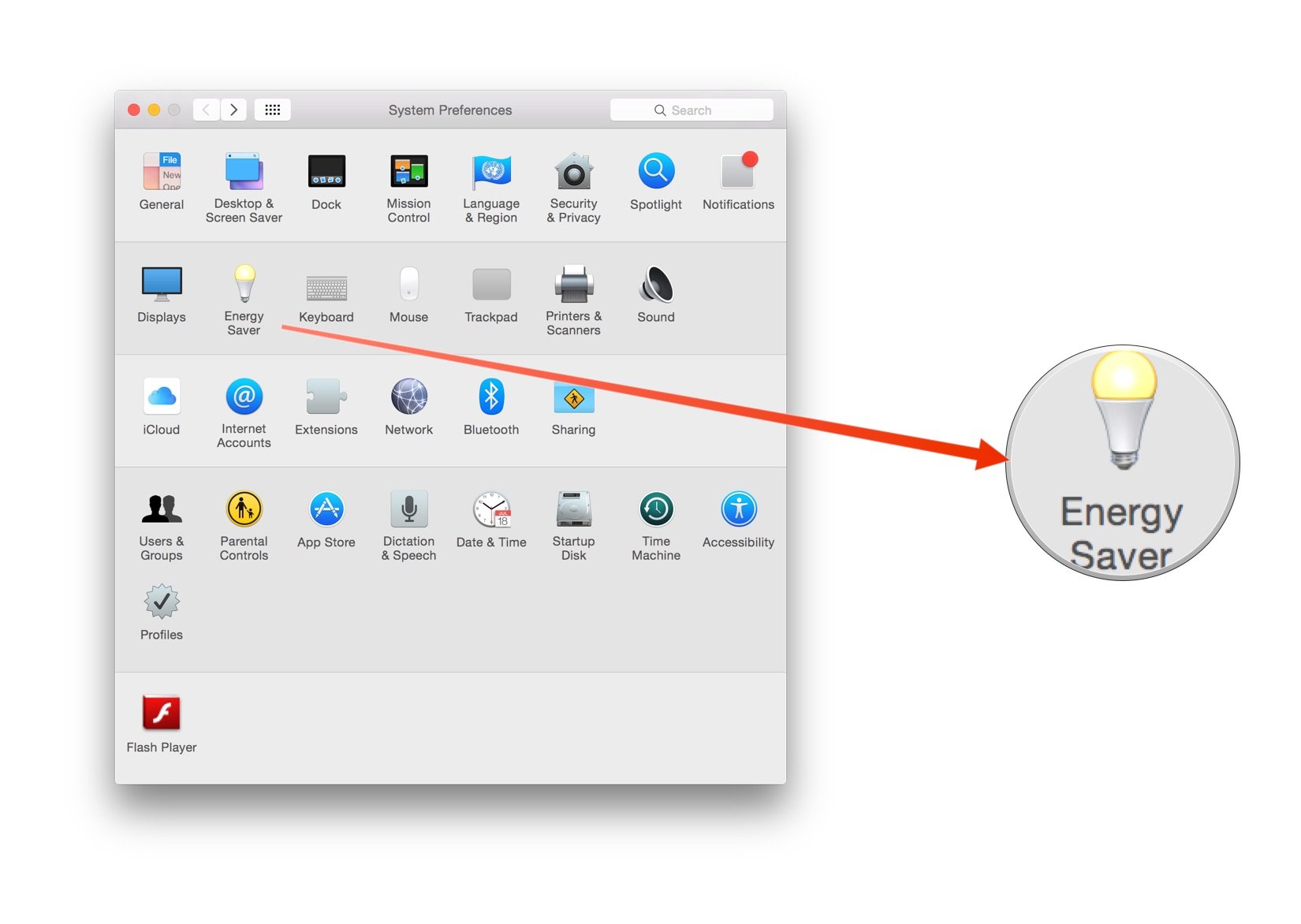
?itok=5N0ALXek' />[/url]</p> <p><a href='
http://www.imore.com/how-make-your-mac-automatically-start-sleep-and-shut-down' title="How to make your Mac automatically start up, sleep and shut down"><img src='
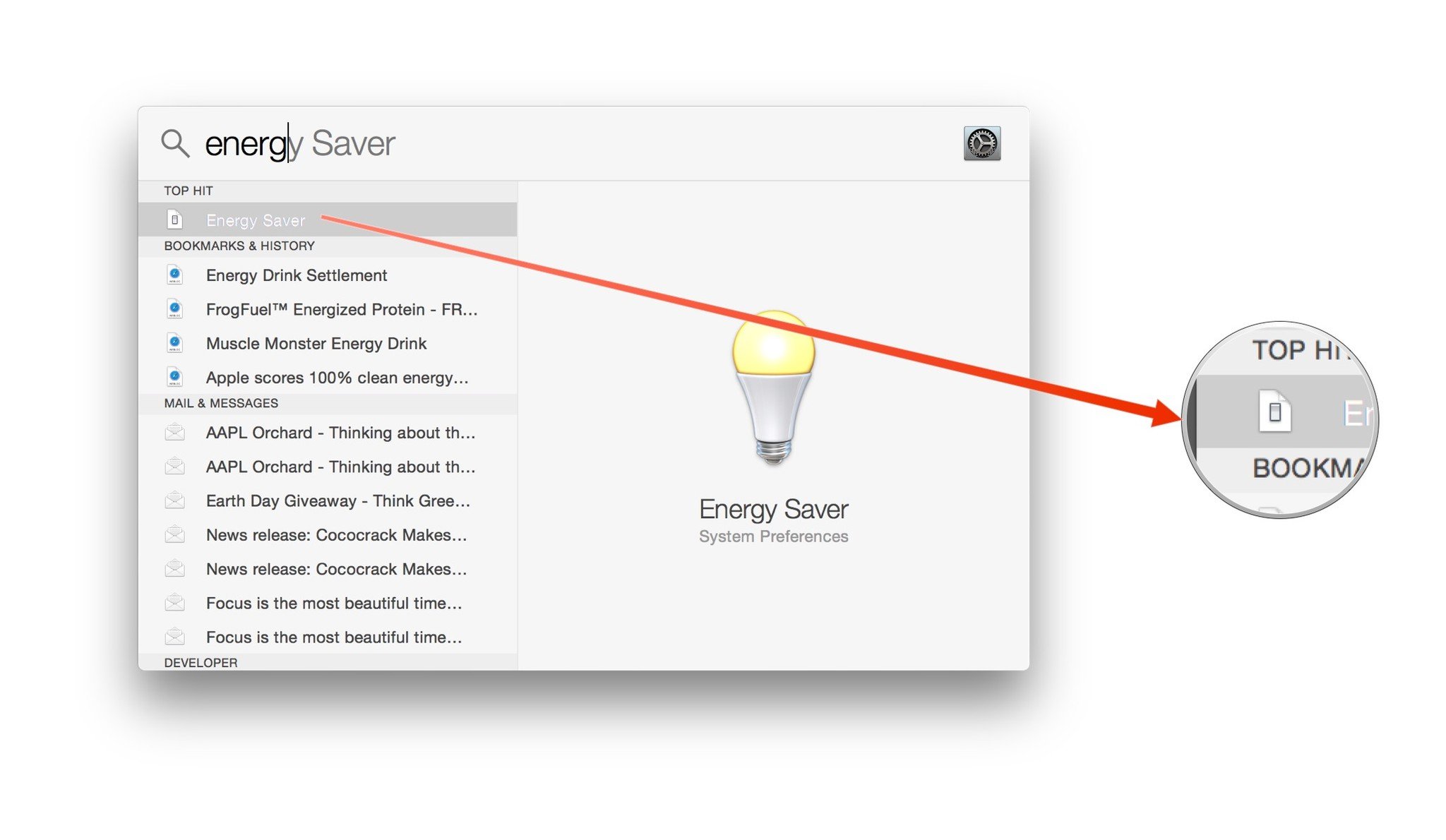
?itok=63kwaXll' />[/url]</p> <p><a href='
http://www.imore.com/how-make-your-mac-automatically-start-sleep-and-shut-down' title="How to make your Mac automatically start up, sleep and shut down"><img src='
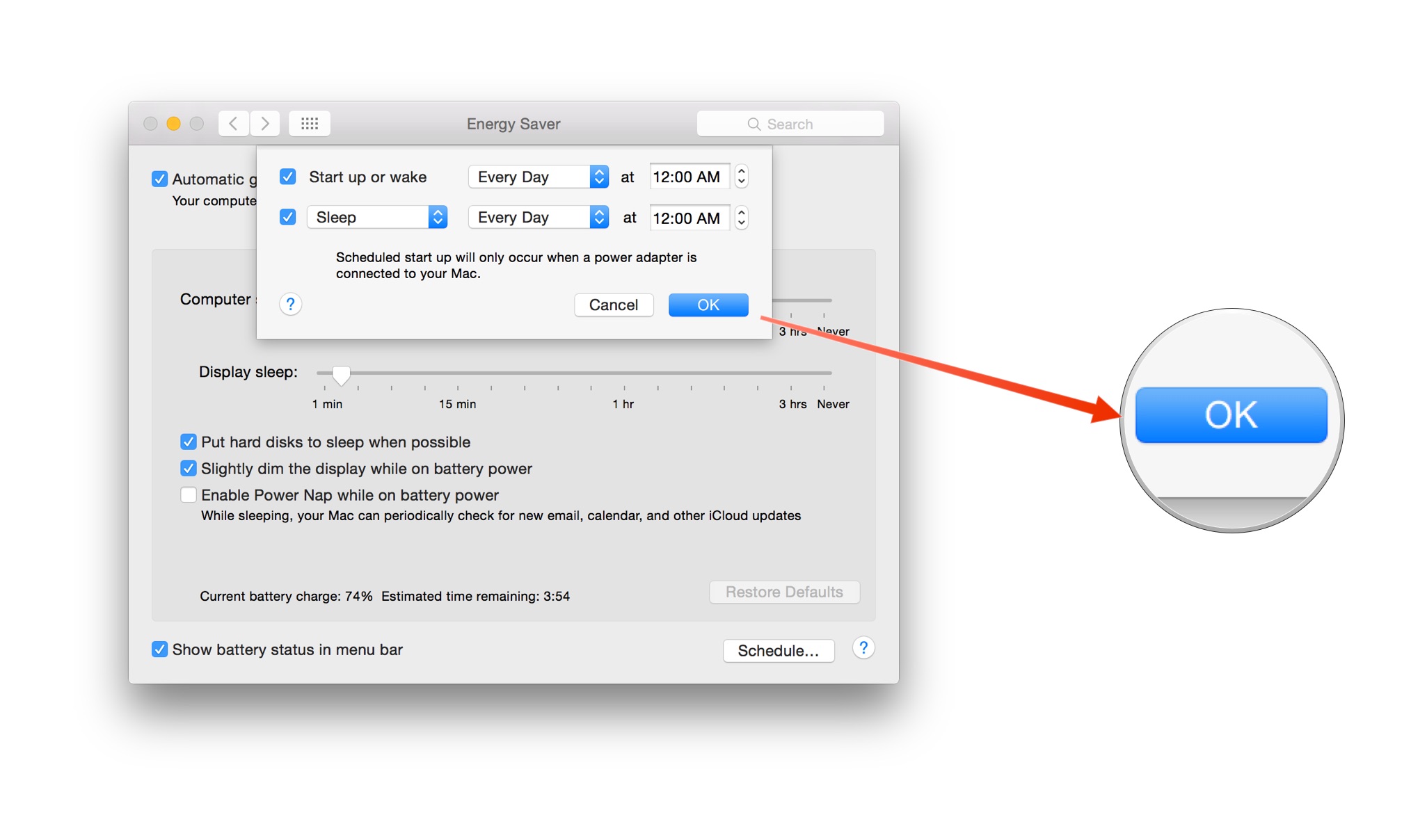
?itok=kwbvIoXy' />[/url]</p> <p><a href='
http://www.imore.com/how-make-your-mac-automatically-start-sleep-and-shut-down' title="How to make your Mac automatically start up, sleep and shut down"><img src='
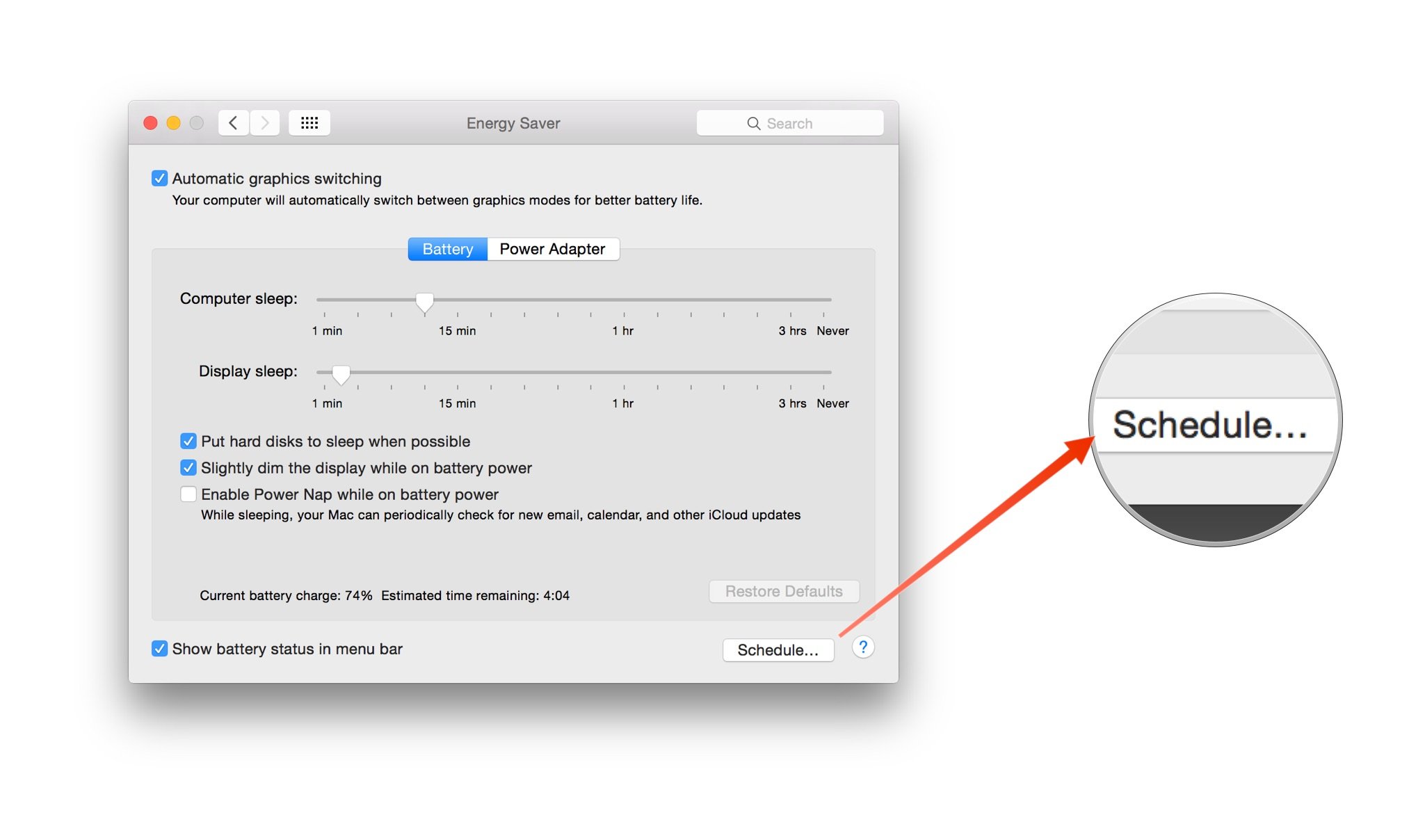
?itok=BlMa1o2V' />[/url]</p> </div></div></div><img width='1' height='1' src='

' border='0'/><br clear='all'/>
<a href="
http://da.feedsportal.com/r/224851876570/u/49/f/616881/c/33998/s/45a1942b/sc/15/rc/1/rc.htm" rel="nofollow"><img src="
http://da.feedsportal.com/r/224851876570/u/49/f/616881/c/33998/s/45a1942b/sc/15/rc/1/rc.img" border="0"/>[/url]
<a href="
http://da.feedsportal.com/r/224851876570/u/49/f/616881/c/33998/s/45a1942b/sc/15/rc/2/rc.htm" rel="nofollow"><img src="
http://da.feedsportal.com/r/224851876570/u/49/f/616881/c/33998/s/45a1942b/sc/15/rc/2/rc.img" border="0"/>[/url]
<a href="
http://da.feedsportal.com/r/224851876570/u/49/f/616881/c/33998/s/45a1942b/sc/15/rc/3/rc.htm" rel="nofollow"><img src="
http://da.feedsportal.com/r/224851876570/u/49/f/616881/c/33998/s/45a1942b/sc/15/rc/3/rc.img" border="0"/>[/url]
<img src="[url]http://da.feedsportal.com/r/224851876570/u/49/f/616881/c/33998/s/45a1942b/sc/15/a2.img" border="0"/>[/url]<img width="1" height="1" src="
http://pi.feedsportal.com/r/224851876570/u/49/f/616881/c/33998/s/45a1942b/sc/15/a2t.img" border="0"/><img src="
http://feeds.feedburner.com/~r/TheIphoneBlog/~4/rZ9KIEkPg-Y" height="1" width="1" alt=""/>
Source:
How to make your Mac automatically start up, sleep and shut down