How to hide (and unhide) purchases from the Mac App Store<div class="field field-name-body field-type-text-with-summary field-label-hidden"><div class="field-items"><div class="field-item even" property="content:encoded"><p><a href='
http://www.imore.com/how-hide-and-unhide-purchases-mac-app-store' title="How to hide (and unhide) purchases from the Mac App Store"><img src='
http://www.imore.com/sites/imore.com/files/styles/large_wm_brw/public/field/image/2015/05/mas-hide-hero.jpg?itok=ZTOdM2jE' />[/url]</p> <p class="intro">If you make a lot of purchases from the Mac App Store, your Purchased tab can get very unwieldy.</p> <p>The Purchased tab in the
Mac App Store shows you all the apps you've downloaded, free and paid. If you find the Purchased tab hard to navigate due to the sheer amount of apps you have downloaded, you can hide apps you may not need to see a record of, such as apps you never uninstall and always have running on your Mac. Or maybe you have young children using your Mac that you don't want accessing certain apps. Whatever the reason may be, hiding and unhiding Mac App Store purchases is easy.</p> <!--break--> <h2>To hide Mac App Store purchases</h2> <ol><li>Launch the <strong>Mac App Store</strong> on your Mac. </li> <li>Click <strong>Sign In</strong> and enter your Apple ID and password.</li> <li>Click on the <strong>Purchases</strong> tab.</li> <li>Find the software you'd like to hide, hold down the <strong>control</strong> key and click anywhere (or <strong>right-click</strong> on the item. Click on <strong>Hide Purchase...</strong> then click on the <strong>Hide Purchase</strong> button to confirm your decision.</li> </ol><p><a href='
http://www.imore.com/how-hide-and-unhide-purchases-mac-app-store' title="How to hide (and unhide) purchases from the Mac App Store"><img src='
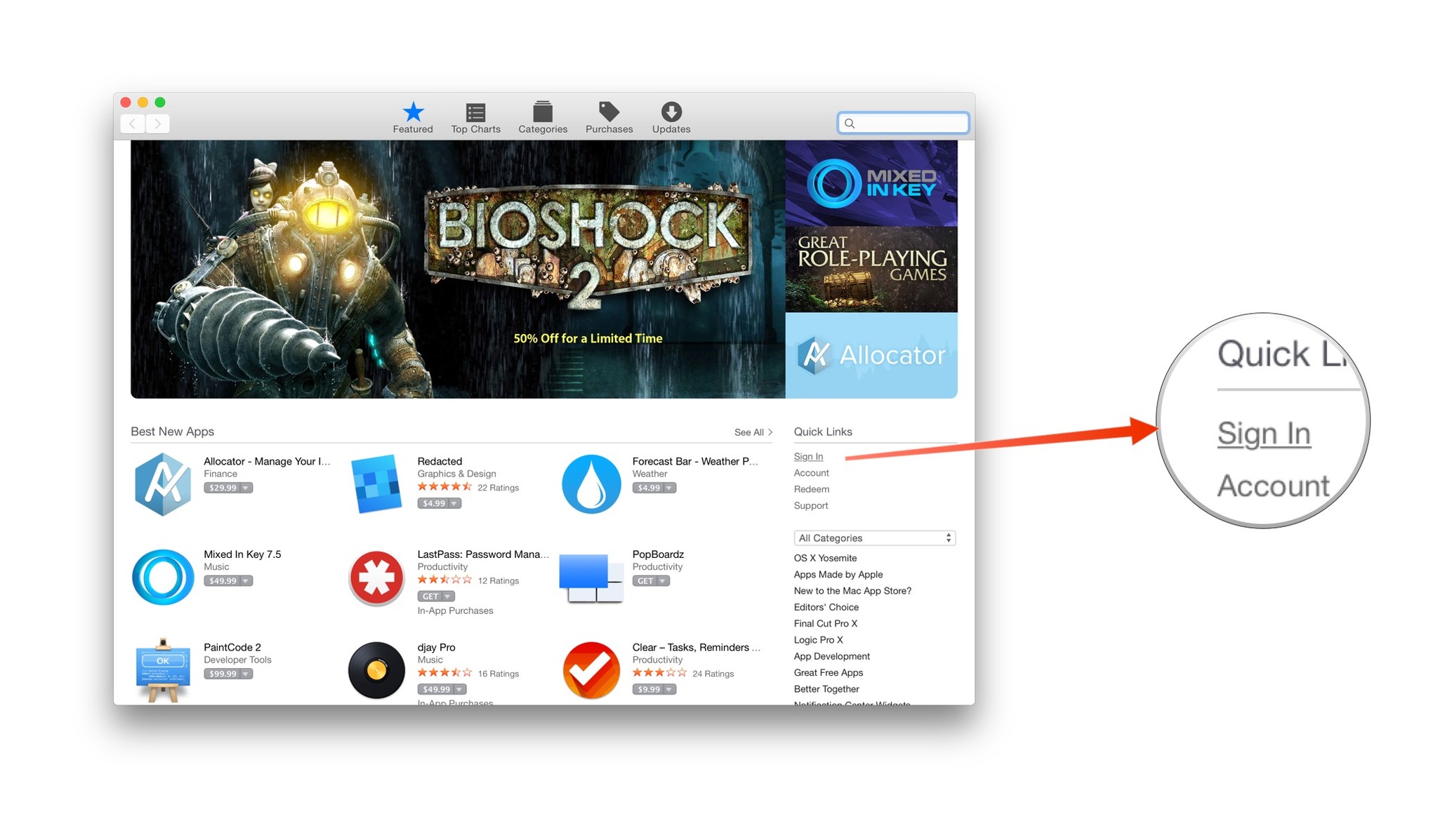
?itok=f1mFNGky' />[/url]</p> <p><a href='
http://www.imore.com/how-hide-and-unhide-purchases-mac-app-store' title="How to hide (and unhide) purchases from the Mac App Store"><img src='
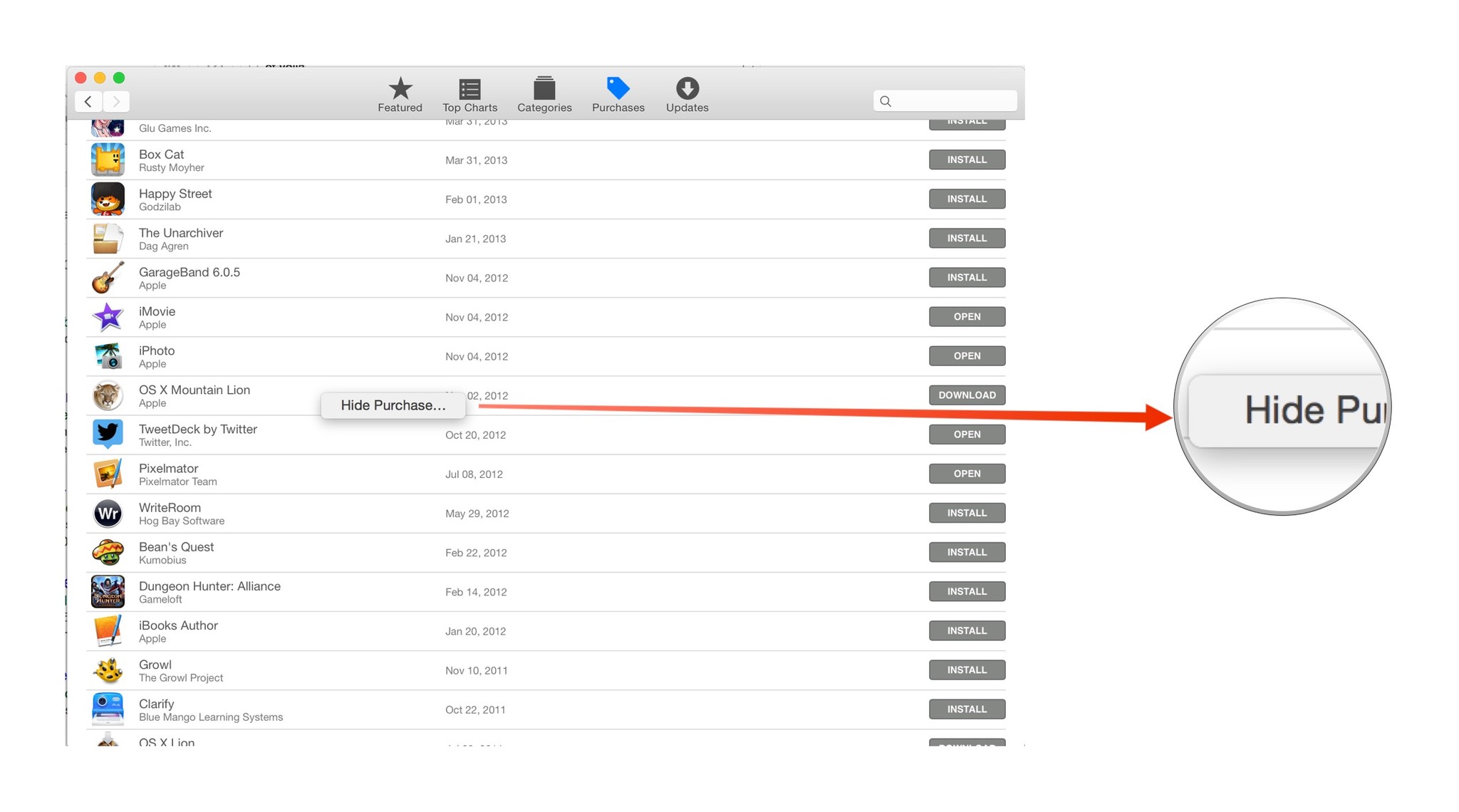
?itok=extegYY3' />[/url]</p> <p><a href='
http://www.imore.com/how-hide-and-unhide-purchases-mac-app-store' title="How to hide (and unhide) purchases from the Mac App Store"><img src='
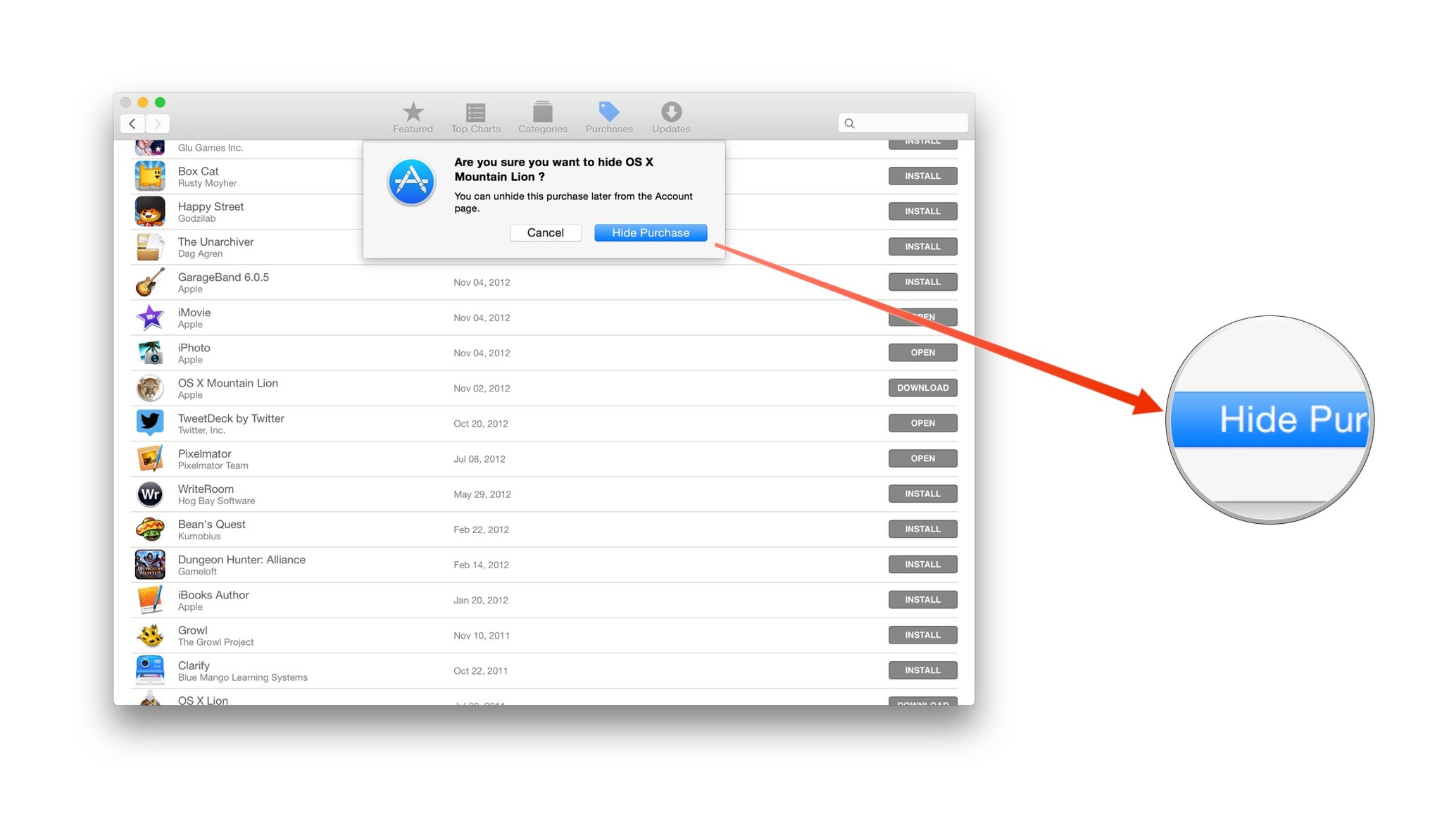
?itok=uEdN9-L3' />[/url]</p> <h2>To unhide Mac App Store Purchases</h2> <ol><li>Launch the <strong>Mac App Store</strong> on your Mac. </li> <li>Click on the <strong>Account</strong> link on the Mac App Store's main page. Sign in using your <strong>Apple ID and password</strong>.</li> <li>Under "Hidden Items," click the <strong>Manage</strong> link.</li> <li>Unhide the items you wish to make visible.</li> <li>Click on the <strong>Done</strong> button to finish.</li> </ol><p>That's it! Let me know if you have any questions.</p> <p><a href='
http://www.imore.com/how-hide-and-unhide-purchases-mac-app-store' title="How to hide (and unhide) purchases from the Mac App Store"><img src='
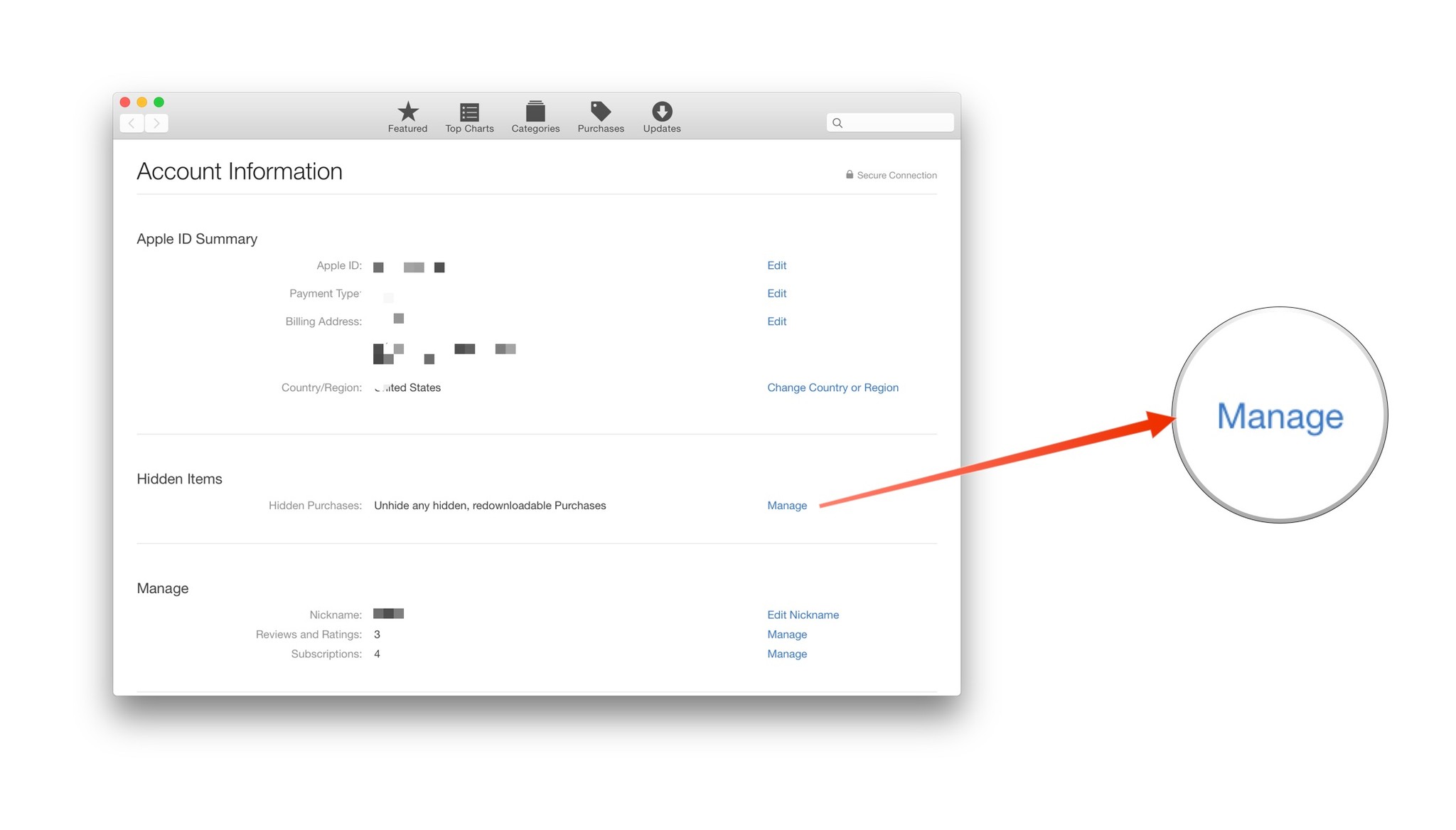
?itok=eCot_4y2' />[/url]</p> <p><a href='
http://www.imore.com/how-hide-and-unhide-purchases-mac-app-store' title="How to hide (and unhide) purchases from the Mac App Store"><img src='
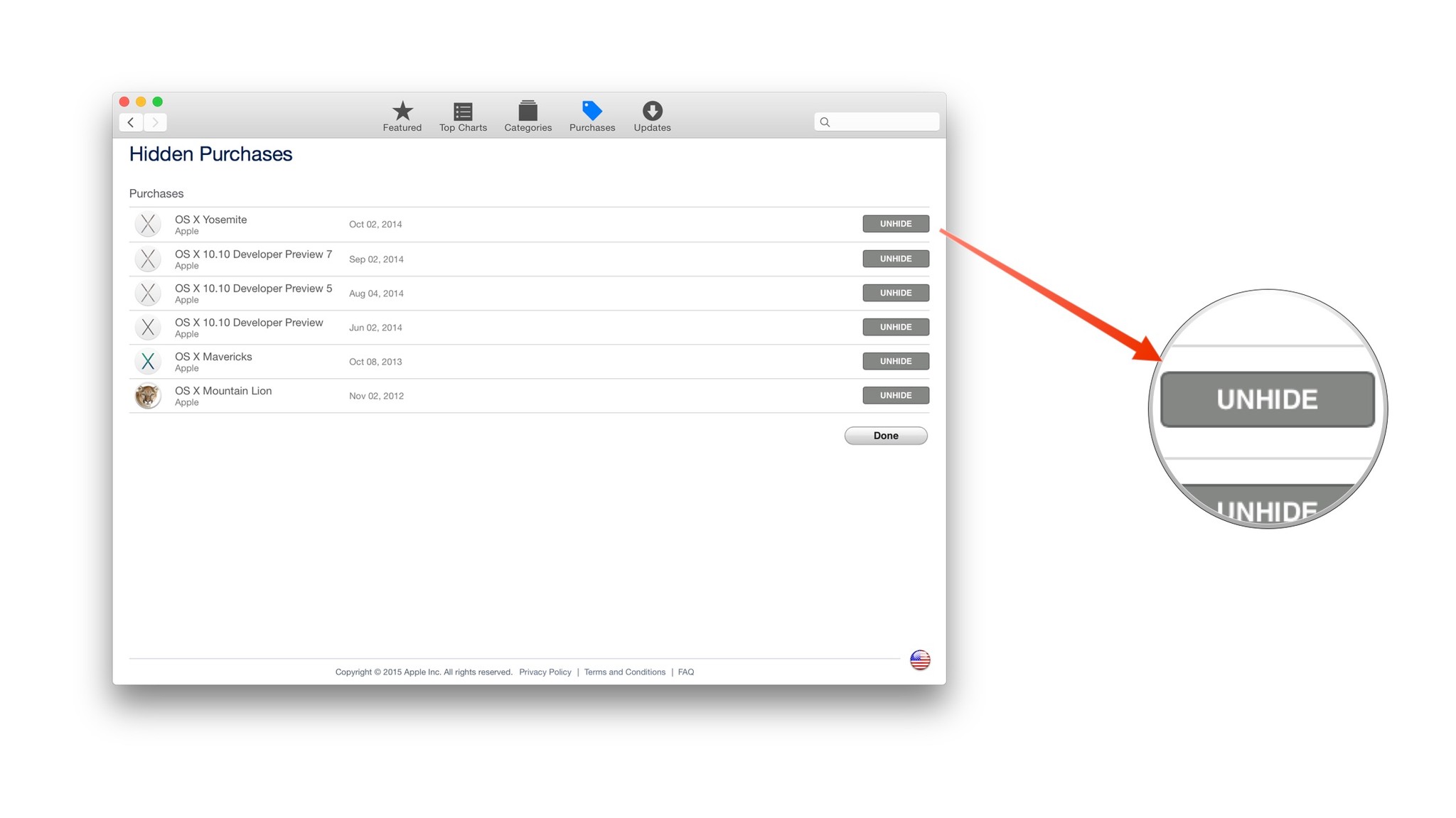
?itok=1DFxLWYT' />[/url]</p> </div></div></div><img width='1' height='1' src='

' border='0'/><br clear='all'/>
<a href="
http://da.feedsportal.com/r/228765702601/u/49/f/616881/c/33998/s/463519c8/sc/28/rc/1/rc.htm" rel="nofollow"><img src="
http://da.feedsportal.com/r/228765702601/u/49/f/616881/c/33998/s/463519c8/sc/28/rc/1/rc.img" border="0"/>[/url]
<a href="
http://da.feedsportal.com/r/228765702601/u/49/f/616881/c/33998/s/463519c8/sc/28/rc/2/rc.htm" rel="nofollow"><img src="
http://da.feedsportal.com/r/228765702601/u/49/f/616881/c/33998/s/463519c8/sc/28/rc/2/rc.img" border="0"/>[/url]
<a href="
http://da.feedsportal.com/r/228765702601/u/49/f/616881/c/33998/s/463519c8/sc/28/rc/3/rc.htm" rel="nofollow"><img src="
http://da.feedsportal.com/r/228765702601/u/49/f/616881/c/33998/s/463519c8/sc/28/rc/3/rc.img" border="0"/>[/url]
<img src="[url]http://da.feedsportal.com/r/228765702601/u/49/f/616881/c/33998/s/463519c8/sc/28/a2.img" border="0"/>[/url]<img width="1" height="1" src="
http://pi.feedsportal.com/r/228765702601/u/49/f/616881/c/33998/s/463519c8/sc/28/a2t.img" border="0"/><img src="
http://feeds.feedburner.com/~r/TheIphoneBlog/~4/Ot3SRXNVXKA" height="1" width="1" alt=""/>
Source:
How to hide (and unhide) purchases from the Mac App Store