Jumpstart your creative writing with Haven for Mac<div class="field field-name-body field-type-text-with-summary field-label-hidden"><div class="field-items"><div class="field-item even" property="content:encoded"><p><a href='
http://www.imore.com/haven-mac-jumpstart-creative-writing' title="Jumpstart your creative writing with Haven for Mac"><img src='
http://www.imore.com/sites/imore.com/files/styles/large_wm_blw/public/field/image/2015/05/spotlight-haven-hero-fixed.jpg?itok=_dvk6Cub' />[/url]</p> <p class="intro">If you suffer from writer's block or just want to try a different approach to writing, you might want to give Haven a try.</p> <p>Text editors and word processors for the Mac abound, but Haven is different. Pitched as "a creative writing tool," Haven offers a meditative and immersive environment to help your ideas flourish. It gives you inspiration and insight when you need them and gets out of your way when you don't.</p> <ul><li>$9.99 - <a href="
https://itunes.apple.com/us/app/haven-a-creative-writing-tool/id988357965?mt=12&at=10l3Vy&ct=d_im" title="" rel="nofollow">Download now[/url]</li> </ul><!--break--><h2>The Good</h2> <ul><li>Different themes</li> <li>Multiple tools to help jog your creative juices</li> <li>Simple sharing</li> </ul><h2>The Bad</h2> <ul><li>No text formatting tools</li> <li>Creative features are vague and unhelpful</li> </ul><h2>The Bottom Line</h2> <p>Haven can be a good tool for getting the process of creative writing
started. You'll probably want to switch to a more full-featured text editor or word processor once the ideas start flowing off the page.</p> <p><a href='
http://www.imore.com/haven-mac-jumpstart-creative-writing' title="Jumpstart your creative writing with Haven for Mac"><img src='
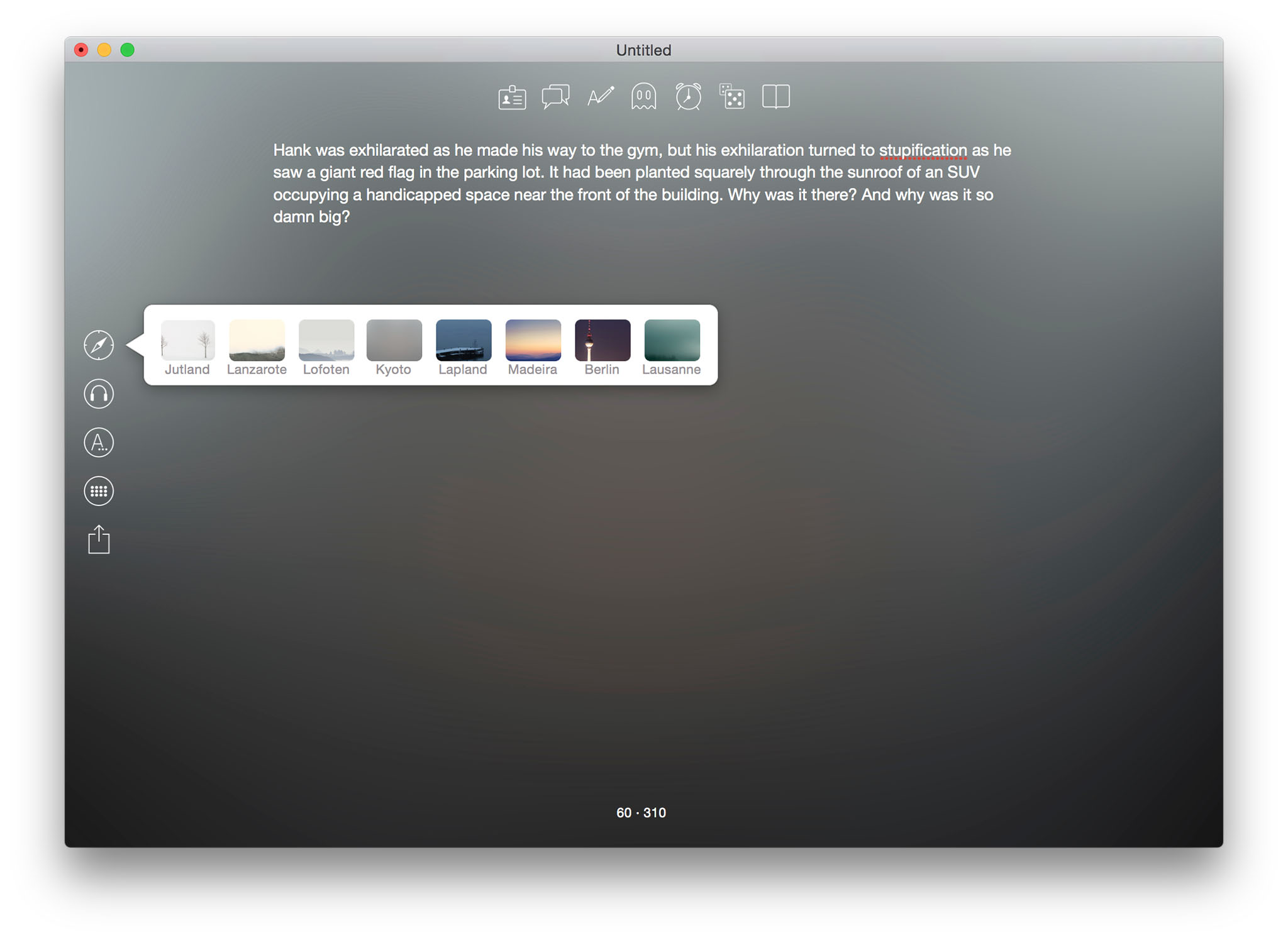
?itok=6EwrhTWK' />[/url]</p> <p>When you first open Haven and create a new document, you're presented with an animated background. The background is part of a location-based theme: Snowy Jutland, the gently drizzling landscape of Lofoten, a dusky mountainous Madeira, and more — eight in all. What's more, there are sound effects you can activate; looping music and soundscapes to help keep your attention focused on the words instead of your environment.</p> <p>The themes extend beyond just the look and sound of Haven. Clicking on a Myths & Legends icon at the top of the screen (that looks like a ghost from Pac-Man) will pop up a brief story synopsis of myths based on whatever location you've chosen. A book icon called Classic Inspiration will pop up a 3D paper wrap showing a few sentences from classic literature, also derived from that theme.</p> <p><a href='
http://www.imore.com/haven-mac-jumpstart-creative-writing' title="Jumpstart your creative writing with Haven for Mac"><img src='
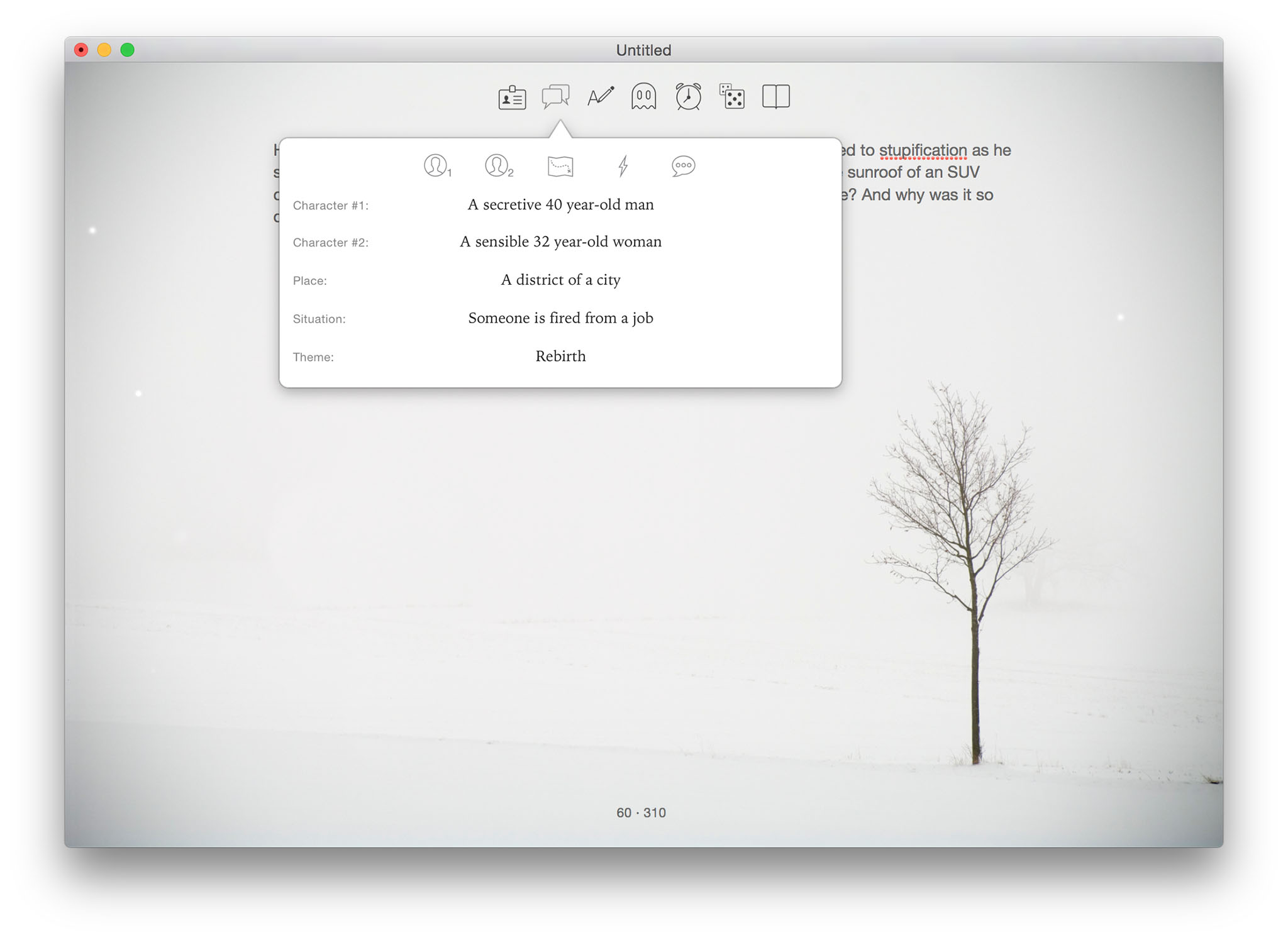
?itok=Yy9TEzlZ' />[/url]</p> <p>Other creative tools in Haven include the Plot Generator; clicking on it generates a scene involving two characters at a random place to help you get started on your writing. There's a Character Builder feature that will randomly generate appearance, occupation, and other traits to help you get started.</p> <p>A Random Words feature just pops up random words in 3D to help stimulate your imagination.</p> <p><a href='
http://www.imore.com/haven-mac-jumpstart-creative-writing' title="Jumpstart your creative writing with Haven for Mac"><img src='
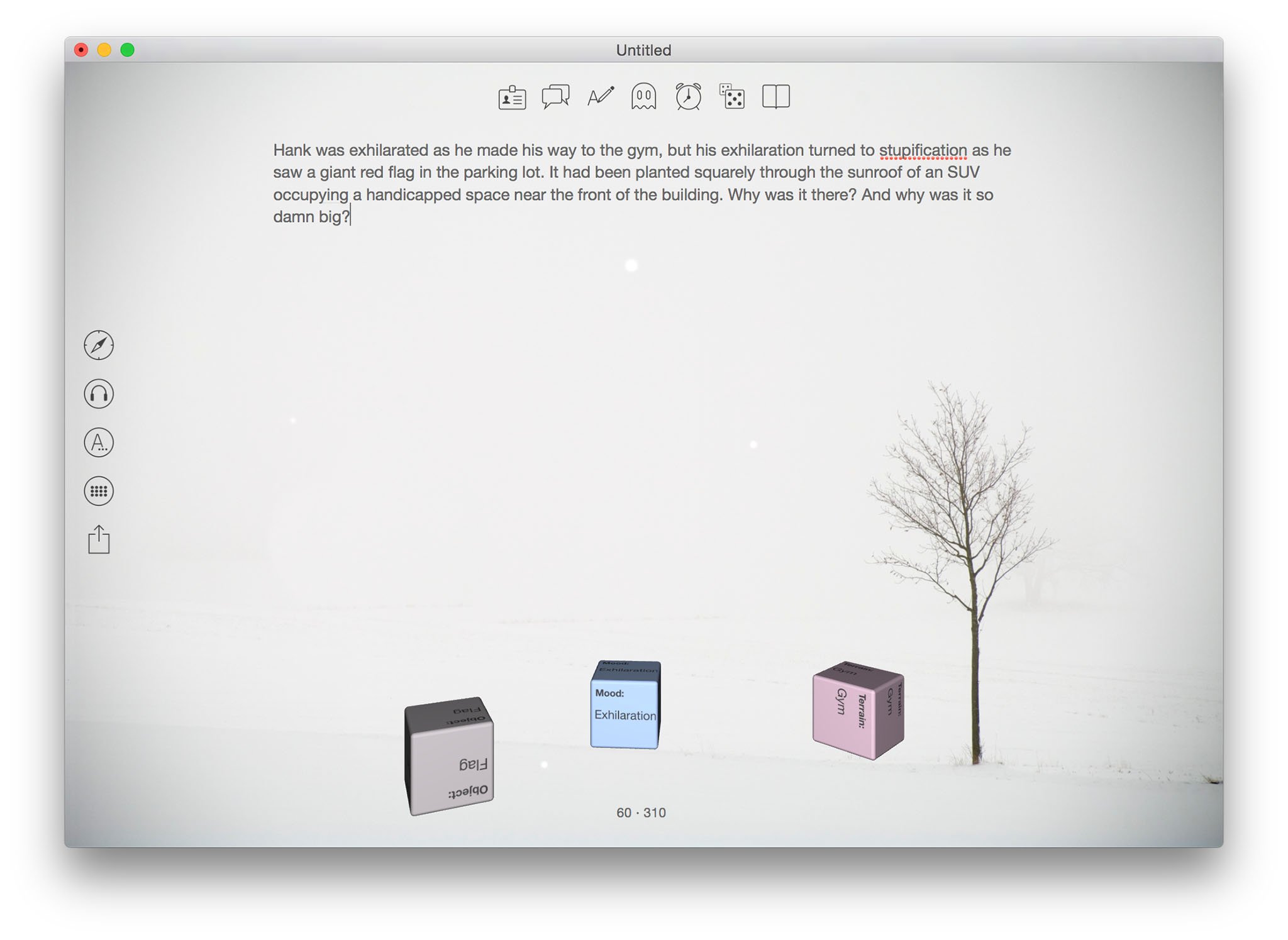
?itok=c6Fsx6Fu' />[/url]</p> <p>Clicking on the Inspiration Dice icon causes three 3D dice containing random words to roll on the screen. Each die sports a different category: Mood, object, and terrain. My one quibble with Inspiration Dice is that the animation gets a little too precious; the dice end up on their sides or upside down, so you have to strain to read them. A little unnecessarily realistic.</p> <p>Haven sports some basic font control; you can customize the look of the text editor with Helvetica, Iowan Old Style, Menlo or Courier typefaces and make them larger or smaller. You can also turn on keystroke sounds if you like some auditory feedback as you write (besides the sound of your keyboard, of course).</p> <p>Haven doesn't have any formatting tools beyond adjusting the size of the typeface. A word and character counter let you keep track of how much you've written. If you'd like to keep yourself on a schedule, you can use a timer as well. You set the timer to the number of minutes you'd like to write, and a circular counter appears in the upper right corner of Haven's window.</p> <p>Most of the creative tools in Haven can be helpful if you're looking at a blank page, but once you start writing, they can quickly become a distraction. I
think that's the idea, so you'll shut them off, but you may find them more trouble than they're worth if you're continuing to use them as you write.</p> <p>The plot and character generation tools are nice, but I have to scratch my head and wonder what the point of the Myths & Legends and Classical Inspiration icons are. The information provided there is sparse, and seems to be perfunctory. Maybe the developers will flesh it out in future releases.</p> <p>Preferences enable you to turn off animations if you find them distracting, to draw the background below the text (again, to help reduce distractions) and to hide the word and character counters.</p> <p>Once you're done writing, saving the file generates a text document that you can put anywhere, including iCloud. You can also click on a share sheet icon to share your words and thoughts by Mail, Messages, social media, and more.</p> <p>If you're interested in finding out more about Haven before you buy it, check out
placetowrite.com.</p> <ul><li>$9.99 - <a href="
https://itunes.apple.com/us/app/haven-a-creative-writing-tool/id988357965?mt=12&at=10l3Vy&ct=d_im" title="" rel="nofollow">Download now[/url]</li> </ul></div></div></div><img width='1' height='1' src='

' border='0'/><br clear='all'/>
<a href="
http://da.feedsportal.com/r/228765652873/u/49/f/616881/c/33998/s/466b4ab4/sc/15/rc/1/rc.htm" rel="nofollow"><img src="
http://da.feedsportal.com/r/228765652873/u/49/f/616881/c/33998/s/466b4ab4/sc/15/rc/1/rc.img" border="0"/>[/url]
<a href="
http://da.feedsportal.com/r/228765652873/u/49/f/616881/c/33998/s/466b4ab4/sc/15/rc/2/rc.htm" rel="nofollow"><img src="
http://da.feedsportal.com/r/228765652873/u/49/f/616881/c/33998/s/466b4ab4/sc/15/rc/2/rc.img" border="0"/>[/url]
<a href="
http://da.feedsportal.com/r/228765652873/u/49/f/616881/c/33998/s/466b4ab4/sc/15/rc/3/rc.htm" rel="nofollow"><img src="
http://da.feedsportal.com/r/228765652873/u/49/f/616881/c/33998/s/466b4ab4/sc/15/rc/3/rc.img" border="0"/>[/url]
<img src="[url]http://da.feedsportal.com/r/228765652873/u/49/f/616881/c/33998/s/466b4ab4/sc/15/a2.img" border="0"/>[/url]<img width="1" height="1" src="
http://pi.feedsportal.com/r/228765652873/u/49/f/616881/c/33998/s/466b4ab4/sc/15/a2t.img" border="0"/><img src="
http://feeds.feedburner.com/~r/TheIphoneBlog/~4/1vOR9F4aLz8" height="1" width="1" alt=""/>
Source:
Jumpstart your creative writing with Haven for Mac