How to download apps from the Mac App Store<div class="field field-name-body field-type-text-with-summary field-label-hidden"><div class="field-items"><div class="field-item even" property="content:encoded"><p><a href='
http://www.imore.com/how-download-apps-mac-app-store' title="How to download apps from the Mac App Store"><img src='
http://www.imore.com/sites/imore.com/files/styles/large_wm_brw/public/field/image/2015/06/buy-mas-hero.jpg?itok=cUyLcoWS' />[/url]</p> <p class="intro">The Mac App Store is one of the safest and most convenient ways to download software to your Mac.</p> <p>Apple configures the Mac spectacularly well: Your new computer comes with free, pre-installed software that helps you surf the web, create great-looking documents, edit photos and videos, listen to music and more. But there are
thousands of additional applications that you can download through the Mac App Store to give your computer even
more capabilities. They run the gamut: utilities, productivity tools, games, and everything else imaginable. Thousands of Mac developers offer apps from the Mac App Store, and they're yours for the taking.</p> <!--break--> <p>Downloading apps from the Mac App Store is secure and safe because the Mac App Store uses your Apple ID. You enter the same credentials you use to sign in to iCloud: That's the username and password you use to check your iCloud email, for example, or to download music, movies, and other content through iTunes. It's also the same password you use to download apps for your iOS devices. Your Apple ID and password are your keys to Apple's realm.</p> <p>Apps that you download from the Mac App Store are required to be "sandboxed": It's an extra layer of protection that guarantees the thid-party apps you pick up can't disrupt your operating system (or other applications) if something goes wrong. It also keeps Mac App Store apps from being infected with malware or other nefarious code.</p> <p>Anything you download from the Mac App Store is available for a free re-download. You can go back later and download apps again through the store at no additional charge. That's great if you buy a new Mac and want to install apps you've already purchased, or if you've deleted apps that you'd like to use again.</p> <p>The Mac App Store additionally makes it easy to check for updates to the apps you've downloaded. It's the way you update
and upgrade to any major operating system releases.</p> <ul><li>
How to check for app and OS X updates in the Mac App Store</li> </ul><h2>How to download apps from the Mac App Store</h2> <ol><li>Open the <strong>App Store</strong> app.</li> <li>Find an app you want to download. You can look at featured apps, top charting apps, and different app categories by clicking one of the tabs at the top of the Mac App Store window. <a href='
http://www.imore.com/how-download-apps-mac-app-store' title="How to download apps from the Mac App Store"><img src='

?itok=odE8U0fx' />[/url]</li> <li>Free apps (including many apps that sport in-app purchases instead of a one-time purchase price) will say <strong>Get</strong>. Apps that cost money to download will list their price instead. Click on either <strong>Get</strong> or the price to download. If you click on the price, the button will change to green, and it will say <strong>Buy App</strong>. If you find an app you'd like to download later, or if you've found an app you'd like to tell a friend about or share on your social networks, click on the downward-pointing arrow next to the price tag. You'll find different options for letting friends know, or for marking the app for later download.</li> <li>You will be prompted to enter your Apple ID (if you're not already signed in) and your password. <a href='
http://www.imore.com/how-download-apps-mac-app-store' title="How to download apps from the Mac App Store"><img src='
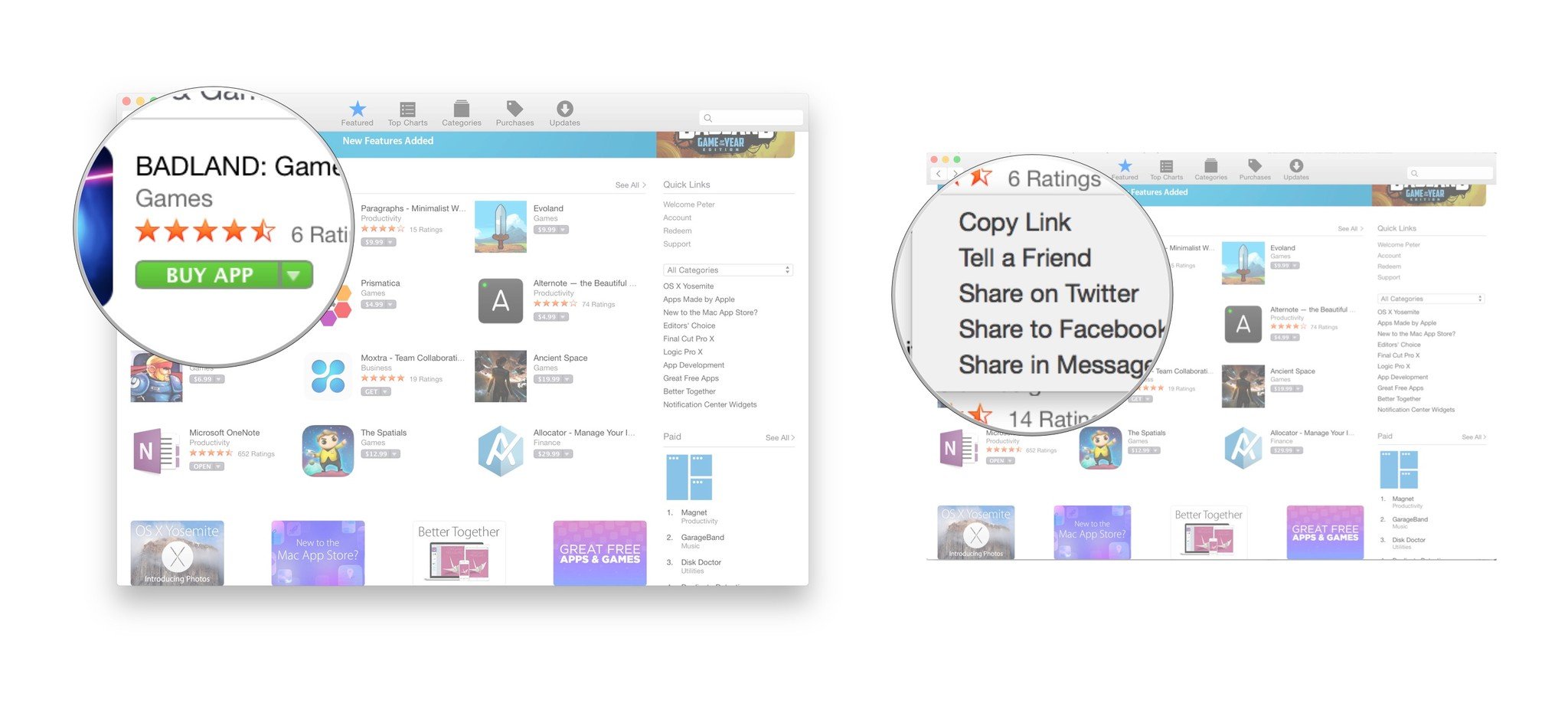
?itok=ek5WLF_v' />[/url]</li> <li>The app will begin to download. Once it's downloaded, you should be able to find it in your <strong>Applications</strong> folder. It will also be visible in the <strong>Launchpad</strong> app.</li> </ol></div></div></div><img width='1' height='1' src='

' border='0'/><br clear='all'/>
<a href="
http://da.feedsportal.com/r/228766614194/u/49/f/616881/c/33998/s/46dd4c80/sc/28/rc/1/rc.htm" rel="nofollow"><img src="
http://da.feedsportal.com/r/228766614194/u/49/f/616881/c/33998/s/46dd4c80/sc/28/rc/1/rc.img" border="0"/>[/url]
<a href="
http://da.feedsportal.com/r/228766614194/u/49/f/616881/c/33998/s/46dd4c80/sc/28/rc/2/rc.htm" rel="nofollow"><img src="
http://da.feedsportal.com/r/228766614194/u/49/f/616881/c/33998/s/46dd4c80/sc/28/rc/2/rc.img" border="0"/>[/url]
<a href="
http://da.feedsportal.com/r/228766614194/u/49/f/616881/c/33998/s/46dd4c80/sc/28/rc/3/rc.htm" rel="nofollow"><img src="
http://da.feedsportal.com/r/228766614194/u/49/f/616881/c/33998/s/46dd4c80/sc/28/rc/3/rc.img" border="0"/>[/url]
<img src="[url]http://da.feedsportal.com/r/228766614194/u/49/f/616881/c/33998/s/46dd4c80/sc/28/a2.img" border="0"/>[/url]<img width="1" height="1" src="
http://pi.feedsportal.com/r/228766614194/u/49/f/616881/c/33998/s/46dd4c80/sc/28/a2t.img" border="0"/><img src="
http://feeds.feedburner.com/~r/TheIphoneBlog/~4/onK3oFhkxJA" height="1" width="1" alt=""/>
Source:
How to download apps from the Mac App Store