Fantastical comes to Apple Watch — with reminders!<div class="field field-name-body field-type-text-with-summary field-label-hidden"><div class="field-items"><div class="field-item even" property="content:encoded"><p><a href='
http://www.imore.com/fantastical-comes-apple-watch' title="Fantastical comes to Apple Watch — with reminders!"><img src='
http://www.imore.com/sites/imore.com/files/styles/large_wm_brw/public/field/image/2015/06/fantastical-apple-watch-hero.jpg?itok=Kqe1sbdk' />[/url]</p> <p class="intro">Fantastical by Flexibits is the calendar app I use on iPhone, iPad, and Mac.</p> <p>I'm typically a default app kind of person, but Fantastical makes entering and finding appointments so much faster and better than the default calendar app, it overcame my usual bias. So now that Fantastical has made the leap to the Apple Watch, will I leap to it there as well? <!--break--></p> <ul><li>$4.99 - <a href="
https://itunes.apple.com/us/app/fantastical-2-for-iphone-calendar/id718043190?mt=8&at=10l3Vy&ct=d_im" title="" rel="nofollow">Download now[/url]</li> </ul><div class="video"><div class="video_iframe"><iframe src="
http://www.youtube.com/embed/hWGuWQ7m5b0?rel=0&autoplay=0&wmode=opaque&controls=2&autohide=1&showinfo=0" width="627" height="353" class="video-filter video-youtube vf-hwguwq7m5b0" frameborder="0" allowfullscreen="allowfullscreen"></iframe></div></div> <!--/video--> <p>I have two major problems with time management on the Apple Watch. There's no Reminders app like there is on the iPhone, iPad, and Mac, and the Calendar app locks you into a current month view, so you can't look at months ahead.</p> <p>Fantastical for Apple Watch doesn't address the second problem, but oh does it address the first.</p> <p>Because it's focused on a list view, there's no room for months, but there's plenty of room for Reminders. They're right at the top. Tap the Reminders list item at the top and you get a focused, itemized list of Reminders. Scroll down the event list, and you get them inline at the proper times.</p> <p>It's glorious.</p> <p><a href='
http://www.imore.com/fantastical-comes-apple-watch' title="Fantastical comes to Apple Watch — with reminders!"><img src='
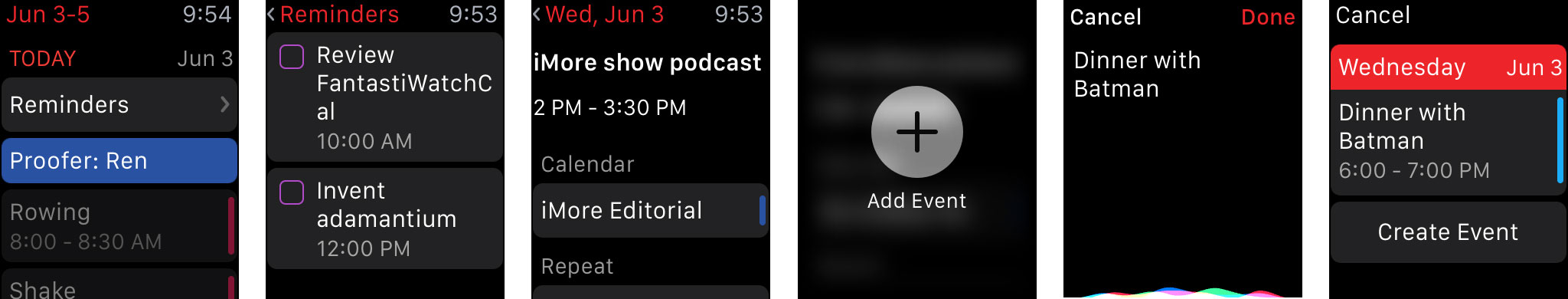
?itok=j-B4XpFi' />[/url]</p> <p>Tap a standard calendar event to get the details, of course. You can't edit or change existing events on the Apple Watch, but it's not meant for — nor ideal for — that anyway.</p> <p>You can add events by Force Touch. Press firmly and you get the Add Event option. Tap it, talk to Siri, and your event gets added.</p> <p><a href='
http://www.imore.com/fantastical-comes-apple-watch' title="Fantastical comes to Apple Watch — with reminders!"><img src='

?itok=5uUSudi4' />[/url]</p> <p>If Glances are your thing, Fantastical for Apple Watch has one of those as well. Just swipe up from the clock face to see a calendar-color-coded timeline of your day, and your next event. The difference between that and the built-in Calendar glance are enough that it's one of the few I've left installed.</p> <p>So, if I'm out at a restaurant and want to coordinate with family and friends, I don't have to reach for my phone. If I'm on my phone and need to check availability, I don't need to switch to speaker and change apps. I can do all the simple, quick things right from my wrist.</p> <p>Fantastical for Apple Watch may not have been available on Watch launch day, but the utility that it has on its launch day makes me appreciate the time and consideration the developers put into it. It's not a calendar ported to the Apple Watch; it's a calendar built for the Apple Watch.</p> <p>(Now sneak me in a Force Touch option for month view that I can actually scroll through and plan with, will ya?)</p> <p>Fantastical for Apple Watch is a free update for existing Fantastical for iPhone owners and available on the App Store now.</p> <ul><li>$4.99 - <a href="
https://itunes.apple.com/us/app/fantastical-2-for-iphone-calendar/id718043190?mt=8&at=10l3Vy&ct=d_im" title="" rel="nofollow">Download now[/url]</li> </ul></div></div></div><img width='1' height='1' src='

' border='0'/><br clear='all'/>
<a href="
http://da.feedsportal.com/r/228858559972/u/49/f/616881/c/33998/s/46e63082/sc/28/rc/1/rc.htm" rel="nofollow"><img src="
http://da.feedsportal.com/r/228858559972/u/49/f/616881/c/33998/s/46e63082/sc/28/rc/1/rc.img" border="0"/>[/url]
<a href="
http://da.feedsportal.com/r/228858559972/u/49/f/616881/c/33998/s/46e63082/sc/28/rc/2/rc.htm" rel="nofollow"><img src="
http://da.feedsportal.com/r/228858559972/u/49/f/616881/c/33998/s/46e63082/sc/28/rc/2/rc.img" border="0"/>[/url]
<a href="
http://da.feedsportal.com/r/228858559972/u/49/f/616881/c/33998/s/46e63082/sc/28/rc/3/rc.htm" rel="nofollow"><img src="
http://da.feedsportal.com/r/228858559972/u/49/f/616881/c/33998/s/46e63082/sc/28/rc/3/rc.img" border="0"/>[/url]
<img src="[url]http://da.feedsportal.com/r/228858559972/u/49/f/616881/c/33998/s/46e63082/sc/28/a2.img" border="0"/>[/url]<img width="1" height="1" src="
http://pi.feedsportal.com/r/228858559972/u/49/f/616881/c/33998/s/46e63082/sc/28/a2t.img" border="0"/><img src="
http://feeds.feedburner.com/~r/TheIphoneBlog/~4/O3FnQvIa5pM" height="1" width="1" alt=""/>
Source:
Fantastical comes to Apple Watch — with reminders!