How to enable the Guest User account on your Mac<div class="field field-name-body field-type-text-with-summary field-label-hidden"><div class="field-items"><div class="field-item even" property="content:encoded"><p><a href='
http://www.imore.com/how-enable-guest-user-account-your-mac-0' title="How to enable the Guest User account on your Mac"><img src='
http://www.imore.com/sites/imore.com/files/styles/large_wm_brw/public/field/image/2015/06/guest-user-mac-hero.jpg?itok=a_ZF-fNv' />[/url]</p> <p class="intro">Guest User mode is a great way to let people use your Mac without letting them get to your data.</p> <p>Your data and settings are
yours and yours alone, but that doesn't mean that friends and family can't use your Mac.
OS X makes it easy both share your computer
and maintain your security and privacy.</p> <!--break--> <p>When Guest User is enabled, you can let anyone use your Mac, and they won't leave a trace behind. They'll be able to login in without a password, and when they log out, the Mac will delete any data they've left behind. What's more, you can restrict how Guest User accounts access data and the system in case you want to tailor it for the user.</p> <p>In order to enable the Guest User account on your Mac, you'll need to have administrative access on your Mac. Most of us do — the first user account that's created when you set up a new Mac is an admin account. If someone is going to use your Mac regularly, you may want to consider setting up a standard user account for them instead.</p> <ul><li>
How to create a new user account on your Mac</li> </ul><h2>How to set up the Guest User account on your Mac</h2> <ol><li>Open <strong>System Preferences</strong>.</li> <li>Click on <strong>Users & Groups</strong>.</li> <li>Click on the lock icon to unlock it, and enter your administrator name and password. <a href='
http://www.imore.com/how-enable-guest-user-account-your-mac-0' title="How to enable the Guest User account on your Mac"><img src='
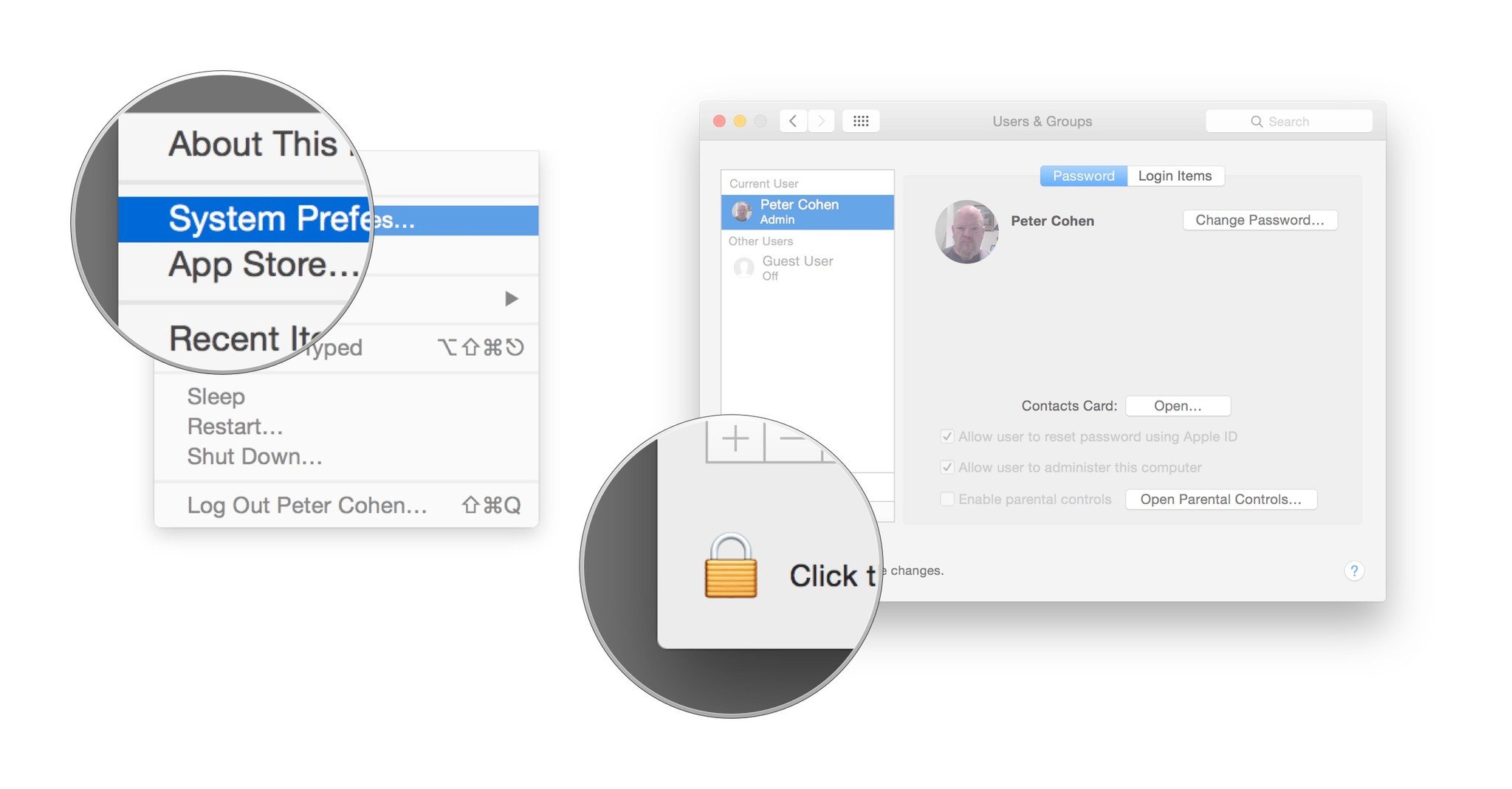
?itok=l5AstoA9' />[/url]</li> <li>Click on <strong>Guest User</strong> and check the box marked <strong>Allow guests to log in to this computer</strong>.</li> <li>If you'd like to manage the guest user's access, make sure "Enable parental controls" is checked, and click on the <strong>Open parental controls...</strong> button to customize the access.<a href='
http://www.imore.com/how-enable-guest-user-account-your-mac-0' title="How to enable the Guest User account on your Mac"><img src='
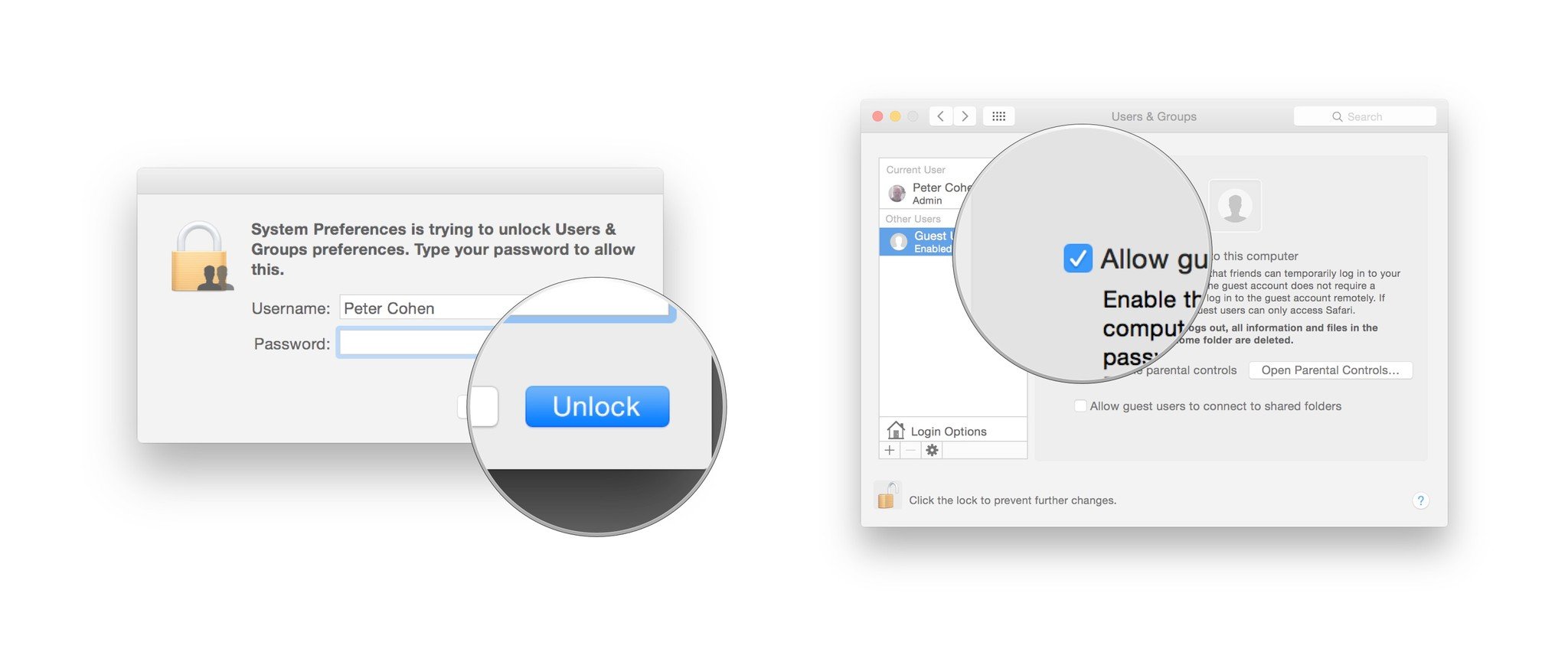
?itok=t_WI15iO' />[/url]</li> <li>If you'd like your guest to have access to folders on another computer on the network, make sure to check <strong>Allow guests to connect to shared folders</strong>. <a href='
http://www.imore.com/how-enable-guest-user-account-your-mac-0' title="How to enable the Guest User account on your Mac"><img src='
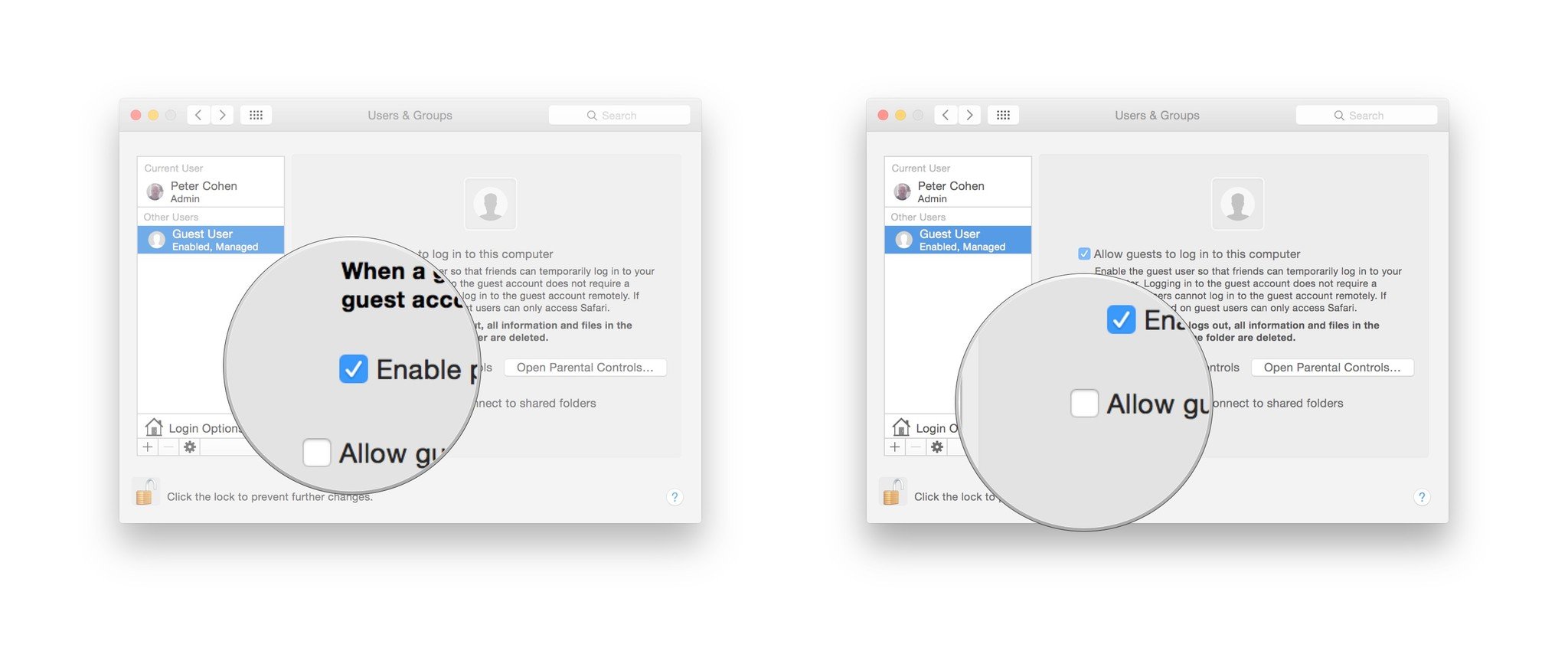
?itok=8rjMBq8A' />[/url]</li> </ol></div></div></div><img width='1' height='1' src='

' border='0'/><br clear='all'/>
<a href="
http://rc.feedsportal.com/r/231042146939/u/49/f/616881/c/33998/s/4774e0fd/sc/28/rc/1/rc.htm" rel="nofollow"><img src="
http://rc.feedsportal.com/r/231042146939/u/49/f/616881/c/33998/s/4774e0fd/sc/28/rc/1/rc.img" border="0"/>[/url]
<a href="
http://rc.feedsportal.com/r/231042146939/u/49/f/616881/c/33998/s/4774e0fd/sc/28/rc/2/rc.htm" rel="nofollow"><img src="
http://rc.feedsportal.com/r/231042146939/u/49/f/616881/c/33998/s/4774e0fd/sc/28/rc/2/rc.img" border="0"/>[/url]
<a href="
http://rc.feedsportal.com/r/231042146939/u/49/f/616881/c/33998/s/4774e0fd/sc/28/rc/3/rc.htm" rel="nofollow"><img src="
http://rc.feedsportal.com/r/231042146939/u/49/f/616881/c/33998/s/4774e0fd/sc/28/rc/3/rc.img" border="0"/>[/url]
<img src="[url]http://da.feedsportal.com/r/231042146939/u/49/f/616881/c/33998/s/4774e0fd/sc/28/a2.img" border="0"/>[/url]<img width="1" height="1" src="
http://pi.feedsportal.com/r/231042146939/u/49/f/616881/c/33998/s/4774e0fd/sc/28/a2t.img" border="0"/><img src="
http://feeds.feedburner.com/~r/TheIphoneBlog/~4/njrvbIALLO8" height="1" width="1" alt=""/>
Source:
How to enable the Guest User account on your Mac