How to force quit a Mac app that isn't responding<div class="field field-name-body field-type-text-with-summary field-label-hidden"><div class="field-items"><div class="field-item even" property="content:encoded"><p><a href='
http://www.imore.com/how-force-quite-mac-app-isnt-responding' title="How to force quit a Mac app that isn't responding"><img src='
http://www.imore.com/sites/imore.com/files/styles/large_wm_brw/public/field/image/2015/06/force-quit-hero.jpg?itok=yo95yeEt' />[/url]</p> <p class="intro">If a Mac app becomes unresponsive, you can force it to close.</p> <p>Ordinarily, Mac apps are very well behaved, but everyone once in a while something can go wrong — horribly wrong — and the app will stop responding to any input. Sometimes if you give the Mac a few moments to recover, you'll get back cursor or input control and you'll be able to quit. But if you can't, there's a built-in feature in OS X to help — it's called Force Quit, and it's only a click away.</p> <!--break--> <h2>How to force quit a stuck app on your Mac</h2> <ol><li>Click on the <strong></strong> menu.</li> <li>Select <strong>Force Quit</strong>. (Alternately, you can press the <strong>command</strong>, <strong>option</strong> and <strong>escape</strong> keys on your keyboard.)</li> <li>The Force Quit Applications dialogue will appear and show all open applications. (Typically if one has stopped working, you'll see "Not responding" appear next to the application name.)</li> <li>Select the <strong>name of the app</strong> you'd like to quit.</li> <li>Click the <strong>Force Quit</strong> button.</li> <li>The Mac will ask you to confirm that you want to quit the application, with a reminder that you may lose any unsaved changes in any open documents in that app. Click <strong>Force Quit</strong> to quit or <strong>Cancel</strong> to resume. <a href='
http://www.imore.com/how-force-quite-mac-app-isnt-responding' title="How to force quit a Mac app that isn't responding"><img src='
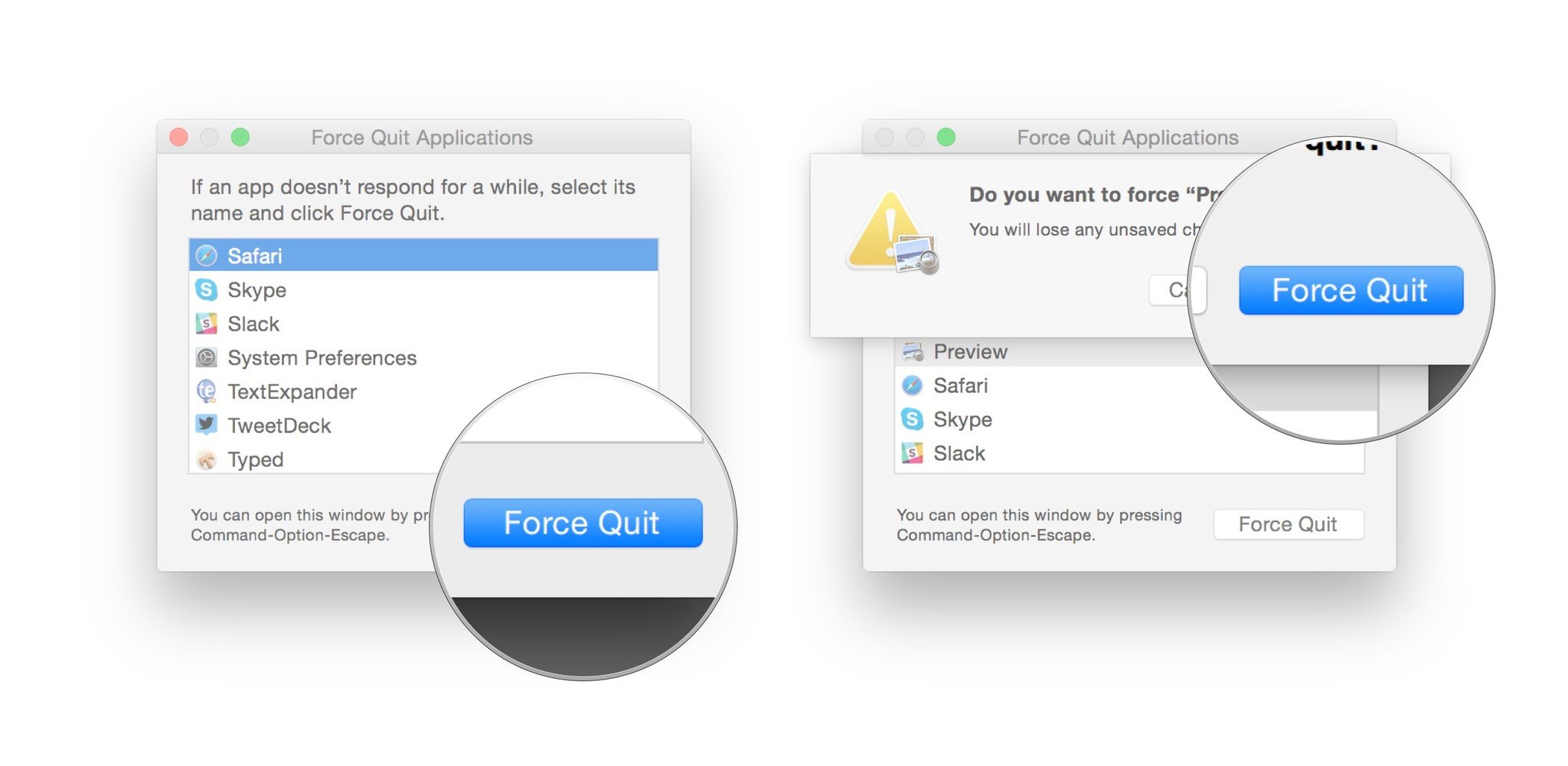
?itok=VShJIBSH' />[/url]</li> </ol><h2>Bonus tip: Quitting the active app</h2> <p>If you'd like to quit the app you're in, you don't even need to open the Force Quit dialogue. Just go to the <strong></strong> menu and hold down the <strong>shift</strong> key on the keyboard. The Force Quit menu item should say "Force Quit [app name]" instead.</p> </div></div></div><img width='1' height='1' src='

' border='0'/><br clear='all'/>
<a href="
http://rc.feedsportal.com/r/231123315524/u/49/f/616881/c/33998/s/4776d15e/sc/28/rc/1/rc.htm" rel="nofollow"><img src="
http://rc.feedsportal.com/r/231123315524/u/49/f/616881/c/33998/s/4776d15e/sc/28/rc/1/rc.img" border="0"/>[/url]
<a href="
http://rc.feedsportal.com/r/231123315524/u/49/f/616881/c/33998/s/4776d15e/sc/28/rc/2/rc.htm" rel="nofollow"><img src="
http://rc.feedsportal.com/r/231123315524/u/49/f/616881/c/33998/s/4776d15e/sc/28/rc/2/rc.img" border="0"/>[/url]
<a href="
http://rc.feedsportal.com/r/231123315524/u/49/f/616881/c/33998/s/4776d15e/sc/28/rc/3/rc.htm" rel="nofollow"><img src="
http://rc.feedsportal.com/r/231123315524/u/49/f/616881/c/33998/s/4776d15e/sc/28/rc/3/rc.img" border="0"/>[/url]
<img src="[url]http://da.feedsportal.com/r/231123315524/u/49/f/616881/c/33998/s/4776d15e/sc/28/a2.img" border="0"/>[/url]<img width="1" height="1" src="
http://pi.feedsportal.com/r/231123315524/u/49/f/616881/c/33998/s/4776d15e/sc/28/a2t.img" border="0"/><img src="
http://feeds.feedburner.com/~r/TheIphoneBlog/~4/yociq12vl-4" height="1" width="1" alt=""/>
Source:
How to force quit a Mac app that isn't responding