How to listen to Beats 1 shows you've missed<div class="field field-name-body field-type-text-with-summary field-label-hidden"><div class="field-items"><div class="field-item even" property="content:encoded"><p><a href='
http://www.imore.com/how-listen-beats-1-shows-youve-missed' title="How to listen to Beats 1 shows you've missed"><img src='
http://www.imore.com/sites/imore.com/files/styles/large_wm_brw/public/field/image/2015/06/apple-music-beats-overview.jpg?itok=jlzA4L5B' />[/url]</p> <p class="intro">Missed a live set or interview you wish you hadn't? Here are a few ways to catch up with the Beats 1 crew.</p> <p>Beats 1 has been live just over 24 hours now, and there's been a ton of great content played already—my personal favorite of the bunch being St. Vincent's Mixtape Delivery Service, wherein the eponymous host made a 80s-inspired dance mixtape for an eleven-year old girl. If you missed a show you really wish you hadn't, there are a couple ways that you can catch up.</p> <!--break--> <h2>If you're not an Apple Music subscriber: Tune in 12 hours later</h2> <p>All three of Beats 1's cornerstone DJs—Zane Lowe, Julie Adenuga, and Ebro Darden—broadcast live at 12PM, 3PM, and 6PM ET, respectively. But if you miss their shows, don't panic: Beats 1 will replay their programming twelve hours later for the other half of the world, at 12AM, 3AM, and 6AM ET.</p> <p>It looks like other pre-recorded shows will be doing something similar: St Vincent's premiered on June 30 at 10PM ET, and replayed again at 9AM ET this morning.</p> <h2>If you are an Apple Music subscriber: Follow the show's DJ on Connect (or visit the Beats 1 Radio page on iOS)</h2> <p>While it doesn't quite provide the experience of listening to the show live, it looks like almost every DJ will post a set playlist for their show a few hours after it ends. You can access that one of two ways:</p> <h3>1. Follow the DJ on Connect</h3> <p>Each artist's Connect profile has a section for playlists; this is also where you can find playlists from a DJ's past shows.</p> <p><a href='
http://www.imore.com/how-listen-beats-1-shows-youve-missed' title="How to listen to Beats 1 shows you've missed"><img src='
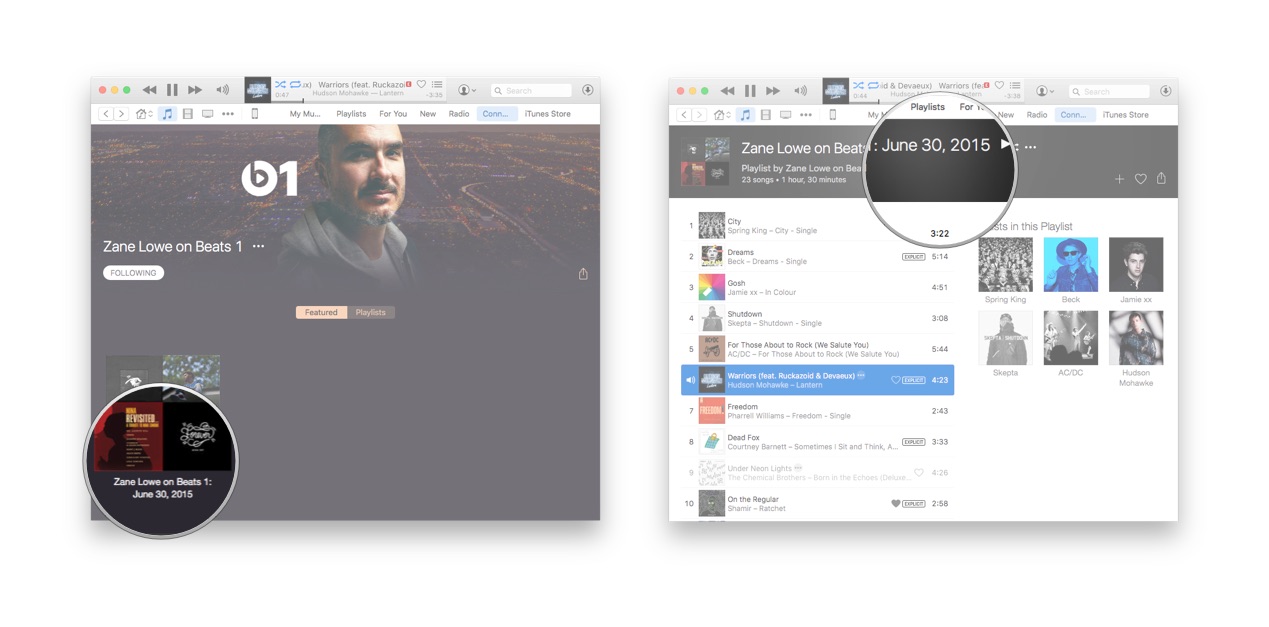
?itok=rALHGOPo' />[/url]</p> <h3>2. Visit Beats 1 Radio page on iOS</h3> <ol><li>Open the Music app and tap the <strong>Radio</strong> tab.</li> <li>Tap on the <strong>Beats 1 Radio</strong> banner, not the Listen Now button.</li> <li>Scroll down past Upcoming Shows to Featured Shows, and tap on the show you'd like to hear. You'll then be brought to the show/DJ's playlist page as part of Connect.</li> </ol><p>From here, you can listen to the playlists, add them to your music, and even make them available for offline listening later. If any song was played that Apple Music doesn't have the rights to, it'll display in the playlist, but be grayed out.</p> </div></div></div><br clear='all'/>
<a href="
http://rc.feedsportal.com/r/233194049053/u/49/f/616881/c/33998/s/47bed4df/sc/28/rc/1/rc.htm" rel="nofollow"><img src="
http://rc.feedsportal.com/r/233194049053/u/49/f/616881/c/33998/s/47bed4df/sc/28/rc/1/rc.img" border="0"/>[/url]
<a href="
http://rc.feedsportal.com/r/233194049053/u/49/f/616881/c/33998/s/47bed4df/sc/28/rc/2/rc.htm" rel="nofollow"><img src="
http://rc.feedsportal.com/r/233194049053/u/49/f/616881/c/33998/s/47bed4df/sc/28/rc/2/rc.img" border="0"/>[/url]
<a href="
http://rc.feedsportal.com/r/233194049053/u/49/f/616881/c/33998/s/47bed4df/sc/28/rc/3/rc.htm" rel="nofollow"><img src="
http://rc.feedsportal.com/r/233194049053/u/49/f/616881/c/33998/s/47bed4df/sc/28/rc/3/rc.img" border="0"/>[/url]
<img src="[url]http://da.feedsportal.com/r/233194049053/u/49/f/616881/c/33998/s/47bed4df/sc/28/a2.img" border="0"/>[/url]<img width="1" height="1" src="
http://pi.feedsportal.com/r/233194049053/u/49/f/616881/c/33998/s/47bed4df/sc/28/a2t.img" border="0"/><img width='1' height='1' src='

' border='0'/><img src="
http://feeds.feedburner.com/~r/TheIphoneBlog/~4/sb9H4E2F7dI" height="1" width="1" alt=""/>
Source:
How to listen to Beats 1 shows you've missed