How to use Apple Music without iCloud Music Library<div class="field field-name-body field-type-text-with-summary field-label-hidden"><div class="field-items"><div class="field-item even" property="content:encoded"><p><a href='
http://www.imore.com/how-use-apple-music-without-icloud-music-library' title="How to use Apple Music without iCloud Music Library"><img src='
http://www.imore.com/sites/imore.com/files/styles/large_wm_brw/public/field/image/2015/07/ipod-touch-2015-music-hero.jpg?itok=EedyF9Bt' />[/url]</p> <p class="intro">Want to turn off iCloud Music Library? No worries: Here's how you can still use Apple Music without it.</p> <p>
Apple Music and
iTunes Match both offer access to
iCloud Music Library, an uploading-and-matching service that lets you access all your Mac's songs from up to 10 of your devices.</p> <p>If you'd prefer
not to use iCloud Music Library as part of your Apple Music subscription, however, here's how to go about it.</p> <h2>Why wouldn't you want to use iCloud Music Library?</h2> <p>There are a few reasons some folks are hesitant about iCloud Music Library right now: You may have
over 25,000 tracks on your Mac, more than will fit in iCloud. You may have a lot of manually-tagged metadata and artwork, and don't want to risk Apple accidentally mis-matching your songs when making them available on other devices.</p> <p>Alternatively, you may just not see the point in streaming your local music to other devices when you have the Apple Music streaming catalog at your fingertips.</p> <h2>What changes when you disable iCloud Music Library?</h2> <p>If you disable iCloud Music Library on all your devices, here's what changes for you vis a vis Apple Music:</p> <ul><li>You can't stream songs from your Mac's library on your iPhone, iPad, or other Macs.</li> <li>You can't download songs or playlists from Apple Music to your other devices—which also means no offline access.</li> <li>You can manually sync music from your iTunes library on your Mac to your iPhone via Wi-Fi or USB.</li> </ul><h2>Can I enable iCloud Music Library on some devices but not others?</h2> <p>Absolutely. If you don't want iCloud Music Library to sync with your Mac, but still want to save songs for offline play on your iPhone, you can choose to only enable iCloud Music Library on your mobile devices.</p> <p>Unsurprisingly, this means that any songs or playlists you save from the Apple Music catalog will only show up on devices with iCloud Music Library enabled; you won't see any local Apple Music content on your Mac if you choose not to enable it there.</p> <h2>How to enable or disable iCloud Music Library</h2> <h3>On your iPhone, iPad, or iPod Touch</h3> <ol><li>In the <strong>Settings</strong> app, tap <strong>Music</strong>.</li> <li>Scroll down to the <strong>iCloud Music Library</strong> setting.
<a href='
http://www.imore.com/how-use-apple-music-without-icloud-music-library' title="How to use Apple Music without iCloud Music Library"><img src='
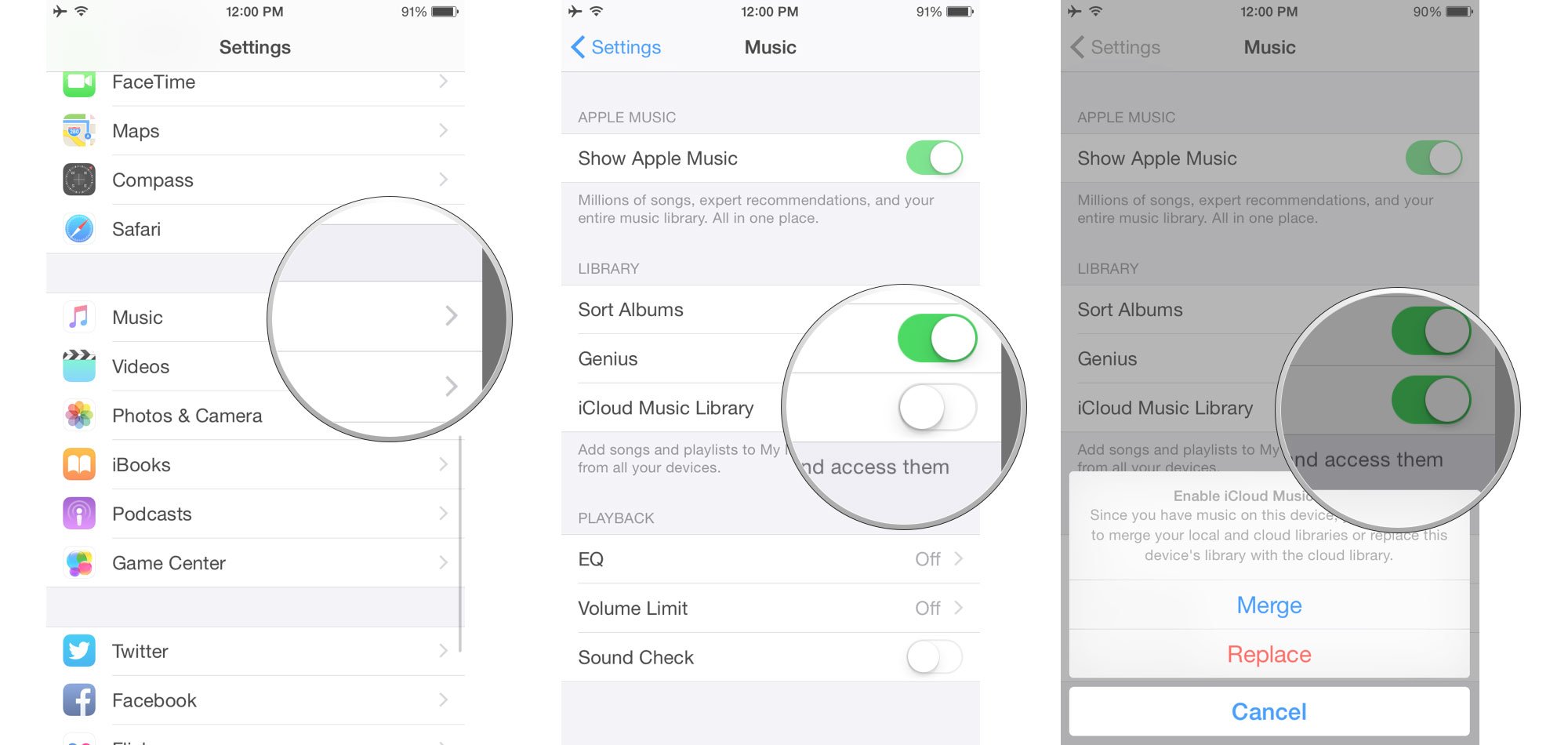
?itok=L1jLA31q' />[/url]
</li> <li>From here, you can either enable it (which then asks you to Merge or Replace the music currently on your iPhone), or disable it (which then warns you that any Apple Music tracks you've downloaded will disappear).</li> </ol><h3>On your Mac</h3> <ol><li>Open <strong>iTunes</strong>.</li> <li>Go to the <strong>iTunes > Preferences</strong> menu.
<a href='
http://www.imore.com/how-use-apple-music-without-icloud-music-library' title="How to use Apple Music without iCloud Music Library"><img src='
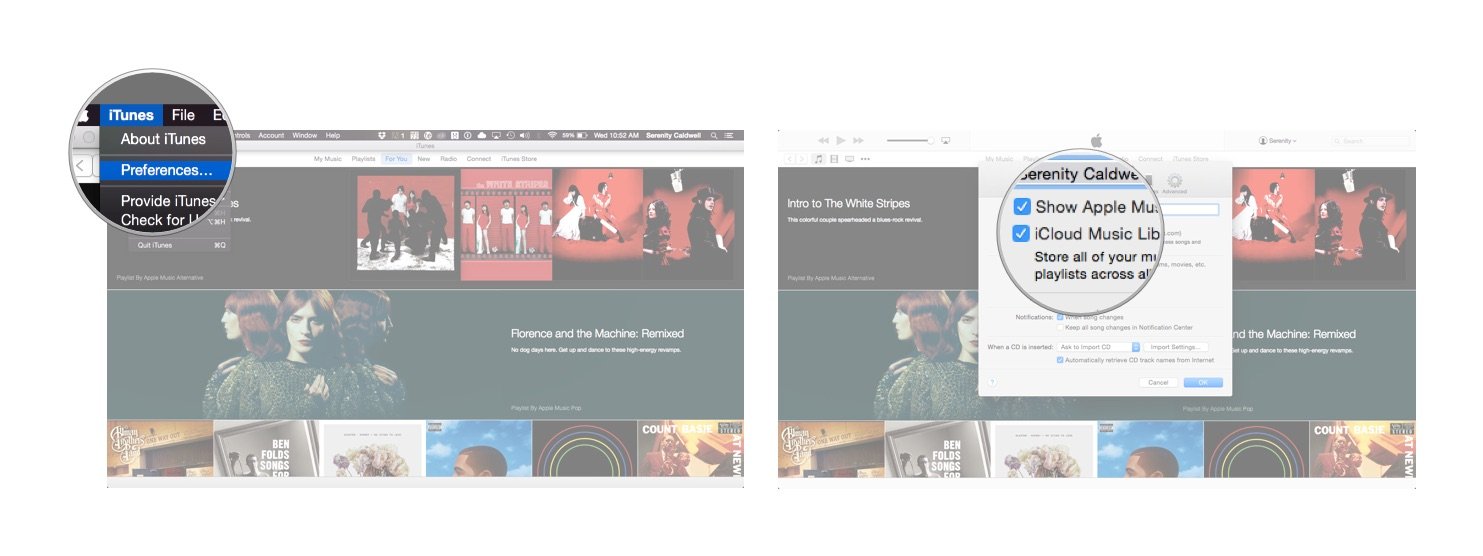
?itok=Qz0o8Iw6' />[/url]
</li> <li>Under the <strong>General</strong> tab, check or uncheck the <strong>iCloud Music Library</strong> option.</li> </ol><h2>Any other questions?</h2> <p>Let us know in the comments, and we'll try and help you out with your iCloud Music Library issues. (We've also got a bunch of
iCloud Music Library troubleshooting articles available.)</p> <div class="devicebox"> <h3>
Apple Music</h3> <p>
<img src=" " />
" /></p> <ul><li>
Apple Music FAQ</li> <li>
Apple Music help</li> <li>
Apple Music news</li> <li>
Apple Music discussion</li> </ul></div> <div> <style> <!--/*--><![CDATA[/* ><!--*/ <!--/*--><![CDATA[/* ><!--*/ <!--/*--><![CDATA[/* ><!--*/ .devicebox { background-color: #5CB8DB; border: 1px solid #E2E9EB; float: right; display: block; margin: 0 0px 10px 10px; max-width: 350px; overflow: hidden; width: 50%; } .devicebox h3 { background: #8D98BD; font-family: "camptonmedium",sans-serif; font-size: 20px; margin-bottom: 0; margin-top: 0; padding: 0; text-align: center; } .devicebox h3 a { display: block; line-height: 30px; padding: 0 10px; } .devicebox h3 a:hover { background: #7e88aa; text-decoration: none; } .devicebox .video { margin: auto; } .devicebox p, .entry-content .devicebox p > img, .devicebox img { margin: 0px; max-width: 100%; padding: 0px; } div .devicebox *, div .devicebox li, div .devicebox a:active, div .devicebox a:hover, div .devicebox a:link, div .devicebox a:visited { color: #fff; } .devicebox a:hover { text-decoration: underline; } .devicebox p, .devicebox ul li, .devicebox ol li { font-size: 16px; padding: initial; } .devicebox ul { margin: 0; padding: 0.5em 1em 1em 30px; } .devicebox ul li { display: list-item; line-height: 24px; list-style: disc outside none; } .devicebox ul li:before { display: none; } .devicebox p ~ p { padding: 0px 15px 15px; line-height: 1.25; } .devicebox p:first-of-type + p { padding: 15px; } div *:last-of-type + .devicebox, div *:last-of-type + div ~ .devicebox { float: none; margin: 0 auto 30px; max-width: 700px; min-height: 225px; position: relative; width: 100%; } div *:last-of-type + .devicebox .video, div *:last-of-type + div ~ .devicebox .video { bottom: 0px; left: 50%; position: absolute; right: 0px; top: 30px; } div *:last-of-type + .devicebox .video_iframe, div *:last-of-type + div ~ .devicebox .video_iframe { height: 100%; padding: 0px; } div *:last-of-type + .devicebox h3 + p, div *:last-of-type + div ~ .devicebox h3 + p { bottom: 0; left: 50%; overflow: hidden; position: absolute; right: 0; top: 30px; width: 50% } div *:last-of-type + .devicebox h3 + p img, div *:last-of-type + div ~ .devicebox h3 + p img { float: right; height: 100%; width: auto; } div *:last-of-type + .devicebox ul, div *:last-of-type + div ~ .devicebox ul, div *:last-of-type + .devicebox p, div *:last-of-type + div ~ .devicebox p { width: 43%; } @media all and (max-width: 500px) { .devicebox { float: none; margin: 0 0 30px; max-width: 100%; width: 100%; } div *:last-of-type + .devicebox .video, div *:last-of-type + div ~ .devicebox .video { left: 0; position: relative; top: 0; } div *:last-of-type + .devicebox .video_iframe, div *:last-of-type + div ~ .devicebox .video_iframe { padding-bottom: 56.25%; } div *:last-of-type + .devicebox h3 + p, div *:last-of-type + div ~ .devicebox h3 + p { left: 0; position: relative; top: 0; } div *:last-of-type + .devicebox ul, div *:last-of-type + div ~ .devicebox ul { width: auto; } } /*--><!]]]]]]><![CDATA[><![CDATA[>*/ /*--><!]]]]><![CDATA[>*/ /*--><!]]>*/ </style></div> </div></div></div><br clear='all'/>
<a href="
http://rc.feedsportal.com/r/234565976402/u/49/f/616881/c/33998/s/4857c778/sc/28/rc/1/rc.htm" rel="nofollow"><img src="
http://rc.feedsportal.com/r/234565976402/u/49/f/616881/c/33998/s/4857c778/sc/28/rc/1/rc.img" border="0"/>[/url]
<a href="
http://rc.feedsportal.com/r/234565976402/u/49/f/616881/c/33998/s/4857c778/sc/28/rc/2/rc.htm" rel="nofollow"><img src="
http://rc.feedsportal.com/r/234565976402/u/49/f/616881/c/33998/s/4857c778/sc/28/rc/2/rc.img" border="0"/>[/url]
<a href="
http://rc.feedsportal.com/r/234565976402/u/49/f/616881/c/33998/s/4857c778/sc/28/rc/3/rc.htm" rel="nofollow"><img src="
http://rc.feedsportal.com/r/234565976402/u/49/f/616881/c/33998/s/4857c778/sc/28/rc/3/rc.img" border="0"/>[/url]
<img src="[url]http://da.feedsportal.com/r/234565976402/u/49/f/616881/c/33998/s/4857c778/sc/28/a2.img" border="0"/>[/url]<img width="1" height="1" src="
http://pi.feedsportal.com/r/234565976402/u/49/f/616881/c/33998/s/4857c778/sc/28/a2t.img" border="0"/><img width='1' height='1' src='

' border='0'/><img src="
http://feeds.feedburner.com/~r/TheIphoneBlog/~4/jI3LMTa5KDE" height="1" width="1" alt=""/>
Source:
How to use Apple Music without iCloud Music Library