How to show only active apps in your OS X Dock<div class="field field-name-body field-type-text-with-summary field-label-hidden"><div class="field-items"><div class="field-item even" property="content:encoded"><p><a href='
http://www.imore.com/how-show-only-active-apps-your-os-x-dock' title="How to show only active apps in your OS X Dock"><img src='
http://www.imore.com/sites/imore.com/files/styles/large_wm_brw/public/field/image/2015/07/dock-minimize-power-tip-hero.jpg?itok=dKfLd4i4' />[/url]</p> <p class="intro">You can streamline your OS X Dock to show only the apps that are active in memory with a quick Terminal trick.</p> <p>Obviously you can customize your Dock to show whatever apps you'd like, but if you're using the Dock as a quick way of navigating between open apps, this can help.</p> <!--break--> <p>In truth, I use the Dock for less and less each day.</p> <p>I rely on
Spotlight to open apps that I need. A quick press of the <strong>command</strong> key and the <strong>spacebar</strong>, type first couple of letters of the app, a quick return and the app launches. Switching between apps requires nothing more than pressing <strong>command</strong> and <strong>tab</strong>.</p> <p>So having a very minimal looking Dock is a great benefit to me. It's less screen clutter to get in the way of my work.</p> <p>You can customize the Dock with as few apps as you want, but my way is more fun — and keeps a way to retain your old setup if you're ever ready to go back.</p> <h2>How to show only active apps in your OS X Dock</h2> <ol><li>Open <strong>Terminal</strong>.</li> <li>Type <tt>defaults write com.apple.dock static-only -bool TRUE; killall Dock</tt> and press <strong>return</strong>. (Save yourself time: Copy and paste that text into the Terminal command line.)
<a href='
http://www.imore.com/how-show-only-active-apps-your-os-x-dock' title="How to show only active apps in your OS X Dock"><img src='
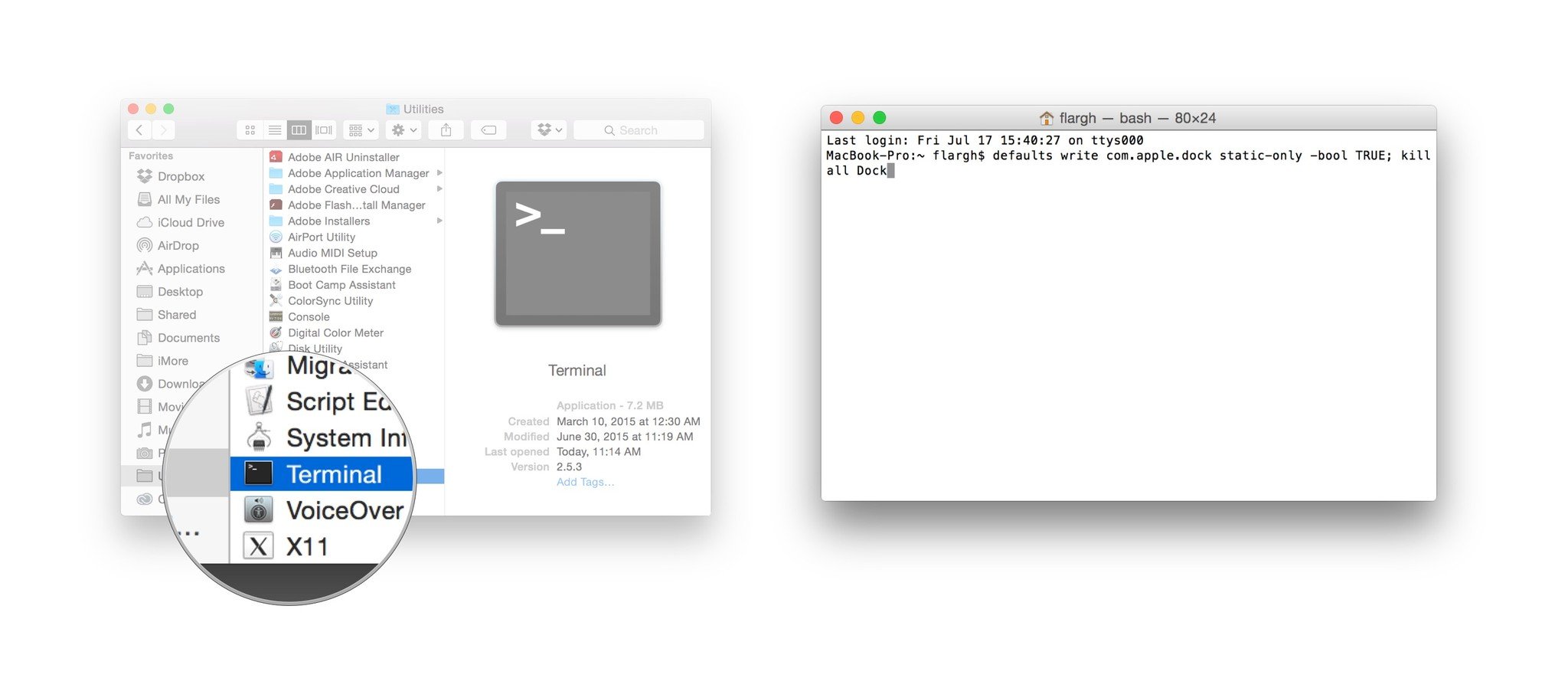
?itok=2oSL42Fr' />[/url]</li> <li>You may see your screen change momentarily as the Dock app is restarted.</li> <li>Exit out of Terminal.</li> </ol><p>Here's what it looks like before and after:</p> <p><a href='
http://www.imore.com/how-show-only-active-apps-your-os-x-dock' title="How to show only active apps in your OS X Dock"><img src='
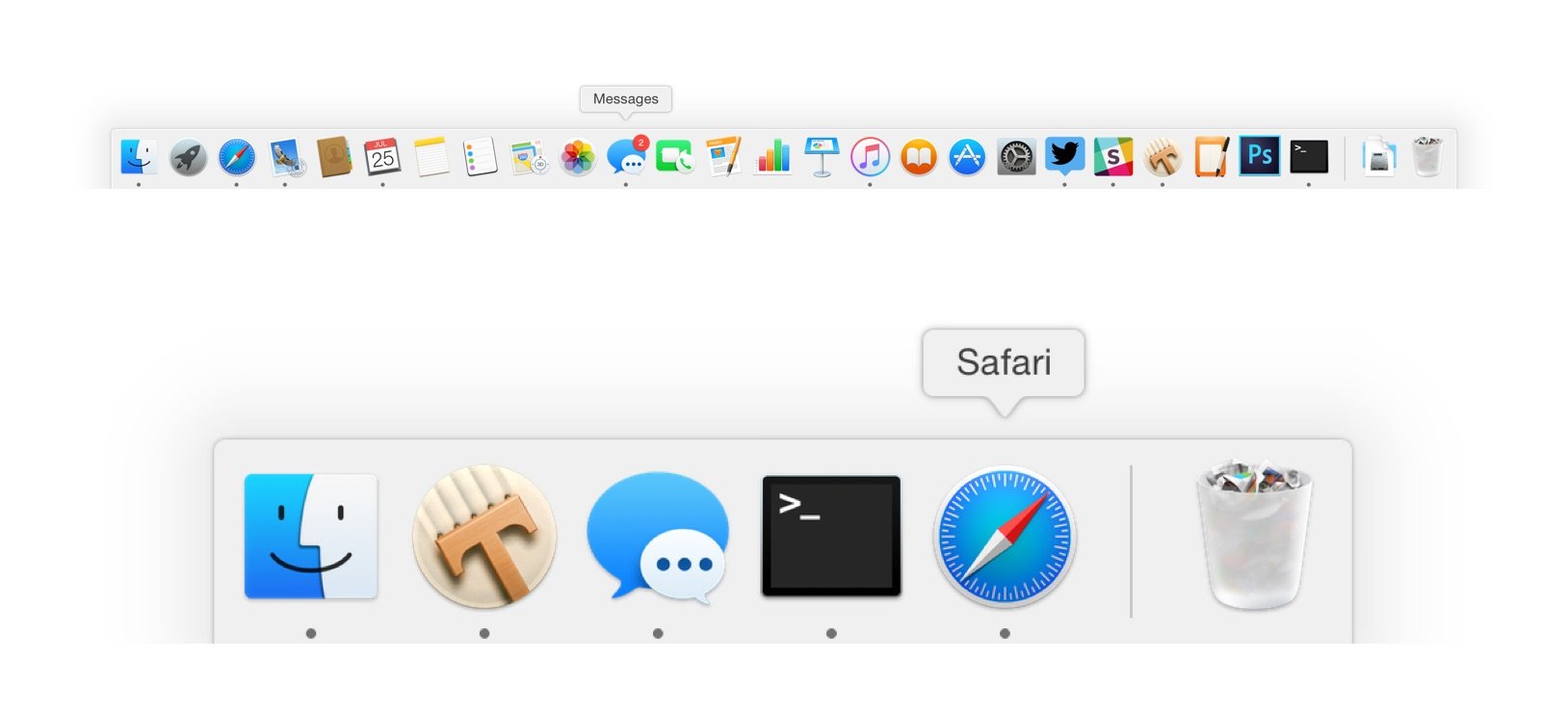
?itok=3_cNcVFo' />[/url]</p> <p>If you ever want to restore the Mac to its original state, open Terminal again and type <tt>defaults write com.apple.dock static-only -bool FALSE; killall Dock</tt>.</p> </div></div></div><br clear='all'/>
<a href="
http://rc.feedsportal.com/r/234566148141/u/49/f/616881/c/33998/s/486ef8c4/sc/28/rc/1/rc.htm" rel="nofollow"><img src="
http://rc.feedsportal.com/r/234566148141/u/49/f/616881/c/33998/s/486ef8c4/sc/28/rc/1/rc.img" border="0"/>[/url]
<a href="
http://rc.feedsportal.com/r/234566148141/u/49/f/616881/c/33998/s/486ef8c4/sc/28/rc/2/rc.htm" rel="nofollow"><img src="
http://rc.feedsportal.com/r/234566148141/u/49/f/616881/c/33998/s/486ef8c4/sc/28/rc/2/rc.img" border="0"/>[/url]
<a href="
http://rc.feedsportal.com/r/234566148141/u/49/f/616881/c/33998/s/486ef8c4/sc/28/rc/3/rc.htm" rel="nofollow"><img src="
http://rc.feedsportal.com/r/234566148141/u/49/f/616881/c/33998/s/486ef8c4/sc/28/rc/3/rc.img" border="0"/>[/url]
<img src="[url]http://da.feedsportal.com/r/234566148141/u/49/f/616881/c/33998/s/486ef8c4/sc/28/a2.img" border="0"/>[/url]<img width="1" height="1" src="
http://pi.feedsportal.com/r/234566148141/u/49/f/616881/c/33998/s/486ef8c4/sc/28/a2t.img" border="0"/><img width='1' height='1' src='

' border='0'/><img src="
http://feeds.feedburner.com/~r/TheIphoneBlog/~4/4MHoXsGHDbQ" height="1" width="1" alt=""/>
Source:
How to show only active apps in your OS X Dock